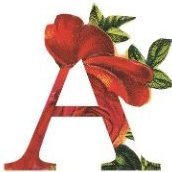Search the Community
Showing results for tags 'planet'.
-
“Space Base” is a vectorial image with a sci-fi theme, created as if it was a still frame from an anime movie. Another vector illustration made with basic shapes, gradients and this time, special brushes for the clouds. This work was also made following a tutorial by visual artist Isabel Aracama, and you can acess her site for this tutorial plus the freebies: www.isabelaracama.com
-
I have a stacked image that I created from a video of Jupiter and Saturn. I am new to Affinity Photo so I have a question. Is there a way to select just one the of planets to work on to adjust contrast and brightness etc? In order to get the Saturn Ring, I had to turn up the gain which means Jupiter got overexposed. I would like to treat each planet seperately and process them independantly of each other? 17_14_50_lapl6_ap414.tif
-
Dear Forum, thank you for your time. I want to make a vector based planet drawing from Jupiter. My issues are, how to start properly. We have different colored segments and textures on this reference. My idea is to begin to locate different parts and to start drawing. I would love to read, which tools you would use to make it as efficient as possible. And how would you set your workflow? The end version will be used as a twitch loyalty badge with 72px, 36px and 18px transparent png, therefore high details aren't necessary. Thank you, Dave
-
Hi! The current situation in the world has inspired me to create an infected planet ... as a warning Regards, Maciej
-
This is just a recent vector drawing I did. Just started using the app and I needed to get the feel of different tools! Planet Phoenix.afdesign
-
First time posting here! I've been using AD for almost a year, and it's now my go-to for pretty much all of my graphic work. Here's a piece I recently whipped up that's part of a sci-fi series I'm working on. Obviously, it's inspired by old propaganda posters. That, and a heavy dose of Ray Bradbury.
- 3 replies
-
- design
- graphicdesign
-
(and 4 more)
Tagged with:
-
-
- 5 replies
-
- spacescape
- planet
-
(and 1 more)
Tagged with:
-
Decided to create a spacescape in Photo. It's my first one using Affinity Photo and only Affinity. Very interesting and fun. Ran into several bugs, especially related to slider usage and maximum numbers and reported these in the bugs forum. Enjoy!
- 3 replies
-
- space
- spacescape
-
(and 2 more)
Tagged with:
-
Hallo, ich habe auf YouTube ein Tutorial hochgeladen wie man ein Planeten-Thema erstellt. Viel Spaß beim Schauen! https://www.youtube.com/watch?v=MVmLhnQHaZs
- 23 replies
-
- Affinity Photo
- Tutorial deutsch
-
(and 4 more)
Tagged with: