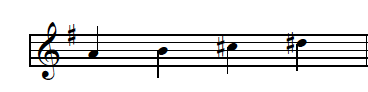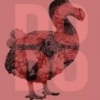Search the Community
Showing results for tags 'place image'.
-
Place an image. Click on colour panel colour or use colour picker tool. Hue of image is changed to selected value.
-
Let me start off by saying that yes, I know Photo doesn't support artboards. And yes, getting artboards into Photo is kind of an hack, but still worth mentioning. Open a document with an artboard, in my case I used a template that has an artboard Without selecting anything, try to place an image using File > Place Notice you can only choose text files, no option for images Select the artboard, or an object inside it Go back to File > Place, now you can pick up images See the attached video for a visual representation. Also, how about starting supporting artboards in Photo? 😉 Thanks! InkedInkedrecordedVideo_Trim.mp4
- 9 replies
-
- place
- place image
-
(and 1 more)
Tagged with:
-
Hello, I am using Mac OS 10.15.2. I use Publisher Desktop version. When I want to place an image into a picture frame, the programme is crashed and quit. I tried it on another Macbook which is running Mac OS 10.14.5, same problem. The file size is very small only 1.6MB. Can anyone help to solve this problem? Thank you!
- 4 replies
-
- affinity publisher
- place image tool
-
(and 6 more)
Tagged with:
-
Hello, I am having a problem when placing a pdf, originally created in Finale, into Affinity publisher. For notes with accidentals, the note-head and the accidental are overlapped and import as one character so I can not separate them. The first screen shot is the way it looks once imported, the 2nd is from the original pdf. I have found a word around by editing the document and manually replacing the characters using the maestro font, but it is extremely time consuming. I am new to Affinity, so all suggestions are welcome.
- 24 replies
-
- maestro
- place image
-
(and 2 more)
Tagged with:
-
Hi, I'd like to make a request to link the file rather than embedding the file when we use the Place Image tool in Affinity Photo. The function exists in Publisher and it'd be great if this could be implemented in Affinity Photo too. When working with composites, there are times when some originals still need to be editable. When we embed the original, it makes the filesize very bloated. A smaller file size would make it more efficient to work with composites so it'd be much appreciated please Thanks
- 4 replies
-
- link file
- place image
-
(and 3 more)
Tagged with:
-
When placing a PDF (advert) with bleed and crop marks, Affinity Publisher only places the file as cropped. Is this intentional? This is very unexpected and I can see how it can be useful in some situations. However, It is far more useful to me to have the bleed and crop marks showing. I have only been able to resolve this by converting the file to eps.
- 11 replies
-
Hi, I don't know what the mac behaviour is, so I'm not sure if it's a bug or feature request: When placing an image AD uses the DPI of the image and not of the AD document. So images are usually placed at 72 dpi in 300 DPI documents. -Using hi-res images this is annoying because the placed object extends far beyond the canvas. Requiring to zoom out to resize and put the image into place. -If setting up your document for printing, placing images at print DPI honours the document intention and requires the user to willingly override those standards when using an image at lower DPI. Therefore using document DPI would seem desirable behaviour, but maybe I'm missing something. (Another option could be images fitting to the canvas when placed. This is helpful for the first point and less dependant on paper size, but ignores quality control.)