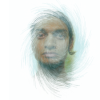Search the Community
Showing results for tags 'pixel brush'.
-
Hi all, I'm not sure what I did and can't fix it. Used the pixel brush just fine the other day. Now, it is more than one pixel - and I am definitely using the pixel brush. Uploads are example of what one click looks like and two settings menu. I'm headed out of town and wanted this finished before, but I guess not. Thanks to anyone who can point out what I accidentally changed.
-
Been an Illustrator user for 25+ years and began using Designer recently. I was hoping that we would get vector brushes in V2, the real kind like in AI. With that said I will have to try and create brushes with PNG files. Since these are resolution dependent (bitmapped) what is the work around to keep these PNG files, that are masked within a vector drawing, from looking so pixelated if I have to resize elements within the poster? Is there a "best practices" resolution for the PNG file when creating to keep the PNG file as crisp as possible? This would be for print output at sizes up to A0/A1. Have been looking for a definitive answer on the forum but could not find. Any help would be greatly appreciated.
- 3 replies
-
- affinity designer
- vector brushes
-
(and 3 more)
Tagged with:
-
Affinity Designer - Ipad, Pixel Persona, Pixel Brush I'm having a heck of a time getting the pressure sensitivity to work consistently or at all most of the time. Many of the ink brushes and the custom basic brush I use also do this bizarre behavior pictured below. It's as though the brush has limited ink and I can only brush for so long until the width goes to nothing. (Applying same pressure with ipad pencil) Also pressure sensitivity is supposed to be on, but it has no effect. Is this a setting issue or a bug? I've gone through a bunch of tutorials and all kinds of troubleshooting and experimenting with the settings, but nothing seems to fix this and make the pressure sensitivity actually work: Brush Settings: Any help or tips would be much appreciated!
- 5 replies
-
- pixel brush
- pressure sensitivity
-
(and 1 more)
Tagged with:
-
Hi all, I need help making a proper square or any shape with perfect sharp corners/strokes. I can’t find out how to do so - am I missing something or is this a limitation of Photo’s engine? Please see the attached screenshot. Anything drawn has round corners, even the Pen tool and the Pixel brush! The only way I can get sharp corners is to import a vector object but even then it’s borders lose opacity and it doesn’t look right.
-
It's what the topic title says, the further you zoom in, the slower the brushes becomes. If you're zoomed way out brushes perform between well to acceptable, depending on their complexity. As you keep zooming in, the performance drops further and further until they're unusable. This is true even for basic round brushes, but it's more noticeable in complex brushes, such as Frankentoon's. I've also noticed it's worse if you're drawing over vector shapes, which is the whole point of these brushes. See the video for a visual reference. iPad Pro 9.7" with latest version of iOS 12.4 and Affinity Designer 1.7.1. I've tested and this also happens on Windows, the more you zoom the worse the brushes perform. But on Windows, especially on a desktop machine, the sheer processor power masks the issue. Thanks! RPReplay_Final1565346075.mp4
- 6 replies
-
- pixel brush
- brush
- (and 8 more)
-
Every single brush in Pixel Persona is too pixelated, with jagged edges. I do not want to use the Vector Brush, as I like the feel and workflow of the Pixel mode. I’m hoping to replace Procreate with this app, but these jagged brushes are not awesome. I’ve attached screenshots of the document at 100% and at Fit. I’m using an iPad, with latest software update. Anyone else experienced this?
- 2 replies
-
- pixel
- pixel brush
-
(and 2 more)
Tagged with:
-
Hello everybody, I tried searching for such a topic and did not find one. My problem is that once I do a stroke with a Pixel Brush I can not modify its opacity after the fact. Is there a way I can do that? Or is this a bug of my version of Affinity Designer for iPad. I have the iPad Pro 10.5" I have attached a video of the problem. I have been learning and am very pleased with Affinity Designer and I wish to continue developing my skills Thank you! Boyan RPReplay_Final1571232327.m4v
- 2 replies
-
- affinity designer
- pixel brush
-
(and 1 more)
Tagged with:
-
Hello All, Im having a difficult time with brush selection. How can I copy pixel brush styles to the vector brush styles? Additionally, when editing between vector brushes and pixel brushes. It is inherently impossible to figure out as the user that vector and pixel brushes carry the same functionality. Since navigating between vector and pixel personas, do carry some functionally with the same tools. It would help if the assistant or some message displays that there is some limitations when trying to make a change to a shape with the wrong brush option. I mean, color, stroke and fill all seem to work across personas and do not require an additional gui to display to change properties. Thanks,
- 12 replies
-
- vector brush
- pixel brush
-
(and 3 more)
Tagged with:
-
Hi all! Im creating some new raster brushes for use in pixel persona, i'd like to know what your thoughts are on the best dimensions. So far i've been making my document dimensions 1000px by 1000px (300dpi), would you say this is big enough for everyone to be happy or should i make it bigger? thanks a bunch
-
For pixel layers in Affinity Designer, and later on for Affinity Photo for Windows, you absolutely must include the feature where if you hold SHIFT while drawing with a brush or an eraser, it constrains the angle to 90 degrees. This was BY FAR my biggest gripe with the PhotoPlus software. Just a simple little UX feature that Photoshop has had pretty much forever that PhotoPlus never had, and it drove me INSANE. I'm very, very excited for both Affinity Designer and Affinity Photo (moreso Affinity Photo than Designer), but that excitement will be diminished quickly if this feature is not part of the UX for pixel drawing. Please note that this is different from the current pixel layer behavior, where you can click once, then press SHIFT and click again on the layer, and the angle draws a straight line from the original click point to the end click point. That behavior is good, and should remain. The problem is, you can't visually see or predict if your second click was on a perfect 90 degree angle. The behavior I'm talking about is when you click and hold down the mouse to start drawing (or erasing) WHILE holding down SHIFT simultaneously.
- 1 reply
-
- UX
- pixel layers
-
(and 2 more)
Tagged with:
-
Hi everyone, I'm totally new to graphic design. I've been working on a portrait for a couple of days, teaching myself the basics of AD as I go. Currently I'm trying to create a pixel layer so that I can use the pixel brush to add some highlights onto my subject's face. I have already used this method once to add some shading, which went well. However, when I now go to do the same thing for highlights, the indicator showing where my brushing will be applied appears to have a tracer circle that follows the main circle around, and when I try to add the highlight color, instead the brush tool removes the original fill color from the object that I am trying to highlight (please see attached screenshot). Can anyone tell me what I am doing wrong, or help me figure out how to fix this? Any help will be greatly appreciated. Have a great day! Ryan







.thumb.png.5ec0f3a61165ea688b09f5042d0f90e0.png)