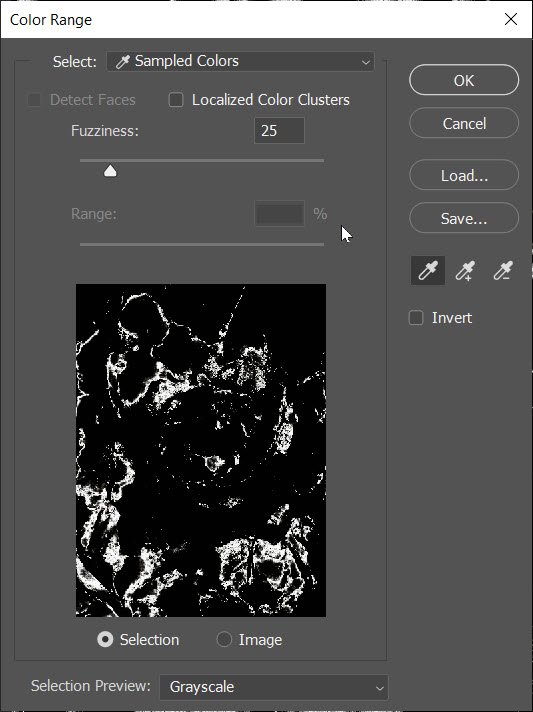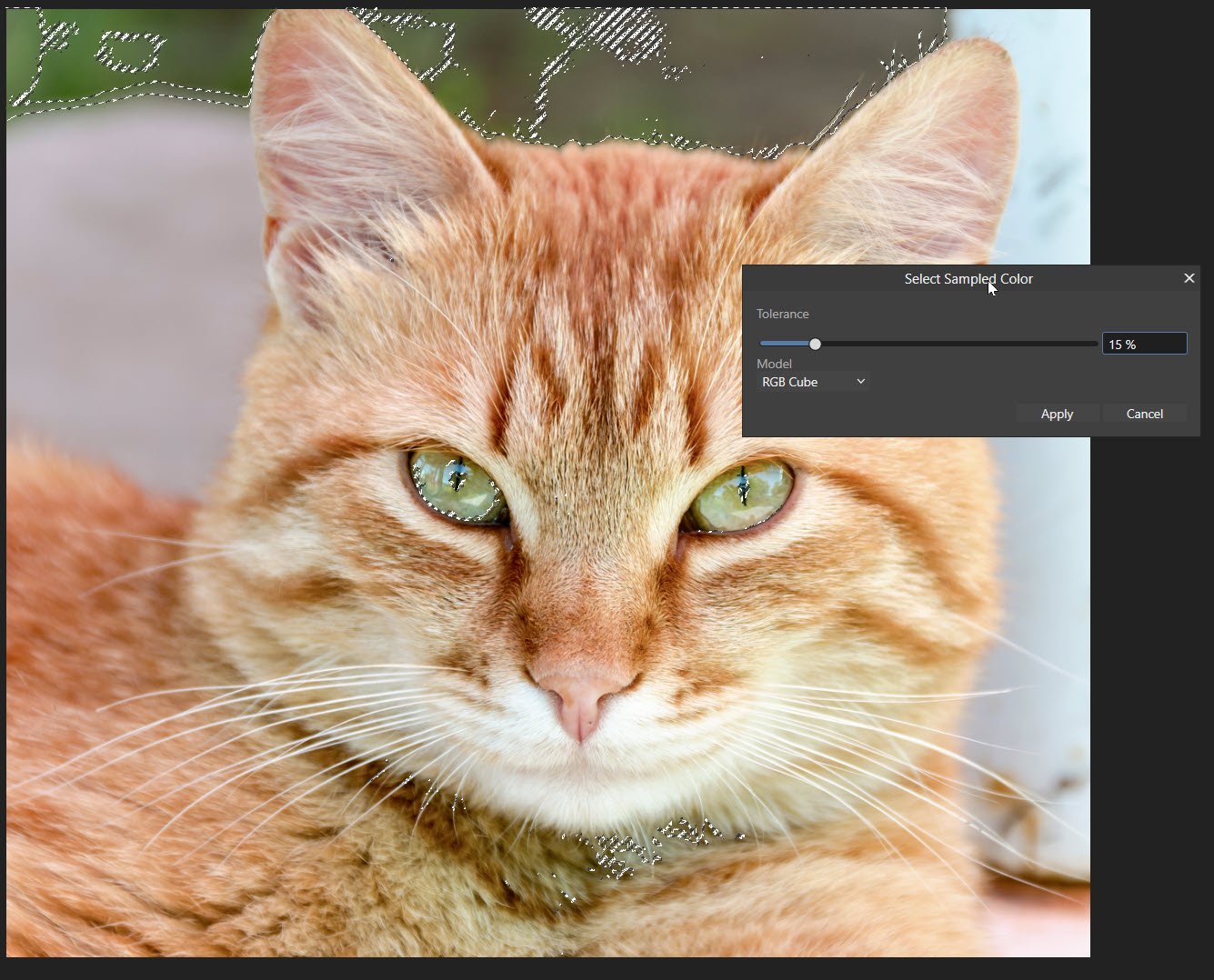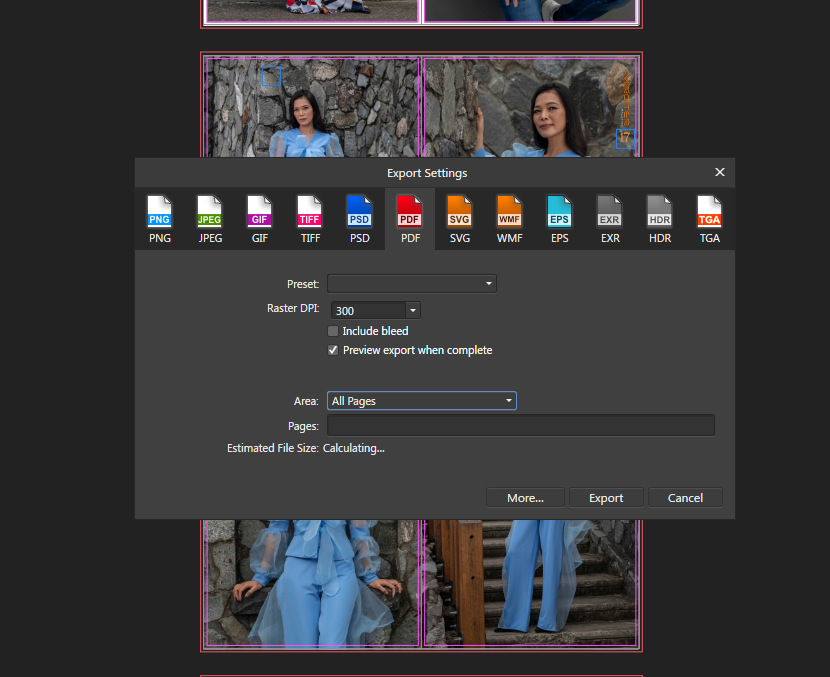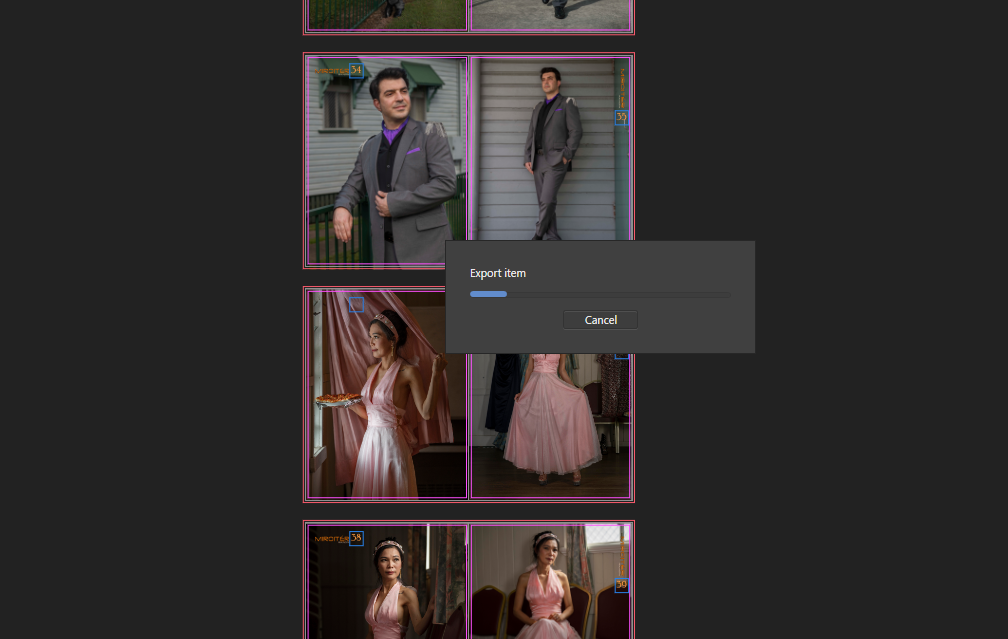Search the Community
Showing results for tags 'photoshopcc'.
-
I am happy to see affinity photo 2 has the select sampled color, similar to that of photoshop. However, I am only allowed to select a single color, and not expand on the current selection by clicking on additional colors. I can choose only one color, and picking another color changes the selection entirely. I use this function daily in photoshop, so I am surprised and happy to see this function in affinity photo 2. However, the limitations are so severe, I can't use it atm and am forced to reverse course and use photoshop for this function. Please add the ability for users to add to the current selection by allowing us to click on additional colors, adding to the currently made selection, instead of creating an entirely different one. If we could press a shortcut key that would allow us to select additional colors, and add those colors to the current selection, that would be A+. A selection preview, to help us see what is currently selected, with different options such as black and white would be an additional aide to your users.
- 9 replies
-
- select sampled color
- limitless
- (and 7 more)
-
I recently created a customized magazine for a local artist. I edited photo on PS CC 19 then loaded them to Affinity Publisher. When I hit the Export (Screen shot 1) and then it takes nearly 20-30 mins to create the PDF. It stays as shown in screen shot 2 then slows and takes more than 30mins actually. All the images I upload average 2.0MB file size. Also I noticed color changes on Affinity Publisher (Photoshop CC I edit with Profoto Color space) I really appreciate any tips and help here Kind Regards (**I been doing this for last 18 months and this happened for the first time )
- 7 replies
-
- affinity publisher
- export
-
(and 3 more)
Tagged with: