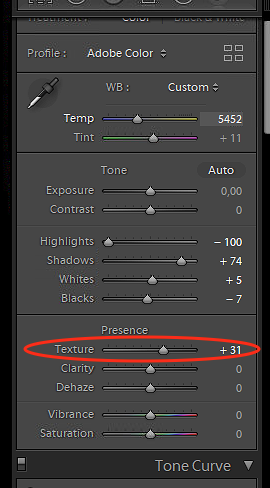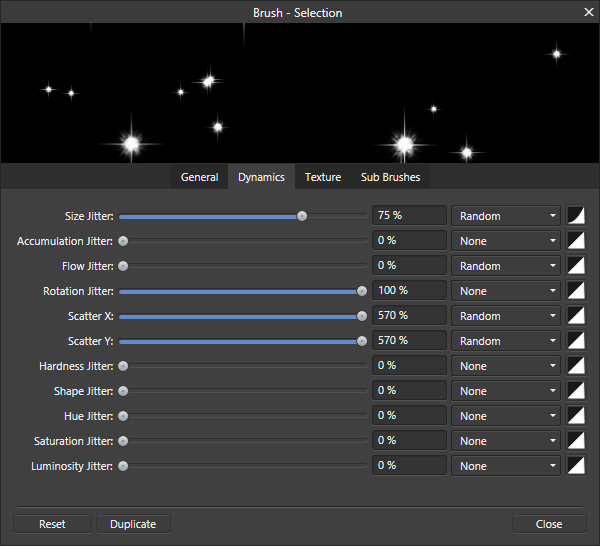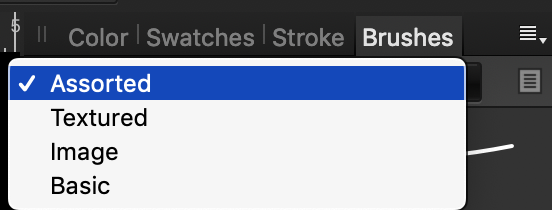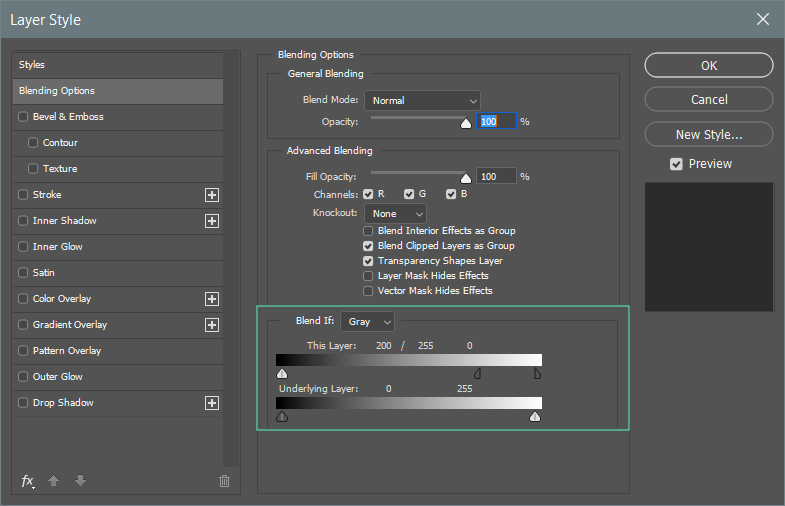Search the Community
Showing results for tags 'photoshop'.
-
Hi, I'm Nekodificador, visual artist and content creator from Spain. I have a Youtube channel where I show my workflows, secrets and teach retouching and compositing throught tutorials. I fell in love with Affinity Photo but when I wanted to change from Photoshop it took me a while to learn it, so I did a video where I show how to do a few things in Photoshop and how to "translate" them into Affinity Photo. It is in spanish, but I hope it will be useful for everyone. Btw, it seem like we have new brothers in our community after this video. Oops hahah
- 10 replies
-
- youtube
- affinity photo
-
(and 3 more)
Tagged with:
-
I posted the following thread 3 years ago but not a single person until today advised me to post that topic in this thread, claiming that no one from Serif diligently reads this forum such that my post was sure to have been overlooked these 3 years. Seems odd to me, but fine. Here it is: I would advise Serif to just move that thread into this thread. I would prefer that since I don't want to lose all the supportive posts in that thread. For truly, it is more than just me who wants that dropper tool added to Affinity Photo. Thanks.
- 35 replies
-
- photoshop
- white point
-
(and 4 more)
Tagged with:
-
Both from Photo/Designer, regardless of "copy as SVG" option stat. When I paste an image into Photoshop, they in the Smart Vector Object created become low resolution.
-

How to simulate Lightroom's “texture” effect
Guest posted a topic in Feedback for Affinity Photo V1 on Desktop
Adobe came with a relatively new "Texture" Effect in Lightroom. Is there an equivalent in Affinity Photo and if not, could you add this slider? https://petapixel.com/2019/05/14/adobe-adds-texture-control-slider-to-lightroom-and-camera-raw/ -
Does anyone here have a link to or access to a feature comparison chart for Affinity Photo and Adobe Photoshop? I'm asking for a friend — really. My friend is considering either updating to a more recent version of Photoshop CC or else moving over to Affinity Photo. My talking about software is great, but I would also like to show him some resources other than my own enthusiasm. Thanks in advance.
- 4 replies
-
- features
- comparison
-
(and 5 more)
Tagged with:
-
Hey guys, First of all I'd like to say that I think what you are doing is great for the industry! You're really shaking things up and becoming actual competition for Adobe. I became interested in your products during the recent Affinity Live 2019 event. One thing that I've noticed as a strength of yours is that you value your customers opinions and are always trying to innovate and improve your products (I'm blown by Studio Link for example--Adobe should be worried). As a long time Adobe user (specifically Photoshop) I ran into a few roadblocks that have made my transition frustrating or difficult. I wanted to note that so far I've only downloaded and experimented with the trial version of Affinity Photo because I didn't want to spend the money if I couldn't use the program in the way I needed to. I'm a professional Retoucher and Digital Artist, though I'll be focusing on Digital Art for this... Again I do have limited experience with AP so I apologize if I've overlooked something. 1. I saw on your website that one of the perks of Affinity Photo is that it supports the ABR brush format. From what I've experienced through testing is that this is only vaguely true. I imported one of my unreleased brush sets (I'm going to be selling Photoshop brushes soon and would LOVE to also support AP) and almost none of the brushes worked at all. Literally almost none of the properties transferred over. As far as I can tell you don't have a dual brush feature either so some brushes can just never work. Are there any plans to better support the ABR format? A ton more Digital Artists would more easily migrate if this was the case. I think it's perfectly fine if AP offers additional brush features over PS, but I think it's incredibly important to have 1:1 brush performance from existing Photoshop brushes because it would make people like me excited to use your program. Heck, I'd be excited to make advanced brushes on your platform that make use of the sub brush features (that stuff looks amazing). I can't stress enough how much this will stand in the way of a lot of people adopting AP for digital drawing. Photoshop is one of the main industry standards for digital drawing tools and if PS's brushes aren't fully supported it makes it hard for people to reasonably consider sticking with AP. 2. I also vastly prefer Photoshop's newer brush organization system to yours for a few reasons. The brush name can be visible along with stroke preview, brush size, and tool type. It's really important to me that the names be visible. I wasn't able to find a way to make them visible in AP. Additionally the way the folder structures works in Photoshop is better because you can have better organization. For example, you can have a parent folder with whatever name, and different named and sorted subfolders within the parent. You can even have addition subfolders in the children folders. From what I can tell with AP you can only make the parent category and no sub folders. This doesn't work well for me as I sell brushes in organized sets and this kind of ruins a lot of that organization. When I imported one of my organized sets it consolidated hundreds of brushes into a single chaotic folder which isn't usable. 3. Clip studio paint has a toggle-able keyboard shortcut to make any brush an eraser. Photoshop also has a feature that can be used similar to this although it's more obscure-- you have to set the brush blend mode to "clear" and then it becomes an eraser. The downside is that you can't make it a toggle-able shortcut which makes it cumbersome to use (you have to change from your current blend mode to clear to erase and back to your previous blend mode-- which is annoying). I was hoping there was a way/or that you would implement a toggle to have any brush act as an eraser. Obviously it'd be best if this was something you could assign a keyboard shortcut to. 4. I'm struggling with your zooming system and oddly enough panning. This is probably just something I've over-looked. But when one of your challenges is to make people reconsider their allegiance to Adobe things like this make it difficult. It's cool that you can zoom in to 1,000,000%, but why do you need to on a pixel only layer? Wouldn't that only be necessary if there were vectors present? I think that if there's only rasters on a given layer or on the screen it should only zoom in as far as the individual pixels turn into big blocks like photoshop. Another issue I'm having is that I'm so use to Photoshops amazing zoom in/and out feature with holding spacebar+alt and just dragging my stylus left or right. It's swift, responsive, and intuitive. However it didn't work this way in your program and I couldn't figure this out. Additionally once I was zoomed in a bit I tried panning the screen by holding spacebar and dragging and wasn't able to pan at all. Why? 5. Another important brush feature is blend modes for the texture itself and more controls over the texture. Photoshop has implemented this the right way. I mean look at the features here as an example, you can control the contrast/brightness of the base texture, texture each tip on/off, the blend mode of the texture, the depth %, min depth %, depth jitter %, and obviously the control of the brush. By comparison AP handles brush base textures in a far less featured way which is really disappointing and is without question another reason that Photoshop's ABR format doesn't transfer well. Again Dual Brush would be amazing too and with a similar set of features including blend mode. It is these features that make photoshop brushes arguably the most dynamic of any program. I'd love to see these features in AP!! 6. Are there plans to make a stand alone fully featured Digital Drawing program? This is a problem Adobe has long made with Photoshop too (they are finally doing something about it i.e Project Gemini aka Adobe Fresco). It has spent most of it's program life catering more towards the retouching/Photoshopping side of things and less to the digital painter. Heck in like 25+ years of Photoshop they only added the ability to sort and categorize brushes a few years ago... and the mixes brush a few years before that. They are also very slow to respond to feature requests and don't communicate much or at all with their user base/community. 7. Smaller question but is there a hotkey or way to set one to show/hide the current layer (basically to toggle current layer visibility)? I use this all the time when I'm retouching in PS to see the changes I'm making before and after. Thanks guys! Dan
-
- digital painting
- digital drawing
-
(and 5 more)
Tagged with:
-
When importing brushes from Photoshop, dynamics can have a higher value than the GUI actually allows. In below image Scatter X / Y is on 570%, normally only 400% is possible through the UI. I actually would love when this setting has a slieder to 1000%, or there is a very high limit like 5000% on the textbox. This would help create more versatile brushes that come closer to what I already have in Photoshop.
-
Hi Guys as any new forum members tends to be I am somewhat overwhelmed by the forum content to date, so forgive me is this question has been asked before. I also use Photoshop CS6 and have a veritable smorgasbord of resources such as brushes, fonts, vector graphics, shapes swatches etc and was wondering which if any can be imported into Affinity Designer and Photo.e.g. should I / can I use TTF fonts or OTF fonts. I have never used Adobe Illustrator so not totally au fait with all the terminology. Any advice welcome
-
I'm currently exploring Affinity Photo and Designer as a Photoshop replacement. When I open up the .psds in either Photo or Designer, the text isn't editable nor does it maintain any of it's native properties. (It appears rasterized.) Is there a setting that I'm missing or a fix for this? I have hundreds of files that contain text, so re-doing them isn't a viable option. I found this thread: https://forum.affinity.serif.com/index.php?/topic/86940-editing-illustrator-text/&tab=comments#comment-460790 but I don't get the popup and I'm not working with .ai files. Thank you for your help!
-
I already found some information here on how to preserve a Photoshop path by converting it into a vector mask. This is nice and helpful, but what to do when you do not own Photoshop to convert the path of a .psd? Make everything new? I did not found a way to workaround this problem. It would be nice if paths were automatically converted into vector mask usable in AFPhoto.
-
Hello everyone ! Well i will try to make it short, today ! With all recents improvements brought into Affinity line of product, i believe it is time for Serif to develop what i would call smart layers. Well this smart layers would be similar to what one have on photoshop (smart object) but will be more flexible and would allow users who convert from Adobe products to not lose it all: Smart layer would : a- bring more non destructive possibilities as when we uses the develop persona Case: i open a a photo and switch to develop persona then do my thing there, the minute i click Develop the software should actually not apply all those tuning liek it does now but instead convert the photo into a smart layer and embed all settings in there as sub Adjust. layers or Live Adjust.layer allowing us to fine tune it later if wanted. b- handle smart objects from PS and make it possible to fine tune them or even better convert them (only convertible functions) into what we actually have and use on AfPhoto then allow users to continu and finish their work started on PS with AfPhoto with ease. c- help us go beyond what we do and actually make it possible for AfPhoto users to create Dynamic Mockups that would be used among all 3 softwares and even exported for use with PS but discarding non compatible stuffs also allowing to open and process Mockups crreated with PS without losing anything. implementing Smart Layers would actually open to new possibilities and this is only a glimpse of what i think it could be, anyone here more talented or aware of stuffs then i do should had inputs here to help the Dev's to figure it out even better. Blessings
- 1 reply
-
- smart layers
- mockups
-
(and 6 more)
Tagged with:
-
Hello. I'm trying to recreate some Photoshop actions in Affinity Photo and I'm having a problem with Blend Options in Affinity. Could someone explain to me how to translate Photoshop's "Blend If" into Affinity Photo's "Blend Options"? A specific example in the screenshots below. I tried importing a simple PSD project with this very setting on one of the layers, but it didn't work. The setting Photo reproduced was quite bizzare (created many nodes and pushed them all to the bottom of the Source Layer matrix, making the object/layer invisible). I would love some help. Is it possible to translate this setting to produce the exact same result in Photo?
- 11 replies
-
I'm preparing to remove all Adobe products from my system. I wanted to know if there are any presets from Photoshop that I should keep because they can be used by Affinity Photo. I understand that Adobe brushes can be installed in Affinity Photo, but I'm not absolutely certain. Are there any other parts of Photoshop I should save for use in Affinity Photo? Thanks in advance.
-
I am considering switching from Adobe. I run my own graphic design business and currently use Photoshop, InDesign and Illustrator daily. Would the Affinity products be sufficient and would I be able to open / import PSD, INDD and AI files into this software?
- 10 replies
-
- adobe
- illustrator
-
(and 3 more)
Tagged with:
-
I'm trying to draw this tree (PSD attached) and you can see that the branches and dark grey area are clipped into the orange layer. I used a vector brush stroke to create the branches and after I export them to Photoshop, they're rasterized. Is it because of the masking or is it because it's a stroke? Also, not sure why the dark grey area rasterized as well. Are there other ways I could have done this differently? Sorry if it's not my best description - I'm just confused. Untitled (1).psd
- 2 replies
-
- photoshop
- vector brush
- (and 4 more)
-
I just noticed this feature in 1.7! I love doinh that in Lightroom so I am so excited that Affinity now does this! I checked to see if 1.6 could do this and it appears that it can not. This is very quick editing if you have a photo shoot all done in the same place and all photos in the shoot need to be adjusted by about the same amount.
- 6 replies
-
- copy and paste
- adjustment layers
-
(and 2 more)
Tagged with:
-
Some photoshop brushes work just fine but others seem to lose their propeties. I don't know if it is because they are not fully compatible.
- 6 replies
-
- affinity photo
- photoshop brushes
-
(and 7 more)
Tagged with:
-
Hello, My designer sends me designs as PSD files. Now I want to open them and make some small changes within Affinity Designer. Then I will send them to my web developer, to create my website. My web developer has only Photoshop not Affinity Designer. When I try to export the changed design to PSD, the quality suffers and it looks like the vecors became bitmaps. What do I have to use in the export settings to get perfect quality? Thank you very much for your help. All the best, Christian
- 7 replies
-
- affinity designer
- photoshop
-
(and 1 more)
Tagged with:
-
Had a brief look at affinity photo and whilst concluding this was good value for money software I was a bit disappointed by the absence of some basic Photoshop features,these are basic interface features which don't require fancy algorithms so I'm not sure why software which is trying to emulate Photoshop in so many other ways would leave them out, just my 2 cents worth. crop doesn't remove pixels outside document bounds layer visibility on wrong side of palette, most other progs use the Photoshop left side,this became surprisingly annoying , the eye icon would be nice too missing features: no copy/cut to new layer no default colour shortcut d no ctrl alt z to move back through history no hide selection - ctrl h no right click to bring up brush properties window
-
Hello, as a professional creative, I put many hours into Affinity Photo since it came out. For now, using in around Photoshop. However, without I cannot open a PSD file that can read all variances of layers (e.g smart layer) it's really not applicable to a replacement. Most of my clients, art directors, designers and photographers work and send layered PSD files with smart layers. I am a big fan and hope that you can add those little features soon. I know by reading a lot here that you are working on it and replicating all features is hard. Cheers David
-
- photoshop
- smart layers
-
(and 1 more)
Tagged with: