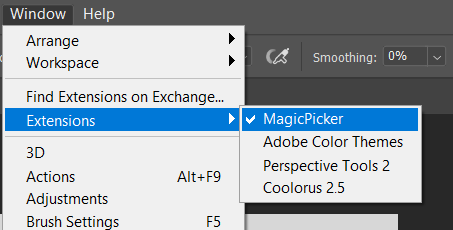Search the Community
Showing results for tags 'photoshop cc'.
-
Hi Guys, Can someone please help me what is the equivalent option for these tools of Photoshop in Affinity Photo ? I am trying to emulate the same steps as mentioned in this video https://youtu.be/XPUrg5B-GCU In this Video if you see it at 5:01 he shows this step Select color range then go to sample colour then with a eye dropper click on the same area. How do i do this in Affinity Photo ? Second What is solid colour adjustment equivalent of Photoshop in Affinity Photo ? Third is, there a linear dodge add blend mode in affinity photo ? What can I use for this in Affinity Photo ?
-
Hi Guys, I had a question is this thing possible ? Since I do struggle sometimes to get those perfect selections in Affinity Photo. And I have found that when I use Photoshop and try to use the AI Powered Select Subject feature, it nearly makes perfect selection like 98% close but sometimes I do feel like further refining it. My question is now since I have got so used to do refine Selections in Affinity Photo I kinds of struggle to do it in Photoshop. So is it possible that I get the initial selection made in Photoshop save that file and open it in Affinity Photo and do further refinement there in Affinity Photo ? If yes, how can this be done ?
-
Please check "Custom Levels" and "Brightness/Contrast" layers on both Photoshop and Affinity to see the difference. Levels applied in Photoshop only to Red, Green and Blue channels (not to Master) are not present in Affinity Photo. Brightness/Contrast applied in Photoshop (with the "Legacy" checkbox on) have different values and a completely different look. custom_levels.psd
-
I know there's ways to transfer plugins to Affinity. However, is there a way to do that with Extensions? (I have an example included) I really want my Magic Picker extension to be included .. if that's possible.
- 5 replies
-
- extension
- photoshop cc
-
(and 2 more)
Tagged with: