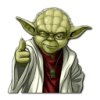Search the Community
Showing results for tags 'persona'.
-
Hi ! I think it might be interesting to be able to change de name of the brush overlay (All them are named as brush overlay). When we manage many, rename them give us a reference of the area in the picture. Many thanks !
-
Hi, in the Develop persona mode, Liquify, the brush size can not be used via the Photo Set shortcuts. It is only possible with "AltGr+ [or]". Please also make the shortcuts for the personas the brush size + - editable. For WIN, AltGr + is not good. Otherwise a user break occurs. Thanks Dieter Or how can I change it?
-
I really Love AP and AD both Programs are very easy to understand.AD gave me the intresst in Vector Design back,i was always on a war with Illustrator and never tried to work with, because it was too complicated for me. I have a Idea/suggestion for AP: HSL Sliders in RAW Develop Persona I have a Program called Photodirector 5 ,this Program have a splitted Menu for 3 things: Tone /Saturation / Brightness you can adjust colors just by this.I know AP have his own HSL Sliders,but a bit more defined,when just 2 oder 3 colores need some correction.And i like to do this stuff right on RAW File.Lightroom have a similar Function for this.I added a screenshot what i me.
-
I miss the option to export to a native Affinity file in the export persona. I'm aware that I can just save the file as .afphoto or .afdesign, but sometimes my workflow consists of exporting a folder with several files (i.e. svg, jpg in different sizes) in order to make a 'package' of all the output and sources of a project. Having the a copy of the source-file in this package too would be a time-saver, because at this moment I need to move the source file into the package by hand. I'm looking forward to hearing your thoughts!
-
In AD, when exporting through the Export persona, the replace dialogue is quite small and often causes horizontal scroll. Since the checkboxes are all on the right side (which I find strange since on the Preferences and generally, on the web and other apps, they are on the left) it's hard to be sure if you're activating and deactivating the right files, as some part of the path might be hidden outside the scroll. If this window could be resized and keep the resized size between exports and between documents this would be great.
-
Hi, Because of the lack of a powerful printing module, I'd like to suggest one for the Export Persona. I think it would fit into the idea and concept of the Export Persona, because printing is also a kind of an export. In this case, export to a real paper/canvas. What do you think about? Thanks and Cheers!
-
Hello everyone! Does anybody know when exactly continous export (which can be accessed in the Export Persona) writes data? Does it save each time I change the document (and an entry gets created in the History)? Does it overwrite each time the application loses focus? As I am using an SSD, I don't really want to overwrite a file each time I am doing some small changes, resulting in hundreds or thousands of writing processes in a short period of time. If it depends on the OS: I'm using a Mac running OSX 11.6. Best wishes and thanks for any help! Shu
-
A mod(persona) that would make affinity photo look like Procreate or Sketchable? For fast and easy drawing on a tablet? Also if possible a version for ARM windows version in the future :)
-
Hi, My company has started using Affinity Designer on the work floor and it's been great! But it got us thinking that a Developer persona would be very useful, where our developers could just click sections and get the full html / css structure, code, just a copy paste away from making it into the code. Maybe allow a view of the flow through the app via arrows so the developer has a good idea of the user-journey through the interface. The persona could also be used to view several states of an object, like an input field that returns and error or a button in a different state. I think this would tie in nicely with the 1.5 release that made interface work in Affinity so much more attractive and improve the flow between designers and developers. Thanks for reading.
-
A few days back I was using Affinity Designer (Windows), designing a logo and modifying a pre-existing font to suit my needs when it hit me. I wanted to design my own font/fonts! I searched the web to find a program that might be good for this, but all the programs on the market didn't look too amazing. The interfaces looked clumsy, unappealing and even though I am sure that they are good, I felt as if they were limited and always needed a separate program to complement them for their lack in one area or another. In most of the videos and tutorials I watched, people tended to use Adobe Illustrator to make the letters and then import the paths into the font editor. So I thought to myself; "What if Affinity Designer would have a font editor built into it, or a stand-alone software that would have the amazing interface of Affinity Designer and its ease of use?". So my suggestion is, that it would be AMAZING to have/buy an extension for Affinity Designer to be able to edit and export fonts! I do know that it is not "just" programming an extension/add-on of that sort to Affinity, but I can't imagine it being too difficult either. I mean you have all the tools that are needed for the job and the extra "specific" tools for font editing could perhaps fit under a new persona in the upper left? A font persona. That would make Affinity even more of a killer software! It would be nice if you guys considered adding this. I mean I really like Affinity Designer and I will most likely buy it on release, but I would also love to buy a font editor from you since I know that you would make it easy and fun to work with!
-
Hi, My first request here. I recently needed to export quite a lot of layers as EPS and import them back into After Effects for motion graphics work. I realized that Persona exports the layers using their individual boundary. That means that when I import them into AE, their alignment on the page is different from the original layout. In order to fix this, I need to add an invisible rectangle to each layer. At that point, Persona considers the rectangle the actual boundary and the position of the element in the layer which I need to export, is finally correct. A way to avoid this workaround would be an export option, where the user can choose between Artboard boundary and Asset boundary (like in Adobe Illustrator). I really want to ditch Illustrator, and despite I'm tied to After Effects for my work, vector files don't have to necessarily be handled in AI. AD is a great candidate, actually, the only one which really makes me feel I can finally do the switch. But before I do so, I need to be able to export to AE in a clean way. Best, Andrew
-
And hello again. I discovered something in the Pixel Persona again. I am unsure how to call it, maybe it is expected but for Affinity Photo it might be to inaccurate? paint a line in Pixel Persona cut a slice out of it paste it multiple times to the same place back Effect: This does change the "information" of the image and it "grows" the line "thicker". Expected: It does always look the same. But this might come from the automatic calculation for the lighter pixel at the broders. Another thing I already reported in the past: (https://forum.affinity.serif.com/index.php?/topic/22627-1506-pixel-persona-cutpaste-distortion/) If I cut and paste the slice to the same location it renders white borders around it and it will be seen if the image gets exported to PNG. It does NOT get exported if one creates a new document and selects "Photo" but it DOES get exported if I change another document to Photo afterwards. Attached some small videos. 2016-10-07_Pixel.zip
-
Ok.. so I haven't found anything in the forums that address this, so I'm pretty certain it's something wrong that I'm doing. When in export persona, I have no problem exporting anything to PNG, but when I change the export options for anything else (TIFF, JPG, it doesn't matter) they end up saving into the folder as PNG. Every time. What am I doing wrong? Paul 2014 15" MacBook Pro 512GB SSD 16GB RAM
-
Switching to the Pixel Persona and then holding " Control + n" for new file is crashing with "0x8004003". Same if using the menu for creating a new file or adding a new layer ors tarting to paint.
-
Hi, In the develop persona there is a tool called overlay gradient tool. Does this tool not exist in photo persona? The reason I am asking is because some of my scans are in monochrome (no RGB), and the develop persona is not able to handle none RGB files. Which reminds me... is it possible to converse color profiles? Cheers Peter
-
Hi All, I am an experienced LR user, with some GIMP experience migrating to AP, reason I say so, I am not a experienced PS user and an AP beginner, so I may miss some of the concepts, however I have observed the following issues, I can do a little help with in my understanding. First AP team great job and product! Keep up the good work, I really like working with AP and comments below are meant in a constructive way. 1) Personas, great concept, why is there no Panorama Persona and no Stack Persona? Both develop an image and end up in the Photo Persona, I tried both with RAW files and are unable to use the RAW Persona. I would AP expect to create a Panorama or Stack in RAW for development. 2) RAW and Photo Persona, after applying development in RAW and working in the Photo Persona, going back to RAW seems to leave me with the developed picture, my original development settings are visible in the picture, the sliders back to 0. So if I make adjustments I develop an developed RAW. 3) Some of the functions are available in different Persona's and menus were others are not, to give some examples: Photo Persona, perspective correction and distortion filters, great for easy access, I would expect these in the Liquify Persona. Organisation and grouping of adjustments, filters, live filters and functions, I can not see the logic of how they are grouped. I understand their operations on either pixel layers, adjustment layers, why 2 sets of filter (destructive and non destructive (live)). Not all Filers are Live Filter (or is this part of the road map and fase out destructive filters?) I fail to understand the order of the live filters in the menu, group picture optimisation and effects (artistic) they seem to be everywhere. What is the difference between the perspective correction on the tool menu and the perspective live filter. I guess the Layer Adjustments from the Layer menu are the same as from the dialogues on the right side (adjustment tab next to layer tab with the adjustment previews (Cool!) and the icon on the bottom of the dialogue (half B/W circle) the layer effects can only be found in 1 place, next to the adjustments Fx, not even on right click layer......) Last example, there are more.. why is Lighting in the filter menu.....? it is a destructive pixel layer tool and should be in the tool box. I think every user has his view and working and I would opt for a Personal Persona ;-) where one can configure not only the toolbar and the studio but also the top menu options. I understand that Affinity want to make everybody happy but I get the Martini commercial feeling : anytime anyplace anywhere. Cheers, Jeroen
- 2 replies
-
- photo
- consistency
- (and 4 more)
-
I would LOVE to see a persona for Affinity Designer that would serve for sketching. A persona that would allow me to get rid of sketchbook pro by Autodesk. Think about it, sketching can then take you to the draw persona where you can now make into vectors. A lot of designers, illustrators, bring in sketches into their vector app and begin to draw on top of the sketch... a persona can take care of this allowing for all to happen inside affinity designer!
- 2 replies
-
- affinity designer
- persona
-
(and 1 more)
Tagged with:
-
Hey guys, Another sore spot to address in the digital design process is the handling of fonts and type selection. It would be awesome if Affinity addressed this part of the workflow with the same level of finesse as the rest of the creative process. Perhaps the addition of a font persona for affinity apps, in various degrees of functionality in each app, similar in some ways to the Export Persona? The basic functionality would entail enabling and disabling fonts, and this would be available for all apps. Deeper functionality for the creation of Font files, could be included in a future release of Designer. Additionally, tools for selecting and previewing fonts/typography can be more deeply integrated into the UI via menus, panels and overlays... 2 more cents...
-
If I draw a squiggle in Vector Persona switch to Pixel Persona select the Erase Brush Tool I can erase a portion (or all) of the squiggle I just drew. If I then switch back to Vector Persona draw a second squiggle in Vector Persona switch to Pixel Persona select the Erase Brush Tool I can only erase the second squiggle--the first one is no longer editable. If I draw two squiggles in Vector Persona switch to Pixel Persona select the Erase Brush Tool Again, I can only erase the second squiggle--the first one is no longer editable. That doesn't seem to be correct behavior, as I'd only have one shot at erasing something I drew earlier. What am I doing wrong? Might I have a preference in the Assistant Manager (something the Help files referred to in the EB Tool section) incorrectly set?
-
In AD's Pixel Persona the same keystroke is applied to 2 different tools: Pixel Tool & Paint Brush Tool. Why is that? Shouldn't each have its own letter rather than having to toggle back and forth?
- 2 replies
-
- affinity designer
- tools
-
(and 1 more)
Tagged with:
-
Slice(From Layer) is more accurate slice frame size by just select an object, then create slice. But it can only export the things selected, cannot export the other rest shown on the slice. Somebody know the other ways to multiple Export with Background? Thank you.
- 2 replies
-
- export with background
- export
-
(and 1 more)
Tagged with: