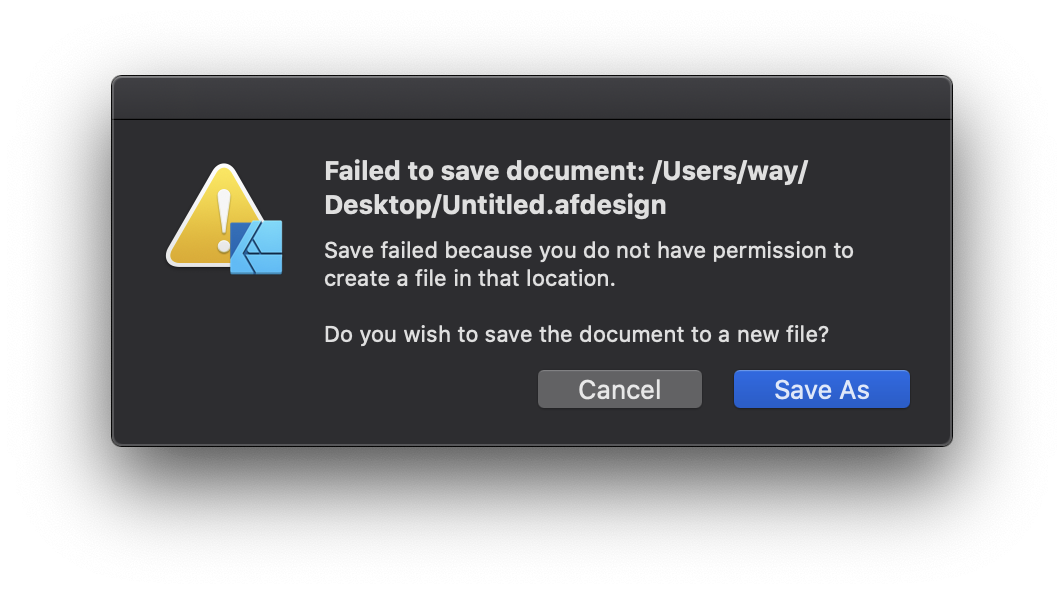Search the Community
Showing results for tags 'permission'.
-
I can't get Designer to save my files in any folder containing my work. Every time I click on SAVE AS, name the file, and select a location, I get the warning: "Save failed because you do not have permission to create a file in that location." We're even talking about my Documents folder. Why would I not have permission to save files in my Documents folder? Just to reassure myself, I did a Get-Info on the Document folder and, for sure, I have the permission to Read and Write to that location. Also, I can't open a .jpg created by Photo because Designer doesn't recognize the file type. Again, this is the same .jpg that caused Photo to freeze after creating and saving it. Can someone tell my what may be happening here? With freezes and failures to save and open files, I haven't been able to work for days.
-
When I used the color picker today I go a popup asking for permission to record my screen. I refused the permission since I didn't understand what it was for. But no I understand that it was needed to be able to pick colors outside the app and I wish to change the permission and I can't find how to do it. It's for Affinity Designer on mac.
-
I had left a browser tab open on a page of TraceyW's recent topic [1.5.0.5] Where is the Flood Fill tool, but when I tried to refresh the page this morning I saw the message "Sorry, we couldn't find that! You do not have permission to view this topic." It was a perfectly legitimate support question, sparking some lively discussion, so why has it disappeared from view?