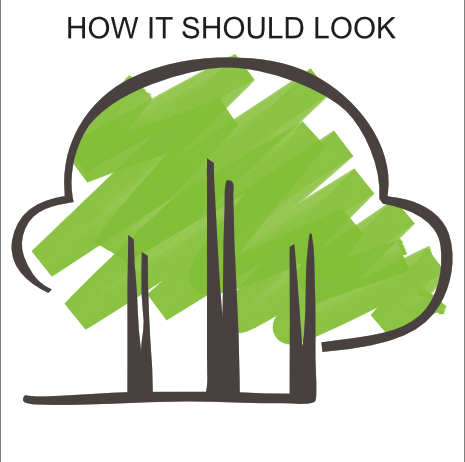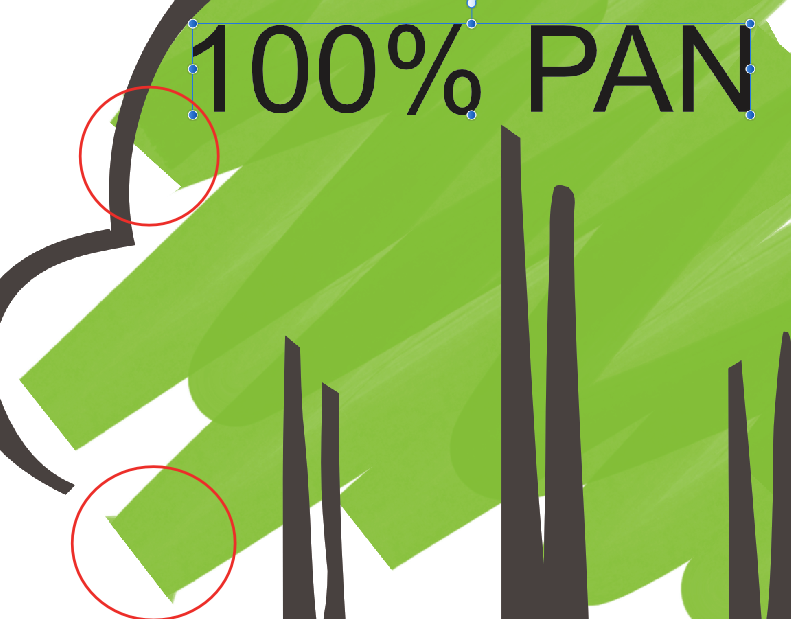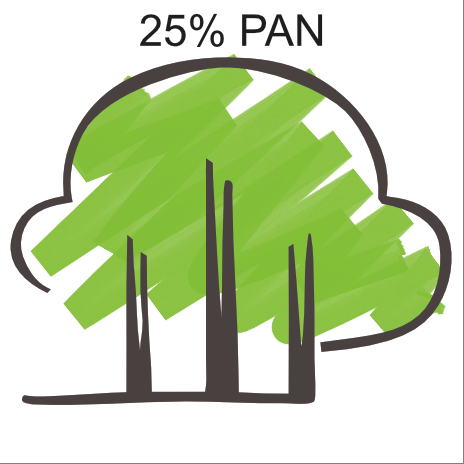Search the Community
Showing results for tags 'pdf'.
-
When exporting to PDF there are letters missing in the text. This does not happen when exporting to JPG. For example: I have "file" and "files" in text in text frames but after export get "fle" and "fles". Wondering if this is a bug.
-
I accidentally posted about this in another thread since I was initially having issues with another problem when this one presented itself. Currently working with build 1.7.0.58 For the most part, if I make a file as normal, save it, then export it to a PDF it works as it should. Now, let's say you've made a few that needs to be split into 2 separate pages for some reason and then go back to export the first page and the second via the dropdown menu for Area set to current page. What I've found is that the previously exported file is instantly removed during this process and it does not allow you to rename the new file to something else before the old file is removed. Thinking I had done something wrong, I go back and try to export the next page and try to rename it to another name, only now that previously exported file that had a different name is now gone. This sort of behavior also presents itself if you save the file into separate folders as well. The only time it does not do this is if the file is open in another program (say Adobe PDF viewer) or has been renamed within File Explorer right after it's been exported. Now, what's odd is that this sort of behavior does not occur in Affinity Designer and Photo at all and I can generate as many differently named PDF files as I want. Exporting JPEG's, PNG, and even PSD all appear to export fine, just not PDF.
-
Hi all. I also noticed a missing option that is very important when producing PDFs for electronic distribution: clickable TOCs, which place the user at the corresponding page of the publication.
-
Will there be better support of importing PDFs created with LaTeX? Currently, Publisher (and Designer) do not work with the embedded fonts , and even if one installs special fonts and sets up the LaTeX source to use installed fonts, some PDFs (in particular containing math) do not resolve correctly, to put bit it mildly. I know a correct import is possible.
-
Hello there! I have finally gotten around to doing a few tests with APub and have come up with the following: PDFs exported have in all cases had some sort of issue. In my first test some images were not included in the PDF and just showed up as empty image boxes. In the attached it seems to have rendered the cross lines of the box in a background gradient (see page 1 of attached PDF). Test 2.pdf Although it should possibly go under suggestions instead of bug reports I figured I would include it here to save time: the exporter is extremely basic. Way more options are needed to compete with other publishing software. Such as Bleed/no bleed rendering, live hyperlinks (at least option to toggle on), and rendering only specific pages or specified page numbers - to name but a few. Those things aside, I am overall enjoying the software and hope it gets what it needs to become a true alternative in the industry.
-
Has there been any discussion to include a resource so that pdf files can be made interactive? That was one of my main reasons to sign up for InDesign and I believe would be a great add onto publisher. I have downloaded the Beta version and was disappointed that this option was not available.
-
- interactive
- clickable
-
(and 2 more)
Tagged with:
-
The PDF import functionality is absolutely splendid. A minor bug: text in PDFs will sometimes import with large amounts of negative tracking in random places. For example, create a document in InDesign with some text using old-style proportional figures or small caps (e.g. with Arno Pro). When Publisher imports the resulting PDF, the styling is lost, and the tracking is set to –100% or more. I doubt whether there is a solution to the first problem, but presumably the latter problem can be remedied. This situation could also be improved by providing an easy method to make global changes to the text styling (I suggested in the feature requests area that it creates styles based on the imported text).
-
We had some trouble exporting a printable PDF. Some functions are missing here (or I was not able to find it): - respecting bleed and other marks for the printer - selecting the pages I want to export (e.g. 2-4) - choosing if I want do export single pages or spreads Kind regards Linus
-
Hello, beta testers and developers. I placed .afdesign into Publisher document and export it to pdf and there missing those parts in PDF. When I edit an embedded file and copy from it and paste into Publisher, those graphics are export well. Also, I have a suggestion to make exporting profiles visible, not local but global. When I save in Designer some export profile would be nice to have same profiles in Photo/Publisher. Thanks.
-
The PDF import function is simply magical – it's amazing to be able to take PDFs of things I created years ago and have them turn into something reasonably workable. It would be even more useful if Publisher could automatically create styles based on fonts, text size, and so forth. Even if it didn't pick up everything, it would be great to have a starting point for editing heading styles and so forth.
-
The "Publish As:" in Page Plus specified: PDF, PDF Slide Show, E Book, and HTML. The PDF heading had 8 main categories of which Viewer and Security was very useful. Likewise I utilized Slide Show. I did not notice most of what is listed above in Publisher (beta).
-
Hi, I have a file with 72 pages (done with the artboard). The export to PDF looks fine, but when I want to send the PDF to a print shop, they refuse it as the pages have different sizes/formats. All artboards are copied from one "master" but some of the pages (20, page 2 to 21 from 72) create the error. I already tried to copy a "correct" page and delete the faulty page, but the result is the same. Also Adobe Preflight shows the same error message. Does anyone have an idea, what I could try to get this fixed? Thanks Tobi
-
Hello! I would like to design materials for school, so I purchased clip arts and fonts to design the materials I'll be selling. I would like to export my documents as pdf and want them to be protected, so when purchased by customers, they cannot change, alter or add anything to my work. How can I do that on PC? Thank you very much for your precious help!
-
I'm exporting AD document to PDF. I need to be able to preserve the strokes editable- however, when opened in Illustrator, the strokes have been converted to fills? See attached screenshots The same problen when exporting to SVG- the strokes get converted. EDIT: I found solution to this in case someone else runs into this problem: when the stroke is set to other than 'Center', it will fill the stroke when exporting. AD File:PDF in AI
-
It would be very handy to have an option to include invisible object in export to SVG and PDF. Main purpose for this is to improve exchanging working files with other applications.
-
- affinity designer
- export
-
(and 2 more)
Tagged with:
-
I created some graphic in Affinity Designer and now I would like to send it to someone who uses Adobe Illustrator for further edit. How can I export file from Designer to preserve all objects, group, group/object names and etc.? I tried export PDF and EPS but it's a mess when opened in Adobe Illustrator. Please see screenshots. Is it even possible?
- 2 replies
-
- designer
- illustrator
-
(and 3 more)
Tagged with:
-
Hello, Wondering if there is a way to automatically place page numbers somewhere on a mult-page PDF in affinity designer. I imported 120 page and affinity has small identifier above each page/art board showing it's page number. Is there a way to actually place number onto each page without manually adding text to each one and typing it? Thanks! Jason
- 1 reply
-
- affinity designer
-
(and 1 more)
Tagged with:
-
Would it be possible to outline a font which is not available on your system but embedded in the PDF. Having the option of being able to outline if you want regardless. Kind Regards
-
Hi All, I have a question about editing PDFs in Designer. I have a document (for example this one). I want to open it in Designer as a "flatten" document or with outlined letters without altering fonts, but when I open it, I have a window asking to replace or not the missing font. Is there any way that I can open it as it is? I don't want to edit existing text, but leave it as it is. Acrobat opens it OK, but Designer always makes some changes to the existing document. Or maybe it is something that upcoming Publisher will do? Screenshots: View in Acrobat (I can delete some text or add to the line using different font) View in Designer without font replacement View in Designer with font replacement Designer's dialog box when opening PDF
-
Hi all, Just starting to experiment with Designer having been a happy APH user for some time. Does anyone have any idea why exporting this to PDF: Gives me this: I've attached the .afdesign file (including history) and the .pdf, which was exported using the default Print settings at 300dpi. Cheers, h_d splat.afdesign splat.pdf
-
I am experiencing an issue with AD 1.6.1. I have used a DAUB vector brush to create a sketchy effect on a fill on this logo. I am having problems where the stroke caps and joins are distorting when enlarged over a certain size (est 75mm in width) and rasterised, either directly in the document or when exporting in any format. I understand that these brush sets contain raster elements, therefore must be rasterised on export, but why this is skewing the joins and caps i cannot explain. Weirdly, i have also noticed that the caps and joins change in appearance when i zoom in on the paths, not even resize, just zoom in, they look completely different. Is this a bug with the brush? Am i doing something wrong with my Nodes? Please help!

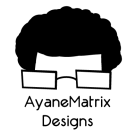
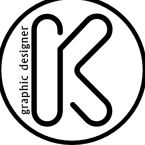



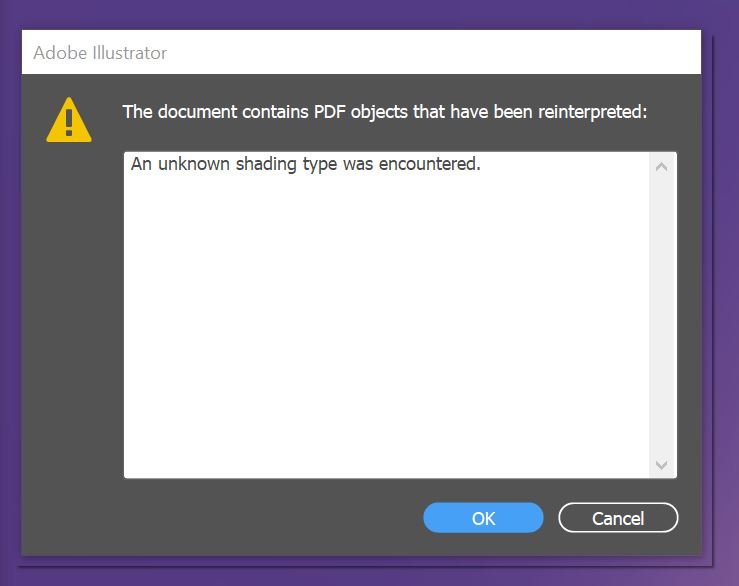





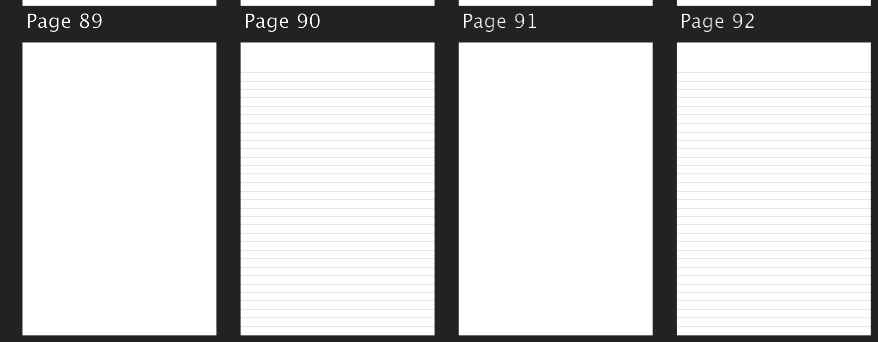




overlayed50opacity.png.3b00748300399588ae56e89b55c685ff.png)