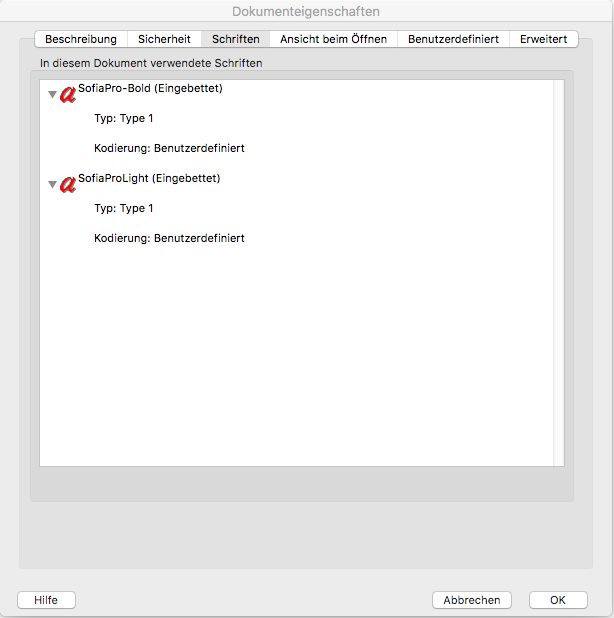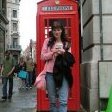Search the Community
Showing results for tags 'pdf'.
-
Hello, i have a problem with the export from a file in Affinity Publisher. I want to make a Sharp pdf file & keep the options with url-links. But all the exports I tried failed and created a faded result. Doesn’t look professional. Am I doing something wrong? Can someone help me please? I cant figure it out & need the file today. Thanks in advance!
-
Place PDF file with embedded fonts in Affinity Publisher. Hello, I have done extensive testing with the current beta. Unfortunately it is the case that with placed PDF files the embedded fonts contain no PDF file. Even if the missing font is replaced by another one, the program crashes during PDF export. Unfortunately, it is the same with all programs. Designer, Photo and Publisher. In Page Plus, Indesign, Quark this works without problems.
-
I asked the export function to save the export in a different folder, bad mistake. Now, no matter what I try, it will not export to pdf, It gets about 10% then fails. There is no useful error message, so I have no idea what to do. I've quit and restarted. Saved the file under a new name, tried letting the program decide where to save. Nada, nothing. I would appreciate any and all suggestions.
-
A video import option would be great, whether thats streaming video from Vimeo or actually inserted into the document. Then being able to output as a PDF and send to clients would be invaluable. I appreciate it would create larger files but this is way better option that filling a document full of links. Great product so far Thanks Glenn
-
I've just loaded Publisher .206 and tried to work with PDF files. A few bugs seem to have crept in over the previous version. PDF files are much slower to import / load and save / create as an output compared to the previous version. There are many errors in the imported / loaded PDFs, the most common one being spaces being replaced with a clear square block. Also sometimes images have moved and text has overwritten other lines. It could be my source file but I can edit it fine in Adobe tools without these errors, see the attached file, which is a pdf import / export from Affinity .206 without modifying the PDF. Also, I tried to regress to .192 but found that this didn't work. Running .192 seemed to delete the . 206 exe without installing the previous version (.192). So I've re-installed .206. I'm no PC expert so it is possible that my PDF screwed things up. Many Thanks. Affinity Test2.pdf
-
Good Evening Affinity Members. Can anyone tell me if there is a PDF type User Guide for the Affinity Programs? I have recently purchased both Designer and Photo but I have no experience whatsoever. I am watching tutorials but I think it would be helpful to have more information on hand. Thank You
- 3 replies
-
- user guide
-
(and 1 more)
Tagged with:
-
Can somebody tell me if fonts are automatically embedded when exporting to PDF? I can't find anywhere to select 'embed fonts'. Thank you!
-
I have exported a PDF file from an Affinity Publisher Beta project and discovered some of the fonts (i.e. Georgia Bold and Georgia Bold Italic) have not embedded correctly into the file, yet other fonts have. I do not usually have problems with these fonts elsewhere. Are there still issues to sort in the Beta concerning exporting of embedded fonts?
- 3 replies
-
- embedded fonts
- exporting
-
(and 1 more)
Tagged with:
-
Well i'm a bit surprised that some issues are coming back to the surface but maybe it's on my side ! 1- Have noticed my exports get blurry every time : tried to design in A3 then export in A4 then A5 size (PNG: is my mostly used - TIFF or PDF) which was working like a charm in previous release but now they get blurry 2- Went to my Affinity Preferences and now i see : Display (OpenGL, OpenGL Basic, Software) .... Never touched this before so i would like to know if changing one of this would fix the issue and what each one is or supposed to do. 3- What is Dither gradient ? Would it help ? in what conditions ? Just remember that the blurriness disappeared with one of the updates (can't recall which one) but now it's back ! So, Your help and support would be appreciated helping me fix this and get back on the road.
- 2 replies
-
- blur
- blurriness
-
(and 6 more)
Tagged with:
-
Hello all, I designed a logo and used the outer shadow effect, Radius is set to 0 px. (see picture below) My expectation was, when exporting this to a PDF x4, that this shadow still is a vector element. When zooming in the PDF file in Adobe Acrobat, I can see that the effect was rasterized. In the PDF export preferenced, "Rasterize: Unsupported elements" is activated. Switching this option to "Rasterize: Nothing" will result in a PDF file without any shadow. Is there any way to keep effects as vector elements like in Adobe Illustrator? Thanks for your hints! I'm using Designer 1.6.1 on Mac OS X Regards, Holger
-
I have many artboards in Affinity Designer (more than 50) Each artboard will be a single page in a PDF document that I will export. As I understand it there are two routes to exporting PDFs: File > Export > PDF Make a slice for each artboard, and export each page as separate PDF The first option is problematic because in the exported PDF, artwork from one artboard, if larger than the artboard itself, is showing up on neighbouring artboards (i.e. pages). See the PDF attachment: the maroon rectangle overlaps the second artboard and (and the same in reverse for the green rectangle overlapping the first artboard). I'm aware that the obvious answer to this is move the artboards further away from each other but this isn't ideal for a few reasons: As I say, this document has over 50 artboards representing pages in the exported document so spacing them far enough apart from each other such that photos and other artwork don't overlap other artboards isn't feasible, especially as the artboards masks the artwork beyond the edge of the artboard; its impossible to see where the bounds of the artwork is to mitigate overlap on other artboards I'm actually trying to place two artboards side by side to represent each spread in the book in order to actually visualise what the art looks like together as a spread without a gap. So, I was wondering if there is an option I'm missing somewhere in File > Export > PDF that I can turn off artwork from separate artboards overlapping and appearing on other artboards (i.e. pages) in the export? At a push I'm aware that I can use option 2. above as a work around for this problem i.e. slicing up the artboards using export persona and exporting each board as a separate PDF document. But of course this leaves me with the hassle of having to combine all the PDFs back into one document using some third party program every time I want to export a version of the PDF document for preview. I'm also not sure what effect another round of compression will have on the document and am therefore reluctant to use this method especially as this will be going for print. Any help would be greatly appreciated! test5.pdf
-
Hello, I have a problem with a pdf with embedded fonts, exported in Affinity Designer. When i open the pdf in Adobe Acrobat Pro and try to edit the text, I get the message that the original font is not available or can not be used for editing. The pdf is attached. In the properties window in Acrobat, the fonts are shown as embedded. I deactivated "subset fonts". The font is from Adobe Fonts. When I try the same with exporting a pdf from InDesign, it is working fine. Thanks in advance! Fonts not working in Acrobat.pdf
-
I opened a 209-page .pdf file in Affinity Publisher, and it is Times Roman. I want to be able to change the font throughout the document to Berylium, but I don't want to have to go page by page and do it. Can it be done in one fell swoop?
- 3 replies
-
- font styles
-
(and 2 more)
Tagged with:
-
A client of mine asked me for a 576 cm x 276 cm (68031 x 32598 px) banner for outside use. The printer wants a PDF/x-1a:2003 PDF file. So this is what i did: made a document in Affinity Designer in document set up of 576 x 276 cm / 300dpi / Print (Press-Ready) copy/past the logo (developed in Affinity Designer all vector) and put a text under it, that's it chose export preset PDF (for print) 300dpi (also stated nothing will be rasterised) the esitated file size was 481.58 kb so very small send it to printer and got it back that the file was way to small which i already was afraid of I had to export a eps of the whole thing and imported it in photoshop in a document with the sizes i wanted and exported it. What happened here and what did i do wrong?
-
Hi, in the Help it is mentioned, that for .ai as well as .pdf “Multi-page files can be imported, with each page being placed on its own artboard” – probably Copy&paste from Affinity Designer? Can’t find any way to import the second page of a pdf.
-
Hello, In .afpub 1.7.0.145 for macOS Mojave, I've noticed that text formatting/font changes upon PDF import placement. It doesn't matter whether I set the document to place as an embedded image or linked. The PDF appears fine when opened on same system in other viewers (Apple Preview, Adobe Acrobat, & Pages). I suspected it could just be AfPub's preview of the placed PDF however it retains the wrong formatting upon exporting as PDF also. The solution to fix issues like this is to have the PDF Options dialog popup when a user selects File Menu - Place.
-
Hello all, I have a question. I just recently started testing Affinity Photo and would like to know how you can copy the style of the text (without identifying font) and replace a word on the existing document. It's a scanned version of a photocopy of a document. So let's say I want to replace the word SUSPENDISSE with AFFINITY and everything else remains the same (See attached document as an example) How would do that? First I'd need to erase the word and then afterwards use the clone brush tool and find all the letters you need one by one and and paste it on top of SUSPENDISSE? Thanks in advance.
-
Place PDF Crash