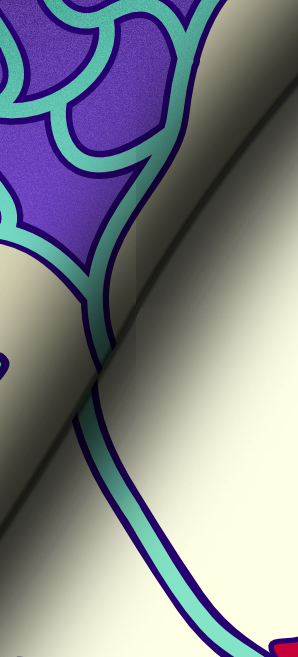Search the Community
Showing results for tags 'patterndesign'.
-
Seamless pattern problem
Frankly posted a topic in Affinity on Desktop Questions (macOS and Windows)
I am making a half drop repeating seamless pattern in Designer that I'm using lines with multiple overlapping gaussian blur effects applied. I always have problems with shadow effect matching up at the seams of the pattern, and was hoping to find some solutions. Matching up lines that cross a seam can be a challenge, but when I create a blur effect, it never matches on the other side of the seam. The has to be a method for using shadows and highlights that can be learned that works reasonably well, but I haven't seen found any instructions that deal with such that specific niche of using this program. Here is a screen shot to show what I'm referring to-- you can see the seam where the tile doesn't match up with the blur effect, especially in the corner of the half drop.- 7 replies
-
- patterndesign
- pattern
-
(and 2 more)
Tagged with:
-
Maybe I'm not the first but I like to share this, I was working on a document doing my regular data merge thing, when it occurred to me that it will be great to use the tool to create patterns fast and without too much manual labor, here is the file as well as some screenshots as how is done. hope you like it and please leave a feedback on what other uses did you find for a tool that wasn't meant to do the art you doing it with. patterns.afpub
- 3 replies
-
- data merge
- patterns
-
(and 2 more)
Tagged with:
-
Hi there, I love Hawaiian Shirts and tropical und floral patterns. It's not that perfect and just »work in progress «– but I like it. Some shadows have to be refined and some textures may be added. No Stock-Pictures are used and lots of hours were spent to draw all parts of it. I don't know what to do with it. In my dreams it becomes a shirt. What do you think? Ciao, Arne
- 11 replies
-
So I am working on this project for class and I am using the iOS app. I am having issues with certain lines showing up when printing. If you look on the first image a grid seems to appear, is there a way to make them all appear flat. Also each section where the grid appears is an individual group(I’m starting to think this is the issue). Should I have added each individual shape using Boolean operations tab?