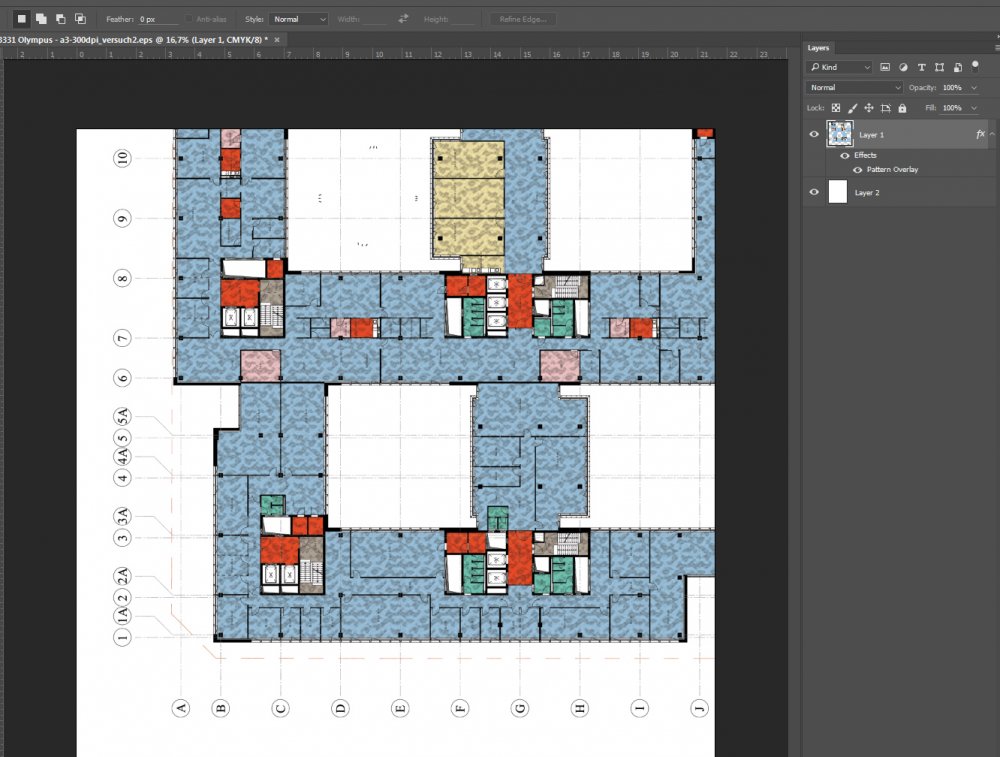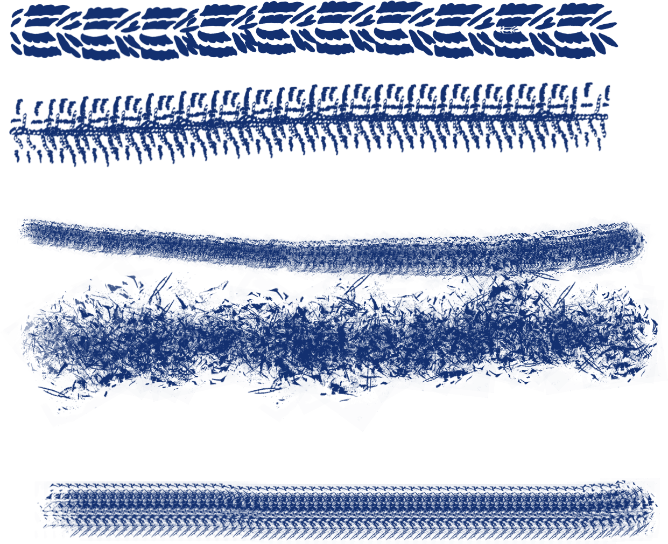Search the Community
Showing results for tags 'pattern'.
-
I have been going thru old posts regarding pattern design and am wondering a few things..... do you gain anything by creating your pattern as a symbol? and if you do, can you export that symbol and use it to fill? (found a great tut that showed using symbols and you can see 'live' how your pattern is looking and where it's working and not working) if you create your pattern, export and use it to fill is that the best way to go? new to affinity and just trying to figure out how i want to work pattern design in AD. any patterns designers out there? thanks so much!
-
Hi everyone, I was asked if in Affinity i can get a comparable effect like the Pattern overlay in the Photoshop Layereffects. We use Embedded PDF files in Architectural Plans, and often a good way of improoving the Look is just to make a pattrn overlay in the Layereffects of Photohop, when replace the embedded pfd file.. is there any idea to do something comparable in Affinity Photo ?
-
Hi. I have a simple 10x10 area I want to fill with a 1x1 pattern without stretching or distorting the pattern. I have drawn the initial pattern in AD. I can rasterize it, but the fill tool insists on stretching it to make it fit instead of repeating the raster. I'd prefer to keep the pattern 'live', like a symbol, so I can still edit it after setting up the file. Should I aim to work with the source pattern as an asset? a source? a bitmap fill (which seems like the worst option)? Thanks folks. Dying here.
-
been playing around this afternoon with some different methods of creating custom brushes. Thought I'd share some of the results. this small group of 5 brushes will work in both affinity photo and Designer (Pixel Persona) There are a couple that might make interesting borders, and some that just make interesting grunge or painterly effects experimental Brushes.afbrushes
-
Hi all, tady I started my new project www.downbg.com
- 26 replies
-
- background
- pattern
-
(and 3 more)
Tagged with:
-
Hey everyone! I am working a lot on patterns (literally hundreds) that I want to repeat on both x and y later on. For doing so, it would be very useful to be able to offset and repeat (wrap) curves and groups using Affine and being able to access Affine in Designer. Right now, it only seems accessible in Photo and trying to Affine curves or groups will rasterize them. Best wishes, Shu
-
I find it very tough in Affinity to apply simple patterns, espassely if you want to quickly swap or modify them. It would be nice if there was a "Pattern overlay" layer effect, where you could select an image, with a blend mode and scale, which will be repeated on the layer. As currently the only way to apply a pattern is to use a textured brush. Thank you!
-
I it would be great to have a parametric replicator over or within shape or along shape using any layer as source. we would be able to change size and color of the included element by random or progressive scale etc.... Exemple of use Present Paper... or massive banners. Let me know if you have any easy way to achieve this.
- 8 replies
-
- pattern
- parametric
-
(and 2 more)
Tagged with:
-
Hello everyone, I am a new user of affinity designer, i have 2 questions about patterns: 1. Is there a way to create a pattern as a fill color other than to create a separated file or a symbol and repeat it manually? 2. How to open/import ai files which include a path filled with a pattern. (When i open a ai file includes pattern fill, it seems it converts pattern to bitmap and pixelated which i dont want and i can't manipulate the pattern.) Thank you all.
- 7 replies
-
- pattern
- illustrator
-
(and 1 more)
Tagged with:
-
I was very interested in this: http://tinyurl.com/ybd2jhgp But I wasn't sure it would work in Affinity Designer so I wrote to the creator and this is the answer I got: Unfortunately, I haven't converted this one to Affinity as it's pattern brush feature isn't accurate enough to make the brushes as good as I’d like. If they improve it in the future I'll definitely make an Affinity version. So is this something that is being worked on? Or is there something like these brushes out there that do work with Affinity Designer? Sig
-
In this class, I’ll show you how to design a Victorian period-inspired monochromatic brick pattern. For those with a Skillshare Premium subscription, or who want to sign up, please use this link: http://skl.sh/2z5HyvL The Affinity Designer files I used can be downloaded from within the class. For those who don’t have a Skillshare subscription, here is free access to my class for the first 10 people to take this offer up, or the 8th of November, whichever comes first: http://skl.sh/2zzQNVv
-
- skillshare
- pattern
-
(and 1 more)
Tagged with:
-
Hi everyone, i´ve been asked , if there´s a way to use the flood fill tool together with patterns, as you can do with photoshop, just filling in a repettitive pattern.. is this possible ? thanks
-
I posted my first class on Skillshare yesterday. In this class I demonstrate how to use Affinity Designer to: - set up a geometric grid for laying out an Arts and Crafts style decorative pattern - vectorise and style the pattern, and - create a textured intensity brush. The grids, brush and class notes can also be downloaded from within the class. Here is the link: http://skl.sh/2tN12Xi You can use this link to sign up for two free months of Skillshare Premium and watch my class for free. The sign-up section is at the top of the linked page. I hope you find this class useful. This is also a great way to check out Skillshare's library of classes. Do you have a tutorial to share? With Skillshare you can turn your tutorials into classes. Cheers Chris
-
Hey, I'm looking for a way to create patterns easily, but it seems a little complicated to step-and-repeat, then mask and mask again to create a pattern. And what if I create a bigger object that the pattern? Is there plans to make a similar tool like Illustrator, where you simply create one object and the tool show the pattern surrounding and how it comes together?
- 4 replies
-
- illustrator
- pattern
-
(and 1 more)
Tagged with:
-
Hey everyone, I'm quite new to Affinity Designer and have come across the following issue: I'm trying to fill different shapes with patterns. Since I haven't been able to find any preset geometric fill patterns that ship with Affinity, nor a pattern fill feature, I've resorted to: 1. Select the shape 2. Activate the Fill Tool 3. Change Fill Type to Bitmap 4. Use an image texture to fill the shape However, when I CTRL + C on one shape and then CTRL + SHIFT + V on another shape in order to copy that fill, with the same orientation and scale, it seems like the bitmap/texture then gets transformed to the orientation/size of the target shape. I attached a screenshot to demonstrate what happens when I copy the fill from the left shape to the right. How can I get the behaviour that I want, i.e. have the fill get transferred from shape A to shape B without changing the orientation/scale/shear of the fill texture? Also, is there a vector pattern fill in Affinity Designer that I may simply have overlooked? Thanks a lot
-
With this Affinity Designer template you are able to easily create seamless repeating pattern with a nice preview inside the document. You can watch an introduction into the template on my YouTube channel. https://youtu.be/dj2t50BLyPg and here you can download the Affinity Designer Pattern Template. These are some samples which I have already created with the Template: Hopefully, Affinity Designer also supports real vector patterns one day. Keep on drawin' Norbert
-
- seamless repeating pattern
- symbols
-
(and 2 more)
Tagged with:
-
This might be a silly question but, I noticed there's no such thing as 'Pattern Swatch' in Affinity Designer. I see that you can only save 'color' or 'gradient' swatches. Or am I wrong? I know that you can use bitmap as fill, but when I try to use a (halftone) pattern that I created, the filled image is blurry, not razor sharp. I'm still learning to use 'Affinity Designer' and so far I love it. I hope there's a way to go about creating a pattern swatch. Thanks! - Maya