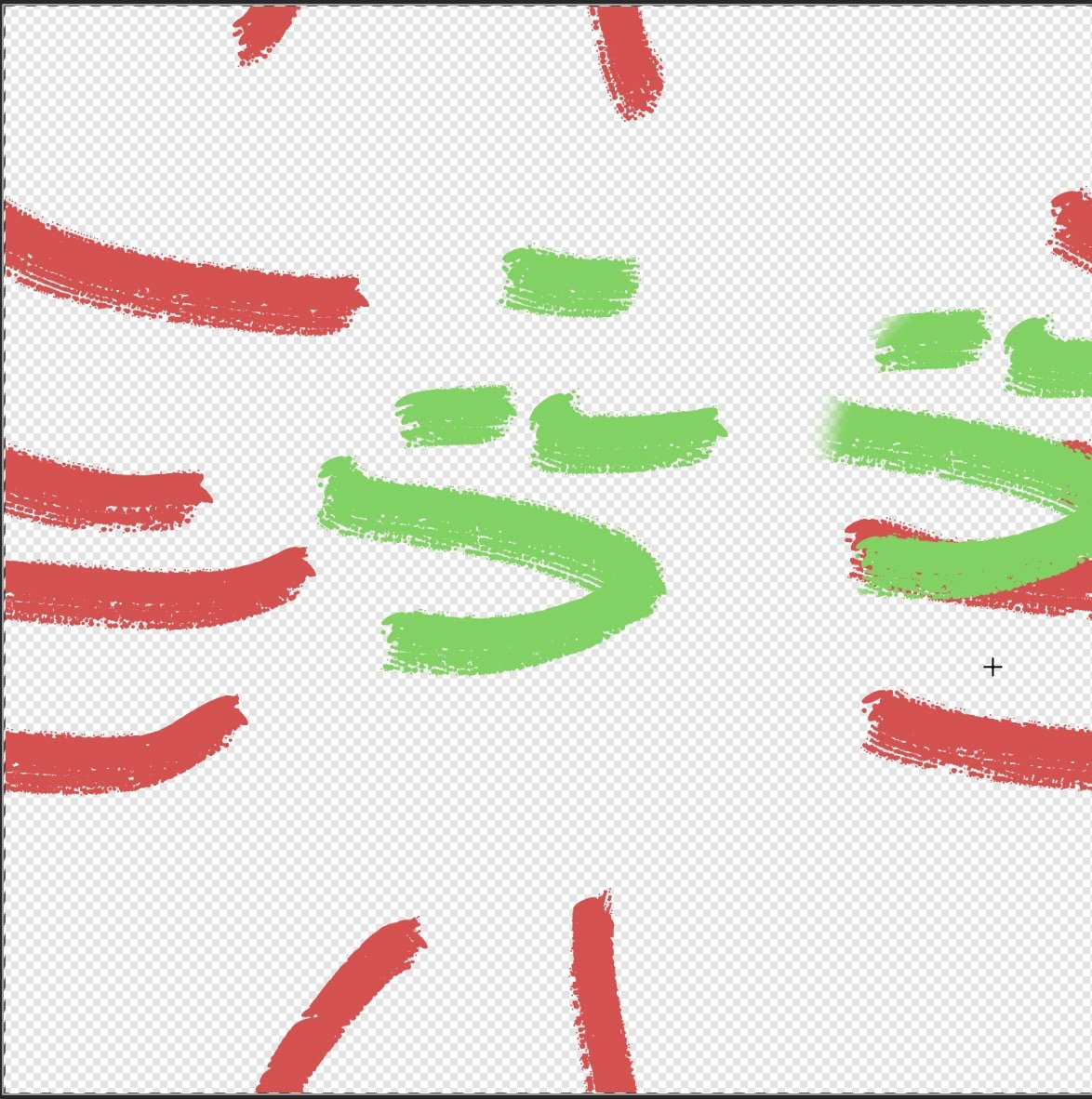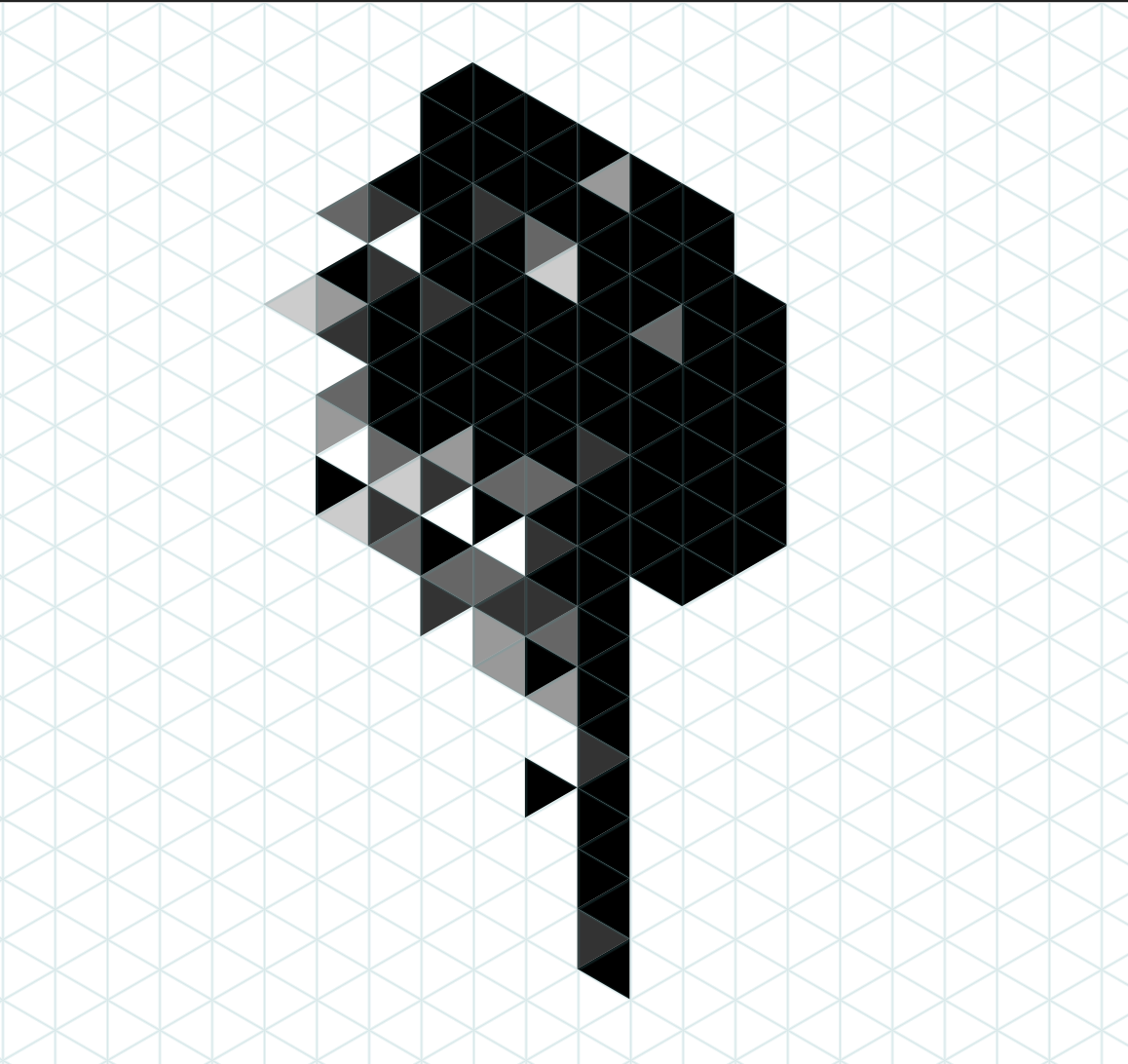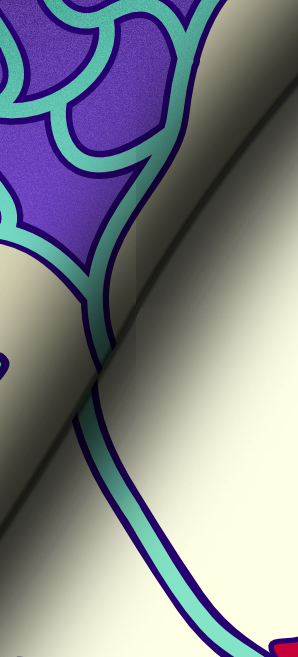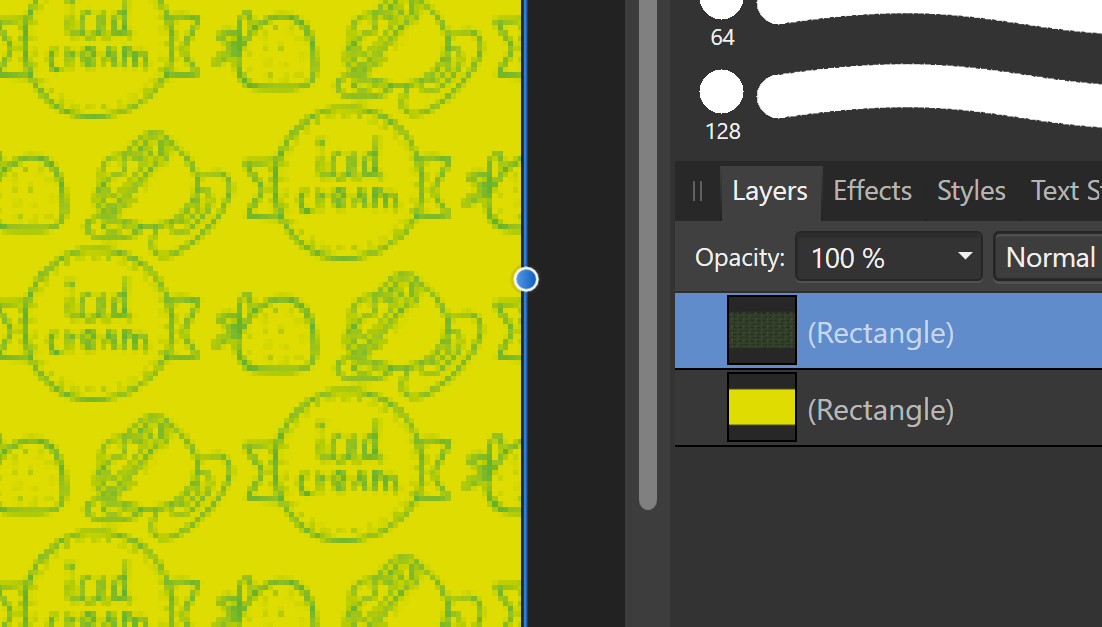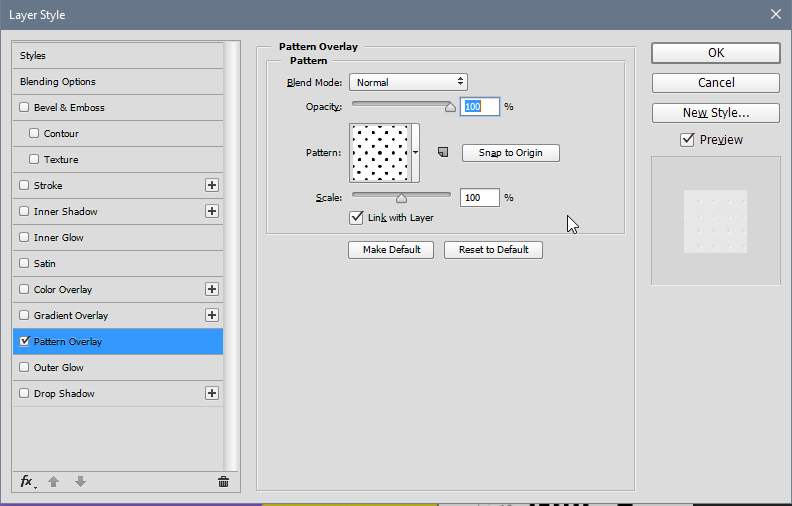Search the Community
Showing results for tags 'pattern'.
-
Software: Affinity Designer V2.4.0.2301 for iPad Goal: Create a seamless repeat pattern I am attempting to create a seamless repeat pattern using Affinity Designer V2 for the iPad. Below are the steps I’ve taken and the issue I’ve encountered. I have hand-painted my pattern elements (strawberries - see attached photo). I scanned my artwork, isolated each individual strawberry, and removed the watercolor paper background in Affinity Photo V2 for iPad. In Affinity Designer, I created a new document with 2 artboards. Artboard 1: 3000x3000 px Artboard 2: 6000x6000 px DPI: 300 I created the Symbols — I used the rectangle tool to create a square on top of artboard 1, and made sure that it was same size as artboard 1 (3000x3000 px) and the same position on XY axis. With the square selected, I opened the Symbol studio panel, toggled on “Sync Symbols”, and selected “Add Symbols from Selection”. I then copied the Symbol and pasted 4 times into artboard 2. In artboard 2, I repositioned each Symbol to sit in each quadrant of the 6000px square. X: 0, Y: 0 X: 3000, Y: 0 X: 0, Y: 3000 X: 3000, Y: 3000 I then added my raster strawberry pattern elements by copying them from a separate Affinity document and pasting and arranging them in the center of artboard 1. (**This is where I encounter the issue**) I then attempted to add strawberry elements to the edges of my pattern design in artboard 1. I moved a strawberry to an edge (NOT a corner) With the strawberry element still selected, I created a duplicate I repositioned the duplicate to the exact opposite side of artboard 1. Example: Original strawberry’s position on the Y axis was 162.3 px. For the duplicate, I added 3000 px so that the duplicate was positioned at 3162.3 px on the Y axis. I grouped the 2 duplicate pattern elements together in the Layer studio ISSUE: The program is exhibiting odd behavior when I attempt to position edge pattern elements. In some cases, the edge pattern element won’t even sync from artboard 1 to the symbols of artboard 2. In other cases, they do sync, but the colors don’t match at the seams. I have attached a photo and a screen recording. In the recording, as I move the 1st group of elements, you can see that the colors do not match up along the seams in artboard 2. As I move the 2nd group, you can see that the strawberry in the top-right quadrant of artboard 2 exhibits odd behavior (crosses the boundaries of the other Symbols), while the others do not. I would be happy to provide the file for further analysis, but need a private link to upload the file to. Note: I suspected that my raster strawberry objects might be the problem, however, I was able to replicate the issue with a vector element. Thank you in advance for your help!!! RPReplay_Final1711029472.mov
-
Just reposting this v1 feature request in the v2 feedback forum. Would be good to know if implementing this feature is even possible, I assume the inner software architecture doesn't allow it (only bitmaps) and it might only be possible with a hacky and unstable implementation, but if you can confirm it at least we can close the question with a definite answer. Here's the v1 thread:
-
I am trying to make a seamless pattern. Will have to work with scanned textures. So i will have to sometime use the clone tool. If I paint with brush tool on pattern layer, this is ok, the painting on the sides of the pattern layer repeats on the opposite side. When I do the same with the clone brush, it doesn't repeat on the opposite side. A I missing something or this is not implemented yet ? On red : painting with brush. On green, on the right stamp tool from center = no repeat. Thanks for help. All the best.
- 2 replies
-
- affinity photo
- pattern
-
(and 1 more)
Tagged with:
-
Hi, I am trying to make a vector pattern made of equilateral triangles with different levels of opacity. I would like for the triangles to line up perfectly with each other. I tried with different snapping and grid settings however, there are still some gaps and misaligned triangles here and there (the whole process of manually adjusting every single triangle is also pretty time-consuming). Is there a more precise and efficient way to do this kind of work? Thanks for any help anyone can offer. Triangle_pattern.afdesign
- 3 replies
-
- affinity designer
- triangles
-
(and 1 more)
Tagged with:
-
Hi, I’m having trouble with reviewing my pattern tiles (1890 x 1890px at 150dpi). I am getting a pale line throughout my pattern in the pattern layer and the pixels running on the edge of my tile seem to lighten automatically. Even though the change is quite faint (as shown in the photo), it’s not suitable for printing. My pattern tiles are 1890 x 1890px at 150 dpi and the colour of the pixels along the edge change which is becoming very frustrating. What am I missing? Thanks so much, Liz Hussey
- 6 replies
-
- pattern
- surface pattern design
-
(and 2 more)
Tagged with:
-
Seamless pattern problem
Frankly posted a topic in Affinity on Desktop Questions (macOS and Windows)
I am making a half drop repeating seamless pattern in Designer that I'm using lines with multiple overlapping gaussian blur effects applied. I always have problems with shadow effect matching up at the seams of the pattern, and was hoping to find some solutions. Matching up lines that cross a seam can be a challenge, but when I create a blur effect, it never matches on the other side of the seam. The has to be a method for using shadows and highlights that can be learned that works reasonably well, but I haven't seen found any instructions that deal with such that specific niche of using this program. Here is a screen shot to show what I'm referring to-- you can see the seam where the tile doesn't match up with the blur effect, especially in the corner of the half drop.- 7 replies
-
- patterndesign
- pattern
-
(and 2 more)
Tagged with:
-
Looking for tutorials on making half drop and half row repeat pattern tiles. I can find plenty of tutorials on making a basic square repeat, but I want to make more complex patterns using rectangles and offsets for half drop repeats and different variations of brick by row and column. Ideally, I would like to learn how to make patterns with offsets in both X and Y. Here is a test pattern using a method I know for making a half drop pattern, but I don't know how to crop a tile for this method.
-
Just thought I may as well post this, as I'm finalising a t-shirt design destined for screen print. Initially I was gonna use VectorStylers new Halftone Repeater feature which is great but still in it's early stages so had a few hiccups, so in the end all design was done in Affinity Pub (studioLink) with the exception of the the distorted text which was done in VectorStyler. I came up with this halftone workaround a while ago while messing around with the early betas of pub that had the data merge layout function added, it's really easy and involves a symbol which is repeated 8x8 then placed inside a data merge layout container sized to accommodate then repeated as much as needed and pasted inside the vector containers that need the halftone, for me this works a little better (at the moment) than VS repeater method but quite similar in principle. Once in place the symbol can then be resized to simulate the density of the halftone which can easily be done with the arrow keys in the transform panel - I'm not really any good at all this tutorial stuff, but it may be able to help someone? The finished PDF/X-1a 2003 file should then be output to film with the Red 032 separation and the black separation output negative which will be the opaque white ink base which is designed to be printed on a black T-shirt This technique also works as a cheat for any kind of repeating pattern: 2143350893_ScreenGrab2022-01-20at09_47_08.mov
-

affinity designer Hexagonal pattern repeat with photo
Antony parks posted a topic in Share your work
Here's another hexagonal repeat this time done with a shot of an old olive tree: The detail is well worth zooming on.....I had not expected the complex and, for me, fascinating result. All best wishes Antony -
HI, I have a problem with a pdf file that contains a pattern. Pattern is low resolution when opened in Designer! I know Affinity Designer doesn't support patterns, but maybe it would load them as static cropped artwork. Not as pixels and low resolution at that. Or maybe add pattern support in designer like the one from Photo? But vector! paternX4.pdf
-
Good day to you. Usually I use Publisher for creating "presentations" rather than prints, so before I used Keynote a lot. And there is pretty useful thing called: "Advance image fill" where I could take any image and turn it into pattern. I tried to find something similar in Publisher but failed. Any thoughts how can I replace this function?
- 3 replies
-
- affinity publisher
- macos
-
(and 2 more)
Tagged with:
-
Hello! I am making a board game board using Affinity Designer, and was hoping someone out there could assist me in speeding up my process! I have done some prototype boards, and it has been a tedious process for making the track/titles that the pieces move on. It's a lot of resizing rectangles! (attached is an image of something similar to what I am trying to do) Ideally, what I would like to do be able to do is make a curved line path, and the squares magically appear roughly 1.5 inches in length. Any suggestions would be much appreciated! Thank you!
- 3 replies
-
- board games
- tracker
-
(and 3 more)
Tagged with:
-
Is there going to be a pattern feature in affinity designer soon?
-
- pattern
- pattern design
-
(and 1 more)
Tagged with:
-
I was initially a bit underwhelmed with Photo betas Pattern fill tool as I prefer to use vectors for this kind of thing, but just had a thought today about using Publishers Data Merge layout tool to create vector patterns and it turns out to work really well, at least for my usage - I'm not really up to the job at making tutorials, but thought I'd make a few screen captures in order to share the technique - it really does seem powerful and doesn't seem to slow down the way the old step and repeat symbols technique does First here's an earlier post from today where I first began messing around with the technique - this covers the basics of how to set up a repeating pattern And heres the technique put into practice on one of my old cartoon illustration jobs - hope someone can make use of it Pattern_test.mov
-
Hello, I'm trying the Publisher demo to see if it could replace some work I do in Photoshop. There's a feature I need a lot in my designs, it's the Pattern overlay. Let's say I'm picking a rectangle, I go to Layer style > Pattern overlay and pick a pattern (you can import .pat files) and then this pattern is applied repeatedly to the shape. I can play with transparency, size, etc. I haven't found anything to do the same in Affinity Publisher. The Fill tool doesn't do the same.. Any idea for me, as this is really a blocker 😞 Will this feature come? Otherwise, I love the software.. great job guys. Thanks.
-
Hi I noticed when trying to exporting one tile of a pattern via psd for photoshop CC that it got stuck on generating Export and my iPad would accidentally start heating from the app overworking it even thou it’s the IPad Pro 2018. Last night when I tried before it did that for 30 minutes. It’s really buggy since the last update and crashes even when I try to move layers
-
Hi there, i search for a tool / asset or so program for Affinity Designer, to make easily Mandalas and / or Patterns... It can be cost a little bit, no problem, so i search on the website "Creative Market" but i am not sure, what the best or if that is what i need. Can you recommend some tool for me? Best regards. Info: I have the Windows 10 Version (Desktop Program)