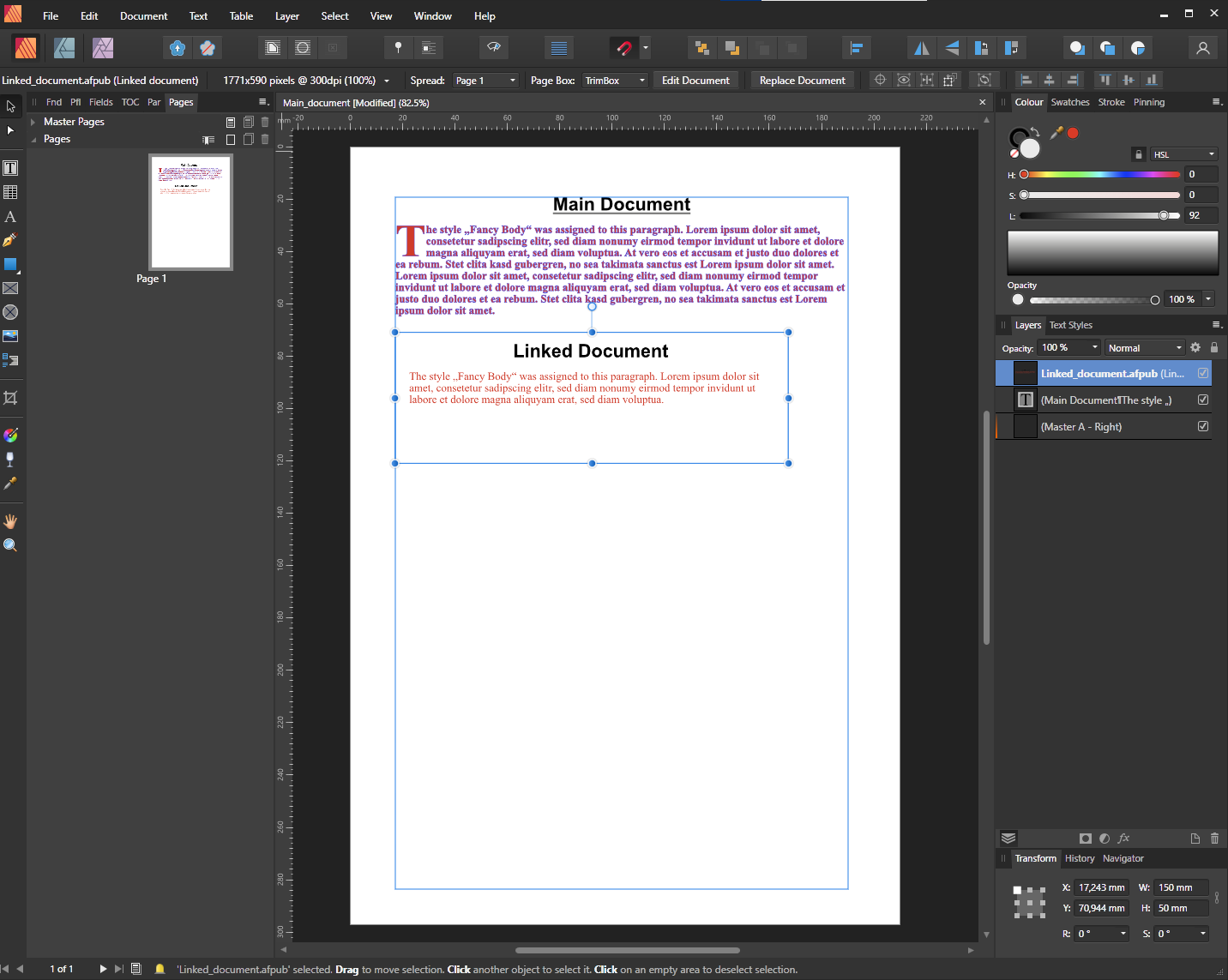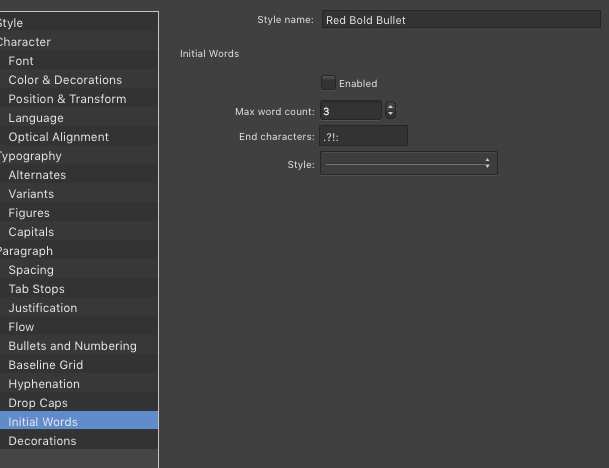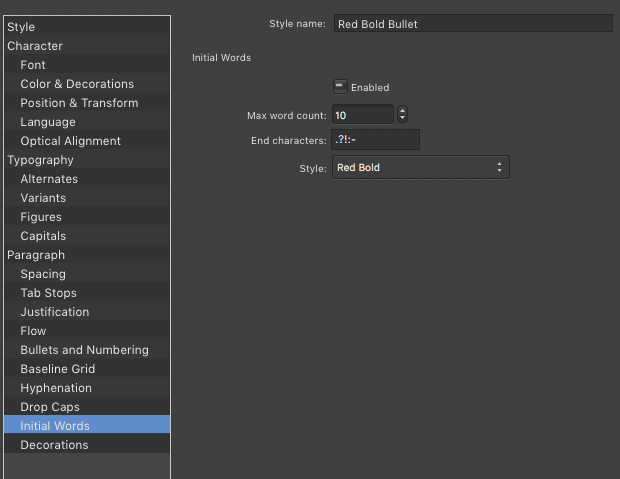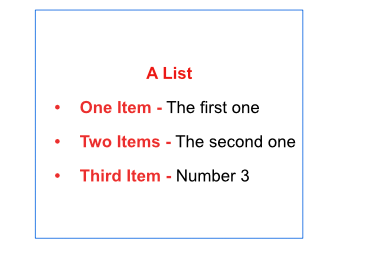Search the Community
Showing results for tags 'paragraph style'.
-
A bug in Publisher v1 and v2 causes the table of contents (TOC) layout to go berserk when refreshed because it sponges up unrelated character/paragraph styles from the document. During a TOC refresh, the update function superimposes whatever character or paragraph style is used last in the document on top of the actual TOC styles. This should never happen since Publisher uses independent TOC styles to generate a TOC. For example, if I apply a red character style somewhere in the document and then proceed to refresh the TOC, the entire table of contents will turn red. The same goes for paragraph styles. If I apply a numbered list style somewhere in the document and then go to the TOC to reload it, every TOC entry will start with a number. The TOC only sponges up style settings which are undefined in a TOC style (or its ancestor's TOC style) but defined in the last used document style. With undefined settings I mean unchecked settings or [No Change] settings, anything that can inherit a value. So if I explicitly set the base TOC style to use black text, the unrelated red character style can no longer affect my TOC layout. This workaround works but is impractical for documents that use numerous styles. Since any of these could affect the TOC at some point, you'd need to overrule quite a few settings. Luckily, there's a more suitable workaround, albeit a bit silly. Workaround: Make sure nothing in the document is selected. Go to the Text Styles panel. Set the Paragraph and the Character style to [No Style]. Click somewhere in the TOC to make it active. Refresh the TOC from the Table of Contents panel. The TOC now exclusively uses TOC styles. This behaviour must be a bug. I can't think of any reason why this would be a feature. It appears that forum user Loquos experienced the same issue last November, so I'm pretty sure it's not my setup at fault. Steps to reproduce the problem: Create a new document. Place two regular text frames on the page. From the Table of Contents panel, insert a TOC in frame one. Add a few lines in frame two and apply the default Heading 1 style to each. Go to frame one and refresh the TOC. Edit the TOC style 'Base' and disable the tick mark next to the text colour setting (character fill). Type some text in frame two. Add a new character style and set its text colour to red (character fill). Apply the red style to the text you typed in step seven. Update the table of contents in frame one. The new character style colours the contents red, even though it is entirely unrelated to the TOC layout. When I tried to reproduce the bug in a new document, I noticed that even though the Base style for the TOC is based on [No Style], it is far from empty. Almost every setting in the Base style has a default value. This explains a lot. I tend to defenestrate the default styles when I create a new document. My styles only have values for the settings I need. They don't have default values for unused style elements. This likely caused these daft TOC layouts, but that's beside the point. My approach should've worked just as well. After all, a TOC should never sponge up settings from a random document style. It doesn't make sense, but it is what's going on. I'm using macOS 12.6.3 and the latest Affinity Publisher (2.0.4). I always use the Table of Contents panel to update the TOC. I did not try the Preflight panel's TOC update feature. Hardware acceleration does not affect the issue. Neither does it help to unplug all external hardware. The problem exists in both Publisher v1 and v2. It would be great if the Affinity team could look into this peculiar behaviour and hopefully fix it! Thank you!
- 12 replies
-
- table of contents
- paragraph style
- (and 5 more)
-
Hey everyone, I've been working with Affinity Publisher for quite some time now (actually I'm a day one user) and before that I worked over half a decade with the equivalent of the big A. So, I'd like to think I already have some experience with DTP software. Still, here I am coming back to questions that arise every now and then when working with interdependent Text Styles. (Some things I never quite get used to, heh. 😅) Question: Is there any documentation or overview of the different options (I know, there are a lot) or a section in the FAQ or help file that I missed that helps to explain them and the context/requirements? Just as an example: I am currently stuck and wondering how (and if at all) I can combine a pragraph style with a character style, So if I change the character style, all the associated paragraph styles adapt as well? Thanks for pointing me in the right direction! For those wondering what the heck is he talking about, here's a screenshot of the first tab in the left list – there are many more options:
- 11 replies
-
- affinity publisher
- paragraph style
- (and 6 more)
-
Hi there, I have a publisher document, which contains a linked publisher file.The headings are formatted with "Heading 1" and the bodies with style "Fancy Body" respectively. The main document and the linked document each have their own set of paragraph styles, so the text is formatted differently, which is absolutely clear. I'm wondering if it is possible to optionally tell publisher to use the paragraph styles from the main document also in the linked document (thus disabling the local versions in the linked document)? Thanks in advance Linked_document.afpub Main_document.afpub
- 4 replies
-
- affinity publisher
- paragraph style
-
(and 2 more)
Tagged with:
-
It baffles me. Twice already I have created a paragraph style with a solid background decoration and some spacing for pullout quotes, but every time they disappeared again without me even closing the document or AFP. This is now the third attempt, and I have no idea why this is the case.
- 2 replies
-
- affinity publisher
- style sheets
- (and 2 more)
-
Hello, I am just creating the master pages and paragraph styles of a book, that I have produced in Indesign and imported via a PDF file. When ever I try to create a paragraph style for the pagination with the alignment "towards binding" (sorry, I don’t know the exact term in English, in German it’s called "Zum Rücken hin"), Publisher 1.7.1 is crashing. I hope, you’ll find a fast solution! Thanks a lot in advance Karl
- 1 reply
-
- crash
- paragraph style
-
(and 1 more)
Tagged with:
-
I expect that changing the font size in a paragraph style definition would change all paragraphs tagged with that style throughout the document. That does not appear to be the case! Publisher 1.7.0.292 Mac This is so basic that I guess it is me that just doesn't know which button to push. Can anyone enlighten me? Thanks.
- 7 replies
-
- paragraph style
- font size
-
(and 1 more)
Tagged with:
-
Windows 10 Home 1809, Publisher 1.7.0.206. There are plenty of ways to apply a paragraph style while preserving character formatting but I can't seem to find a way of quickly overriding all of the formatting. I've found that I can apply the paragraph style and then apply the [No Style] character style afterwards but that sounds like going the long way round. All I want to do is just "blast" the text with the paragraph formatting and completely wipe any character/local formatting that was already applied. It seems to me that, at the moment, "Apply ... to Paragraphs" and "Apply ... to Paragraphs And Preserve Character Formatting" do the same thing as I've never noticed a difference in their functionality. Am I looking at this wrong, is there something I'm missing, or is this a bug or incomplete functionality?
- 54 replies
-
- publisher
- paragraph style
-
(and 1 more)
Tagged with:
-
When I edit the paragraph style by choosing the drop down arrow from the text style window, and go to Initial Words, it does not retain the setting I have defined. For example, I created a RED_Bold char style, then created a new paragraph style. What I want is to have everything at the beginning in red and bold up until it sees a dash (-). So after a little fiddling, I got that to work. So now I have a Red Bold Bullet paragraph style. When I edit that, the dash I added to the end char is not there (only the default end chars), enabled is not selected even though I am on one of the bullet items that has that formatting applied and the Style setting does not reflect my Red Char Bold style I defined. First image - Dialog after I select editing and the style is defined Second Image - The dialog as it should be when I defined the style (note: I forgot to check Enabled when I took this snapshot, but it should be enabled) Also, I would recommend changing the text in the dialog to make it clearer to the user on what this does. The Max word count applies to the first X words, the End char is where the effect stops, and the style is the char style applied. If I wanted to exclude the dash from being colored but allow up to the first X number of words to have the char style, what would I use as an end char? Can I use a symbol and not have it print or something like that (hidden char for example)? This is going to be a super great program! Great work guys! Thanks Dave
- 1 reply
-
- paragraph style
- bug
-
(and 2 more)
Tagged with: