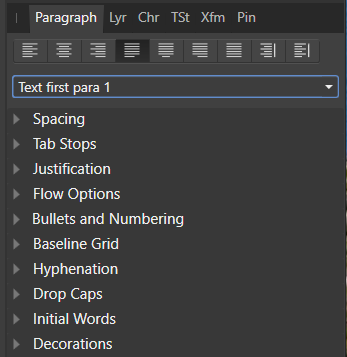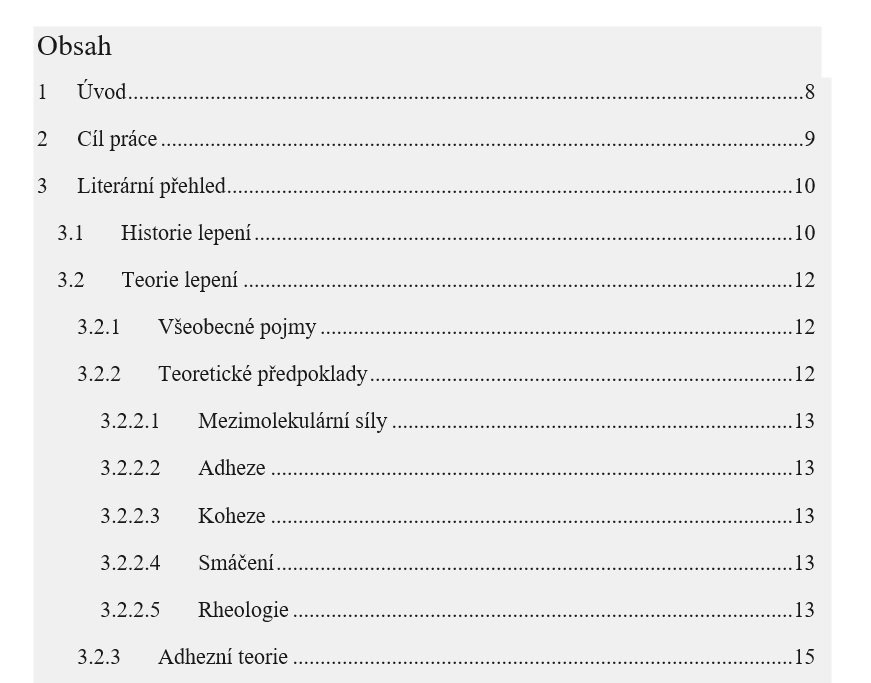Search the Community
Showing results for tags 'paragrah'.
-
I am transferring a book from page plus to affinity publisher. The pdf route did not work at all well, so I am recreating pages and copying/pasting. There are styles such as text, text first para. But the transfer starts creating additional styles - text 1, test first para 1, then 2 then 3. I have been deleting these styles from the paragraph studio panel, but every so often the dustbin icon at the bottom right of the panel simply disappears, leaving me with no way to delete the unwanted styles. Removing and re-adding the paragraph studio tab does not solve the problem. Where does the dustbin icon go? and why?
- 1 reply
-
- affinity publisher
- paragrah
-
(and 1 more)
Tagged with:
-
Hello guys, I am an university student having my final year. During this final year students have to write their work. After writing my bachelor work using Microsoft Word I have decided to purchase Affinity Publisher. And now I am lost right on the begining. A need to create TOC (table of content) like that one on the attached file - please forgive my czech language, just needed this picture for ilustration. The main issue is that I am not able to create TOC sorted by number and "subnumber". 1 Main topic 2 Research 2.1 History 2.1.1 Europe 2.1.2 Asia 2.1.1. China 2.1.2. Thailand etc........ Would you please give me some advice how to make those number, I found that very uncluttered and good looking, especially with this type of large volume works. Please, need help desperately! Thank you very much. Viktor!
- 3 replies
-
- table of content
- numbers
-
(and 2 more)
Tagged with:
-
Hi, the Paragraph leading combo box in the contextual toolbar does not work, when I select exactly and select some text, the software show the changes in real time but soon as I select the opcion that I want, lets say I select 40pt clicking with the mouse in that option from the combo box options, the text resets to his original Paragraph. If I use the paragraph Panel and change the leading from there in the same way, it work as expexted and the changes in the text are made.
-
Hello, I'm really liking the changes made with the now palette versions of the type features, however besides scrolling to find a font, I often know exactly what font I want to use on a project, is there a way to just manually type in the first few characters and have Affinity auto-complete my font choice? I tried double-clicking the font selection field to hopefully activate it to character input mode, but seems the only option is to go through the dropdown menu, and find it not ideal in all instances. Thanks