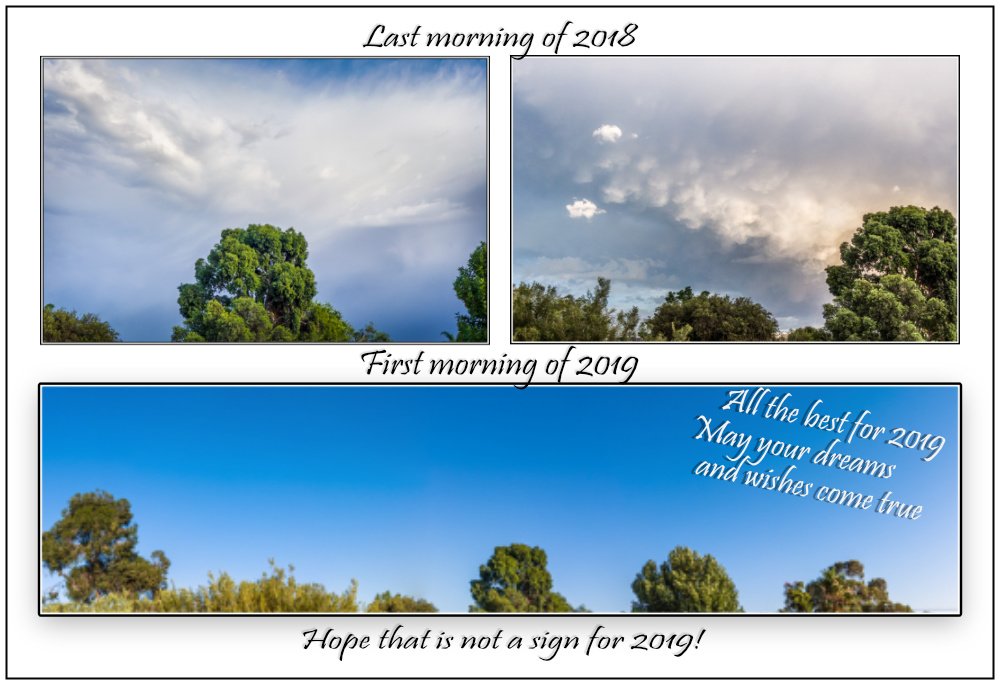Search the Community
Showing results for tags 'panorama'.
-
Hello, I am new to affinity, I have a macbook pro 2012, 2.9hz, 8g Ram, with mac os 10.15.1 catalina. I did a lot of panorama with lightroom, and try to do so with affinity. Must of my pictures are in RAW format, Affinity work well to do the preview, but when I ask to create the panorama, it is very long, and crash everything. Do I need to change affinity setting due the size format ? Please anyone help me, I had maybe 6 panorama waiting. You can see a exemple of my previous picture with lightroom.
-
Hey guys, I wanted to create a panorama with affinity because my raw converter (on1) lacks in terms of performance for big panoramas. Overall affinity does a really great and quickly job, but the panorama seems to be very unsharp against my version from on1. So I thought that in on1 maybe some automatic sharpening has happen before I even touch the raw. So I opened just one raw (out of the eight from the panorama) in affinity and I opened the same in the default preview app from MacOS. Again, Affinity is not as sharp as the unedited preview app. But this particular image detail was still clearly sharper in a single photo than in the rendered panorama. I know that I have several options for sharpening in Affinity, but how is it possible, that the raw file is so blurry? Do you think the default preview app in MacOS do also a automatic sharpening (and maybe other stuff) when I open a raw file? Enclosed I attach a screenshot from the single raw. On the left you can see the preview of MacOS and on the right the photo in Affinity. Since the sky on the left side is grainy, OSX actually seems to sharpen the preview of the raw file automatically, right? Thank you in advance. Greetings
-
Hi, I am trying to merge some photos (DNG files) as a panorama, the program (v1.7.3.481) completes the stitch step, I then press OK and it goes to rendering panorama and then the program drops out completely. There is plenty of memory as at the point of failure, the program is using a little over half the memory set as maximum (and is available) but it does seem to be a size limitation of some nature because if I reduce the number of files down it seems to work ok - there are 32 files and 16 (the first 16 or last 16) appears to work ok...not sure why I am hitting some limitation so any pointers appreciated. Crash report attached. Thanks 2786f01c-b006-4781-b9e6-453cf8e30d18.dmp
-
Stitched and processed 5 HDR images shot with default camera app on my trusty iPhone 7 (I know, vintage!) in Affinity Photo for iPad... Got much better results this way than using the iPhone's built in panorama mode, which is very hard to get a straight horizon with....
-
UPDATE: OOPS - THIS BELONGS IN PHOTO FORUM Just some quick notes on the New Panorama UI and related issues. I was trying to stitch a 10 image panorama. I had a very slow workflow. In the UI presented when tapping the button to select photos from Apple's Photos app, there is no option to deselect the square crop view; seeing the entire photo and its orientation helps identify which images to select. Currently it's not an intuitive process. Also, there seems to be quite a bit of unused space all around the "Images" list and "Panorama" list in the main Panorama UI, which forces one to excessively scroll on the left Images list while trying to decipher the tiny icons' orientation. Same for the Panorama preview list on the right, it is tiny as well. I'm working on an 11" iPad Pro with more limited real estate than the 12.9" Keep up the great work, the apps are incredible and you guys are trailblazing bringing desktop feature set to mobile device
-
Amazed at the abilities of this software. Didn't even know that some of the abilites were even available in photo processing software
-
Created in Affinity Photo Panorama and caption. Do you know the mountains? http://panorama.welling.ch/Z/rigi/rigi.html
-
Why doesn't Affinity Photo Panorama Persona import .afphoto files?
-
Hi, I have tried to make an HDR image from 3 equirectangular images ( 360x180 panorama - stitched from AutoPano ). Problem: I got a line on the final image due to a difference between the pixels from the left and right sides. Is there a way to tell Affinity that the image is a 360 pano, in ordre to force the pixels from left and right sides to share the same values? - for example, the same way Photomatix has a checkbox... - The funny thing, is that issue does not show up always... Any suggestion? Thank you.
-
Howdy...still learning the finer details of Affinity Photo...I'm using 1.7.2.471 on Windows...trying to post a panorama on Instagram using the multiple sequential photo technique. Danged if I can figure out the guide system for nicely creating equi-distance widths so I can crop the wide pano down into multiple images. I'm hoping there's a nice way to setup the guides on the pano, then have Affinity Photo crop down the segments into their own individual files. Lots of video tutorials for PS on how to do this, and of course I do my work in Affinity. Image is set to 1350 height (max required by IG before they do their own resizing). Want to set up each width segment to 1080. Could someone share a quick step by step pretty please? I've been through the nicely done tutorials on the web site, this angle isn't covered anywhere. Thank you!
-
I am trying to stitch 5 jpeg images and it just sits there with one thread maxxed out displaying "Loading 1 document..." in the title bar. Given the comparative speed with which I can stich 14 RAW files I am going to assume this is a bug.
-
Hello everyone, I have tried so many different ways to import photos inside the Affinity Photo on the iPad in order to create a New Panorama. So I imported RAW, TIF, JPGs, from Cloud or local and none of these worked. I placed the photos in, pressed to Stich and blank. Is this a known issue? Thank you!
-
Hi All, **For some reason the forum won't let me add a second image, I will clear cookies etc and try again** Currently testing Affinity Photo (Mac) via a ten day trial, just posting some queries on these forums before the trial expires, thanks for any help offered. Not sure if the screenshot shows it, but you can see little defects (like dark smudges) where Affinity has stitched images together. And when converting to black and white, the image looks very muddy, like there is no detail in the shadows of the mountain. When I do it in Lightroom, I have none of these issues and, while the image does require editing, out of the box it looks better and requires less work. I also disabled the option to auto apply changes in Lightroom, so that it would not auto adjust the image exposure settings. I hope the attached images shows what I have stated above. Am I doing something wrong? Thanks Iain
-
I am new to the forums, but wanted to say a big THANK YOU to Affinity developers. I use to be a Photoshop user, but have now deleted Photoshop from my computer(s) and have decided to go solely with Affinity Photo. I have not been disappointed. I am especially thrilled with the Panorama function of Affinity, so much so that it has replaced Panorama Maker Pro 5.0 for me. It is a cleaner process and actually does a much better job of stitching very detailed images. The attached image was 6 photos, and it stitched this image 99% accurately. I did very little corrections, which is highly unusual for these type of panorama images. And I do a ton of them. So, just wanted to join the forum and share my experiences with Affinity software and the panorama feature. Thanks again. NOTE: This entire image was done using Affinity Photo, including the background and text. Logo's are used in accordance with fair use.
-
Hello there, I am importing a sequence of 21 pictures, 7x3, from a Mavic 2 Pro drone as a panorama. An issue that I have been having is that the horizon on the panorama towards the edges quite often seems to curve away from flat. I've noticed this especially on sea/sky horizons. Is there any way that I can adjust this? I have tried other programs and don't get this alteration but the rendering and colour from Affinity Photo is otherwise far superior for what I want. This is the same in the non-beta version just to be clear. Many thanks in advance, Jim
-
The intelligent stitching is awesome when it works -- though I've found a few cases where it doesn't, particularly when dealing with ambiguous cloud/sky in a multi-row layout or forest where treelines may be appear _very_ similar without more context. It would be awesome to have an option to see the proposed/determined layout prior to completing the stitching and be able to manually change the proper ordering (drag the image(s) to define where in the overall layout they belong).
-
-
Here is a pano from atop the Rocky Mountains in Colorado at about 14,000 feet above sea level. It consists of 10 raw images all stitched together in AP and then edited. It is probably greater than 180 degree view so there is a bit of image warp that I didn't do much with. But it does give you a really beautiful view of the Rocky Mountains and what you would see as you look around.
-
Here is a landscape panorama photo of Yellowstone National Park. This was made from 7 RAW images (hand held) all stitched together in Affinity Photo. I must say that AP did a fantastic job of stitching these together! I then made a number of adjustments in the Affinity Developer. I need to get my monitor color calibrated because I can't really tell when I develop them, if they actually look good. Nonetheless, below is the panorama.
-
All the best for 2019mostly done in Affinity -- +Lr5. Not going to add too much here as I'm just putting a few thoughts to the test for better Panoramas and Manual hrd/blending as done in the top images. Hoping to share a few ideas sometime this year lol the panorama is west to east ; around 160 degrees. Around 6 -8 Pana Fz300 raw files . Handheld btw Starting to get the old head around Ap; yet there is so much I still need to get up to speed on Questions are welcome





.thumb.jpg.6ca9bc3dba1e3ac8bda7b8875ca29946.jpg)






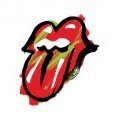




.thumb.jpg.6800ee623273eed4cf93a311483f65f9.jpg)