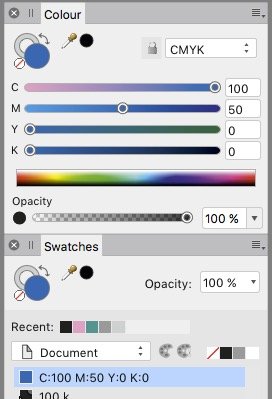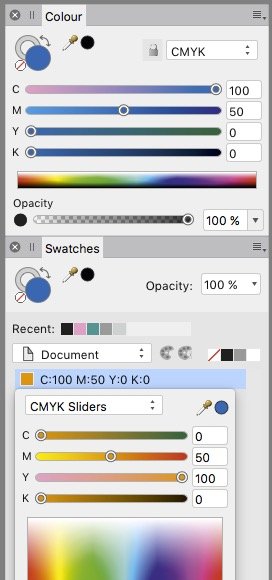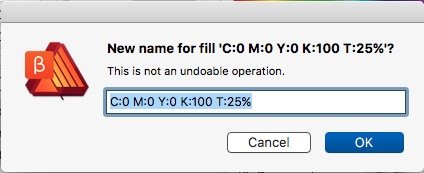Search the Community
Showing results for tags 'pane'.
-
New in Version 1.2: Tracks Function – Create many types of rotational designs. Routes Selector – You have a choice of the order in which most designs are drawn. Colour Schemes – Seven new schemes. New Shapes – Spikeys, Flowers, Rectelipses (Squircles), Quaternates, and path versions of other shapes. Code Viewer – Improved viewing options. Fields – You can now determine if the shape positions are automatically recalculated. I recently published an update to Canny Vectors which is an application that allows Windows 10 users to create various vector designs that can be used in the Affinity applications – as native Affinity layers – or saved as SVG files to be used anywhere you use SVGs. I had the Affinity applications in mind when I was developing the software but you can probably use the output anywhere that can use an SVG. It is not meant to be the greatest vector application ever, or anything like that; it’s just a small collection of simple tools which might come in useful every now and again and save you a little bit of time here and there. And it's completely free with no ads. At the moment it has five functions: Grids – regular orthogonal grids of shapes; Fields – a collection of randomly placed shapes; Panes – an area covered with randomly altered lines or shapes. Centrics – Create ‘concentric’ shapes, and more. Tracks - Create rotational designs. Each function has various options with which you can vary what the software creates, so there’s lots to experiment with. The application comes with a user guide – written using the Affinity applications – which I have attached to this post: I’ve attached some example images and a video of each function showing just some of what you can do. Please do not make bug reports or make feature requests for this software in these forums; I’m sure the Serif staff don’t want that extra hassle. Use the in-app functionality instead, or you can rate/review the software in the App Store. If you want to make a feature request, please read the notes in Part 8 of the user guide before making the request (some requests/suggestions may be ignored). (You might be able to PM me via the forums as long as the discussion doesn't go on for too long.) If you do use the software, and find some good uses for it, then it might be nice if you could show some examples here for other people to see. You can find and install the software via this link: https://www.microsoft.com/store/apps/9P3H0SH7XK02 Or you can get it via the Microsoft Store here: ms-windows-store://pdp/?productid=9P3H0SH7XK02 Why not give it a try and see what you can create? 2022-02-27 12-25-52.mp4 2022-02-27 12-30-24.mp4 2022-02-27 12-41-04.mp4 2022-02-27 12-43-22.mp4 2022-02-27 12-47-38.mp4
-
In the list view of the swatches pane any new swatch gets an auto-name with its defined values. Unfortunately these names don't auto-change when the color definition got changed by the user. This results in wrong swatch names, both for global and non-global swatches. To avoid wrong names the user has to rename any swatch manually after changing its color. To fix the name it needs several clicks to the manual renaming option window. Suggestions: – auto-change a swatch name when its color definition got changed – enable renaming on double-click the swatch name p.s.: in the actual renaming option window a hint appears: "This is not an undoable operation." – Why does it warn me that I can undo this operation?
-
Is it possible to save a custimized setting of window/pane positions? It appears to happen accasionally with 2 open documents that choosing "Window" > "Merge all Windows" results in a crash and closes the Application. After reopening the app all panes are spread somehow chaotic on my two monitors and neded to get reanged. And: how can I go back to the deafult window/pane setting? Meanwhile the tool and document and the long pane with the persona icons aren't locked anymore to the main monitors edges and partially covering the document window.
-
Whereas around 'beta 5' the autosave of windows obviously got realized ( https://forum.affinity.serif.com/index.php?/topic/93-remember-window-size/&p=649 ), now in beta 1.0.17644 I'd appreciate to develope this feature a bit more: a.) Save window/palette/pane * settings customizable (by name, date etc) – and b.) Consider palette positions for document window in Separate Mode. Designers often work with two monitors and use one to place the document, the other to place palettes. Therefore it would be helpful to be able to save customized window settings with customized saves for various usage. Additionally the Separated Mode / document window could like an improvement: Momentarily in Separated Mode with palettes cusomized arranged the/ a new document window a.) has a fixed size and position and b.) appears to ignore the customized palette setting. Also, once you hit the mac-system green button (upper left corner), it simply fills the screen – regardless any palette * window. * [ ps: "palette" – to avoid misunderstanding: I dont mean a color palette like in the swachtes pane but any pane/palette/parameter/options window. ]