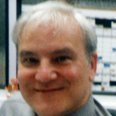Search the Community
Showing results for tags 'page'.
-
Windows 10 - Publisher 1.7.0.128 When I have a document - see first attached image - with seven pages arranged into two-page spreads, it comes through in Acrobat Reader as a four-page document - see attached second image - which looks a bit odd to me. I can change the View settings in Acrobat to 'Single-Page, Scrolling' and it looks as I would have expected in the past, but the 'Two-Page, Scrolling' (as in the second image) looks strange. Is this 'pages in spreads become joined pages' concept something that I should be expecting? I only ask as my other DTP software doesn't work this way so I'm just wondering if I need to start thinking in a slightly different way to how I'm used to thinking when I create documents. It's not a problem, just a query. (If this is how it should be then that's absolutely fine and I'll just have to create some of my documents a bit differently in the future.)
-
I have found that it is impossible to apply a master to just a single page of a two page spread. Whichever way I have tried, Publisher applies the master to both pages. I have tried: Dragging and dropping (my preferred method) Right clicking on the page and choosing 'apply master' and choosing to apply the master to just the single page Are there other ways that I haven't tried? Is there a work around to this?
-
I am trying to use as less files as possible for comic projects using the same pages (digital/print editions, reprints, trade paperbacks, revised editions, etc.), and I think one of the ways to do this would be to have the option of grouping Page thumbnails into folders, and having a check box beside each page and folder. This way, we could just check the pages to export in a project before exporting it to PDF for example. Would it be possible to have such an option in Affinity Publisher?
-
There appears to be a serious bug in the page numbering as shown in the image below. My displayed page numbers start at 'page 1' followed by 'page 2' as would be expected, but then rise in counts of two with a 'page 54' appearing seeming at random throughout. Weirdly, if I toggle single pages to facing pages and then back to single pages the page numbers shown double each time. First rising by a count of four, then by eight, then sixteen and so on. And each time more pages shed their original number and become yet another 'page 54'. Is this a bug or am I doing something idiotic?
-
Page wrap should be built in. it is something that should always be there. it is not something you should have to turn on every time you use a word processor. i tried to turn the feature on and nothing happened. the words just kept going off the page. this needs to be addressed.
-
Hello, I would like to design a document, sort of a book. I used to work on X.press (a long long time ago), didn't really need it at the indesign time and need it again now. So I thought I'd use designer. I'm not sure I understand the difference in-between a page and an artwork. Also I read in the forum somewhere that you where working on a new software, like Publisher or so, would this one be the one I'd need to use to replace Indesign (the designer being more like Illustrator ? ) I hope I'm being clear enough, Many thanks
-
Hello, I can't believe I have to ask for something so simple... but I can't find this, and I only found something from the forum for Designer, which didn't apply. So, how to I add pages or artboards? Cheers!
-
Hello, I'm a new Affinity user, i've problem with resize a new document. once i choose the Type and Page Preset custom selected. but i try to put the customised page size into the dimensions it just won't change change. also tried to change the size from Document Setup > dimensions > Rescale. same problem, i hope you guys have some solution or if there's some other way please guide me. Thanks
-
Hello community! How can I place a specific page of a PDF into Affinty Designer? If I place it with File>Place I can’t find import options. The only way I found, is opening the embedded file and deleting all other Artboards, which is a real pain in the *** and half of the time it didn’t work. I would also appreciate to place all pages or a range of pages. thanks for your answers :)
-
Affinity designer is brillant software for my. Please give me in version 1.5 this simple function. Save page preset as... in new document window. The absence of this function killing me every day many times :-) I painted everything in jpg. Thank You very very very much... ----- sorry for my Tartar english (translator)
-
Hi there, I was wondering... is it possible to edit / create multi page image files (in particular, I'm keen to edit multi-page tiff files) for use as retina / non-retina icon files on a Mac? I've also not figured out why my tiffs are losing transparency on export, but I guess that should be a different thread? Thanks, Rog
-
As for print production margins are essential, it would be great to get some improvements on these. If all margins do have the same size, it would be helpful just to enter one of them and carry it over to the other margins. This should be activatable by a tick as not every time all margins have the same size. When I activate margins, the size of the margins should be added to document size automatically depending on the entered value. This brings the advantage that the original page size is always visible, there are less calculation errors and it would become possible to export the document with and without margins. If margins are set, they should be visible on the page all the time. But there should be a view option to hide them if necessary. I think a good example how to handle margins could be Adobe Illustrator. Thanks for review.