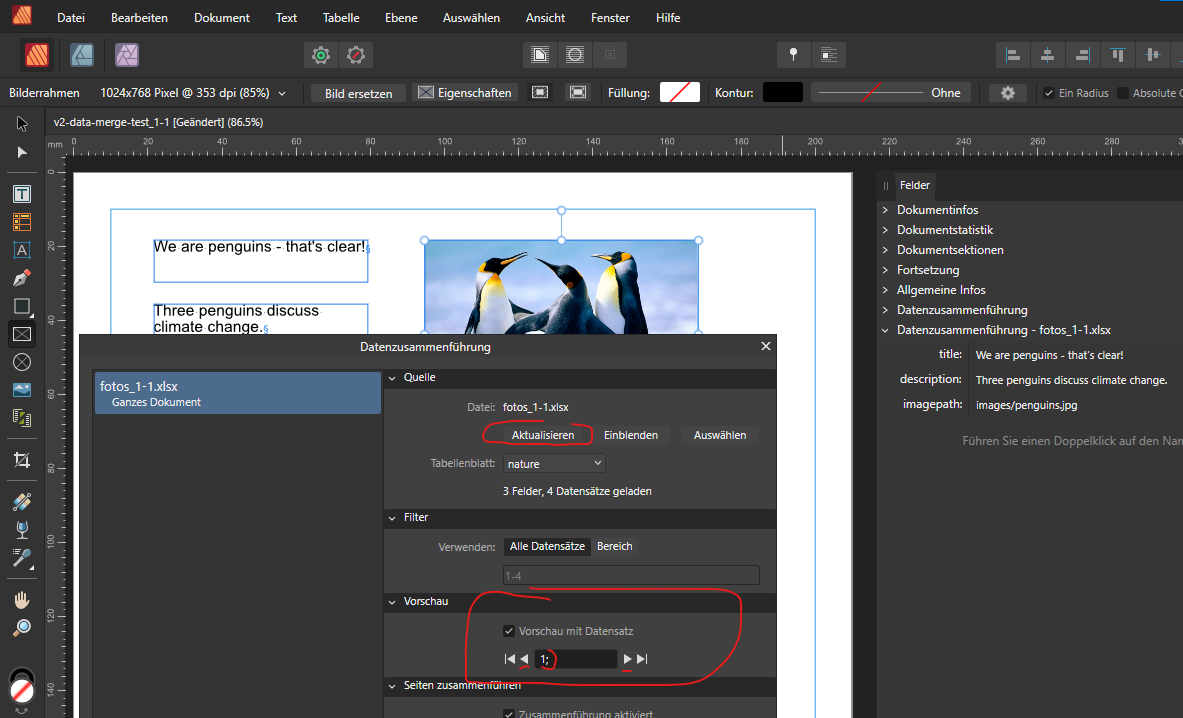Search the Community
Showing results for tags 'page flip widget buttons'.
-
Just posted a little "tutorial" on how to use image pathes. There is also a ZIP with all files included in that post: I found a bug in the preview section of the data merge assistant window: I saved, closed the Publisher file and reopened it. Opened the assistant window und clicked "Aktualisieren" to sync the data source. Now in the page flip widget i can not longer switch from page to page 1, 2, 3, ... with the inner arrow buttons but only jump to the first page or the last page (left and right buttons). I can still jump to a specific page by doubleclicking the page number input field and typing the raw page number in by hand -> blur -> preview jumps to this record. What I notice is that the page number is followed by a semicolon "1;" - which is a typical CSV seperator in german CSV schema. This was not when i first added the data source and did all the initial data merge setup. Then i saw only the pure numbers [1,2,3,4] and could switch from page to page with the inner arrow buttons. The Excel spreadsheet seems to be ok? Also tried to delete the data source in the assistant and import the fotos_1-1.xslx again. Now it's always showing up the semicolon after the page number in the page flip widget 🤔 Is there a CSV separator error when importing/storing/reopening the Excel sheet in the Publisher file? Some Windows localization CSV schema collision ?
- 3 replies
-
- data merge assistant window
- preview
-
(and 1 more)
Tagged with: