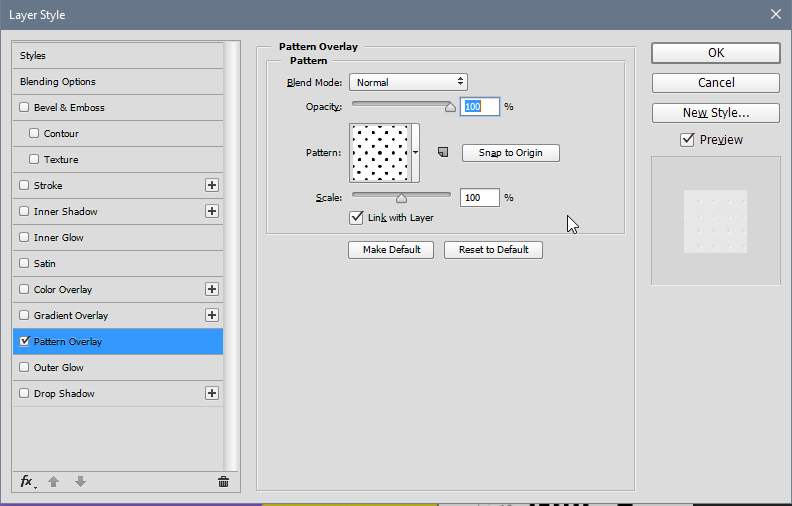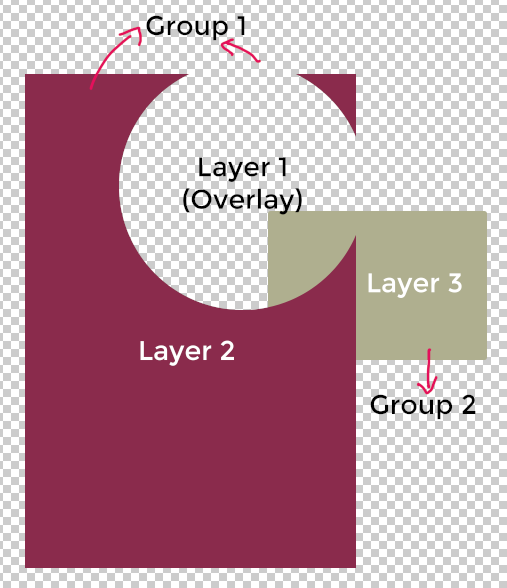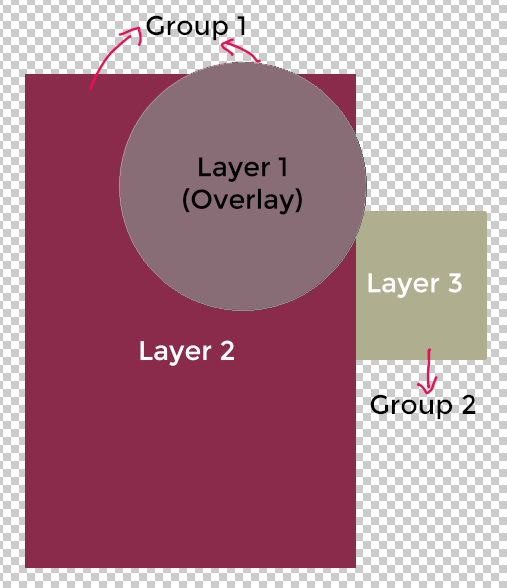Search the Community
Showing results for tags 'overlay'.
-
I have 2 copies of a newspaper article, one day apart. Both copies are damaged (the originals were damaged then scanned). Each copy from separate dates were identical articles, but each has different bits of text illegible. I'd like to overlay day 2 copy over day 1 copy to see if I can get more info out of both images. Besides being faint, the copies are a bit out of square, so I have to make them un-wavy as well. I'm a newb with Photo. All I can figure is I need to make layers, and put each version into a separate layer, but after that??? Or is it like taking the two images and doing some sort of HDR transform?? I have no idea. Should I post both of the images, so you can see what I'm trying to do? Thanks!
- 6 replies
-
- affinity photo
- merge layers
-
(and 1 more)
Tagged with:
-
To be sure, I won't include the actual copyrighted material, but I've included examples below to clarify my question. I have a high-resolution map of an area in black and white, and then a color version in lower resolution. I want to merge the two images, to get a more detailed map combined with color information. Figure 1 and 2 are the two sample images, and figure 3 is when merging them with the color blend mode. It does not give a proper result, with missing and washed out colors. Examples would be the orange roads completely disappearing and lines in the Wellington Barracks area disappearing, in addition to a generally washed-out image. No other blend modes give a good result either, but I might be missing something important. Figure 1: Figure 2: Figure 3 (merged BW + color):
- 8 replies
-
- blend mode
- blend modes.
-
(and 5 more)
Tagged with:
-
Shift+O doesn’t cycle orientation (does nothing) and O doesn’t cycle overlay (selects Burn Brush instead). I’m using an iPad Pro 12.9” 4th Gen. with the Logitech Combo Touch. Latest Affinity Photo 2 and iOS version.
- 2 replies
-
- ipad
- keyboard command
-
(and 5 more)
Tagged with:
-
Hi, in this Affinity Photo Tutorial I will introduce you to the RAW engine, the so-called Develop Persona. I would like to encourage you to shoot in RAW format, which is even possible with the iPhone. With overlays you can then create layers and masks and thus limit the processing to certain areas. Have fun Ciao Jack
-
- affinity photo
- v2
- (and 5 more)
-
I’m really liking the embedded RAW file functionality and the ability to go back to the Develop Persona and edit an Overlay adjustment. It works well with Gradient Overlays that when you go back and select an overlay, you can see the start/finish handles of the gradient so you can reposition it. However, I can’t figure out how to see a Brush Overlay to edit it . I was expecting to be able to switch the red overlay back on ( as when you orginally paint) so I can fine tune it. Is it possible to do this or do I have to rely on guesswork?
- 1 reply
-
- affinity photo
- ipad
-
(and 2 more)
Tagged with:
-

Overlay Develop Tool paints other area than where the cursor is.
Guest posted a topic in V1 Bugs found on macOS
Hi! I am using Affinity Photo on macOS Big Sur 11.6 hardware acceleration (in Preferences > Performance) is ON When developing big RAW images, typically after applying Basic / Lens / Details effects, when painting an overlay using either the trackpad or an external mouse, the coordinates seem to be turned around and the overlay gets drawn in a totally different place than where the curor is actually drawing them on screen. (See Screenshot1). -
In Develop Persona, Overlay: 1. Click on Brush Overlay icon. 2. Set brush size to 307.1, Hardness 50%, Checked Edge Aware. 3. Using the brush made a stroke on the image moving left to right on the area I wanted to affect. Result: Stroke appeared in another part of the image as a vertical stroke. Once I saw this happened I tried again to make a vertical stroke and sure enough the stroke appeared on another part of the image as a horizontal stroke. Did further test and sometimes the stroke does not appear at all. It all depends on where you are in the image as to whether the stroke appears or not. In any case the area actually painted over is no where near the area of your brush stroke. Windows 10 Version 2004 OS Build 19041.450
- 9 replies
-
- overlay brush
- overlay
-
(and 2 more)
Tagged with:
-
I made a commission for someone and it looked fine on multiple monitors. But going to print, the colors changed a lot. The eyes suddenly became purple. I narrowed this particular issue down to the way color overlays are handled. I feel rasterizing the document will fix this, but this is a serious problem. I disabled color management in printer and chose software handling, with the color profile loaded from the manufacturer. Relative colometric. The deep purple was made a lot lighter, but then the totally colorless gray eyes were turned purple. I also had issues making prints on other printers. Can anyone tell me what's going on? EDIT - This is happening in Designer, not Publisher. Can this be moved?
-
I've been trying to install the four sets of Paper Farms overlays in the asset panel on Affinity Photo 1.9.3. but I've only been able to load the fog overlays. I did this by clicking on a file called "environmental overlays.afassets" that's in a folder on my computer. This file does not load the other three sets of overlays (rain, rainbow, snow) and I can't find any other .afassets files on my computer. Did I somehow miss downloading other files that I need and, if so, how do I get them? I'm using MacOS 10.14.6 Thanks for any assistance.
- 2 replies
-
- paper farms
- overlay
-
(and 1 more)
Tagged with:
-
Passthrough Vs Normal. This tutorial shows the difference between passthrough and normal in grouped layers. This is an Affinity Photo beginners tutorial and number 22 of my Digitally Fearless Power tools of Affinity Photo playlist. This is an Affinity Photo beginners tutorial and number 22 of my Digitally Fearless Power tools of Affinity Photo playlist. https://youtu.be/gRZ1vFhwdss
-
- passthrough
- group
-
(and 6 more)
Tagged with:
-
Greetings, I think we need to have an overlay while editing the footage in the edit screen. This would allow us to know where the center of the frame is at all time, that that would help us with tracking subjects on the video also on that now adding a tracking feature would be amazing! (DIY til this is added is me putting some tape with a bread crumb on it 😆)
-
Hello, I'm trying the Publisher demo to see if it could replace some work I do in Photoshop. There's a feature I need a lot in my designs, it's the Pattern overlay. Let's say I'm picking a rectangle, I go to Layer style > Pattern overlay and pick a pattern (you can import .pat files) and then this pattern is applied repeatedly to the shape. I can play with transparency, size, etc. I haven't found anything to do the same in Affinity Publisher. The Fill tool doesn't do the same.. Any idea for me, as this is really a blocker 😞 Will this feature come? Otherwise, I love the software.. great job guys. Thanks.
-
Hi. When adding an overlay on the Develop Persona you see it as a red color. That color disappears as soon as you start adjusting the picture. Is there any way to show that red color again? I have my Master overlay, and added three other Brush Overlays (see image). But now there's no way for me to know which one is which, because when I click in one of them there is no visual feedback on the image. It would be great if the red overlay color would show up when you select the overlay. Thanks.
-
In the Develop Persona in the Overlay area: 1. Click on the gradient tool icon. 2. Create a gradient by dragging from top to bottom. Result: Gradient appears as coming across from the right edge of the image. Re-tested and this time drew a gradient from the left edge into the image and the result was a gradient was created from top to bottom. Windows 10 Version 2004 OS Build 19041.450
- 1 reply
-
- affinity photo
- overlay
-
(and 2 more)
Tagged with:
-
Hi there I´am trying to erase part of a mask using the brush in overlay blend mode. It suposse that if the mask is un black and white and the brush in overlay mode, when the brush pass over a white part of the mask, it should not affect whites, but it does. How can I fix this?
- 3 replies
-
- blend
- blend modes
- (and 5 more)
-
Hi, thank-you I have recently changed to your fabulous range of software and am delighted with their capabilities. I am able to blend exposures using the tone mapping persona in photo to a standard I was simply unable to achieve before. I do this by using the overlay brush and erase overlay brush to balance the exposure in indoor outdoor photography. I would be able to work a lot faster if the overlay tools had more of the same functionality found in the standard brush tool. The functionality I would most appreciate is the ability to shift click to create / erase a straight edge. Being able to adjust the opacity of the tools and have them respond to a luminance range would give photo users all the flexibility they could wish for...
-
- overlay
- overlay erase tool
-
(and 2 more)
Tagged with:
-
Can there be brush settings available for the overlay brush in the develop persona? I find it difficult to mask accurately with the current limited settings available, the edge aware option is pretty good for mouse work but when I use my wacom I find the lack of pressure related options limiting, like brush size or opacity, etc.
-
Can some one explain how I can add noise to my gradient overlay under FX.. I’m using an IPad. thank you Dan
- 3 replies
-
- noise
- gradient overlay
-
(and 3 more)
Tagged with:
-
Hi, I am using Affinity 1.7.3 on a Macbook Air, i7, 8GB RAM and 500GB SSD. I have no other issues other than the one stated below. I did not see this issue listed anywhere on the forum. FOrgive me if it is and I missed it. I recently noticed that if I edit an image, in this case a RAW file from a camera (Does not matter which camera file. It happens on multiple RAW files from different model cameras) So, I edit the photo and save it as an .afphoto file. Later , I decide I want to re-open the .afphoto image and edit it again. When I attempt to add an overlay, it does not "mask" the painted area, nor can I actually adjust anything. It's like the overlay I just created doesn't exist. This is rather frustrating because I sometimes need to revisit an image to adjust differently for a client and I find myself having to re-open the original RAW file and completely re-edit the entire image.
-
I would like a screen door (just the screen) texture to use as an overlay. Ideally, I would like that nothing is visible behind the screen. Just the lines on a blank or transparent background. Does anyone know where I could download one?