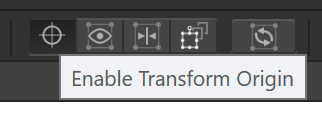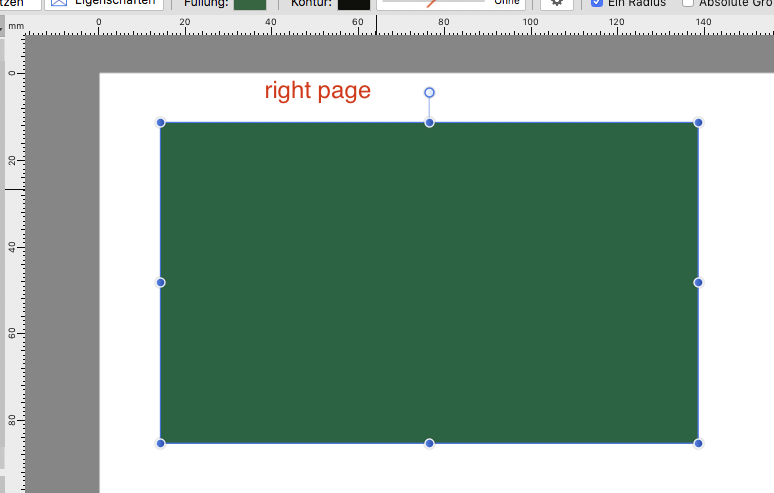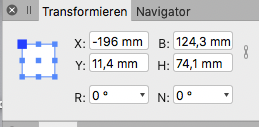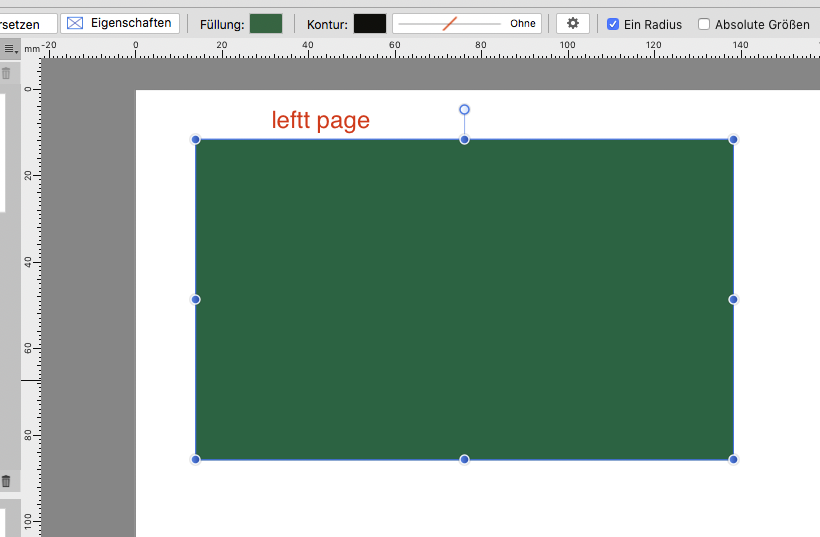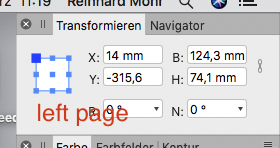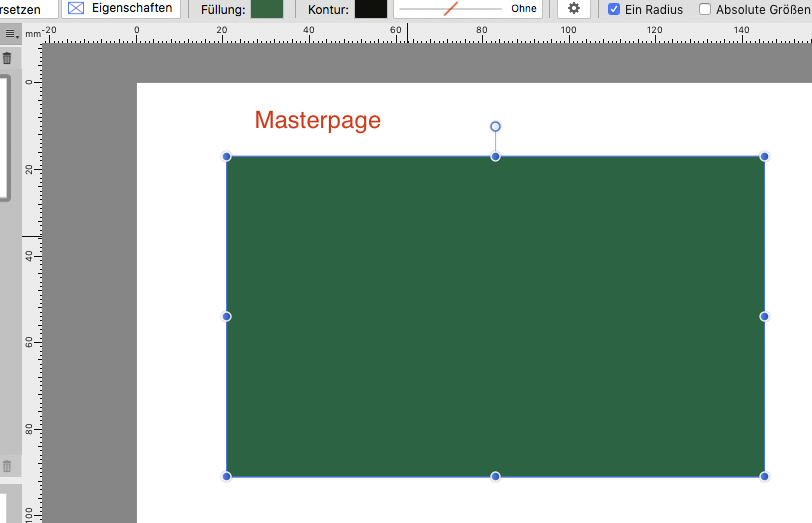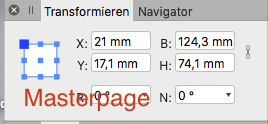Search the Community
Showing results for tags 'origin'.
-
Please add a hotkey to "Enable Transform Origin' to the Keyboard shortcuts. I don't want to click this tiny button if I don't have to.
- 1 reply
-
- keyboard
- keyboard shortcuts
-
(and 6 more)
Tagged with:
-
Hello Affinity Team, I would love to have the origin of my coordinates (x,y) in the center of my page. Because I align my objects in relation to the center, it is essential to my workflow to have the origin in the center of my page. Example: If my page is 80x40 how do I bring the origin of the coordinate system to 40x20? Thank you, very appreciate your support. Vitaly
- 6 replies
-
- affinity designer
- coordinates
-
(and 1 more)
Tagged with:
-
Right now, my workaround to this is to create a Square and place it in the specific position by keying in the coordinates in the Transform panel. Then, I drag the Origin point of the object I am working on to the Square's nodes/vertice/center/etc, while snapping is enabled. Is there a way I can key in the origin coords of the object I am working on instead of what I am doing now? I notice that if I am editing the Origin point by dragging it, its coords changes on the Transform panel. Then I'd think, maybe with this I can manually key it in. But when I do, it moves the object as a whole, and not just the transform coords. I understand that this is indeed its use case. But I would love to be able to have an option to edit the Origin of an object without actually moving the object just yet.
- 3 replies
-
- affinity designer
- transformspanel
-
(and 1 more)
Tagged with:
-
Hello, I would like to suggest a feature that allows for users to optionally key in the coordinates an Object's Origin Point on the Transform Panel without having the entire Object move. The behaviour of the Origin Point on the Transform Panel is that it would move the entire Object to the new coordinates. That in itself is not a bad feature. It is meant to do that and I understand why and it has a lot of use cases. However, currently, because it moves the entire Object, it would require users to take a couple more steps just to position the Origin of the Object with precision to the area we would want it to be in. The current workaround for me is I would first create a Square, then key in the position of the Square center of the Square using the Transform Panel to the position I want. Then, I select my Object and drag the Origin Point of said Object to the Square's Center while Snapping is enabled. That in itself is a few steps already. I would appreciate it if an option is available for users to key in the coordinates of an Object without having it moving the entire thing if they want to. I am not suggesting to remove the current setup, just an additional feature added to the current one. Thank you for reading.
-
When you drag guides into your document, sometimes you want to reset the origin of the measurements to align it with one guide, or with an intersection. In Photoshop, you do this by dragging from the small square that's at the origin of the rulers, but when I do rthis in Affinity, it doesn't work. How can I reset the origin of my measurements to somewhere within my document, based on guides I have created? Many thanks in advance.
-
I'm working in a document with size A0 (1189mm x 841mm). When i try to set the spread origin in the guides manager to a coordinate greater than 400mm it instantly resets it to 400mm. Happens on both Win7 and Win10. AD Version 1.8.3.641
-
I'm trying to figure out if there is a way to reset the origin (0,0) of the rulers. I'd like to reset the zero point to where 2 guides intersect. In other graphics programs I can usually grab the upper left corner of the rulers and drag to a point to rest that point to zero. Can't figure it out in Designer though. Is this even possible?
-
Not sure if this has been asked yet but is there a way to rotate or scale an object from a user defined origin instead of the default centre of the object?
-
Hi, a terrible thing (at least for me) has happened with the latest release: I have just updated to Publisher 1.7.0.270 (latest version) on Mac 10.14.3. German language. And now everything goes wrong with the origin of the coordinates. As long as it‘s only a one-page-document everything is fine. But when I have more than one page everything gets weird: The x-origin of the FIRST page is now calculated in minus from the right border. y is okay. On the SECOND (left) and all the following pages the y origin is obviously calculated from the origin of page 1. So on higher page numbers my text frames and pictures have y-values in the thousands … To make it more complicated: On master pages everything seems to be fine. So I have attached and detached master pages, have tried to set the page origin manually (with the rulers) but nothing helps. This is a new bug – and makes Publisher absolutely a desaster and non-usable on documents with more than one page. I have attached screenshots to make it clearer. Please help urgently – thanks a lot! Reinhard
-
The current possibility to set the origin of the Grid and Ruler is great - thank you. But would it be possible to allow a quick and easy setting of the origin according to the set Margins? For example, at define margins in document settings, check the separate checkboxes "Set Grid / Ruler origin to margin".
-
Good for this first beta version. For paragraph styles it would be more useful to put the leading at the body level, the two go together. It lacks more typographic management with non-breaking thin spaces for characters ;:!? Plan to move the point of origin of the page (point 0) in the page. Add the value of the gutter next to the number of columns in the toolbar. Ability to divide the page structure into columns.
- 3 replies
-
- typography
- thin spaces
-
(and 3 more)
Tagged with:
-
I apologise if this subject has been covered elsewhere, but I could not find it. I am new to Affinity but with 25 years of Adobe experience. Being able to view the 'bleed' in a document before printing is very much desirable but I found mention of it elsewhere as a likely upgrade. My main question is of being able to move the ruler origin in a document so that like in 'Illustrator' you can easily change the origin while you are working to suit different origins within your design that you need to work from. It is very rare, when working, that you don't wish to shift the origin for the purpose of measuring simply from a particular object. Is this already possible, but I've missed it in the help or tutorials or is this something that might be provided in an update? Otherwise, I am enjoying the experience!
-
Hi, When you drag guides into your document, sometimes you want to reset the origin of the measurements to align it with one guide, or with an intersection. In Photoshop, you do this by dragging from the small square that's at the origin of the rulers, but a similar feature is currently unavailable in Photo. I suggest it should be implemented in the next update, as it is probably quite easy to do. Personally, I use it regularly, for example when I must produce a photo that meets certain size requirements and I want to ascertain what parts of the photo I can include in the required maximum size. I then use guides which I position where I want/need in the frame, and reset the point of origin to see what can be included or not. Many thanks in advance!
-
- measurements
- guides
-
(and 2 more)
Tagged with: