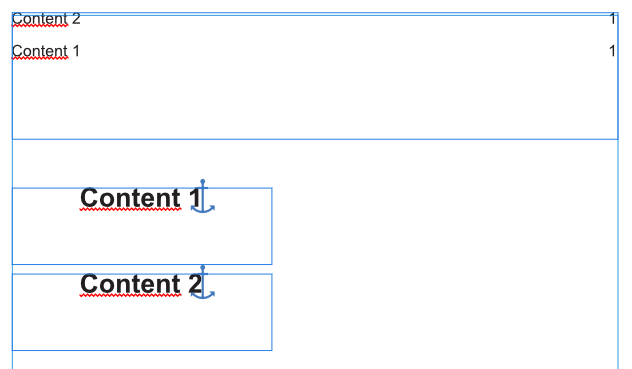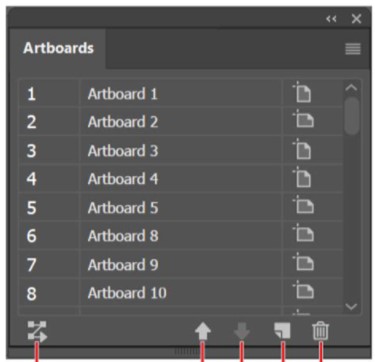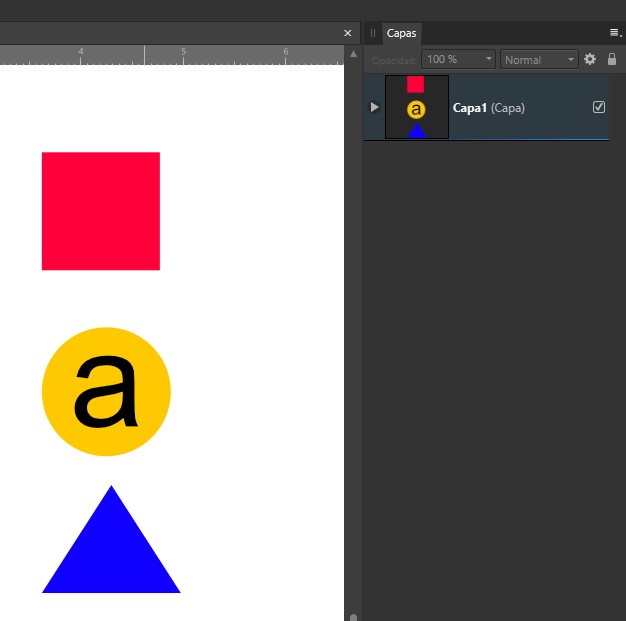Search the Community
Showing results for tags 'order'.
-
I tried to purchase a digital copy of Affinity Designer but the website said there was an error with my card and that I should try again later. However the payment did go through on my side as it is showing in my bank account.
-
Occasionally, when I link layer visibility, the order of the layers in the layer tree is changed for the layer that I drag to link in the Linked Layers panel. This happens when one or both layers that are linked are nested inside other layers. The layers do not have the same parent layer. The bug causes the layer that I link (the one I drag to the panel) to be moved outside of the layer it was nested in. However, I do notice that if this occurs, I can hit undo, which restores the layer position while retaining the Linked Layer status. I do not yet have a means to reproduce the issue, see video below. Sometimes the layer appears below its parent layer and sometimes it appears on top. 2022-10-23 11-26-55.mp4 While trying to record the issue, I also noticed that the order of the layers can be shuffled around. Undoing them clearly shows that the bottom layer "Parks" switched order with "Daycare and Kindergarden" that is on top of it. 2022-10-23 11-28-53.mp4 This is on Windows 10, 19044.2006. Hardware acceleration is disabled.
- 1 reply
-
- linked layers
- linked
-
(and 4 more)
Tagged with:
-
Hello, I wonder if someone can help me. I'm running Affinity Publisher on a Mac. I have a 52 page document mostly of text and a few images. I have a two-page master document set up with four columns along with various character styles etc. Anyway, I have set the layout as I'd like it but I now need to add two pages at the start of the document. However, when I do this I have some curious behaviour going on... firstly, when I add two pages, Publisher adds three. Secondly, when I do this, the column threads get crossed over - What I mean by that is this: If we assume that, from left to right, the columns are 1, 2, 3 and 4 and the text flow should be from 1 to 2 to 3 to 4. Well, when I add the two pages (but three are added) the text flow is 2 to 1 to 4 to 3 and then on to the next page... What am I doing wrong?! All advice gratefully received. Edward
- 2 replies
-
- affinity publisher
- thread
- (and 4 more)
-
Affinity Publisher 1.10.4.1198 Windows 10 reproducable: yes Steps to reproduce the bug Create a text box with a text style (e.g. header 1) Duplicate it and replace the text, so you can see the bug Create a table of content, where only elements with text style header 1 are shown Change the order of the text boxes, so that the first one is behind the second one. Switch the content of the text boxes. Update the table of content. Result: The order in the table of content doesn't reflect the order of the elements in the document (see the attached screenshot). Expected result: The order should reflect the order of the elements in the document. I hope, my description is understandable🙂
-
Feature request. I notice with the Table tool, Publisher can sort things in ascending or descending order, but doesn't give you the option to manually click and drag rows to reorder them. This is a handy feature in Adobe InDesign that I would love to see in Publisher as well. Currently, it appears the only way to manually change the order after the text is placed is to add extra rows, then copy and paste the text into the correct order.
-
Can you designate an exclusive panel for what has to do with the administration of the "artboards"?, something like what illustrator has. Just so you don't accumulate a bunch of "Artboards", each with its own layers (be it a few or a lot) in the layers panel. Some way to show, in the layers panel, only the layers corresponding to the "Artboard" in which we are working, for greater order.
-
I think it would be good if when we started to draw our designs, each figure was housed from the beginning within a layer, to start each project in a more orderly way. And I think they could save us the trouble of creating layer 1 ourselves. I think Illustrator does it like this, in the layers panel every new document has always "Layer 1" created by default and then all the shapes that are drawn are stored within that layer. *Also in every "Artboard" created, I think its "Layer 1" should be created automatically.
-
Are there any news on how to solve this problem? A couple of days back I paid over 200 bugs and did not receiving anything in return. My bank states that the payment was successfull. I then wrote an email to Affinitys support team, including the statement of my bank, only to get the answer that the money will probably show up again... Has anyone who experienced the same contacted the bank and asked for a refund or did the problem just disappear as statet by Affinity? Thanks, Bruno
-
Good afternoon. Today I decided to buy Affinity Publisher for Mac. I made an order and paid for it with my MasterCard debit card. The payment was successful, the bank confirmed the operation and placed it in the reserve for payment. However, your store replied that the payment did not go through and I did not receive anything. Now I have lost money and have not received paid software, what should I do?
-
Hello I ordered the workbooks few day ago and I only got email with the order info and text that said that they will email me back when the order be dispatched someone know how long that supposed to take until the dispatch my package?
-
When I look at the Layer Adjustments in Photo I get a very differently-ordered list to what I get in Live Layer Adjustments. Edit: Oops. When I say Live Layer Adjustments, what I mean is the Adjustments menu that pops up after you press the Adjustments icon at the bottom of the Layers panel. For some reason I got a bit mixed up with Live Filters. However, my question still stands, and see my later post for more questions. Is there some reason for the difference? It’s a bit confusing when looking for things. I’ve highlighted some of the differences in the attached image but most of them are in different places. I would suggest that they are either put in a basic alphabetical order or grouped in some way but then in alphabetical order within those groups (whatever those groups might be, I don’t know enough to say). Whichever, they should be in the same order in both menus. I would also suggest that this order is the same in all three products to make it easier to switch between them.
-
Hi! I am new to Affinity Publisher and I can't seem to print this document properly. I am trying to print out a booklet of 10 pages but, when I attempt to print the pages are out of order. The front (page 1) and back (page 10) do not print together. A blank page on the left prints with page 1 on the right, page 2 with a blank, 10 with 3, 4 with 9, 8 with 5, 6 with 7. Am I doing something wrong? What should I do for them to print in the right order (1/10, 2/9, 3/8, 4/7, 5/6)? asdd.pdf Any help is appreciated!
-

Publisher Layers are Chaotic!
dkibui posted a topic in Feedback for Affinity Publisher V1 on Desktop
One thing I really love about Designer Artboards is how content is grouped into "Artboard1", "Artboard2" and so on. The outcome of this arrangement is you end up with really clean layers that makes it easy to understand what you have "going on" on your canvas. Sadly that's not the case in Publisher when you have facing pages. Anything and everything on the left and right pages goes anywhere on the layers panel and the outcome is lots of chaos in your layers. I suggest implementing the same technique used in designer so that anything created on the left page is automatically grouped under "Left Page" and "Right Page" for content created on the right page. I have 2 simple pages to illustrate -
Affinity photo workbook delivery
Gibouns posted a topic in Customer Service, Accounts and Purchasing
Hey. I'd like to let the customer service know that there was something wrong on my order. My book came in already dented, i still have it in the plastics. 3 pictures as attachments, taken on third of November. Order Number: AY10WZV855 p.s. Thank you for your work and also the program. I've so far maybe learned so far 1% out of 100% on how well to use the program and looking forward to use the program more in the future. -
While it makes sense that new objects are appended to the top of a layer, as they are likely to be placed on top of other objects, it does not make sense that artboards are treated the same way. It would be much more convenient, if artboards were appended to the bottom of the layer list and even better inserted at a reasonable position. Imagine that you have three by three artboards. I would expect them in the order top left, top center, top right, middle left, middle center, middle right, bottom left, bottom center, bottom right. If I insert a new artboard in the middle row right of "middle right", I would expect the initial position of the artboard to be between "middle right" and "bottom left" in the layer list until I I move the artboard to a specific position. It would also be convenient to have a function to automatically reorder the artboards according to their position from the top left to the lower right. Just my two cents. Oh, I forgot one thing: it would be awesome, if I could navigate the artboards by using PgUp and PgDown keys - maybe with Ctrl modifier.
-
Hello, I would also like to work with the Affinity Photo Workbook (Deutsch) I ordered. Unfortunately, it has not arrived to me until today. I therefore urge you to check. The order number is: AQ3YMJLFV6 The order date was: November 27, 2017 On 4.12.2017 I received a dispatch note - so where is the Affinity Photo Workbook (Deutsch) ? Many thanks hageso
- 2 replies
-
- affinity windows/mac
- workbook
-
(and 1 more)
Tagged with:
-
I just started my use of Affinity on my Mac Mini. I also have downloaded it to my Mac AirBook. However, I cannot tell if the second download was charged to my account, or if it will operate under my current Key. I could not find a way to enable the Key on the Mac Book Air. Please advise. Additionally, I had a "30 day Trial" in November/December under another log in. I want to have all my communication and orders with Affinity under the same email address and login. I tried to edit my email address but could not do so. How can I clean up my records at Affinity?
- 1 reply
-
- order
- second computer
-
(and 1 more)
Tagged with:
-
Hello, I am wondering how to reorder layers in the iPad version of Affinity photo. I have tried dragging, holding and dragging and just about everything I can think of to change the order of the layers. This is functionality that I use everyday in photoshop. I am using an iPad Pro 10.5" Thanks!
-
Hello! Does anyone know that if it is possible to change the order of artboards when exporting to PDF(whole document)? By default it's ordered by time created. How can I change the order on my own? For example, I want to move the latest created Artboard3 to the first page of the document. I've tried and found that Layers order has nothing to do with this. In Adobe Illustrator there's a useful drag-and-drop panel for us to change the order of workspace. How can I do that in AD? Thanks for reading this, any comment would be appreciated :D :D
-
Hi all. I noticed that in one of my Designer documents, one of the objects ( a simple filled rectangle) didn't reside on any layer. There's one layer (which contains three imported images), and then at the same level there's the rectangle. This brings up a question: Why are objects allowed to exist on no layer? What is the point? And why did a layer get created in the first place then? Another question: I moved the rectangle onto the sole layer. That worked, but now it was on top of all the other objects and blotting them out. So I dragged the rectangle down in the layer's hierarchy of objects, but it refused to remain a peer of the other objects. It instead could only be placed within (indented under) one of the other objects. Any attempt to drag the item to the bottom resulted in this incorrect result, or the rectangle once again falling out of the layer entirely and existing in a void. I attached a screen grab of this perplexing interaction. Anyone have any insights on it? Thanks! layerProblem.mov