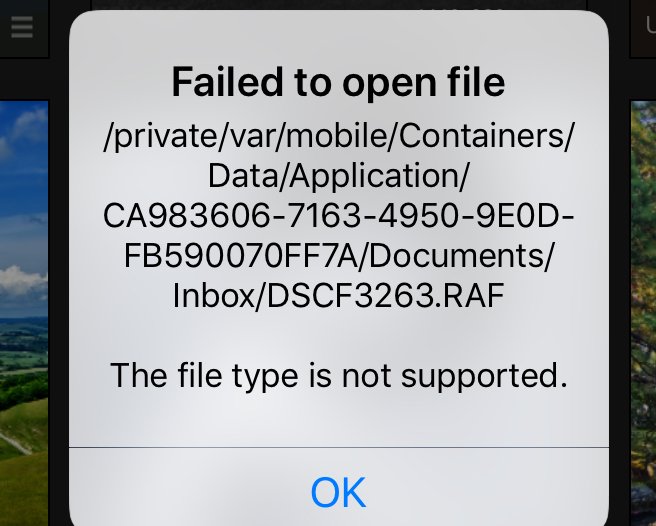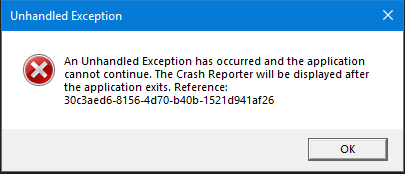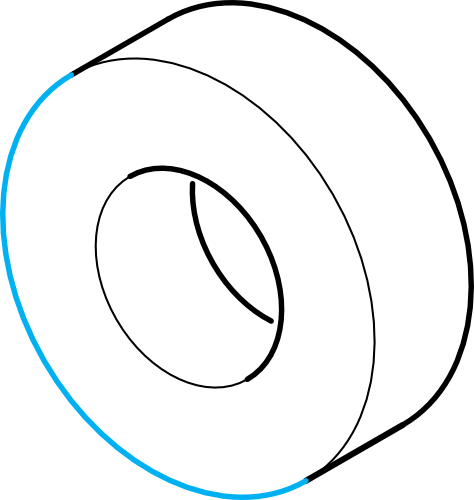Search the Community
Showing results for tags 'open'.
-
When working with photos/images in Affinity Designer, (with Affinity Photo installed), there should be an easy way to launch Affinity Photo (or another chosen bitmap editor) from within Affinity Designer to edit bitmap images (beyond the photo editing capability integrated into Affinity Designer). This should be available both from the right mouse context menu and the context aware bar across the top when a bitmap image is selected. With such excellent Affinity application interoperability I am surprised this has not yet been implemented. This type of integration should also be incorporated into Affinity Publisher. Another possible interface enhancement, could be to (optionally - in preferences?) replace the Affinity Designer Pixel Persona with the Affinity Photo 'Photo Persona'. If this capability were implemented, it would still be useful to include the ability to launch Affinity Photo as a bitmap editor from within Affinity Designer, as Affinity Photo provides further capability (i.e. Liquify Persona and Tone Mapping Persona). I would love the integration of the Affinity Photo 'Photo Persona' with Affinity Designer when editing bitmap images within Affinity Designer. (Considering how these applications are designed I wouldn't be shocked if such integration were technically feasible.)
-
I cannot find a way to open an image stored on my Google Drive from within Affinity Photo iPad. Please can someone guide me? TIA
- 4 replies
-
- google drive
- ipad
-
(and 1 more)
Tagged with:
-
Dear community, After working on my portfolio for 2 months–having it opened, saved & closed as many times–I encountered today my first bug regarding AP. AP crashes every time I try to open a specific file. I made a copy of the file on my desktop, and the copied file opened with the assets being missing. So, my guess is that It should be an assets (loading, indexing, etc) issue... I tried reinstalling AffPub, but it still doesn't open the specific file... I could try to re-link the "missing" assets of the file but is there a more optimal solution? I opened the copied file and tried to re-link the assets, following the advice read in various threads here, but it seems that I have to do it one by one... and that is no bueno! Needless to say, I tried to replace a random asset in my copied file (supposedly AP would automatically re-link all of the assets, as per discussed at another thread), but it didn't work either. Could you please make the process a bit easier? Re-linking a batch of images, instead of one by one, should this bug occur again? And–of course–could you check this issue with the file? I attached a pic of my report, if that is of any help! Semper Fi, Affinity! Thank you very much in advance, Chris
-
I was experimenting with aftemplate file and noticed that it's not creating a new untitled document if I directly double-click on it to open or access it from File > Open window! Most of the template formats (PSDT, AIT, INDT etc) prompts a new document and this would be a handy feature if included. Need of editing a template occurs rare and in such cases Open Template for Edit option can be used.
- 11 replies
-
- double-click
- aftemplate
-
(and 1 more)
Tagged with:
-
Today I went to open a new Affinity Photo file and it froze. It just kept showing the spinning wheel on my 16" Macbook Pro. I forced quit and opened AP again. this time I tried to open a rcent file and the same thing happened. I am not sure if it is the cause, but I think my mac auto updated the OS. It shows as 10.15.3 Can anyone help me with this?
- 1 reply
-
- affinity photo
- open
-
(and 2 more)
Tagged with:
-
BETA, WIN 10. When using File>Open and selecting the search filter field on entering ANY criteria the list does not refresh to provide results. Live version works OK. thanks, Paul
-
Hey all, Basically I went into Affinity for the first time in months and when I clicked to open the software nothing happened. Uninstalled and re-installed version 1.7.2 at first with no results. Then I uninstalled and went into the website where i got 1.7.3, installed and when i clicked on the icon to run it the icon pops up on the bottom left for a few seconds then disappears. I always ran it with task manager and same thing, affinity designer only pops up for a second or two before disappearing. I also ran repair from the installation file but it didn't fix or say anything was wrong. Another thing possibly worth noting is that when I type in affinity designer on the search bar, the app icon does come up even after being unistalled although when i click once again nothing happens. I also tried going into the install location and when i pressed the "designer" entity nothing happens either except for the icon popping up for a few seconds. This is the only app that isnt working for me.
-
This may very well be related to a recent system update so apologies if this is nothing to do with Affinity but hoping that someone might have an answer regardless. I updated my Mid 2010 Mac Pro to the latest system it can handle 10.13.6 and I've just noticed that when I go to open a file, if I have the dialogue box set to list view then I no longer get the preview of the file showing at the bottom of the dialogue. Now there is just a thin strip of grey. The only way I can see the files is by going into columnar view (which I don't like using) or by pressing the space bar to preview the images. Problem with that is that the images load very large and so take a lot longer to go through. Was wondering if anyone knows of a way to get that functionality back? If it is Apple that have taken this out then seriously have no idea why as it was really really handy having the image preview at the bottom of the window in list view. Thanks for any help with this. Best wishes, Mark
-
When I just open a file instead of open the app first, can you make the startup window disappear since I already decided what file I wanna work on. Another thing is, I don't get any notice when I get reply about my question, is there any setting I should turn on?
-
Any ideas on how to open these raw files I have them located on WD my cloud drive, access is by iOS iPad through wifi. app raw, affinity say no ps express think it’s adobe cut down photoshop can open these images.
- 53 replies
-
- raw images
- open
-
(and 1 more)
Tagged with:
-
For some reason, Affinity Publisher Beta is crashing when I try opening my document. I am able to create a new document, but not open an existing one. I've repaired the application but nothing has changed. I am running on Windows 10 and have installed the latest version of Affinity Publisher. Affinity Publisher bug.mp4
-
Hi, I have an issue regarding opening photos from the apple photos app on my computer. When I go to "Open" and select the "photos" section not all the photos show up that are in my folders in that app. 've attached a photo for reference. There should be other photos included in this view but they don't show up. Why is that? Alternatively, why can't I drag and drop them into the "place images" boxes? Thanks for your help with this, Carollyne
-
Will Affinity Publisher provide an open file option for PagePlus files?
-
As someone who uses both the Opener app (https://www.opener.link/) and Affinity Designer in iOS, I'd like to have URI action support in Affinity Designer on iOS. This support would allow me to directly open .AFDESIGN files from whatever file system they're in: iCloud, DropBox... while using the iPad and automatically open iOS Affinity Designer with that file (similar to how files can be directly opened in Mac OS).
-
Open Publisher Open Recent Crash
-
Hello, It's been the second time that the following error description was shown after I tried to open my file. The first time I simply began the project again, but since the second file produced the same error, I think it's a bug. To give you some context: I was working on a newspaper we had to do for a school French project. I'm working on Windows 10 (64). The error was shown, wenn I restarted the Computer after some hours and tried to continue working on the project. I saved the file on an external hard disk. I wasn't able to find a logfile so I just copied the error warning. EDIT: I uploaded the second file that isn't working and a PDF I created of my first file. Do you have any idea what could be wrong? Or is this a bug that has nothing to do with my computer or project but with the application? Thank you for your support. Greetings, Touuubie Zeitung.afpub Zeitung.pdf
-
When I open multiple photos, they appear as tabs at the top of the window. But, they are in random order, not by file name order. This is a major annoyance, can it be changed. I would be grateful for any suggestions.
-
I am after any pointers you have actauled used to open RAW images as you would in Photoshop (This is referred to as Camera RAW - I think) Basicaly i edited any images at this stage in Photoshop with all my RAW images. So I not asking how can you import or open a RAW pic in AP on a ipad. But as AP does not have this feature yet ? How do you find a work around, i like answers to be from people who have actual found work around, rather than here a 10 mins video which might help. So personal experiences appreciated welcome Rob
-
When you click on a macro in your Library palette A. Photo always switches to the View tool (the hand) afterwards. This is really not what I usually want. Almost every time I want to use the Move tool. So every time I use a macro I have to manually press V or click on the Move tool icon. It kind of disrupts the flow. Please make it customizable which tool will be activated after clicking a macro. For example, you could add support for tool switching to the Macro editor (so activating any tool would be registered as a step). Or make the program remember the last active tool before using a macro. Or at the very least change the default automatic switching from View tool to Move tool. Similarly I would prefer the Move tool to be activated after I have created a new document. Now it also defaults to the View tool. I can easily navigate the view with the Move tool but I cannot select and manipulate objects on canvas with the View tool. So the Move tool is much more useful as a default. Thank you.
-
First off let me say that I love the feature of the ellipse tool, specifically the donut and pie features. I'm currious, in regards to the pie feature, do we have the option of removing the line connecting accross the ellipse, basically opening up the shape? CorelDRAW has this feature where when you drag the ellipse open, if you currsor is on outside of the ellipse the line goes away and if you are inside it stays. Of course Illustrator has the feature that allows you to change the thinkness of a line anywhere on the line, kind of line using the Pressure tool in AD. I find these features helpful when creating think/thin lines for technical illustrations. Please see attached illustration. The blue line has no connector line going across the major axis.