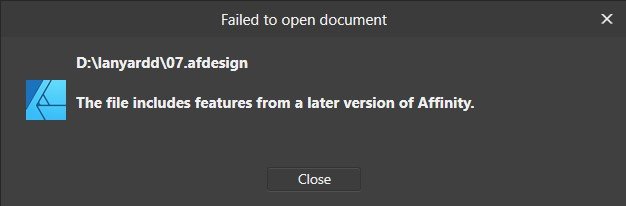Search the Community
Showing results for tags 'open files'.
-
I would like more tools for better and faster design: 1. A deformation tool / grid to bend objects and texts. 2. The shapebuilder just like in DrawPlus only much better to create shapes from overlays. In DrawPlus, the tool was very immature and could not create the shape clean. 3. When running the Divide tool I get a lot of small elements, which are located between the larger surfaces, as if I had additional contours. This must be fixed, otherwise I can no longer put the aufgeteilen element clean to a surface. 4. A tool that allows me to automatically transfer the properties of an object (such as color, outline, effects) to other selected objects. In addition, I would like to be able to choose which properties I would like to take over. When opening and exporting I miss the opportunity to open and save: Adobe Illustrator (with layers and editable effects) Corel Draw (with layers and editable effects) EPS files (with layers and editable effects) The billing of the effects when exporting does not work properly. Get roughly resolved results and sometimes surrounding objects, which have no effects or do not come into contact, still charged. Very bad. Must be improved.
-
I just began checking out the Windows beta and it is love at first sight. I'm ridiculously excited that this amazing piece of software is available for Windows as well. The first thing I tried was opening various big files, to see how the program handles them. The loading times are great, but, while the file is loading, there is no visual feedback on the process. Also, during that time, the menus are still operational; the program doesn't hang, which, per se, is an amazing thing. The problem is that, with the lack of any kind of progress bar on the file opening process, this may actually give the impression to the user that the command to open the file didn't even go through. I realize that this is something that mainly affects people with older computers, dealing with huge files, but I'm sure I am not alone. There are a few topics asking the same or something similar in the "features request" subforum, but I wanted to let the developers know that this is definitely something important on Windows as well. Keep up the amazing work!
- 3 replies
-
- progress bar
- visual feedback
-
(and 2 more)
Tagged with:
-
If I open AD, then open a number of files, each file is shown in its own tab - excellent. If I select a .afdesign in Explorer, it opens as expected. However, no more files will open. Typically I want to open two (or more) files simultaneously from Explorer - I find it easier to use the Explorer interface than application interfaces (not just AD). In AD only the first file selected opens. I have to go into the AD instance and open any further files from inside the app. Since, as others have posted, the folder chosen by AD as its initial search location is not necessarily the last accessed folder (haven't tried to get my head around the logic here yet!) this operation can waste a lot (relative) of time. It certainly adds to the "melting ear wax" syndrome ;) It would also be nice if all working files could be closed in AD without closing the app. (cf CorelDraw!).
- 5 replies
-
- Open files
- Explorer files
-
(and 1 more)
Tagged with:
-
A progress bar when opening files would be nice. Perhaps my system is just slow but when opening either RAW files or a complex drawing, I wind up staring at a blank screen long enough to wonder if anything is happening. Not a biggie but it would be nice to have some indication that something was actually occurring.