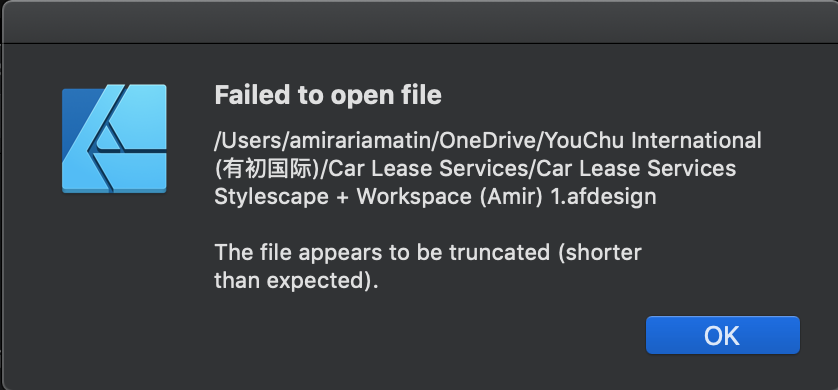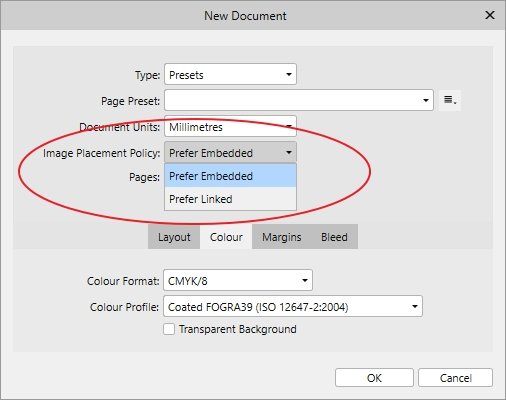Search the Community
Showing results for tags 'onedrive'.
-
I cannot open files from OneDrive in Affinity Designer. All comments and answers I found here are saying, OneDrive needs to be available in the files app, then it will also show up in Affinity. However, not on my iPad. I have the latest version of the OneDrive app and Affinity Designer 1.10.7. The first screenshot is from the files app. You can see OneDrive is available as a storage location. The second one with the dark background is from the Affinity app. As you can see, OneDrive is not offered as a storage location that I can add. In the files app, if I select an .afdesigner file stored on OneDrive, it offers me to open it with Designer, but when I tap the option, it simply does nothing. Any idea what could be wrong?
-
I have just updated to iPadOS15 and now I cannot save to OneDrive. Have seen a similar issue in the photo forum too. I am using AD version 1.10.5, iPad Air 2020.
-
When I try to open files on my Microsoft OneDrive storage, Affinity cannot access the files because I have a passcode enabled. Unlike other iPad apps which also encounter this hurdle, Affinity does not offer the user to enter the passcode to access the cloud storage. Can this can be addressed in future releases so Affinity will offer another step to allow passcode input? As I have said, other apps encounter this hurdle and offer a passcode input stage. Obviously I don't want to globally disable the extra step on security so this would be a useful update.
-
Hallo Team, ich konnte mit meinem iPAD bisher immer eine Kopie auf Onedrive speichern. Seit einiger Zeit ist Onedrive resistent und weigert sich beständig. Bei einigen anderen App´s bzw. Clouds habe ich mich ab- und wieder angemeldet, dann hat´s getan. Manchmal hilft auch ein und ausschalten aber das kann´s ja nicht bringen. Wer hat da eine kluge Idee? Danke Frank Pauli
-
Hullo, At our organisation, we have OneDrive for Business set up with the standard Windows user Documents, Photos and Desktop folders redirected to folders in the root of OneDrive for Business. When we create a new Affinity document (in any of the three applications) and save it to the redirected Documents folder in OneDrive, then log off and back on again, OneDrive throws up an error message (see attached image). This does not happen when opening existing Affinity documents already saved into these folders in OneDrive. Clicking either "Try Again" or "Download" doesn't have any effect. The message closes then comes up again straight away. This problem does not happen if the document is saved into OneDrive outside of these redirected folders. Rebooting the computer gets rid of the error message until a new document is created again. The error is specific to the user. If I log on as User 1 and create a new Affinity document, I get the error when logging off / back on as User 1. I do not get the error if I log off and then on as User 2. This is on a W10 1909 computer with all the latest MS updates (build 18363.720), the latest build of OneDrive for Business (19.232.1124.0012) and the latest version of Affinity (e.g. Designer v1.8.3.641). Does anyone have any similar experiences? Thanks, Tim
-
Hi, I currently have a project on my desktop pc, with a subfolder containing the linked images (as recommended in the help). If I move my folder including file and subfolder on the same pc, the links still work. Unfortunately, syncing them over my OneDrive to my laptop, the links get lost. The absolute path on the laptop is different, the relative path is the same. Is there a fix for this? There's too many images to always relocate them manually when changing the device. I would like an option to tell publisher to just always use relative paths instead of picking absolute or relative automatically, because apparently it doesn't work in some cases... Best regards and thank you for any help Mikka
- 2 replies
-
- affinity publisher
- link file
-
(and 2 more)
Tagged with:
-
There is a consistent issue when using Affinity Designer or Affinity Photo with my iPad. I export images to OneDrive and the date and time is added to the file name. It also occurs when I Save files to OneDrive. I do not have the issue when i Save/Export to iCloud. It does not happen with any other application that can save to OneDrive. Its very annoying. I have not found the issue anywhere. I have tried resetting the iPad as well as deleting the Affinity apps and OneDrive. I use OneDrive for work projects and iCloud for personal projects.
-
Loving the apps! ICloud is great but i uses Onedrive myself mostly because you can chose where on your device that the files are stored (iCloud is ONLY the C drive). I would love if your wonderful team would consider adding separate storage locations such as the Onedrive, Dropbox, CC storage (I understand if you skip this one!) and Google Drive. I have your windows suit of apps as well as the iPad designer and i would love to work on one file. currently i have to use the iCloud drive as a go-between to make the workflow viable but you allways end up with file blot when you pass them to a middle ground like this. I did a quick search to see if this was already addressed and did not find anything. However I am new to this form so i apologize if I missed this from another user. Cheers
-
- onedrive
- creative cloud storage
-
(and 2 more)
Tagged with:
-
I'm going to start by saying that I don't fully know if this is a Designer error, an error on OneDrive, or it's just that Files app work on a weird way. Looking forward to some clarification on this, and now onto the problem: Open an Affinity Designer file stored in OneDrive by using the Open from Cloud command, notice the document's Modified date/time Do some changes, doesn't really matter what they are, just enough to warrant a file save Save the file by using the Document > Save command, or by going into the home hub and choosing Save on the document's hamburger menu Go iOS's Files app, notice the file Modified date/time Sometimes the file will be updated and show a new Modified time/date, other times it won't update at all and will show the old time, like the file was never changed/saved If I open the OneDrive itself, or check the OneDrive folder on my desktop, I can confirm no file saves happened, so it's not just a visual glitch Closing the file within Designer and then closing the app itself sometimes triggers a file update, other times not so much... I don't really have anything else more specific to say about this issue. I can't reproduce it consistently, but it does happen very frequently. I also can't trigger the upload consistently, but closing the file & Designer works a significant amount of times. I'm using the latest stable versions of iOS 12, OneDrive and Designer, so no beta software here. Any ideas at all about what's going on?
-
Dear support, I updated Affinity Photo, and use linked imaged when place an image by default. I need old placement: embedded image when I place an image. Or need select what I prefer. How or where can I change this function in AP and AD? Update: Options there is in Publisher, but nowhere in Photo and Designer! Please check this if missed option is a bug!
- 9 replies
-
- embedded image
- linked image
-
(and 2 more)
Tagged with:
-
Hi All I've recently purchased Affinity Photo and Designer plus both workbooks and intend to get into both of them. Up until now I've been a big Lightroom fan but, have recently debated the value of subscribing to Adobe as a photography enthusiast rather than pro. Now I have invested in a Surface Pro I'm looking at my workflow and debating how I can get the best out of both. Setup Prior to Surface Pro: LR CC Classic RAW Photos and Catalog Synced with One Drive for backup Choices moving forward: 1. Stick with LR CC Classic Sync Catalog via One Drive RAW Photos move to an external drive and use between the two Use Affinity as my go to editor Plus Points: A workflow I'm used to with LR CC Classic Negative Points: Still paying for Creative Cloud, catalog needs to be synced before opening on surface and vice versa 2. User LR CC Sync all RAW photos to the cloud with LR CC Plus Points: Works seamless between both devices Negatives Points: Still paying for Creative Cloud and cannot open in Affinity from LR CC (Booooo!) 3. Sack of Creative Cloud Use Windows to manage files / other software and run with Affinity Photo RAW Photos all synced with One Drive Plus Points: No Creative Cloud Subscription Negative Points: Need to adopt a new method for managing RAW Photos and quick edits. These are the options I think I have but, as this is the place for all Affinity Photo questions, I'm sure others have their workflows that they could share. What RAW Processor / File Management System do you all use prior to opening Affinity Photo? I've seen DarkTable amongst others and also debated converting my files to JPG once finished editing, one to save disk space and two means the files are how I want them to look. Obvious downside is reverting them back to original if you don't keep the RAWs. Thanks for anyone's help in advance, it's greatly appreciated. Carl
-
- workflow
- ms surface
-
(and 3 more)
Tagged with:
-
Hi, I'm working on an Affinity file that I created in Affinity Photo (AP). When I try to export a jpeg of the file to Onedrive, I do not have the option to export to Onedrive, only to iCloud and certain apps on my IPP (and not even AP is listed as an option). Am I correct in assuming I cannot export a converted file to Onedrive? This is confusing because I'm sure that before updating to IOS 11 I exported a converted file (PSD and PDFs) to Onedrive... How do I export a converted file? And for that matter, how do I save a copy of the AP file onto Onedrive? (I know this 2nd question was kind of answered in another thread but I didn't quite understand). I don't have any iCloud space as such and even Dropbox (which I don't normally use) is greyed out. Thanks, Jen P.S. On a completely different topic, when I imported a PSD file with text into AP, AP read text layers as objects on a pixel layer so I couldn't actually edit the text. I had to recreate the text boxes and layers. Is that normal?
-
I posted a while back about being unable to import from OneDrive due to the import screen consistently crashing. The issue largely went away when I transferred to a new iPad, so was happy for the report to be closed. However, since then, and having joined the beta program, the issue has never fully gone away. Currently, I've found that I can consistently reproduce the crashes with my OneDrive photo library, but am finding it tricky to produce a minimal test case. It seems to relate to the number of thumbnails being loaded. I have a "2017" folder, under which there are about 60 sub-folders, with images in each. If I choose "import from cloud", and navigate to the "2017" folder, it will load a thumbnail for each sub-folder. I can then pick one, and import a photo successfully. However, the next time I try to import from cloud, when I reach the "2017" folder, it tries to load the thumbnails again, but crashes back to the base "import" page. Basically, every second time I go through the process it crashes. I created a new root-level test folder in OneDrive, and uploaded around 30 photos to it. If I try to repeatedly import from this folder, it seems to cache the thumbnails after the first load, and I can import 5 or 6 photos in a row. Eventually, though, the cache seems to expire, and the import will crash while reloading the thumbnails. This only seems to happen in Affinity. Using the OneDrive app itself, I have never seen it crash.