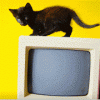Search the Community
Showing results for tags 'object'.
-
An option for the transform panel to show an objects size including its stroke. -- I've just been creating some graphics in multiple widths; 60px, 120px, 200px wide. The outermost element was a rectangle with a stroke. in order to scale the graphics efficiently via the transform panel I found my self having to use mental arithmetic, and multiple attempts, to account for the stroke width as this is not included in the dimensions shown in the Transform panel. This would be a useful addition as an option for those of us needing precise scaling of stroked objects. Thanks
-
I can't seem to get cropping to the edges of a cropped object to work. Perhaps I'm missing how to do this. It's not apparent how it works, if it is there.
-
Is there a way to draw an object (eg. square/circle/trangle etc.) as a vector by default? It's a bit unhandy that I need to convert it to curves everytime I want to modify it's form...
-
In a document with some "Draw personas" and some "Pixel personas" layers ( hm, what does "personas" stand for?) to me it appears to be difficult to select some objects by clicking on its visual in the documents page view. Yes, I can click through the "Layers" panel – but I wonder if I am doing any wrong when I try to select an(y) object just visually on its documents area view. –> Is it possible to achieve/select any object (= child layer) on a documents 'paper'/'screen' view? –> If yes: how? – Any keys to hit while clicking? It seems it helps/i need to switch "personas" to enable one or the other object selection in the documents view. – Is this intended?