Search the Community
Showing results for tags 'object'.
-
Hi, Say I'm drawing a character, who's made of several body parts, each being a vector object in a separate layer. Then I want to add self-shadow to this character, using yet another vector object (black with low opacity). I currently have to apply the shadow to each body part individually, duplicating the master shadow and clipping it under each body part layer. Is there a way to apply this shadow to the whole character in one go? As I tested: it seems impossible to clip the shadow to a group of objects. When sliding the shadow below the group, it is added as a member to the group instead.
-
How do I convert afdesign documents/objects to artboards? I would like to combine several Designer documents (all small variations of my logo) into a single document with multiple artboards. I've watched the Desktop Designer Tutorial for artboards, searched the forum for 'designer convert object artboard' and read the "Affinity Designer Help" pages on artboards but can't get any of the methods to work. The Layer -> Convert Object to Artboard command is always grayed out. I tried the cut/paste technique (from the Tutorial) but it just pastes the object into the document (not part of the selected artboard) and the pasted lines & shapes are all fat and distorted. I know this should be easy but I've spent several hours (unsuccessfully) trying to figure it out. Any help will be most appreciated.
-
When viewing any of several pages with multiple layers, the layer panel only shows a single object. Up/down arrows have to be tapped to view other objects. Have tried, locking, unlocking, show, show all, etc. Is there a way to display all the objects on the page? Is there a restriction that keeps the panel stuck on showing only one object?
- 5 replies
-
- layer panel
- object
-
(and 3 more)
Tagged with:
-
Hi! I am loving affinity designer in comparison to ai...however, there is something so easy that I can't figure out for the life of me! I have a doc/file that has many objects and each has a lot of layers. These layers aren't ordered in groups; therefore, I need to find a select group of layers among the many. I know that I need to click the Shift and have the multilayer button active and " keep clicking through the all the layers to select them"... the problem is that some of the layers have tiny object and I can't get the cursor to acknowledge through the mess of affinity's blue lines (the ones showing that you've selected something). The bottom line...I am hoping that there is a way to just use a marque, a selection brush, or whatever to just selection the object in one motion. When I've tried to do this is puts the marching ants, but none of the coordinating layers are high lighted. I would be most grateful for any advice! Bernie
-
Hello, Is there an option to select that an object doesn't have to be printed?
-
When an object is selected it has the blue transformation handles. When moving an object with the keyboard arrows, or nudging it, is there a way to have those handles disappear so that I can see finer details about where I'm placing the object? I feel like this functionality was working when I first installed Affinity, but now it seems to have disappeared. Thanks!
-
Hey guys, When snapping is on, when you move an object, the distances between that speicifc object and the object around it appear. The problem is that if two object are too close, the distance is hidden by one of its handlers. Maybe move it a bit to the left or right so they don't overlap? I attached a screenshot to show what I mean. Thank you
-
Hello Affinity Team, Wizaerd already created a topic last year, but he never made a feature suggestion. I know that 3D in Photoshop is basic, but it still it does it job. Otherwise I've to work in other software, like blender, to create and render them to import into a project. I would rather have an "All-in-one" solution and ditch Adobe software, as far as I can.
-
This may be a very silly question. Is there a way to automatically convert a vector image created with rgb colours into CMYK without having to select each individual colour and changing it manually? No I don't want to convert it when saving it but to action it on the page.
- 2 replies
-
- colour palette
- cmyk
-
(and 3 more)
Tagged with:
-
The object was created in one layer. I created another layer, drew some other objects. The first object though with stroke and fill just disappear, even in the outline view. The only way I can select it is to go to the layer to select but still it is not visible. I have to drag that particular layer on top so the object become visible. I have attached the clip if the explanation is uncleared. What is the problem? selection.mov
-
Affinity Designer question pertinent to scaled technical drawings (and other purposes): I'm trying to do a mock-up of a garden fence extension I'm building. I've drawn fence posts to scale. I have the pen tool selected and I'm trying to initiate (via initial mouse click) a perpendicular pen line a specific distance from the top of the fence post (which I've depicted with a simple rectangle). A green vertical highlight line shows up over the rectangle's left side when I hover over the left side of the rectangle, and a green dot appears on that line that follows the cursor as I move it up and down vertically on that line. But I don't see a way to determine the relative coordinates of that sliding dot to the upper corner of that object (or preferably any vertex or corner), which makes life harder. Is there some way to easily see (in realtime), the numeric coordinates relative to an object vertex, as the cursor moves along some highlighted vector of an object? Otherwise, I have to try to figure out how to create and calibrate rulers and guides aligned some point of reference germane to any object I want to measure. And even with that, it seems like I have to do math to determine the intra-object coordinates. The app is internally keeping track of positions and calculating coordinates for numerous reasons so seems like it would be fairly trivial to add an a coordinate display to menu bar or an info pane showing precise realtime coordinates of the the aforementioned relative positions. I believe it would be of enormous benefit to alll who do technical drawings with Designer. If there isn't already a feature like this, one way I can envision to do it, that would quick, intuitive and convenient for end-users, from UI perspective: If the horizontal and vertical rulers could be 'scrolled' (like pulling out a builder's measuring tape, sort of) to move each respective ruler's zero-point (as opposed to how it is now, where the rulers' (0, 0) is permanently affixed to the left corner of the canvas). Then, as the cursor moved, the virtual crosshair makers that track the cursor along the rulers could be quickly pre-calibrated to determine cursor's relative position to any object-in-focus (e.g. where ruler center's were aligned), without the user having doing math to figure out object-relative positions. A numeric coordinate display would show the precise values in the selected unit-of-measure. While calibrating the ruler's 0-point, the app would highlight object sides, distances, relative positions, as it does already when moving the cursor around the page. This would make it easy to calibrate the ruler center positions to any object(s) on the page, and be a very flexible way to let users measure anything on the canvas, any way they want to.. There may be other ways to accomplish that already with the product (but not sure how easily). I'm pretty new to using Designer, and isn't obvious to me how to do what I want, even through searching through menus and tabbed panels.
-
I've got a few shapes where, at some point in the past, I've flipped them horizontally. To my surprise, when I filled them with text, the text was also reversed. Is there a way to tell Affinity to not keep that information hanging around, and just make the text object normally? Personally I feel like it shouldn't behave this way (if I wanted reversed text, I'd flip it after adding the words). There are work arounds, like combining some geometry, even if it doesn't alter the shape, will resolve the issue. Thanks!
-
In Affinity designer, every time you make an object, it create it own layer for it. Is there a way to change this?
- 2 replies
-
- affinity designer
- object
-
(and 1 more)
Tagged with:
-
HI, I’d like to know how I can add an object to an existing symbol. I have a few instances of a symbol in an i,mage, and I want to add some extra detail. How can I do this? If I draw an object inside a symbol’s container, all the symbols in the image are not updated. How can I make it so that they are? Thanks.
-
Hi! The problem is that vector object fill is always define clipping mask and affected by it. Even there is no fill color. At the same time object stroke don't define clipping mask at all and not affected by it. Here is example: Chain on the left is vector path with brush stroke with pixel "shadow" layer nested inside for clipping. Looking odd. On the right is same construction, but chain was rasterized. Please, check attached .afdesign layers to understand. I see two problems are: 1. Parent object fill is always affect the clipping mask 2. Clipping layer have nothing with parent object stroke I understand, that it's pure boolean logic happens there. But this make no sense and not what artist expected. My suggestion, that vector chain must be as his raster copy on the right. chain-clipping-mask.afdesign
-
Hi to everybody, Do you know if Affinity Photo includes the indicators for checking in real-time the distance between objects or alignment like in the attached pic? Thank you so much!
- 1 reply
-
- Object
- positioning
-
(and 2 more)
Tagged with:
-
Hi everybody! Started with AD and AP a short time ago and just ask myself how to release masks on multiple object. You should see on my screenshot of the Layers panel what I mean. Right now I have to click on each mask seperately and choose "Release Mask" which is pretty annoying with donzens of curves/objects. Thanks for your help and have a great Sunday! Tom
-
Hey, One feature that always bugs me is the fact in the history of a document, selecting or deselecting an object is included. I find it irritating that there isn't at the very least an option to not include this in the history as it is something so minimal that can lead to you losing a huge chunk of your history should you want to temporarily go back and accidentally (de)select an object as that loses any progress you made in that time. I understand sometimes it can be helpful, but most of the time I find it to be a nuisance. Any feedback is greatly appreciated, Harry
-
One feature Freehand used to have was the ability to paste shapes into text areas. I'd love to be able to design an icon or special bullet shape and then paste it into an artistic or frame text layer and have it flow according to the character/paragraph/tab rules. It's been many years since I last used Freehand, so I can't remember if it was possible to scale the shape when it was within the text area, but having some way to do that either by hand (or via the text area options, e.g. setting the font size) would be trés cool, indeedio. I would assume that any inline shape pasted into a text area should be controlled by the character properties (e.g. changing the font-size value would scale up or down based on the shape's height; changing the baseline up/down would move the shape in the text field up or down). Interested in hearing other ideas for development!