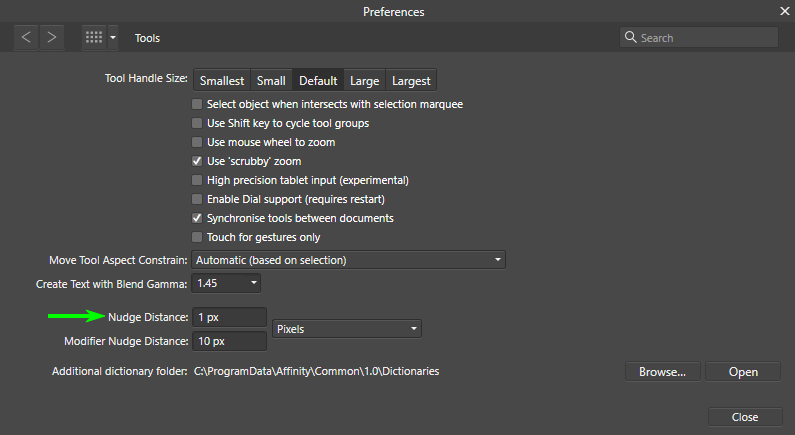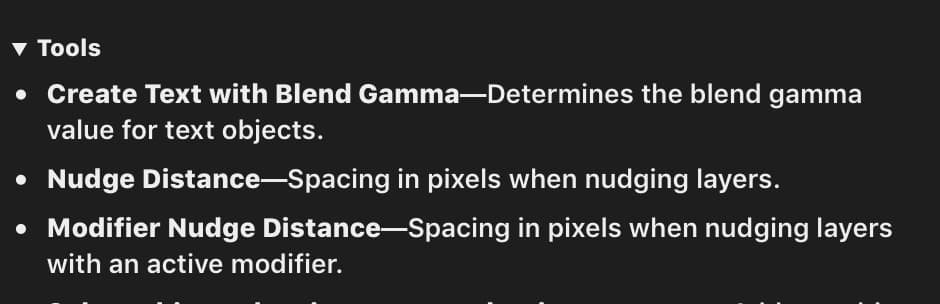Search the Community
Showing results for tags 'nudge distance'.
-
Preferences > Tools > Nudge Distance & Modifier Nudge Distance Default units are px. Tapping on the value like "1 px" opens an input window where the value and the units can be changed: mm, cm, pt, px, you name it. Upon changing the units e.g. to mm and clicking OK, the units are reset to px. Same on APh and ADe. iPad "no attribute" 8 gen, iPadOS 15.7.1
- 1 reply
-
- units
- nudge distance
-
(and 1 more)
Tagged with:
-
Hey all, and thanks to the developers for what looks like a really great suite of applications! Just bought Designer and Publisher, and am now wondering how one can change the keyboard increment / nudge distance in Publisher. Saw from a Designer forum post that it should be available there now - any hint for Publisher? It's a bread and butter function for me, and prob for many ... Thanks!
- 2 replies
-
- affinity publisher
- keyboard
-
(and 3 more)
Tagged with:
-
Hi there. Not sure if someone else noticed it before. My nudge distance is set to 1 pixel but this doesn't work as it should do. I'm getting decimal values all the time which is very disappointing. Is this a bug or I'm the only person who is experiencing this? Looking forward to your opinion friends.
-
Both Photo & Designer for iPad have Preference > Tools settings for "Nudge Distance" & "Modifier Nudge Distance," but all I could find in the help topics about that was this: I have figured out that the first works with the cursor keys on my Anker Bluetooth keyboard paired with my iPad, but no combination of its modifier keys works with the cursor keys to nudge anything by the modifier distance I have set in preferences. So what am I missing?
- 10 replies
-
- nudge distance
- modifier nudge distance
-
(and 1 more)
Tagged with:
-
Hello, I think it would be convenient if the nudge distance could be saved as a document setting, because I often set the size of a grid space as my nudge distance, which of course, differs between different documents. For the same reason, I believe it could be beneficial to make screen tolerance a document setting instead of an application-wide setting. What do you think? Best, Bauke
- 1 reply
-
- nudge
- nudge distance
-
(and 2 more)
Tagged with: