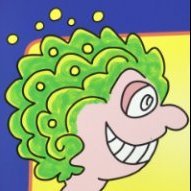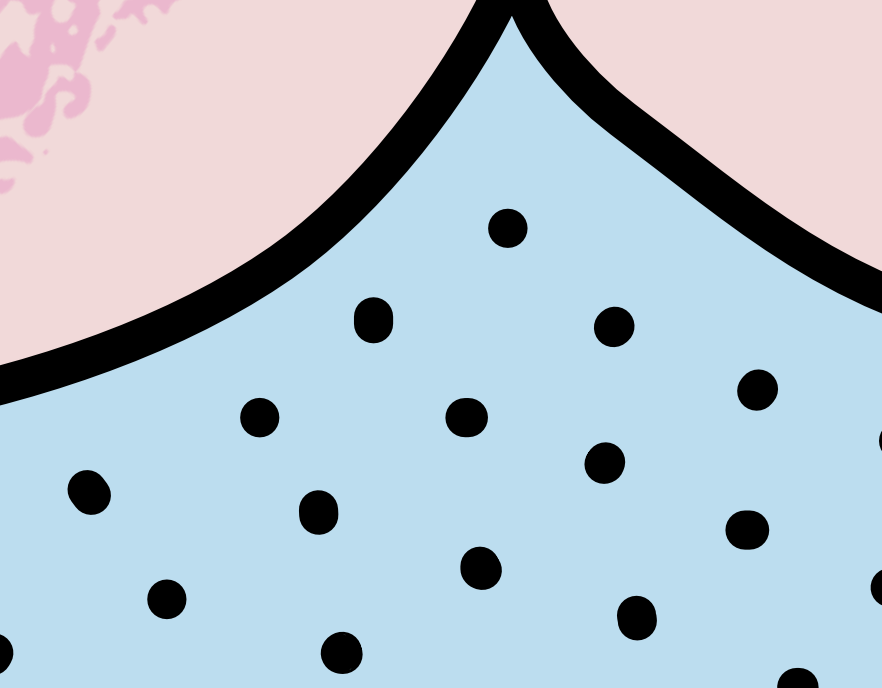Search the Community
Showing results for tags 'not printing'.
-
Hi all, I am having difficulty getting affinity to print photos correctly after editing in affinity. Specifically, if I make an adjustment layer of say a 'high pass filter'. The adjustment shows fine on the screen, but is ignored by affinity when sending the photo to the printer. It also seems that the adjustment type doesn't seem to matter, but what does matter is if the adjustment is applied through a 'selection' tool area of the photo on it's own layer. I have checked through the forum and have found that exporting as a TIFF format and subsequently printing through mac 'preview' does seem to work. However, I am using a high end Epson (SC P600) and would like to be able to take advantage of the printing options within affinity and of the printer. Any advice on how to ensure a layer gets printed through affinity would be welcomed. Thanks. Details are:- iMac retina 5K, MacOS High Sierra 10.14.6 AFFINITY 1.7.3 Epson SC P600
- 2 replies
-
- layers
- adjustment
-
(and 4 more)
Tagged with:
-
Pauls replied to a topic Printing won't work for me Hopefully build 128 should fix the blank preview issue - if it does not can you please create a new thread Received the above email and have now downloaded v 1.70.128. Unfortunately the same problem remains. When the print menu comes up the "Fit type" is defaulted to "Scale 100%" and there is still a blank preview window and nothing prints. Switch the "Fit type" to either "Fit to printable' or "Shrink to Printable" and for both the preview window now show the image and it prints.
-
Very small layers (9.5 px dots in my case) vanish from view unless I zoom in. They also don't print from jpegs or pdfs of my file. This feels like a bug. Any solutions?
- 22 replies