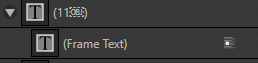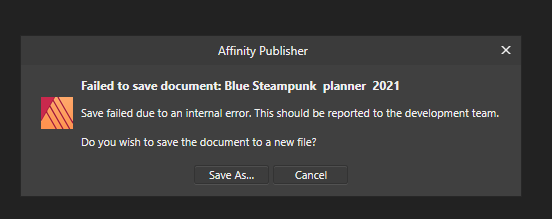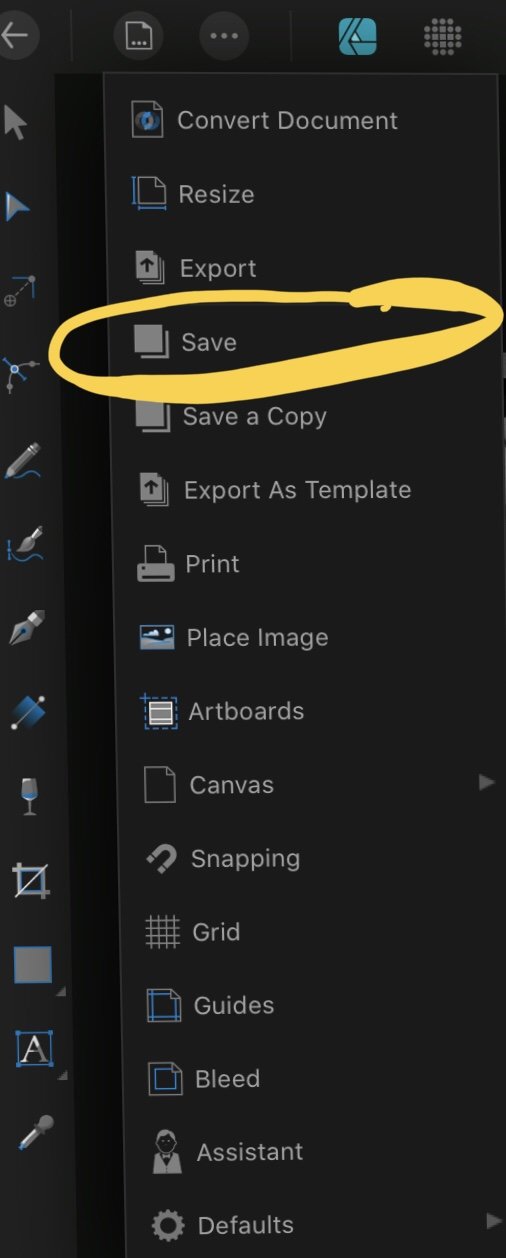Search the Community
Showing results for tags 'not saving'.
-

Publisher 1.8.5.703 Crashing and not saving
Tranquil Lens posted a topic in V1 Bugs found on Windows
I am creating a planner template so that I can just change the backgrounds to create different versions. The first thing that happened was I started typing in weird characters. Like, a black box with white vertical letters OBJ. I would try to delete and it would add more weird letters. I'm not sure if at that time it started adding the inline text frame. I fixed it in the master page but I still have to go and delete each one individually. Then it crashed. Then it started not saving at all by crashing when I click save. I was also using the "edit detached" feature a lot. I am able to export the file just fine. I have uploaded a file for you to look at. I have also tried BETA but that did not change the issue. I also tried updating windows. It did not fix it. Restarting computer did not fix. Not running FontBase did not help either. Also, last night it wasn't changing the pages when I changed the master page until I double clicked on the pages themselves. -
Starting to think my issue might be related to iPadOS (13.4.1) since the issues I’m having started around the same time I updated my iPad Pro (2nd gen, 12.9”). Here is my issue: Open a New Document in Designer. Do some work. Save file from within the document via the “Save” option. Save to My iPad. Do more work on document over several days/weeks. Prior to exiting document or Designer, hit that Save button each time. Wait for file to save. Walk away and/or exit Designer. Come back to Designer. App has crashed/restarted (most of the time but not all of the time). Open my document - all changes done prior to last save are gone. However, if I save the file from within (as above), and then ALSO exit the document (whereby it saves the file again) - if the app crashes and/or I manually close Designer, reopening the app & that document retains (saves) changes. The document in question (most important one) is simply a multi-layered pixel project (drawings, black & white). There might be around 40 layers but as mentioned, simple black & white pixel drawings on each layer. It doesn’t seem to matter what file/document it is. The app crashes a fair bit lately and a lot of work is lost.
- 5 replies
-
- designer1832
- saving files
-
(and 3 more)
Tagged with:
-
Hi guys, just wondering if there is a problem between Photo and saving files to Dropbox (prior to iOS 13)? I have experienced the issue where I have either created a file on the ipad, or open from the cloud and made changes and clicked on the save button, only to discover when I go to the desktop that for some reason, some of the changes I made are not there and or are multiple versions of the file, but none match the last set of changes I made. Unfortunately, a couple of times I had closed the file on the ipad and lost everything on those couple files and now I have to backtrack my steps to reconstruct them. I believe there was an issue at some point where connecting with Dropbox was questionable at best and or not supported by Photo and Designer, but now it seems like that issue was resolved. Still, the question about solid connection with saving and opening files with Dropbox remains. Please advise if there is a problem with saving to and from Dropbox and the iPad versions, since my workflow has made use of Dropbox integration since day one. If I need to change to iCloud, that would be a great inconvenience. In any case, getting to the bottom of this is very important so as to avoid inadvertently loosing any more work. Please advise. Sincerely, gangusCat