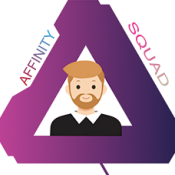Search the Community
Showing results for tags 'new version'.
-
Hi I miss a simple-clear info about notifications and new Version on Mac. This Info stay 'standard for many apps on macOS. ;-) e.g. pict
-
So after so many lagging issues with DESIGNER under windows 10. I have not reset it, uninstalled it, cleaned the machine, reboot, reinstall, added brushes and with in 3 uses of the program its back to brief lockups, very slow moving of item and slow loading of program. I never had these issues under windows 7. I have now put the first version of 1.6 released to public and it seems to be working better. Whats wrong with the program or what i am doing with it? I never had an issue under Windows 7 pro. But this experience under Windows 10 is terrible. I had issues with PHOTO as well. But reset seemed to fix it for the moment. When I reinstalled the brushes , i did them one at a time and checked..all was good...they are either DAUB brushes or FRANKENTOON...nothing else. PLEASE HELP! Gary
-
Hi there, I bought and installed Affinity Photo (For Windows) last week. A couple of days later I logged back in and was advised there is a newer version so I clicked on it to download and install. When it said in order to complete the installation, it had to restart the laptop which I authorised it to. but since then I keep on getting an error "An Unhandled Exception has occurred and the application cannot continue. The Crash Reporter will be displayed after the application exits. Reference....". I provided the details of the error and reference details when it prompted for it but I haven't received any replies of when it will be fixed. It's coming to a week now. My expereicne with Affinity hasn't been great. please advise how I can get this issue sorted out. Thanks Nick
-
- updates
- new version
-
(and 1 more)
Tagged with:
-
Hi! I just got the Email informing about the new version and updated my Affinity Photo. It said in the email that I would see a link for the free content download when opening the app. However, that link didn't show up. How can I access that link?
- 1 reply
-
- affinity photo
- free content
-
(and 1 more)
Tagged with:
-
I have bought Affinity designer on my mac, but I do have another computer with windows, and sometimes I work on it exclusively, the question is, do I need to buy the windows version to use it or can I use my account to download the windows version ?? Thanks, Erick