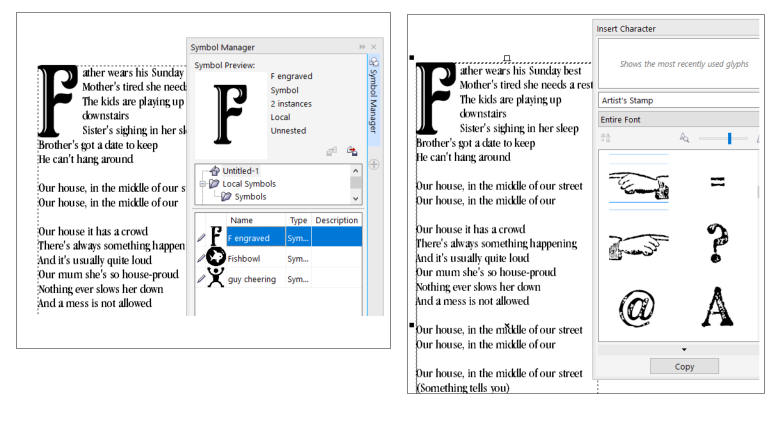Search the Community
Showing results for tags 'new feature request'.
-
Not sure if this already exists somehow, but had a thought it would be cool to be able to implement some sort of vector line so you can use a brush or imported brush to for perfect shapes. As in, you select a shape, you set up a 'vector' path, select the brush tool with whatever brush you want to use, then when you put your brush down on a drawing pad or click with a mouse it locks on to the 'vector' line so it cannot create a shape outside of the shape chosen. It would make drawing circles and set shapes much easier to create with the brush tool and if using a drawing pad, you could focus more on pressure instead of trying to draw the shape. Which is generally the main reason why this would be a good feature. I don't think the Rectangle Tool has this feature but it could be an addition option when held down to choose from, and the shapes are already there. Maybe it could be a feature within the stroke line options? If this is already a thing it would be cool if someone could direct me to it or a tutorial. Thanks.
-
Hi, I often find myself wishing I could make a linear gradient fill be curved rather than, well, linear (ie. a straight line). Wouldn't it be cool if you could add a node or nodes to a path perpendicular to the gradient fill path with control handles which could be manipulated as when using the pen tool in standard pen mode to create bezier curvature to the shape of the gradient fill....... In case it's not clear what I mean, I have attached a quick mock up where: A is a linear gradient fill applied to a straight object to give a 3D effect of, say, a pipe B. is the same linear gradient applied to a curved object (the 3D effect achieved in A. is lost) C. is the gradient following the curve of the object (shading done for this illustration using the brush tool on a pixel layer) where the red line is the bezier path and the blue line the gradient fill path Just saying....... 🙂 Thanks guys !
- 11 replies
-
- new feature request
- gradient
-
(and 1 more)
Tagged with:
-
Hello, I’m kinda new to the app, and I’m very excited to learn to use it! I think it’s one of the strongest apps for design on the iPad. However, I was really bummed to find out that the app doesn’t support the Arabic language. By far, I think this is the only upper hand that adobe illustrator has over affinity designer. I think affinity can reach a wider audience if they did support this feature. For the time being, I have to go on Vectornator to type my text, save it as a SVG and then insert it into affinity. It makes editing the text just a pain in the bum bum. I’ve seen a handful of people requesting that feature so I thought I would too. Maybe my contribution to increase the demand for this feature would finally make it happen. Thanks a lot.
- 1 reply
-
- arabic
- arabic support
- (and 6 more)
-
While I appreciate that Affinity Designer is not intended as a replacement for DrawPlus, there were features in DrawPlus that I relied on heavily and I find myself going back to. 'Specifically, the Quick Grid, Quick Comb and Quick Grill. I'm adding my vote for adding them as a future feature. The more diverse the smart tools are, the more valuable and the more time it saves for us. D
- 1 reply
-
- new feature request
- quick comb
-
(and 2 more)
Tagged with:
-
Hi Team, Is it possible to incorporates features Distort , Transform Object, Effects on the Object. Examples below - Zigzag Shapes and Lines - Grain, Pixel Effect to the Object or Lines - Pattern Maker
-
I have a request that might be best for all products, including APub. CorelDRAW has had a Symbols Manager and an Insert Character palette for years, and like a pasteboard, it's a great way to quickly add an element that is reused a lot, somewhat like MS-Word's Insert Special.Example? You have copied an ornamental cap, and want to use it as a drop cap over and over again In DRAW, more or less, you drag the symbol off a palette to add it to, the document. If I've exlained this satisfactorily, is this do-able down the road? TIA, Gary



.thumb.gif.a3af42181b7ba357301c83445b67c691.gif)