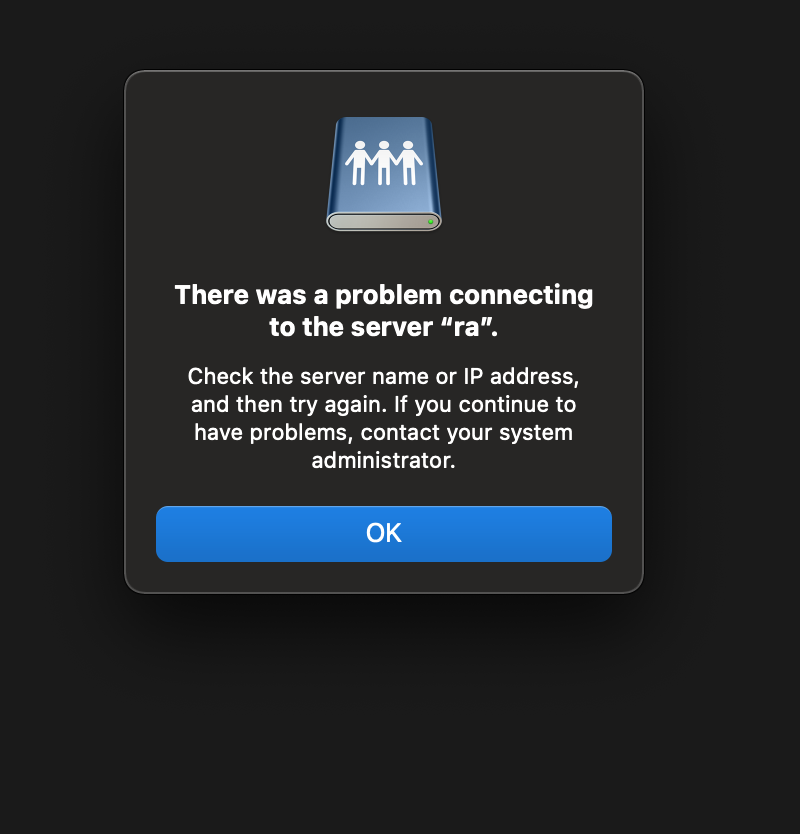Search the Community
Showing results for tags 'network'.
-
Affinity suite needs to support the OS proxy settings better, especially when they require NTLM, Kerberos, Windows SSPI or SSO authentication credentials In my corporate job with a network proxy we can't bypass, it just fails to accept my Serif login or download any resources. I can tether to my phone to make it work, but I really shouldn't have to. I'd normally tell an app behaving like this to use the proxy, giving it a setting like username:password@x.x.x.x:8080 or tell it to use my installation of px-proxy (which works with apps that can take a proxy but can't use NTLM credentials) but Affinity Suite doesn't have such an option anywhere. Nor should it - it should be using the right OS APIs that use the configured proxy and authentication for network requests. I'm on Windows 10.
-
Hello, i looking for assets, Found and downloaded various assets, thanks! But unfortunately not for architectural and network planning. Thank you for every type I receive Philip
- 2 replies
-
- assets
- architectural
-
(and 1 more)
Tagged with:
-
My work uses a network to share files, and recently they changed which server those files were stored on. However, whenever I set up a new file and click "Create", Publisher tries to connect to the old server, and stalls my computer for a few minutes. Is there a way to stop this behavior? I've attached a screenshot of the error message I get every time Publisher does this. I am on Mac.
-
AFPUB 1.8.4.648 OS X 10.15.3 So that multiple computers can share the same Collections folder, I placed it on a networked volume (NAS). The volume itself has to be mounted, of course, before Affinity Publisher can "see" it. However, AFPUB actually prompts for the first photograph in the Document Resource list - to locate it. You have to navigate to that volume and choose the Collections folder and then the first photo. Now AFPUB prompts for the second file in the Collections. Well, you don't have to identify it, rather, at that point, just cancel. AFPUB then scans the Collections folder and all of the files are now located and synchronized with the document. Suggestion: AFPUB should "know" that the collections folder has gone missing. My suggestion is to prompt to "find the Collections folder" instead of finding the first resource file. This is cleaner and one does not have to figure out that you only need to identify one resource and can cancel the rest. Now - if the Collections folder is found, but resources are missing, then prompt for those files - a two-level check.
-
- collections
- missing
-
(and 1 more)
Tagged with:
-
Hi yesterday I bought Affinity Photo, before I used Ps. My problem is I am switching quite often from my PC to Laptop and now I am trying to sync my stuff between my devices. (I know affinity is not cloud based like photoshop, but I am trying to do like a own thing with my Nas) I already was able to sync my workspace via my NAS. So in which folders/files are the brushes and fonts stored? Bzw other important files? then I can sync my them via my nas Thanks Willibald
- 2 replies
-
- sync
- affinity photo
- (and 6 more)
-
Hi guys, I‘ve tried to open images from a network storage on my iPad, but the network section on the left side is missing. With every other app, e.g. Documents by readdle, it works and I have got access to the network. Not with affinity. The white picture is from Affinity, the black one from Documents. Are there any settings inside Affinity where I can activate it or is this feature completely missing? I‘m working on a 10.5“ iPad Pro with iPadOs 13.3 Thank you for your help in advance!
-
I was recently advised to check out affinity. I must admit I didnt check the price or functionality before buying but so far its practically useless for me. I generally import my pics onto my pc or nas using lightroom 5.7. this works well for my pc centric workflow and I am not interested in upgrading lightroom at present. What I want is to auto sync a number of folders to the ipad so I can introduce an ipad work flow. The minimum I want to do is review pics and remove them. Perhaps Ill progress to doing some raw edits prior to syncing back to the pc. I do not at any stage want to use the cloud or import pictures 1 by one. Lots of apple apps can see my nas although I have not found an option to download a whole folder or folders. Ive looked at the import from options and they just seem to be missing an import from nas option. Any thoughts/help greatly appreciated.
-
Hi everyone, i was asked, if affinity does Lock files in a network that are currently in use, so that other users trying to use the same file, get a warning, and that its impossible for two people to accidentially work on the exact same file in the network at the same time ? would be very useful for bigger companys.. thanks.
-
Hi Everyone, i prepared some brushes for Architects, to ease their workflow in constructing floorplans. For example special Trees as Brush tips.. and so on. Now, we´ve got about 120 Seats in Affinity Photo at the moment, and it would be nice if our admins could distribute those preconstruced Brushes all over the network, by using our matrix sofware depot. so where inside the programm do new brushes get installed, and where are there new entrys in any inis, we would have to distribute ? thanks a lot.. Tom
-
Hi , i just configured several Brushes for an Architectural Company , containing or example trees for brushtips and so on.. We´ve got about 120 affinity seats here at the moment. Can i instlall all those new configured brushes over the network , where would we have to copy them , what ini´s would have to be changed for this and how... ? any workflows for this available ? greetings and thanks from Hamburg.. Tom
-
Help , In China the sample photo with layer in the App can’t be downloaded ! If we want get some support we must register the forum , but user form China network, the "Security Check” code can’t display ,so , User from China can’t get any support , please help !(I use friend's VPN) 求助!程序中的样例需要现去下载,而中国用户下载不了。 想获得支持必须注册官方论坛,但是中国网络用户注册的时候“安全码”无法正常显示出来,也注册不了,所以我们无法获得任何支持,请帮助解决! 很喜欢,对于摄影师的工作效率而言,有两个最重要的功能希望能够添加: 1. 类似 Capture NX 2 中的 U 点功能,修片儿效率胜过一切软件; 2.类似 Capture NX 2 中的通过选框取样设定灰点,在有着不同色温的复杂光源条件下调整白平衡无比好用; 如能,很多用户就可以从 Capture NX2 完全转到 Affinity Photo 下了。 Capture NX2 已经停止更新,老的安装程序不支持10.11 ,为此我们只能先装OS X 10.9,再装 Capture NX2 最后升级到 OS X 10.11 ,由于 Capture NX2 出色的效率,这么做是值得的,希望 Affinity Photo 能具有这两个重要功能,请务必考虑,谢谢。 I like it very much ,but to the Photographer’s word efficiency, there’s two functions is very , very important for us : 1. Like the U point function in Capture NX2 ,the most high-efficiency function of all the Photo App ; 2. In turning White Balance, like the Set Grey Point through Select Area in Capture NX2 ,When in the environment of complex lighting of different color temperature , It’s the best and only tool can make photographer satisfied. Would you add similar functions with same effects ? If you can , many Capture NX2 users would turn to the Affinity’s side . Because the Capture NX2 can’t run Install in OS X 10.10 or 10.11 , so ,we had to install OS X 10.9 and Capture NX2 first then update to OS X 10.11 ,It’s worth to do this ,because of the work efficiency of Capture NX2. Please consider our suggestion ,please !