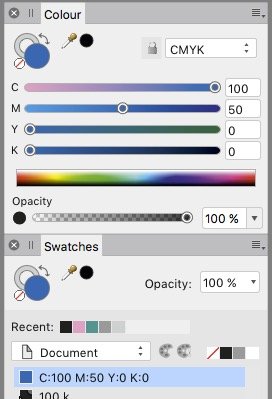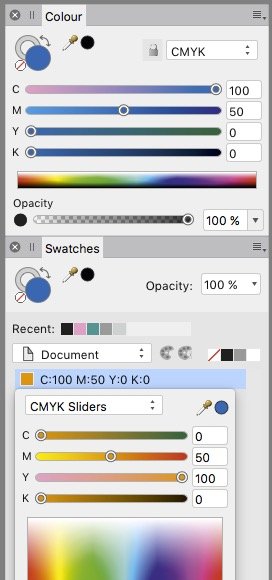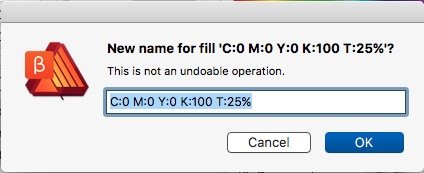Search the Community
Showing results for tags 'name'.
-
Hey everyone, quick question: When editing layer effects in Publisher (before anyone asks, I normally do this in Photo, but I double-clicked and thought it would be easier to change the logo quickly in Publisher), is it supposed to show up like this? It says »Highlight: Screen«, but when I click on it to change/check the blend mode, it suddenly says »Light Colour« (because I set it to Light Colour). The same goes for »Shadow: Colour Burn«, it changes to »Multiply«, which is the blend mode that's actually configured. I would have thought it would show the currently set blend mode in this view. 🤔 Publisher_Layer_Effects_Display_Wrong_Blending_Mode.mp4 A bit confusing to look at without wanting to go in and check everything twice, I think. 🤷♂️ Have a great weekend Dennis
- 3 replies
-
- affinity publisher
- layer effects
-
(and 3 more)
Tagged with:
-
Affinity doesn't recognize some font names that are treated as a font trait in Affinity other than predefined traits such as Bold. Many apps including Word treat traits as a individual font. so the name is different between Affinity and others. When I paste text with those fonts, the question mark appears on the font selector. Such as these fonts: Calibri Light (Calibri and Calibri Bold have no problem.) Yu Gothic Light / Yu Gothic Medium (Yu Gothic and Yu Gothic Bold have no problem.)
-
Currently, it is difficult to track which Masterpage are assigned to the current page or to another Masterpage. I propose to have short 2 - 4 character code names associated to a Masterpage. This short name should be independent from the larger page name. So I can have a Masterpage "Chapter Page" and a coded name "Cp" or "Cp-01". In turn, this short name could be displayed on the thumbnail of pages to which it is assigned. That would make it much easier to manage larger projects.
-
- masterpage
- thumbnail
-
(and 2 more)
Tagged with:
-
I've ordered the Affinity workbook and chose to have it delivered to a different address in a different country because they don't deliver to my location. However, whilst I was placing the order, wrong name got pulled from my account (my own name). I'm having it delivered to my mother in law's house and wished to put her name for the delivery. I've contacted the support via email, but they probably won't answer over the course of the weekend and I have no idea how long it takes them to dispatch my order and if it will be possible for them to change the name of the recipient in time. Has anyone been in a similar situation? How can this be resolved quickly?
-
I started this thread a while back , but no answers, still doing this on new version. Thanks Gary
-
Since creating artboards in version 1.8, the name of the artboard no longer appears above it in the canvas area. How can I get that back? Thanks!
- 4 replies
-
- art boards
- name
-
(and 2 more)
Tagged with:
-
An olg bug or lack of feature is that we can't see which brush is selected. But I was able to look at its name when modifying it before. But with the last Bêta (AD and AP), I can only read: "Pinceau - selection / Brush - selection) when I modify a brush (or open its settings to look at its name)! The name of the brush, and why not the category should be display on the brush' settings panel (Category - name). An option to keep the same brush, same size, etc. with the different Brush Tools would be nice too, since it's when I needed to know which brushes I was using with the other Tools. (And spend time selecting and resizing other brushes). Improvements to the Brushes would be: Displaying the name of the selected brush when modifying it Highlight of the selected brush in the brushes panel An option in the context toolbar to keep the same brush with same setting (size, opacity, flow…) when switching brush tools If those options were available, I would have spend less time selecting and adjusting brushes in my last works!
-
I have created several new macros. However, when I wish to enter them into a new category I get an error as follows: Click on the hamburger menu at the top of the Library Panel. Select Create New Category. This creates a new category called Macros. Click on the Hamburger menu for this new category.Select Rename. I now get an error message saying "You already have a macro category named 'Macros'.Please choose another name." (Note the lack of space between Macros and Please.) I now click on Close and I am now able to choose another name. Needless to say, I do not already have a category called 'Macros'. John
-
I have a freeformat logo (vector-based) and will produce a sticker from this. The producer of the sticker demands me to add an outline in 100% magenta and name that outline 'cutkontur' . The sticker will be cut along this line. I used Layer -> Layer Effects... -> Outline to add the outline. This works perfect, but I see no way on how to add a name to the outline. How can I name that outline? Affinity Designer 1.6.5.135, Win7 Enterprise x64
-
Hey everyone! It would be useful to be able to name symbols. Best wishes, Shu
-
In the list view of the swatches pane any new swatch gets an auto-name with its defined values. Unfortunately these names don't auto-change when the color definition got changed by the user. This results in wrong swatch names, both for global and non-global swatches. To avoid wrong names the user has to rename any swatch manually after changing its color. To fix the name it needs several clicks to the manual renaming option window. Suggestions: – auto-change a swatch name when its color definition got changed – enable renaming on double-click the swatch name p.s.: in the actual renaming option window a hint appears: "This is not an undoable operation." – Why does it warn me that I can undo this operation?
-
Hey guys, When exporting to psd, the layers, if they are not named in Affinity, get export with the name Layer, followed by a number (Layer1, Layer2, etc) It would be great if the default layer names would actually get export as well. For example, if I don't name a layer that's a Curve, it would get exported with the name Curve, not Layer1. Thank you
-
Hi everyone, I downloaded the promotional brushes, and installed on my affinity for iPad. I noticed that they come with brush name in the list. How I can show my brush name in my custom library? I have many custom brushes created by myself, but every time it's hard to distinguish one from each other. I'd like to have a label with their names. Like I have with this new promotional brushes.
-
Hello, I was hoping that there would be a way for Affinity to import the file name from the RAW image that is being edited. As it is right now when I go to save an image as a jpg it defaults to "untitled" With Lightroom Mobile it is able to keep the file name and save it in an easier to organize way. I hope this is a feature that can be added, or at least the ability to consecutively name the saved images in some way. Thank you!
-
I am trying to use designer to export SVG, It works great. But I was wondering if there is a way to add names to elements like. <text name=”unit-name”> Blaa</text> or adding my own class to elements. Is there a way to not export as minify?