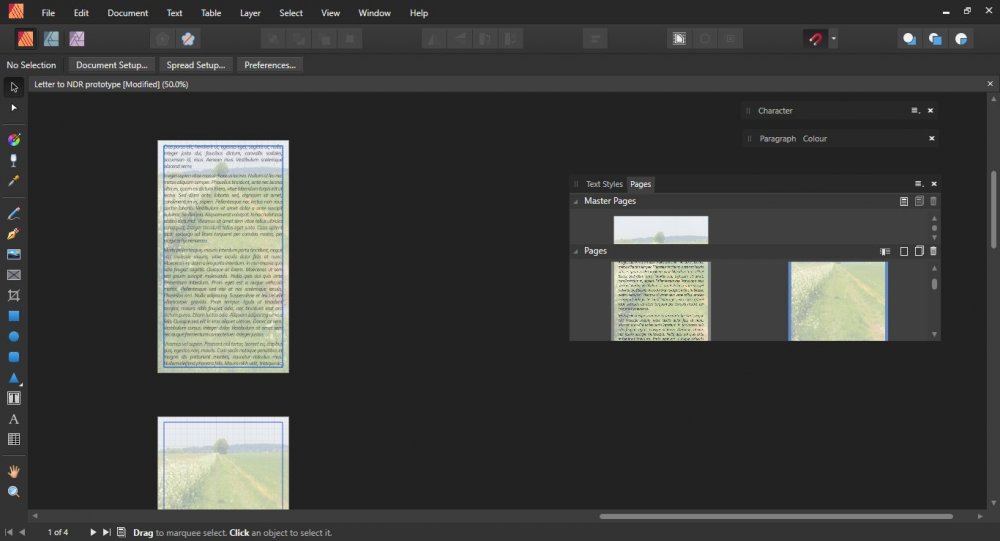Search the Community
Showing results for tags 'multipage'.
-
I absolutely love that Affinity Publisher now has data merge. It's definitely better than what Adobe was offering a million years ago. But after trying it I realized I was still going to be stuck with multiple text frames when what I really needed was for all of the merged data to flow from one columned text frame to another, page by page. When you're dealing with hundreds of entries, there's nothing quite as mind-numbing as putting everything back together so that you can adjust for pagination, unused space, etc. Well, my husband (who writes code for scientific database uses) offered to make a little bit of Pearl code for me that I could then use to do my own data merge, which results in a simple .txt document being created with all of the info exactly as it needs to be all in one place that I can then copy and paste into Publisher and quickly do a bit of hand formatting (using a combination of find/replace for specific characters and and applying paragraph styles). It has made my life a million times simpler - though it still means if my client comes back to me with a change, I either have to manually go in to make the update (which can sometimes require updated pagination), or redo the entire directory. I realize Publisher's data merge functions are still in beta, but I would be ecstatic to know there's something in the works to have the resulting data merge exist in one continuous text frame. Barring that, would there be a way my husband's code could mark up the data merge in such a way that when I copy and paste it into Affinity, Affinity will automatically apply certain formats? Or is that a bit too outside the box? I'm attaching the little program here. For anyone who understands these sorts of things. It's custom made for me, so don't expect to be able to download as is and use it for your project, unless you know how to change the code. convert_directory.pl
- 12 replies
-
- directory
- continuous text frame
-
(and 2 more)
Tagged with:
-
Hi everyone, In PagePlus X9 I could have a multipage view, whereby in the main work window (View > Multipage), the pages would stack themselves side-by-side along rows, and then continue on the next row, varying with the zoom factor applied: effectively, a grid layout. I can't find any way to do the same thing in Affinity Publisher. Can it be done at all, in the main work window? The pages inside it seem to be viewable only in a continuous vertical columnar layout. The attached screenshots will, I hope, illustrate the point. Thanks in anticipation, and happy 2019 to all.
-
What I Wish To Do: Export only desired artboards in my document as one single pdf. Each artboard to have its own page in that PDF. I know there have been a few similar topics to this but they differ slightly from what I am trying to achieve. This feature is available in Illustrator CC by doing the following: File > "save as copy" Choosing to save as pdf Then specifying the range of Artboards to be included in the one PDF. (As separate pages of course). I wish to avoid deleting unwanted artboards everytime I wish to export a PDF with only certain artboards included. Otherwise doing File>Export>PDF>"Whole Document" would work, but it's not ideal. Any chance there's now a setting in Export persona that can manage this? Thank you for any input on this. Other Similar Topics I've Seen So Far: https://forum.affinity.serif.com/index.php?/topic/56432-multi-page-pdf-export-of-multiple-artboards-not-working-in-161-anymore/ https://forum.affinity.serif.com/index.php?/topic/26634-export-artboards-as-pdf-with-multiple-pages/ https://graphicdesign.stackexchange.com/questions/125558/in-affinity-designer-how-do-i-export-a-document-with-multiple-artboards-to-a-si
-
Hi! I would like to ask for having some features similar to Freehand, with wich I used to create everything: logos, baners... and also LAYOUTS. I made even a newspaper :) I know it´s not between the core skills Freehand was designed for, but I was thankful because of its possibilities. It is the only thing I miss: A MULTIPAGE BOARD. Right now, you can create ONLY one page per document. I wonder if it will be possible to create several pages in the same document.