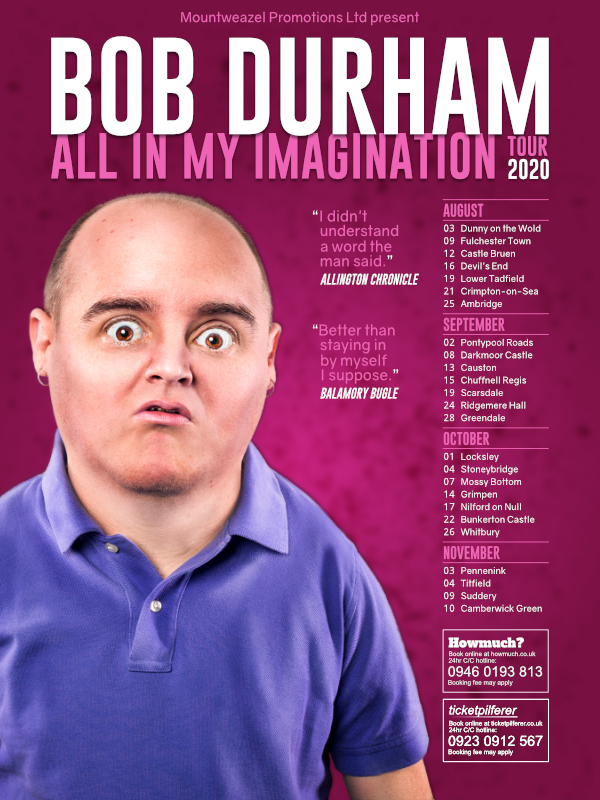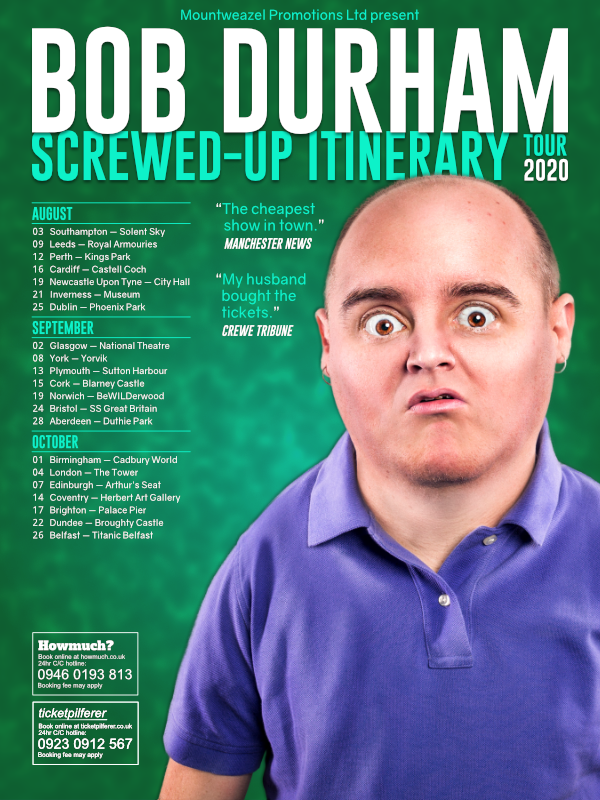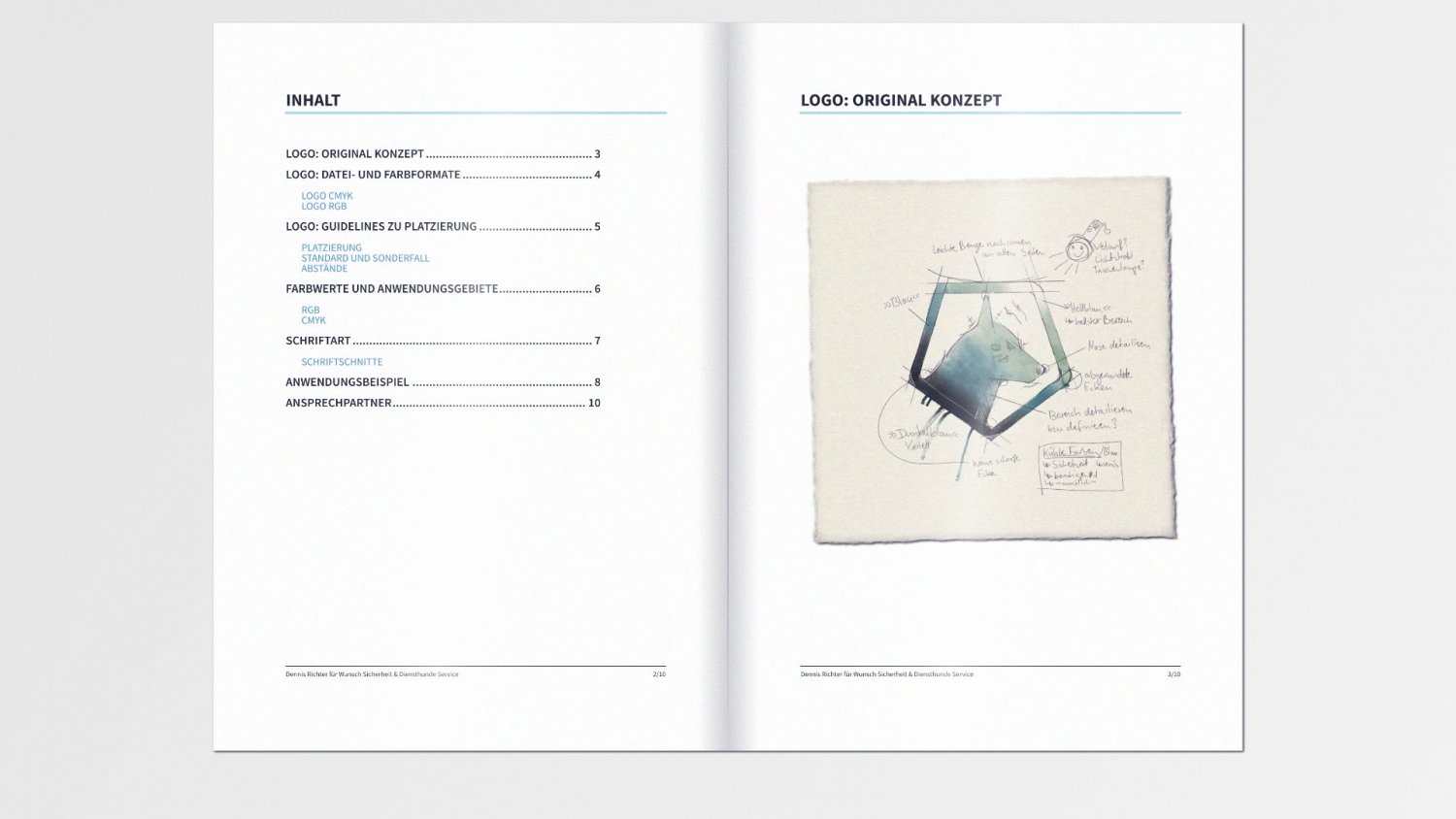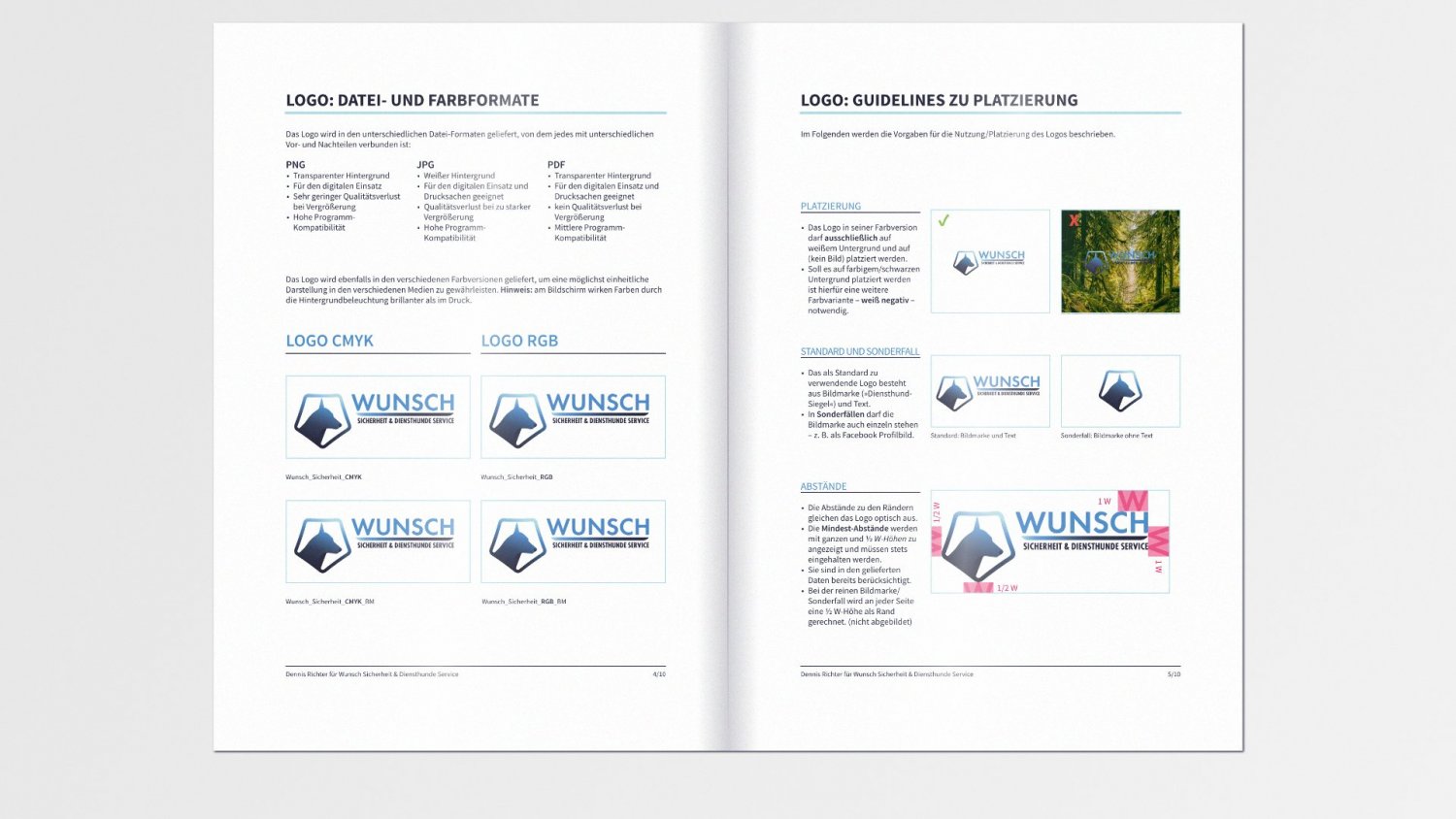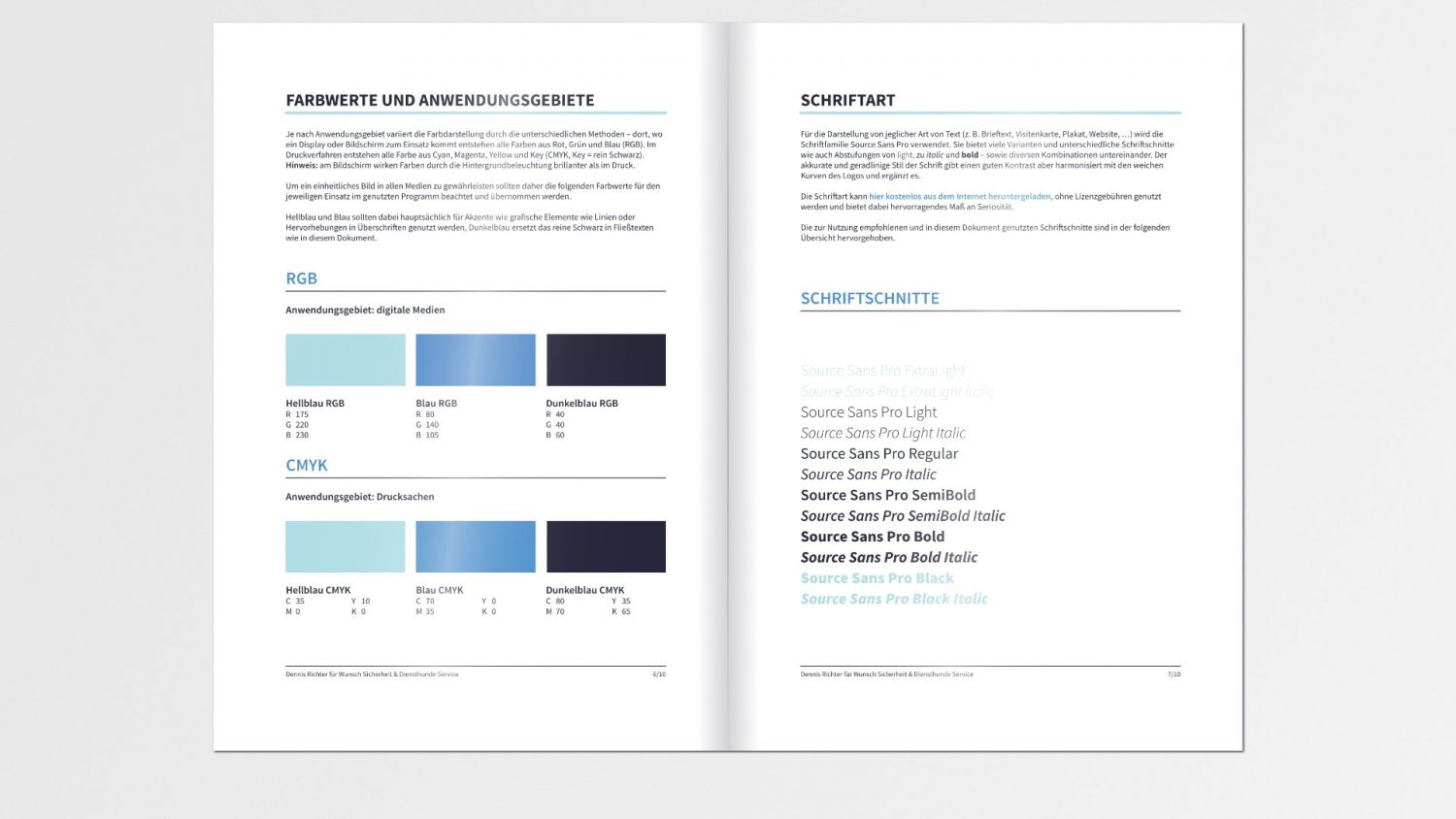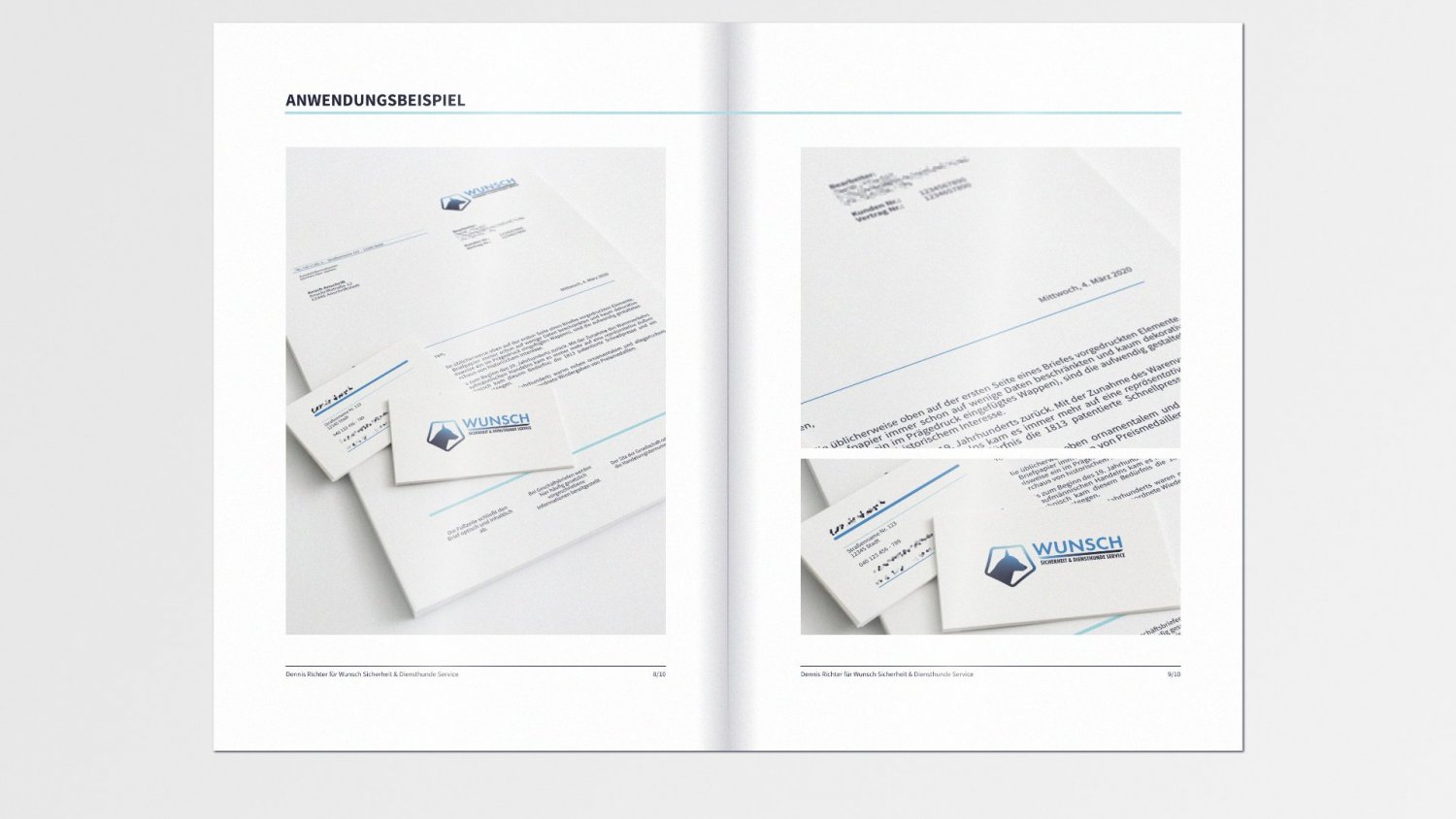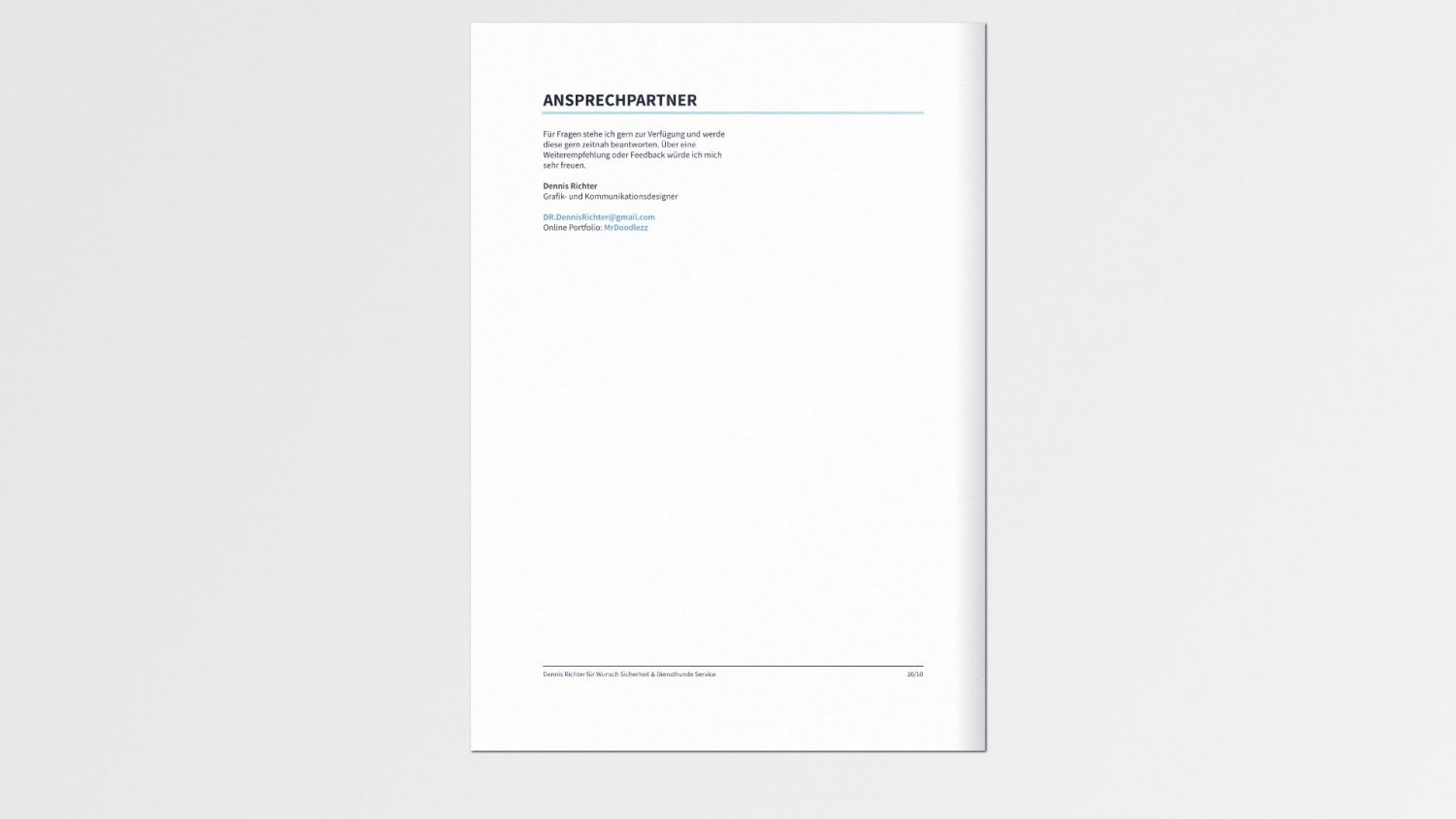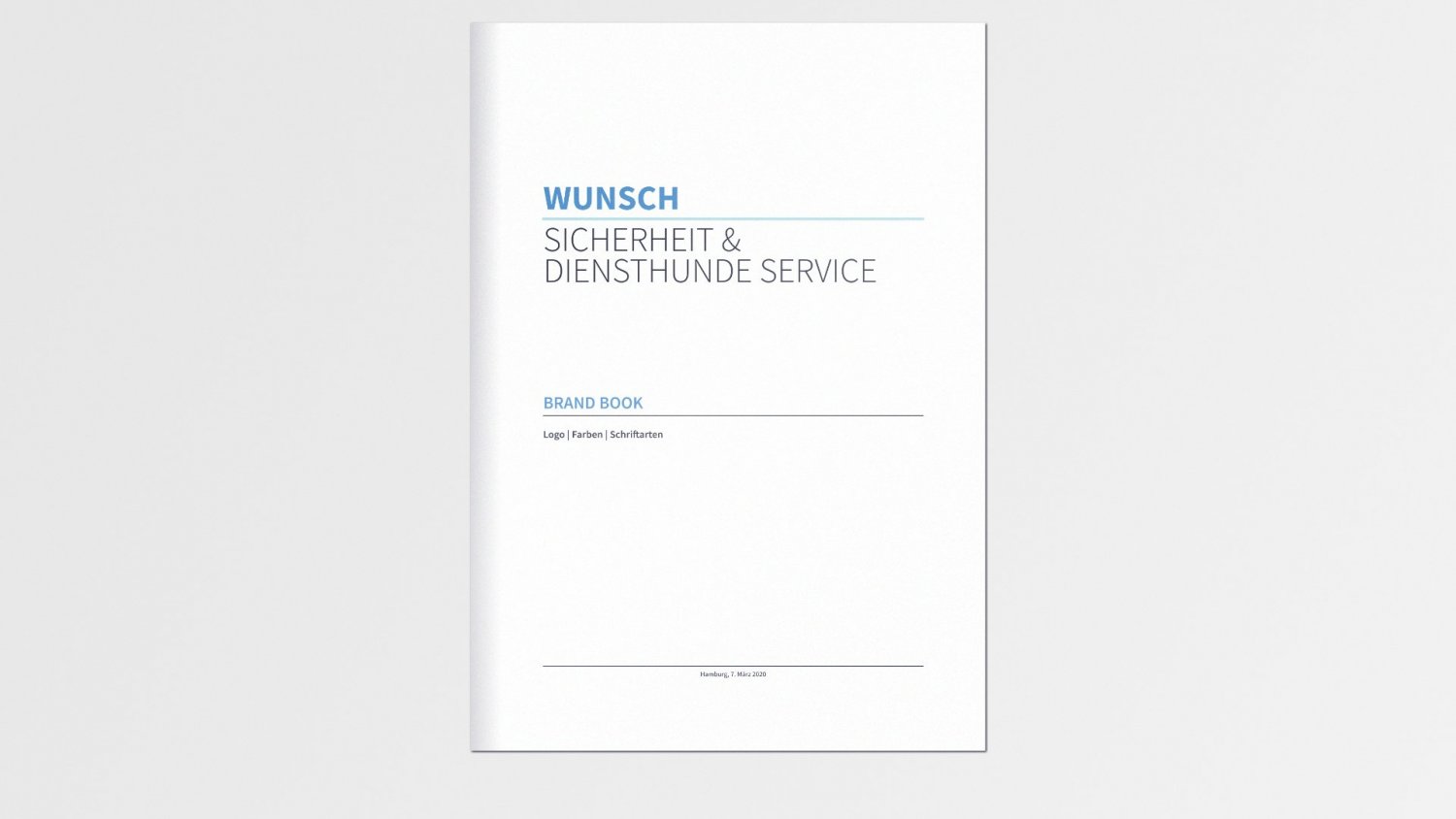Search the Community
Showing results for tags 'multi'.
-
In Windows there are some apps that will load on whichever monitor the mouse is sitting on. So you can click to launch an app and then quickly move the mouse to the monitor on which you want the app to appear. Handbrake and AviDemux are a couple of examples. Affinity Apps don't do this. They load on the last monitor they were used. Can we get a setting to load the app on the same monitor the mouse is on?
-
I wrote such a mega long process post about my adventures developing kinetic infographics that I broke it into two parts: 1. https://saamvisual.com/process/2020/6/13/kinetic-infographics1-learnfromnotape 2. https://saamvisual.com/process/2020/6/13/kinetic-infographics2-enhancingmotion I hope some of this is useful. Affinity was present throughout.
-
In my fantasy the Broadsword is a plane built to specifications of the Royal Flying Corps for an allweather fighterbomber. There are the traits of five aircraft in the Broadsword, see if you can find them all. It´s also a test if the Perlin noise can replace PS´s difference clouds... Why yes it can, and then some. The clouds and the Broadsword´s cammo for instance is pure perlin noise.
-
- affinity photo
- aircraft art
-
(and 3 more)
Tagged with:
-
Poor old Bob. He’s taking his comedy tour on the road but doesn’t know where he’s going. Two posters, both experimental ideas along the same lines, just for a bit of fun. Done in Designer and Photo (probably could have been done in either alone). The main image – which I (quickly) isolated from its background – can be found here: https://gratisography.com/photo/crazy-eyes/
- 2 replies
-
- experiment
- comedy tour
-
(and 3 more)
Tagged with:
-
As announced on Affinity Spotlight, throughout May, as a way to stay connected while so many of us are still in lockdown, we’ll be bringing our community inspirational, free video sessions led by top creative talent. Every day in May at 4pm BST, the official Affinity YouTube channel will be premiering inspirational creative sessions Tune in every day in May at 4pm BST on the official Affinity YouTube channel as incredible artists, illustrators, designers and photographers who use Affinity invite you into their world to witness their personal creative workflows. You can subscribe to our YouTube channel here: https://affin.co/youtubesub Each creative will be available on live chat when their pre-recorded session premieres so you can ask any questions, and free content will be provided for some of the sessions so you can have a go yourself. It’s a great time to learn new tricks, pick up on tips and break that lockdown boredom.Ash will be kicking off this virtual creative festival tomorrow and we’ll be announcing the rest of the line-up on our social channels. We will be announcing each daily session on our social channels, so make sure you're following us on Instagram, Twitter and Facebook to learn about each daily session. We will also post weekly lists of event announcements here in this thread. Watch the announcement trailer here: https://affin.co/LD2020Trailer If you want to be notified each week of the list of creatives presenting, follow this thread, which is locked so you will only get notified when we add new weekly posts If you want to comment on this event, please post in the equivalent post in the Announcement forum,
- 35 replies
-
- affinity designer
- affinity photo
-
(and 2 more)
Tagged with:
-
Hi, I'm pleased to announce that I reinitiated a former activity of mine — training people to learn or improve a visual skill, 2D and/or 3D. Affinity Designer and Affinity Photo are the 2D editors I'm using in my workshops. A training takes place in the Netherlands, in my studio or on location, so it will be mostly interesting for Dutch and Flemish people. More info can be found on my site: metinseven.com Regards, — Metin
-
Thumbs up — Cute 3D crocodile cartoon character design Concept: Jordan Koch Sculpted and painted in ZBrush, Rendered in Blender, post-processed using Affinity Photo Hope you like it! 😊 🔗 metinseven.nl #alligator #crocodile #cute #cartoon #toy #character #designer #illustration #affinity #affinityphoto #blender3d #b3d #zbrush
-

multi Adventure Awaits - Illustration (Vector + Photo)
SalfingerAndrew posted a topic in Share your work
Hello everyone, Back with another illustration. Similar to “Light houses” this one is also a mixture of vector illustration with photography. The main vector objects (the monsters/creatures) where made in Affinity Designer then moved into Affinity Photo where I started with the background, removing all the people, followed by removing any text on the signs and labels around the train and replace it with my own text (a bit over kill since there kinda small to read and most people will never see it but was still fun to do) followed by placing the vector objects in, colour correcting the scene and adding shadows and other textuers such as dust and lens scratches. Overall the project was fun to mess around with and I’m happy with how it came out. Made with Affintiy Photo + Affinity Designer and made on the iPad Pro. Main image: Close Up: How it was made: Thank you for your time, Andrew.- 1 reply
-
- train
- affinity designer
-
(and 6 more)
Tagged with:
-
Symbols for Disasters Hi In https://www.unicode.org/L2/L-curdoc.htm I saw some time ago the following. https://www.unicode.org/L2/L2020/20078-n4710-liaison-stmt.pdf Today I have just seen the following. https://www.unicode.org/L2/L2020/20136-sc2-response.pdf Well, no money in it, but if people want to have a go in this thread debating design and posting designs produced using Affinity products, maybe something good might posssibly come of it. This post is just on my own initiative, as a forum member. I declare an interest in that communication through the language barrier is my personal research interest in retirement and I have included some idea about seeking information about relatives and friends after a disaster in my research. http://www.users.globalnet.co.uk/~ngo/localizable_sentences_research.htm http://www.users.globalnet.co.uk/~ngo/localizable_sentences_the_novel_chapter_042.pdf http://www.users.globalnet.co.uk/~ngo/locse027.pdf But that is not the same thing as this, but I want to be open about it as it is in the same sort of area. William
-
My first ever digital scrapbooking pages were done using Serif Pageplus, and then I moved into Serif's Scrapbooking Software which evolved inot Craft Artist. My children and I have been using Craft Artist for years. However it's crashing and freezing a lot, with the problems getting worse with successive Windows 10 updates. So I decided to try out the Affinity free Trail in April. This is my journey learning to scrapbook in Affinity so far: First go - using Affinity Photo. Scrapbooking with Affinity Photo is much more clunky than using Craft Artist, and took at least twice as long. The text tools are too basic for my needs. On a plus note, the psd template imported well. My page created in Affinity Photo using a psd scrapbooking template. https://the-lilypad.com/forum/galleries/royal-memories.431453/ Second go - using Affinity Publisher Scrapbooking with Affinity Publisher is fairly straight forward and is done in a similar way as with Craft Artist. The text tool power is stronger than Craft Artist's, but it can't edit or create graphics. However, it can borrow functionality from Affinity Photo and Designer to accomplish that stuff, which is why I'm looking at the complete suite. This page is done in Publisher using the "Photo Persona" to edit the colours in some of the elements. https://the-lilypad.com/forum/galleries/psalm-24.431470/ Using Designer to create a template I used Affinity Designer to create a template for this page with intersecting shapes. I had a go at text on a path too. https://the-lilypad.com/forum/galleries/spring.431552/ Drawing & Painting I've been testing out the drawing and painting tools today, and drew and painted the balloon on this art journaling page https://the-lilypad.com/forum/galleries/balloon.431571/ Using a ready made Photo Mask Today's task for Affinity is masking - seems to work fine. I'm still getting the hang of basic drop shadows. The parameters used in the dialog box are different to those used in Craft Artist. Not worked out how to do fancy shadows yet https://the-lilypad.com/forum/galleries/free-food.431614/ How about a 2 pager? My first go at attempting a 2 pager with the Affinity Suite. It's not as easy to line everything up working on 2 separate pages as it is in Craft Artist. However, Affinity doesn't freeze, struggle with large file sizes or crash on me like Craft Artist does increasingly more with every Windows 10 update. So next time I'll try working on it as one large page instead of 2 side by side pages. https://the-lilypad.com/forum/galleries/april-birthday-2-pager.432101/ Pre-flight Checks I do like the "pre-flight checks" function in Affinity Publisher. When I exported the page I was working on it told me I had spelt something wrong, and had text outside my text box, and suggested fixing it before exporting the document. Recolouring digital stamps/brushes I've learnt how to use the Colour Overlay effect to recolour stamps and brushes, and I've has some more vector drawing practice too. https://the-lilypad.com/forum/galleries/find-peace.433188/ Creating a blending Mask With the Photo Persona I used the Oval Selection tool with a feather of 150px to create a mask for blending the photo in this page. Everything else was done in Publisher https://the-lilypad.com/forum/galleries/blending.433328/ I'm getting quite comfortable now with using Affinity Publisher as my main scrapbooking software, using the Photo or Designer Personas as needed. I now have the option of using psd templates which did not work in Craft Artist. Using psd templates requires me to start with Affinity Photo instead of Publisher. But when I want to add any fancy text I can close the document and reopen it in publisher without any difficulties or need to export/import first. I think I'm going to talk with hubby about purchasing on the 50% off offer that is currently still running.
- 2 replies
-
- digital scrapbooking
- affinity designer
- (and 4 more)
-
This Video is a Speed Art of the Thumbnail I created for one of my youtube video!
-
- affinity photo
- affinity designer
-
(and 1 more)
Tagged with:
-
This is a Polish car that was produced until 2002 (photo on the wall _) ... and my conceptual design from 2020 😊 Regards, Maciej
- 1 reply
-
- affinity designer
- affinity photo
-
(and 4 more)
Tagged with:
-
- 2 replies
-
- affinity photo
- affinity designer
-
(and 1 more)
Tagged with:
-
I have always liked the clean lines and the form of America´s first jet fighter, the Lockheed P80 Shooting Star. This has been done by switching between Designer and Photo and I am getting the shading the way I want to, but I really need to keep the layers under control, after the first 200 I lost track.
- 5 replies
-
- scratch build
- affinity designer
-
(and 3 more)
Tagged with:
-
Hello everyone! :-) I've created a free digital 2020 planner for everyone to use in the next year. Some of the design features I included are: - overview of the year, each quarter, and each month, with places to write down the most important tasks and dates, - "Gantt overview" to see which times of the year are more or less busy (it's not really Gantt chart, just a timeline view to see the whole year at a glance with multiple long-running projects), - "Habits" to track progress of up to 10 habits, each row is the habit, each column is the day, you have 6 boxes there for water intake tracking, mindfulness practice, sport, etc. - a complete 54-week week spread planner with extra rows at the bottom for weather, mood, food, and gratefulness tracking :-) (left column is for tasks for the week to have a nice overview) It works best with a stylus/Apple Pencil on a tablet, or in a PDF annotation tool on desktop. Let me know what you think and I really hope you will find it useful in the coming year! :-) cubitoo-2020-planner.pdf
-
...or so it seems! One aircraft that I have always loved is Little Nellie from "You only live twice" I saw her doing her stuff at an airshow way back in the day.
- 3 replies
-
- affinity designer
- affinity photo
-
(and 2 more)
Tagged with:
-
Hi all! To keep myself busy, I’ve made 15 puzzles for Easter. They’re all in Dutch, so I think most of you on this forum can’t enjoy them... but they were all made with affinity products! done with designer, others with photo! a sub goal of making the puzzles was improving my visual design, so any feedback is welcome! 🙏 https://matth-ijs.nl/paaspuzzel/
-
I love the artwork of Roger Dean, so now that I am on furlough leave for the duration here on our plague planet, this is my take on the Dragons of Roger Dean. Juno Reactor on the tunes and a sleepless night. Hope you like.
-
- scratchbuild
- affinity photo
-
(and 1 more)
Tagged with:
-
Hey all I've been working on a comic for the last few months and now that I'm posting episodes on Webtoon I figured I'd share it with the community here. The panel in the post is from what'll be episode 11 or 12. I'm really happy with how this one turned out. I do all the inking and most of the flatting in Procreate on my iPad Pro (just upgraded from the 9.7 inch Pro to the new 12.9!) then I bring it into Affinity Photo and do all the colour work. Sometimes I'll make a few vector objects in Designer. I've been doing all the lettering in Publisher. You can check out the webtoon link at https://www.webtoons.com/en/challenge/thicc-skinned/list?title_no=404235 and I'd love if you'd subscribe
- 1 reply
-
- affinity photo
- affinity designer
-
(and 2 more)
Tagged with:
-
All my Marquee Tools will only show as CROSSHAIR CURSORS. This is a real pain for the FREEHAND LASSO tool (the only one I really need to change). In PREFERENCE/USER INTERFACE/allways show brush crosshairs is UNCHECKED. I have even checked this option and then unchecked it but to no avail, still show as crosshairs. I have even deleted and re-installed the programme. again to now avail. Can anyone help please. Regards HarryTheSpida
-
Hey folks! I'd like to take a moment and share my latest work with you. I was asked to design the logo for a security and guard dog service. With this project I wanted to put the Affinity Suit to the test – and to no surprise it succeeded. 🏆 The vector-based logo was created in Affinity Designer, as the tools are closest to the program alternatives I am familiar with - but which have become obsolete by now. The letterhead and business card were designed in Affinity Publisher. A visualized use case that is more comprehensible for the customer was created with the help of a mock-up in Affinity Photo. Just in time embedded documents (aka Smart Objects) are finally supported, thanks for this fine addition, Affinity! ❤️ Finally I combined all the information in a little brand book with Affinity Publisher and thanks to the new possibility to collect resources (another feature that was highly anticipated) I was able to compile all my work into a nice and clean job folder. For me the current coverage of the suite is already very impressive. Of course, one or two features could be further developed or added - but for this project (with one exception for the concept drawing) I never had to use a product outside the Affinity Suite range, which I think is quite remarkable. Please feel free to share your thoughts on this one! 😀 Oh right, sorry – I forgot to mention that almost the whole document is published in German, but I guess you get the concept. 😅 Greetings MrDoodlezz
- 14 replies
-
- affinity photo
- affinity publisher
- (and 6 more)
-
-
Hello, I'm a graphic designer and illustrator and I work with the Serif apps. I worked with Photoshop and Indesign for many years, but I discovered Affinity Designer in 2015 and Affinity Photo just a little later. I have created many book cover designs, most and the best with Affinity Photo. Now I have bought Affinity Publisher and I am absolutely thrilled. I now open all work with affinity publisher and switch very quickly to photo or designer. It's so practical, I love it! I am happy every time I switch in Affinity Publisher to Photo or Designer, I don’t want to do without it anymore. Thank you, Serif, you really did something great. Yet again;-) Here is a working example: E-book and print cover for a thriller series from Cologne. https://www.bodobe.de/berberblut-buchcovergestaltung/
- 5 replies
-
- affinity photo
- book cover design
-
(and 3 more)
Tagged with:
-

multi The Human Bacon Hunters in the Blue Light of the Mind Machine.
Guest posted a topic in Share your work
Today I completed this artwork. Drawn in Affinity Designer, then color shifted in Affinity Photo, then my "chop" was added in Photoshop. It made it to the Homepage of Artstation, if you scroll down in print section. Human Bacon Hunters in bathed in blue light of the mind machine. Human Bacon Hunters - walking in the blue light of the mind machine, prior to mission launch. These two lifeforms: Totem and Grill, by me Doz, are productions of a type three civilization sent to start a culling section by section on planet Earth. It is harvest time, thin the herd time, and make space time for another zoo animal. I love science fiction, I am working sincerely and diligently to grow and expand my skills as well as imagination. I have fun, love digital art, and have a vivid imagination. See the print shop above, this is posted at half size of maximum 36 x 36 inches, available in smaller increments, and at half res, print res is 300 dpi. Still getting all the drawing down first and mastering tools, then someday a book, perhaps. Black and white, shading and highlights, gray development still in the works can be seen here. https://www.artstation.com/artwork/KameBB -
With the artistic ability of a flea, and an elderly and very shaky camera hand, but also as a very-retired publisher and author, I have had the most glorious time since early 2017 with first: Photo, and then -- starting with the Betas -- Publisher; and last with Designer. With Studio Link it seemed the fun thing to do to learn all three at once. Maybe "you can't teach an old dog new tricks" and I am most certainly a very elderly specimen, but I have still learned so much and have had a glorious time in the process. It could not have happened without the wonderful people at Affinity who have not only created these beautiful Applications, but who have also been consistently patient, extraordinarily courteous, and so quickly responsive to the questions I (and many others) have posted in these forums. So thank you, @acapstick, @AdamW, @Andy Somerfield, @Ben, @Callum, @Chris B, Dan with the duck, @Dave Harris, @DWright, @Gabe, @James Ritson, @Jon P, @Lee D, @MattP, @MEB, @Patrick Connor, @Pauls, and @stokerg. If I can learn -- anybody can!! There are also so many Forum members who have taught me so much, either by responding to my howls for help, or by helping others. So here is a feeble attempt to create a valentine for you all, using my trusty inpainting brush tool to rid the water of various and sundry floating stuff, one of Multi4G's 80 LUT's (Shade King's Ink at 100% opacity with a blend mode of Pin Light) to alter the swans' originally too-bright orange beaks and to mute the water color, a Live Filter> Unsharp Mask with a radius of 2 px, a factor of 0.5 and a blend mode of Normal to draw out the swans' neck feathers, and most of all, v_kyr's extremely generous envelope.afphoto file, which was so kindly shared with us in the Resources Forum. I know that my image won't fit inside the envelope, by the way. It was fun flipping back and forth between the three apps! Perhaps this is progress, after my original Designer donation over a year ago and about 5 minutes after I purchased that app!. Anyway, thank you everybody, and Happy Valentine's Day tomorrow to you all!