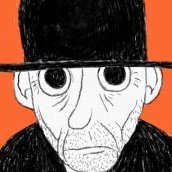Search the Community
Showing results for tags 'multi'.
-
For those of you who've been waiting, here is the promised video at last. Warning: not so much talking in this one (but plenty of snoring); and you'll have to put up with me singing (I didn't think it was a good idea to use a commercial version of the song -- you may disagree!) AP for the image manipulations, and AD for the captions, and opening graphics. https://youtu.be/OkSuo-Ps6qo
- 4 replies
-
- chatsworth house
- lion
-
(and 4 more)
Tagged with:
-
This is the sort of question to which I feel I ought to know the answer but... My monitor is an LG E2551, which is colour-profiled using an X-rite ColorMunki Display, permanently connected via USB, obviously, which monitors ambient light as well as requiring/requesting me to re-profile the colour output of said monitor once per month, which I do. So, I think the colours seen on screen should be "correct"? Using both AD and AP on Windows 10 I'm very uncertain about which colour profile I should choose in Edit>Preferences>Colour. Should I select for the 16-bit and 32-bit Colour Profiles the latest one created for the monitor, or should I simply use the defaults, or even, one of the several available created for my Epson Stylus Photo P50 printer? I'm simply attempting to be able to produce print-outs from both AD and AP that are as "close as possible" in colour to what I see on screen. Yes, I do understand the screen is RGB and any print-out is CMYK and hence "exact" colour matching is impossible, but I would like to get the two to be as close as possible! Many thanks for any advice offered. Jeff
- 11 replies
-
- Multi
- Colour Profiles
-
(and 2 more)
Tagged with:
-
Affinity Designer and Photo for Windows do not currently include the ability to scan documents within applications. I understand scanning is an issue with Affinity Designer and Photo under Windows, as some scanner manufacturers only provide 32-bit, not 64-bit driver support. https://forum.affinity.serif.com/index.php?/topic/32310-aquiring-photos-from-scanners/?p=156987 However, some scanner manufacturers do provide 64-bit scanner drivers. Until there is a solution within Affinity products to provide 32-bit scanner driver support (if such a solution will be developed)... PLEASE provide 64-bit scanner support. For several years now Windows operating systems have been primarily 64-bit, as 32-bit operating systems cannot address more than between 3.5Gb to 4Gb of RAM. Most systems (especially systems for graphic design and similar) come pre-installed with more then 4 Gb RAM, requiring a 64-bit OS. Though some/many scanner manufacturers are not keeping up with the need for 64-bit scanner drivers, the need is firmly established, and will only grow, and become a hard requirement for those purchasing scanners. If only 64-bit scanner driver support is incorporated into Affinity Designer and Photo, that would provide Affinity software users the ability to scan within the applications, with provided 64-bit drivers. With newer scanners, users have a strong argument for scanner manufacturers to provide 64-bit drivers. With new scanners, users can return their scanner in favor of scanners providing the needed 64-bit drivers. The problem is: Microsoft Windows does not include the ability to use both 32-bit and 64-bit drivers for both 32-bit and 64-bit applications (i.e. a level of abstraction in the scanner subsystem); All scanner manufacturers are not providing 64-bit Windows drivers; Affinity Windows applications do not provide any scanner driver support. Supporting 64-bit scanner drivers for Windows Affinity applications provides a solution for Affinity application users and shifts the problem/blame to Microsoft and scanner manufacturers.
-
I started by using Designer to build the vector shapes of the hat, and filled the shapes with gradients. In Pixel persona I used texturizing brushes (from Frankentoon) for tinting and shading. Some additional lines, smooting and adding noise was done in AP as well as lighting. The seamless integration between the two programs makes me just love them...
- 5 replies
-
- frankentoon
- texturizer pro
-
(and 4 more)
Tagged with:
-
vertical text arrangement is a very important way for Asian languages
-
Dunno why you choose Bilinear as default interpolation method for image resampling, but it almost never produces good results on common full-colour images. There should be Bicubic, as it results in much better output for decreasing image size (which I suppose is the most used operation). Or at least provide an option in Preferences to choose as default. Anyway, great software, though with some imperfections.
-
Hi. On a 24" 4K monitor with 200% UI scaling factor set in Windows 10, the edited picture is shown 1:1 (one pixel in the picture equals one pixel on the monitor) when zoom is set to 50% and not when set to 100% as I would expect. Please see attached screenshot for reference.
-
Being able to move items from one canvas to another, without having to do copy/paste, would be AWESOME! I miss that feature that is available in PS.
-
Hello. I would love to see this feature in Designer: When printing or exporting - ability to set up N copies to print/export on a page. For example: I prepare a business card. I would like to print 15 business cards / A4 page. So I set up 5 rows and 3 columns, select whether business cards will resize, define gaps, cutting marks... I used Corel Draw years ago and it is a feature I LOVED. Very simple and automatic. When I change the design, it is so simply to print it again! With Designer, I must mess with artboards, multiple copies, arrange... And when I change anything, I must copy again... Thanks, Tomas
-
Duno if this has already been submitted. Would really be nice to have a popup palette at cursor position when pressing a hot key to be able to quickly change color, brush and brush parms like size and whatever. After using the program for now several days I find it quite fastidious to have to go in the tabs to change those settings. Previously I used Krita and found this feature very useful. Thanks
-
would be great to get this option. My feeling is, that all the writing to the system disk slows down background system processes... regards
-
Hi, in our company, we are two designers and use both Affinity Designer and Affinity Photo. I have created a couple of palettes and assets and I want to share and synchronize them between all four applications. I know it's possible to export a file and import it in another app. But if I add something to my assets or palettes, it would be nice to automatically update them in other apps as well :) Thanks.
-
I'd like a small notepad within Photo to write notes on to remind myself of various things when I come back to a project, or for when passing a project on to somebody else. Logic X has this and its incredibly useful. (of course there is a work around to write text on a hidden layer)
-
I need the basic function just drag layer objects across the open tab files. And when hold the shift key and drag it, the layer objects will be paste in same position. Please consider.
-
I am a little surprised (perhaps by comparison with every other graphic program I have ever used) that the Save as function only seems to allow saving the image as an Affinity file (*.afphoto). To save an image (even if loaded as a JPEG file) as a JPEG file, for example, one must use the Export dialog. This of course makes a certain amount of sense, given that this process, for any given destination filetype, involves a certain specialized array of settings. And, in contrast, there is no need for any settings when saving as an Affinity file. Its just "unexpected." I also wonder whether the filetype extension "afphoto" is a good idea. Of course is its nicely self-explanatory. But often users have the columns in various file display windows set so that filetype extensions longer than, perhaps, four characters are truncated. But perhaps this is just the playing out of the "long filename" paradigm. Best regards, Doug
-
Hello together, first of all, thank you very much for your magnificent software, I'm working with the Beta for Windows now some days and it's very fun to do so. Nontheless I have a question regarding the Marquee pixel selection tools (e.g. elliptical marquee and rectangular marquee tool) and their modifier keys. I have consulted the help and found there are only two modifier keys, one which constrains the proportions (Shift) and on modifier key the removes ares from the current selection (Alt) and the possibility to drag with both left and right mouse button down) to add to a selection. I would ask if it is possible to add some more (from my personal experience) very useful modifier keys which would make it way easier to select circular shapes. A modifier key to draw the marquees from the center point rather than from the egde where the click at the begin occurred, for example holding the (Strg) key or another suitable one down Another modifier key I find very useful is, e.g. holding the (spacebar) key down to move the selection on the fly while it is still being drawn holding the mouse key down These are just some things I find really useful that make with selection these tools much easier to work with, I'm quite accustomed to such key modifiers as they are available in Photoshop CC. Thank you again and a wonderful week ahead. Kindest regards from Germany, Robert Christian Strasser
-
Hello, is it possible to let user change the global colors of the GUI in Affinity Photo and Designer (I'm under Windows)? Black (and very dark) colors are not always the best choice, and I personally hate those colors even when it has been introduced in Photoshop. I really would like to have to possibility to have a Dark and a Light GUI themes (using OS native theme for example). My eyes are getting too tired when using black colors. Regards
-
I use Photoshop for illustration and sometimes Spine for animating my illustrations. I like to move over to Affinity. Spine is supporting different software with a script for exporting transparent PNGs from each layer. The script exports Photoshop layers as individual, cropped PNGs. It writes a JSON file that can be imported into Spine where the images will be displayed in the same positions and draw order using the name of the layers. If there was a script for Affinity I could finally move over from PS. I really like Affinity a lot better... So - is it possible making scripts for Affinity? (As I understand there is no such thing as exporting single layers from Affinity?)
-
Hi, would it be possible to make the "tick" mark by the layer turn off all layers except clicked when alt-clicked? I usually have a base layer and a number of correction layers, If I want to disable all layers (ie. to do some work on it, or to add another pixel layer (ie. to work with healing brush)), I need to click all my layers (yes, grouping is a work-around, but sometimes I have sets of groups and and don't like to stack groups within groups etc.) while alt-click could work here too.
-
Using the app's icon as the icon for every document is very confusing. Since it is so easy to implement, please have proper CFBundleTypeIconFiles.
-
Hi, I often work on a number of phots at once (i.e. from same photo shoot) and I'd like to periodiclaly call "save" on all open files (for safety if somthing goes wrong), but for now I can only go to each file and save it separately.
-
Hello There I have some suggestions/requests from Serif, maybe with these you might have a chance to change the game: A version for Linux, don't underestimate that realm and the amount of popularity you will gain from the Linux community, even if it's relatively small (for now) Maybe a full usable free of charge for individuals (for the three popular operating systems Windows, Mac OS, and Ubuntu/LinuxMint) and a paid support (enterprise maybe)? You can follow WPS Office and FoxitPDF examples An Affinity Desktop Publisher that is an alternative to Adobe InDesign and Quark What do you guys think? Looking forward to hear your thoughts
- 3 replies
-
- Linux
- free of charge
-
(and 2 more)
Tagged with: