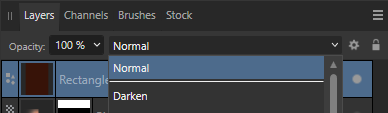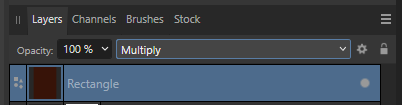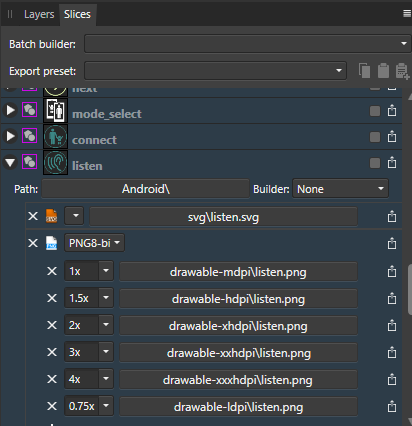Search the Community
Showing results for tags 'mousewheel'.
-
A small but frequently encountered issue that is quite annoying: A very common way to try various blend options (in both photoshop and Affinity) is to click the dropdown, select an option (so the dropdown menu becomes the active element in focus) and then use the mousewheel to flick through the options while looking at the results Quite often in affinity Photo (i think after an update) the dropdown box looses focus after selecting a mode in the dropdown list and you can no longer use the mousewheel to flip through the layer blend options. the dropdown element simply looses focus after an option is selected to get the dropdown to be active again, you have to click the dropdown box, then click the dropdown box again (open and close it, not selecting any of the options in the menu), then you can see the element gets a blue outline, and the mousewheel works again to flip through
- 7 replies
-
- mousewheel
- layers
-
(and 2 more)
Tagged with:
-
Bug in every app: Scrolling with mousewheel inside navigator does not respect position of the mouse inside navigator panel view, but it is using position of the mouse of the whole affinity publisher application. It should work either like manual zoom input > zooming in/out centered on actual view or zooming based on mouse location inside navigator panel.
- 2 replies
-
- affinity publisher
- affinity designer
- (and 5 more)
-
I always find myself wanting to both scroll and zoom my pages with my mouse wheel, so setting either of the options still leaves me wanting more. So I am proposing that you can do both based on the cursor position. So you should be able to zoom when you are rolling the mouse wheel within the page bounds/ bleed bounds (in the horizontal direction) and that you can scroll through pages when you are outside of the page bounds. In case there is any content outside the page and you were already scrolling, you'll continue scrolling and if you were not scrolling in the last x ms, then you'll zoom into this content if it is below the cursor.
-
I have about 90-80 slices in my project (It's and Android app) , and each slice is exported to a number of files (PNG and SVG). When using my mouse wheel scrolling up and down, folding and unfolding my slice to check that the export looks ok Designer freezes. 1. I first created a "master" export setup manually, exporting one SVG file and a number of PNG files in various resolutions to target all DPI:s 2. I used the "copy export format setup to clipboard" 3. I marked all my other slices (except the top one) 4. I used the "Add export format setup from clipboard", so all my slices is exported in the same manner (keeping the slice name unique) 5. Using mouse wheel in the Slices area up and down 6. Unfolded a few of the slices and rolled the mouse wheel up and down fairly quickly 7. Designer freezes, boom. It recovered my file when I restarted though (phew) I also created a crash dump file of the Designer process was frozen and ran it through DebugDiag Crash Analyzer, the report is attached. I suppose I could send my file to the developers if that helps reproducing the freeze, but I rather not post it on the forum Video capture Sometimes the slices are not redrawn properly in the UI, not sure how to recreate this - but here's what it looks like: Video clip with the error . Designer_MultipleRules.mht
- 10 replies
-
- export persona
- slices
-
(and 5 more)
Tagged with:
-
As many design tools(Sketch, Figma, Framer...etc) use ⌘ + mouse wheel to zoom in/out, Affinity Serif uses ⌥+mouse wheel that is pretty special. I understand it's a hard-corded modifier but still want to suggest to change the function to fit design experience. While I change different tools, I always mess up the function. I know "use mouse wheel to zoom" is an alternative solution but it's not instinct for beginners. Please consider about this. 😃
-
Affinity's use of the mousewheel is very helpful indeed. Adding this feature to panels such as Character and Paragraph would speed up ones work flow. Currently I must move my mouse over to these panels and manually scroll down.