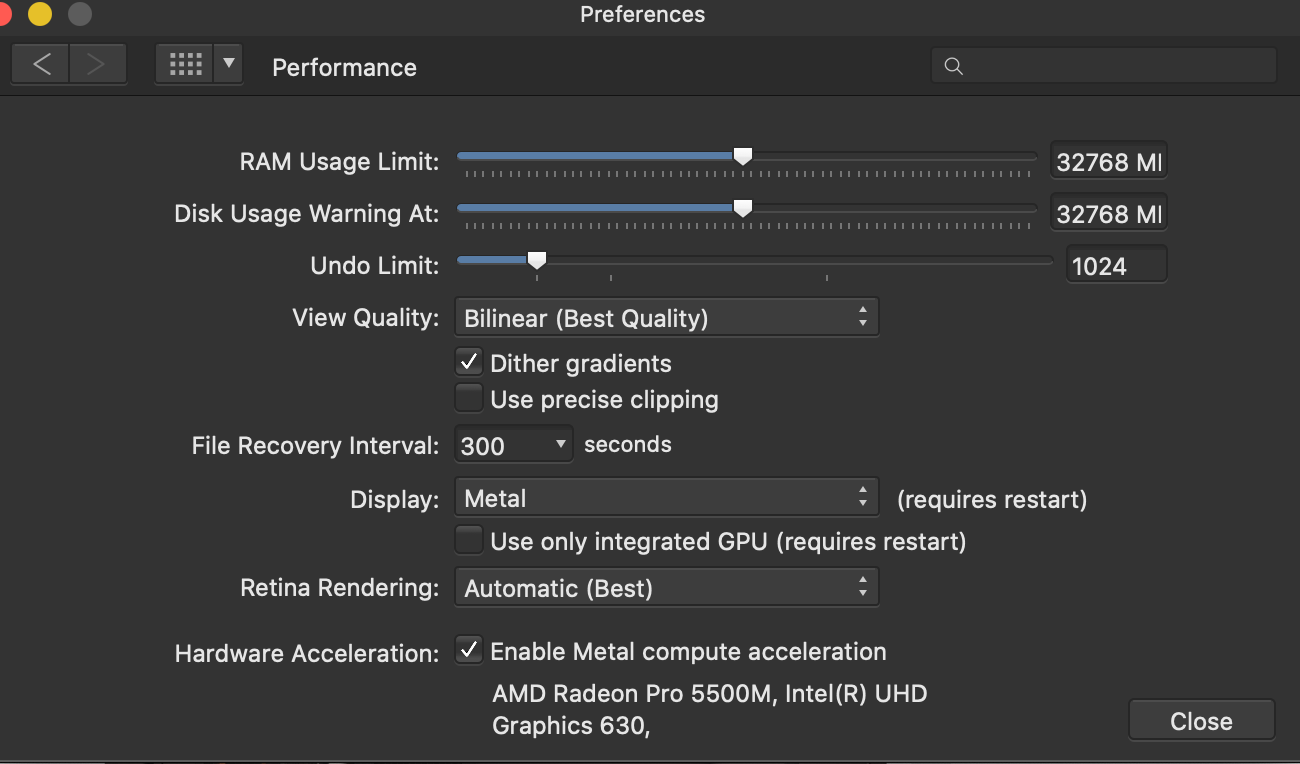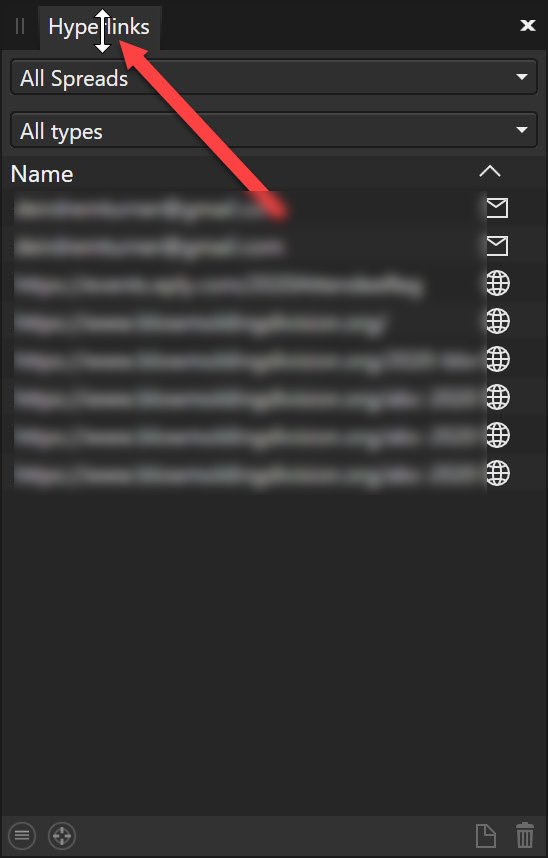Search the Community
Showing results for tags 'mouse'.
-
Hi does anyone have any idea how to stop (or disable) the document (canvas) from moving around. It can be a bit annoying when you slightly touch the mouse and it would cause the document to move. This issue also happen when click and hold the mouse to select objects in the document, but when you release it to confirm your selection, the document would sometime jump a little bit. May I request for the next update to allow users to disable the document from moving around? :)
-
It would be great, when Affinity Photo would work with 3d connection space mouse. At least zooming and changing the of a size of a pen. I'd like to use it with my old wacom tablet. Pen in one hand and simple zooming and navigating with 3d mouse would be perfect. Thank you!
-
Hi, Why mouse scroll is not working with AD iPad? The click and other function is working well, but not the scroll. I'm using latest iPadOS and logitech MX 2 mouse. Thanks!
-
I am running windows 11 on Surface Pro 6 and using XP-PEN Deco 3. The chart below shows the various programs and the effects I am getting. I don’t know where the problem is but it appears to be in PAINT. Thank for your help, rparson MS Word Mouse Pen Brush Yes Yes Erase Yes Yes Affinity Photo Bursh Yes No Erase Yes No MS Paint 3D Brush Yes Yes Erase Yes Yes
-
Dear Affinity Team! Thank you for this very fine and delicate software. -let's make it even better! ❤️ Please if possible ad a function where you can disable/enable Auto Select. It would mean a great deal to many! As it is now, you loose your selection when you try to edit a layer, but mishit or have an overlapping layer interfering. Also it takes so much extra time to grab an object, change text or even do the slightest changes. -please let me know if this needs elaboration.. Best Regards!
-
- auto select
- auto
- (and 6 more)
-

Overlay Develop Tool paints other area than where the cursor is.
Guest posted a topic in V1 Bugs found on macOS
Hi! I am using Affinity Photo on macOS Big Sur 11.6 hardware acceleration (in Preferences > Performance) is ON When developing big RAW images, typically after applying Basic / Lens / Details effects, when painting an overlay using either the trackpad or an external mouse, the coordinates seem to be turned around and the overlay gets drawn in a totally different place than where the curor is actually drawing them on screen. (See Screenshot1). -
Hi, I'm running Affinity Photo 1.10.1 on Windows 10 x64, with 64GB RAM and nVidia GTX 1080 video card (with the latest nVidia Studio drivers) on a 4K monitor. And I've noticed recently an odd problem that occurs only in specific images with repeating patterns in them. When hovering (just hovering, not clicking or doing anything) with the Brush tool (although this may occur with other tools too, but I didn't tests these) causes the image underneath to change momentarily, then revert back. This happens with every movement of the mouse over these regions of the image. See attached video for an example. I have also attached the image I used in the video. These artifacts are distracting & annoying - and don't occur on "natural" images, only such that exhibit some repeating patterns. I'd really appreciate it if this can be fixed in a future release. Thanks! -- TR affinity-photo-issue.mov
-
Hi all, Recently purchased a keyboard and mouse to use along with my iPad Pro, as I thought I would be able to use Affinity Designer more intuitively. Only to find that the program is missing some very basic keyboard shortcuts. Some examples of the shortcuts in question are: Artboard panning (Spacebar + Drag), along with CMD button and (-)/(+) for zooming in and out. I really wanted to be able to invest more time into Affinity on the iPad, but feel like I can't with it lacking such basic shortcuts. Does anyone know if these are going to be added at some point (hopefully soon)??
-
- affinity designer
- ipad
- (and 8 more)
-
I have a weird issue with Affinity Designer. The mouse pointer displays heavily shifted to the bottom-right of the actual spot when using the Pen Tool. Of course this makes using the tool a lot harder. I have recorded two videos to show the issue. The first video is a recording from my phone while creating a bezier curve. The second video was taken at the same time using the screen recorder of my Mac. Yes, because, funny thing is that on the screen recording, the mouse pointer is at the right place, so I had to make a video with my phone to show that the pointer is actually shifted to the bottom right of the actual spot. Of course, I'm not experiencing this issue in any other software than Affinity Designer, so I'm assuming the issue comes from Affinity. I have enabled the grid to make it more easy to see the issue. I'm on Catalina 10.15.7 on a brand new Macbook Pro 16", using a Benq PD2700U external monitor. Here is how my performance settings are configured: Important note I've just noticed: the issue with the mouse pointer only occurs on the external monitor, not the built-in retina display of my laptop. Any help will do. Screen_Recording_2020-12-25_at_16_50_41.mov VID_20201225_165043.mp4
-
If you're having performance related issues with Affinity apps on macOS Big Sur and you're using a gaming mice, Intellimouse or other high-end input device, you could be experiencing the issue described here:
-
- affinity suite
- macos big sur
-
(and 3 more)
Tagged with:
-
Today I got strange behavior in operation version 1.8.0.703 after windows update this morning. After removing the white paper from a developed ARW file I try to remove the background with the background remove tool and mouse, both strike to work in normale mode. The XPPen work alone with 1 pixel or total not. The same with the mouse. I have trye the leatest beta and there its working sofar normally. The pen is working like I wanted. Some more have this problem?
-
Strange behavior happened few times. I was not able to replicate it with same steps, but sometimes I can not move object with my mouse -- object can be selected, but not moved. I'm only able to move that (any) object with my tablet (pen). After this is done, the movement with mouse is again working. Anyone encountered this behavior? Thanks...
-
Nowhere in Affinity Designer can I find character-level letter manipulation anywhere. I don't mean the Character - Positioning and Transform table. This is suitable for normal kerning, although still a very clumsy and slow way. I want the possibility of horizontal and vertical shift of the character in Artistic Text Tools. Just like I show in the video. Is this possible in AD? And I don't mean conversion to curves. Because if he can't make such a small change for a few seconds, I'll do it relatively uncomfortably and for a long time. The source is from Corel and I understand I'm soaked with it (25 years of work). Affinity has many perfect techniques and ways, but I haven't worked out this basic technique for me. Thank you very much for your guidance and answers. Video example from CorelDraw:
- 6 replies
-
- affinity designer
- kerning
-
(and 1 more)
Tagged with:
-
Problems with mouse precision,... and other issues: - selecting an object - using pen tool - selecting nodes - etc Is there a possibility to change the cursor to an arrow? And use the right mouse button? Keep up with the great work!
-
I've been using Photoshop in Windows for 20 years (I've never used an Apple machine). I'm used to chosing a tool then making a right click to show the context menu and various appropriate options for that tool. It's instinctive & simple - one hand, one finger usually gives me what I need. I've installed Affinity Photo and find the right button does nothing. There is no setting to enable/empower the right button; there is no Help for the right mouse button. But right mouse button actions is a fundamental part of the Windows GUI - it works everywhere (except in Affinity for me). What am I doing wrong?
- 5 replies
-
- mouse
- context menu
-
(and 1 more)
Tagged with:
-
Hello, I have upgraded my Affinity to 1.8 and on MacOs Catalina. I am using an external non-retina screen. The Bug is that mouse clicks are not responding on the panel immediately in the Develop Panel. When I click on of the menu items located on the right side (e.g. LUTs, White Balance, Constrast, etc.) I need to click few times/tries to open a tab so that it can be expanded. Is it a known issue and is it on the list to be fixed? It is really frustrating to work on the Develop Panel. Thanks, Ege
-
Has anyone else had mouse issues with the latest versions of Affinity Designer and Publisher? I've attached a screenshot. Basically I can't move panels because I get a double "resize" arrow instead of a normal arrow. Essentailly I can resize the panel all day lng but can't move it. I've tried all kinds of key combinations, I've checked my mouse sttings, I've checked the preferences, I've even tried witchcraft and casting spells NOTHING works. Of course I should just try to reboot...that always seems to be magic for Windows. 🙄 Oddly, this behavior only happens in Publisher and Designer. Photo seems to be okay.
-
After using Affinity Designer for a few minutes, the mouse stops working off the canvas. Shortcuts work, and tools work on the artboard, but I can't click anything else. Even to close I am forced to close the software. Has anyone ever experienced this ? And how did you solve it?
- 1 reply
-
- affinity designer
- mouse
-
(and 1 more)
Tagged with:
-
Hi there, I'm using Affinity couple of weeks now and I am so glad that finally can move away from adobe... Thanks for that!!! I'm using magic mouse which there is no scroll wheel and just touchpad. Main problem appear when I'm focus on bezier curves to trace from the photo for example. Many times I'm accidentally move position of canvas with my finger on mouse. That's quite annoying because it's simply remove my whole workspace while I have to be precise on anchor points. That's mean I have to undo and start again. I hope it's make sense. My question is, is it possible to switch off mouse touch "scroll" while working in affinity? Another thing. If it's possible to snap to the curves, another object, like in ai? Thanks, Kris
-
I have problems with mouse sensitivity all the time: I want only select an element but I usually move (transform) this element uninentionally by some tiny distance as well. I must check the history every time and often go back and select the element again very very carefully. Is it possible to add the setttings of mouse sensitivity (probably in a form of a treshold) for moving elements? I don't remember when this beahviour occured at first (but I think with 1.7) but I remember that I didn't have this problem ~6 months ago and earlier. I use latest Windows with latest mouse drivers. I tried more mouses and the behaviour is the same. My settings of mouse sensitivity in Windows is pretty low, so definitely it is not a problem of over-sensitive settings in Windows.
-
I know you have the History Tree option but I would love to see a Snapshot button which would be clicked on to store your publication at that point. Each time the button is clicked then a new Snapshot icon would appear in the title bar somewhere and you could simply jump between these or delete them as and when you wish. This would allow pages to be experimented on and simply put back to a set point as required. If this is not possible, how about a Snapshot Button that inserts a Snapshot Icon in the History Tree which did the same thing? I really don't like the short cut options that pop up when you click the Right Mouse Button as they never appear to change. I would love to see the contents change dependent on the screen object selected. So when a picture is clicked on you have options such as align, replace image etc right there, rather than have to keep moving up to the title bar; Or can we have the option to customise this menu drop down please? As you work on a design I can't see an option to review it as it would look when published. Is there one? as it would be nice if it appeared as a pdf document so you could view your progress. When you drag images etc off the page they can't be seen, even when the clipping option is turned off, so you can't store assets off the edge of the page which is very strange and really unhelpful when you are playing around with object positioning on the page. When you select a page would it not be possible to place a thumbnail of each asset on that page in a side bar where they can be selected without clicking on them on the page? I say this because it is so easy to move objects out of position when you are simply want to highlight them. Locking them in position isn't really the answer when you still need to move them around. An assets menu bar would also allow objects to be dragged out onto the page as a copy, or dropped into another box to replace the contents. Highlighting text in a text box is a very hit and miss affair and quite often the text box is dragged out of position. Could an option be added so that you hold the LMB down for a second or so and you automatically go into text edit mode? This is a big program so apologies if somethings there already which I may not have found yet. I really like this software, and because of the price it will be a must buy when its released. Keep up the great work.
-
(This is a little bit off-topic - but still relevant - so I didn't know which area to put it in.) I'm looking to upgrade some of my accessories and am thinking of buying a LOGITECH G402 Hyperion Fury mouse. https://www.logitechg.com/en-gb/product/g402-hyperion-fury-fps-gaming-mouse It's got a decent amount of programmable buttons and DPI switching which I thought might come in handy in certain situations but I was wondering if anyone has used one with AD and how they got on with it. Does it work well with AD? And what's it like to use in general? Also, can you tilt the mouse wheel left and right (so I can use that for a pan function)? Or, has anyone used the LOGITECH G502 Proteus Spectrum with AD and do they work well together? https://www.logitechg.com/en-gb/product/g502-proteus-spectrum-rgb-gaming-mouse It looks a bit too fancy but if it's so much better than everything else then it could be an option. Or, does anyone have any better mouse suggestions? (It has to be a "normal" mouse for me, no trackballs or weird stuff, but wired or wireless is irrelevant. And I'm on WIndows, it doesn't need to be Mac compatible.) Basically I want to buy a mouse that's good for what I need for the next couple of years at least, so I would like to make a good choice.
-
Hi Affinity forum I made my first entry to a Threadless challenge and of course i used Affinity Designer, so I thought i would post it here. Found the sentence in my old sketchbook along with some other weird stuff about animals doing questionable policework... so thought I would give it a go. If you like the design and have a Threadless account, feel free to vote. https://www.threadless.com/designs/cheese-21?utm_source=notification&utm_medium=email&utm_campaign=Design-Approved God day to all of you and GOOO Affinity Designer for iPad!!