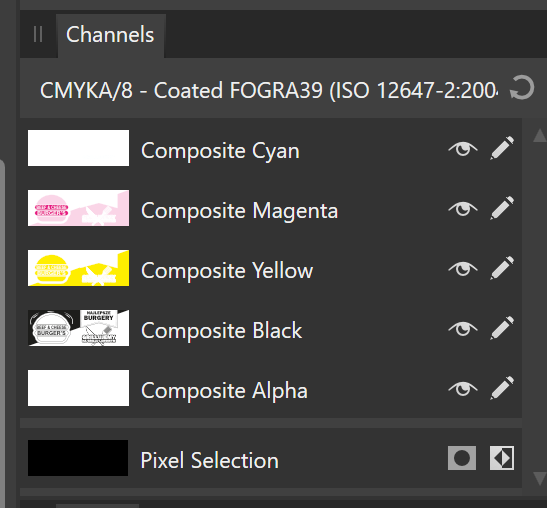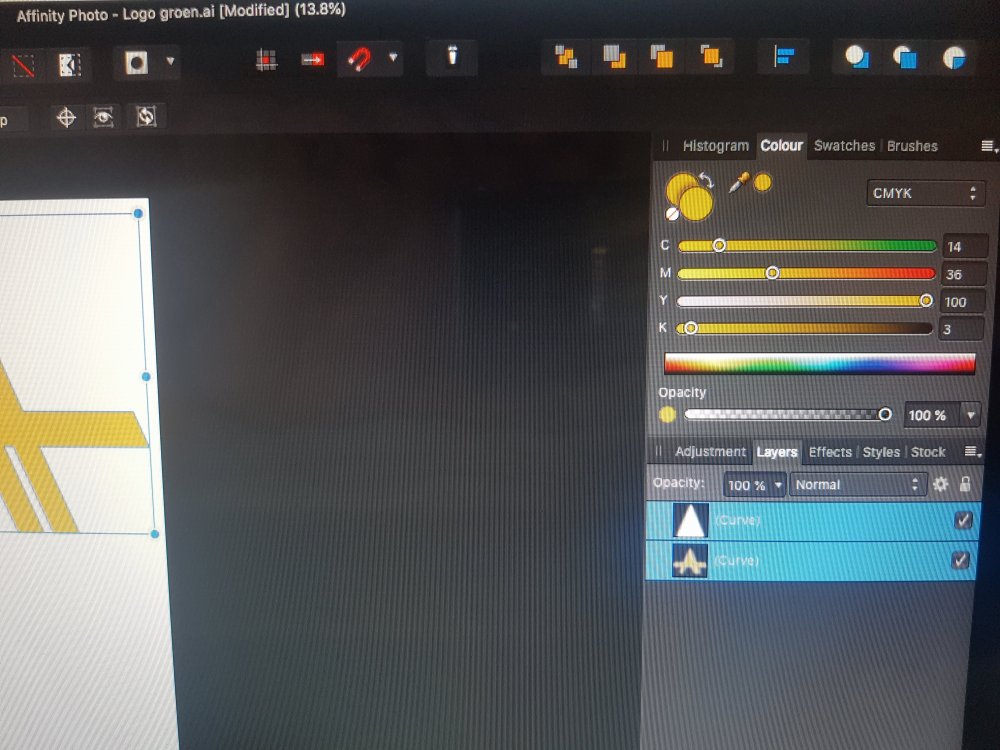Search the Community
Showing results for tags 'missing tools'.
-
Hi, sometimes i have to prepare materials for specific print. Affinity Photo has VERY usefull channels view. I really need this in Publisher and Designer. channel viewer
- 4 replies
-
- channels
- channels panel
- (and 3 more)
-
Affinity Photo 1.8.5 in running on a Dell Desktop. I don't have the Picture Frame Rectangle, the Picture Frame Ellipse Tool, or the Picture Placement tool. Neither are any of these available to me from View > Customize Tools. I attach a screenshot of my tool options.
- 13 replies
-
- missing tools
- picture frame rectangle
- (and 1 more)
-
Hi! I am busy designing a logo figure in Affinity Photo but I am quite new to this program. The problem I am currently having is that I can't cut a shape out of another shape. Now I found very helpful how-to videos where they use the boolean olerations tool but I can't seem to find it in Affinity, as seen on the picture I attached. Is there anyway I can cut the shape out OR find the boolean operations? Thanks in advance!
-
Hello, I have not been able to find anything on this topic! All of a sudden my tools are missing - the Tools panel is empty no matter what I do. I have restarted, changed views, undocked Tools, etc. I have also restarted the computer. Maybe the last thing to do is trash the application and redownload?
-
I absolutely love Affinity but right now there are still some tools that forbid me to completely leave Adobe. They are: - Crop Canvas (or Crop Document) - Trim Canvas - Resize Canvas - New document based on clipboard object (match size with the object on clipboard) Something to think about: - Responsive design / document states - I think there are no tools on the market that allow us to properly address this. It would be great to create different states for a document, this would allow us to reuse page elements and arrange them in different document sizes. This could then export to an html page that would allow us to show our clients how a responsive page would perform in different sizes. This export would have media queries and would change images for different window sizes. - Sprite sheets - Properly address the creation of sprite sheets, generate css, define hover, active states for sprites, etc. This would be really killer! Make this tools and you'll have all the new generation of designers going to Affinity (The old designers will stick with Photoshop till its death :) ). Thanks.
- 11 replies
-
- missing tools
- crop
-
(and 4 more)
Tagged with: