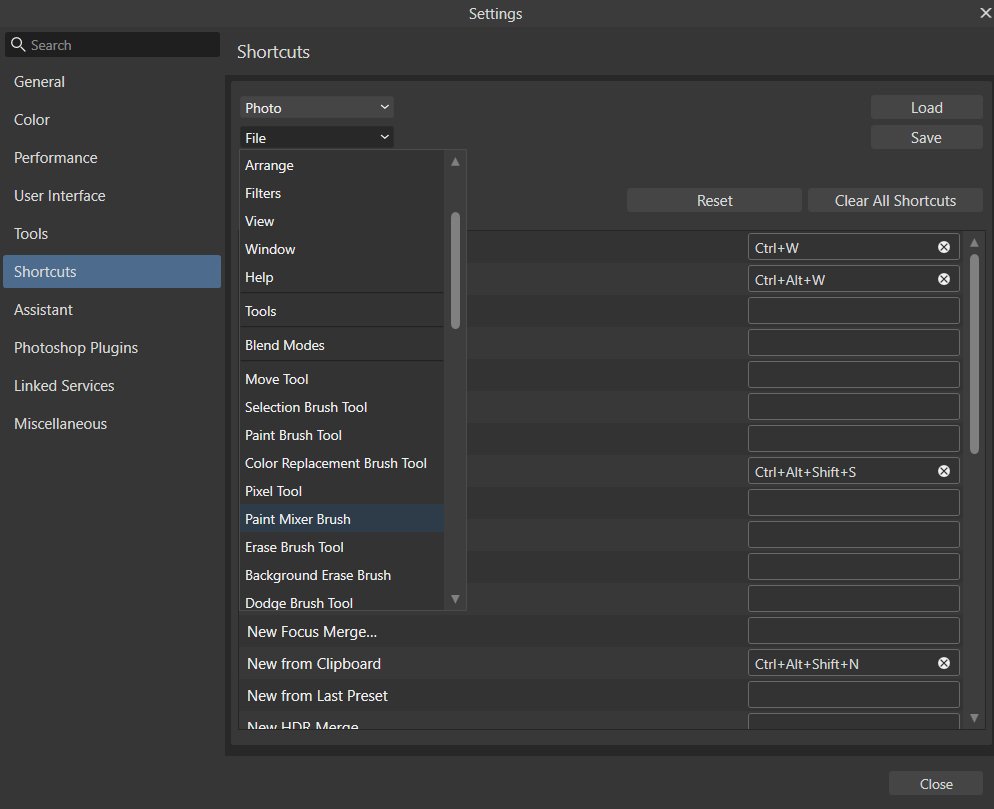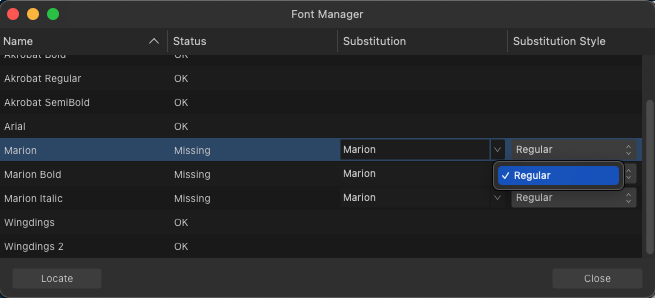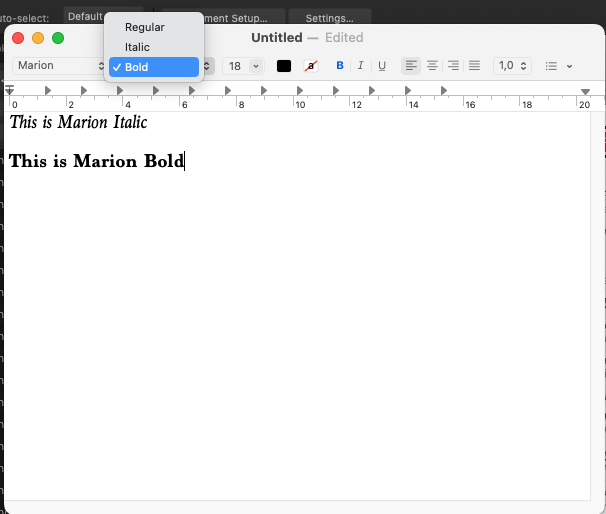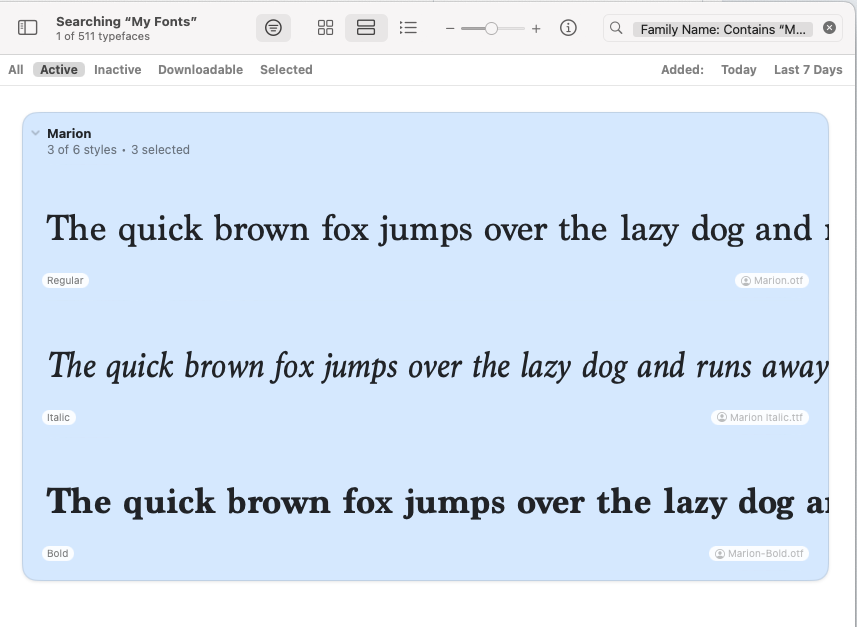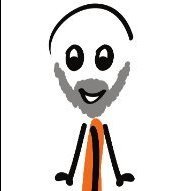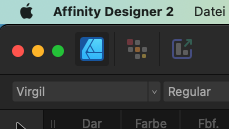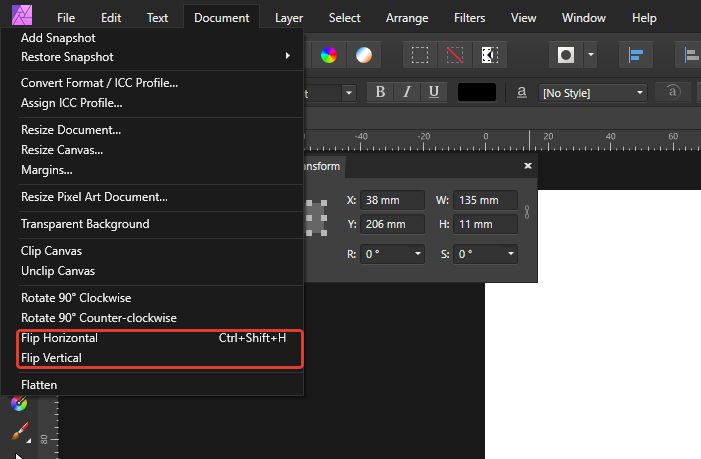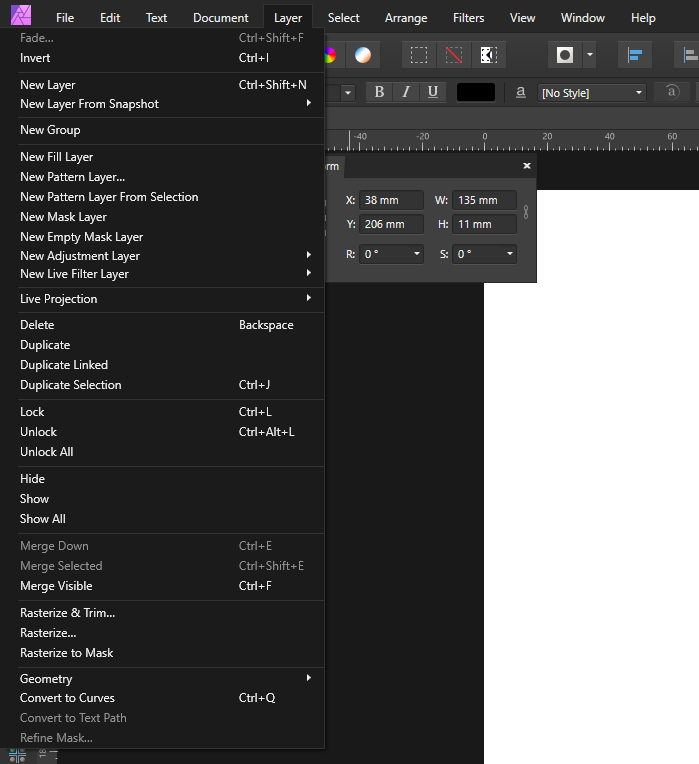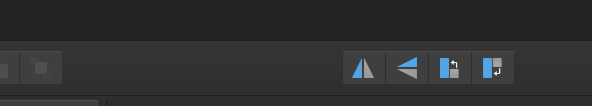Search the Community
Showing results for tags 'missing'.
-
It's my own mistake, but I upgraded at significant cost to myself and my situation in the hope that the long requested feature of DDS support in Photo/Designer would have been done as part of the 2.0 feature set. Yet to my frustration I find that it's still been ignored. This is such an important feature for those working with games on cross-platform that I can't underestimate it's significance. PLEASE ADD SUPPORT ASAP.
-
I'm using Affinity Photo 2.3.1 on Windows 11 and I cannot figure out how to assign shortcut keys. I looked at the affinity help and I can't figure out where to change the shortcuts. It says to look at the end of the shortcut listing for something to change. I see nothing. I've seen screenshots from Macs, but I haven't seen any screenshots from Windows and what I'm seeing does not match up with the ones I've seen and it looks like I'm missing something. "From the lower shortcut list, click in the box (containing empty or existing shortcut) at the end of a shortcut entry for the shortcut you want to change." I'm looking to assign the paint mixer brush as 'b' like the regular brushes. Please let me know if you need anymore information or screenshots from me. I did try to search multiple times and did not come across this issue with anybody else.... just a few threads where people were asking how to change the shortcuts.
-
Hey everyone! For some reason, every brush I'm using is set to »wet edges« when I select the eraser tool, and I can't find the option to disable it globally for this tool. I don't plan on setting each individual brush to »wet edges off,« as that's super impractical and bothersome. There's a dedicated button in the toolbar for the brush painting tool: But it's missing for the eraser tool, and according to its behaviour it must have turned on somehow at some point: Does anyone have any idea? Am I missing something? Greetings Dennis
- 17 replies
-
- affinity photo
- eraser
- (and 6 more)
-
I recently opened up a Publisher file to create a new version and noticed one of the fonts (Marion) was broken. I eventually got the regular version to work (I moved my fonts to my User folder instead of the main Library folder) however, it still does not recognize the italic or bold versions of this font. I tried deleting and downloading the files again, but nothing changed. I thought it was a Publisher problem, but Designer does not recognize the alternate versions either. I thought it might be a TTF vs OTF problem, so I downloaded OTF versions, but neither Affinity app sees anything but Marion Regular. I tested in TextEdit, and it sees all variations of the font. This makes me think it's an Affinity problem, not a font file problem. I'm running Publisher 2.2.0 on Mac OS 13.6. I need these alternates to work. Help!
-
Hey community, I'm having issues getting files to stay linked in Affinity Publisher on my iPadOS, using Dropbox. When I link an Affinity Designer file on Dropbox with the Linked Services feature enabled and set up, the files don't stay linked at all. Plus, I'm unable to select other artboards within that particular Affinity Designer file. To provide more context: I was able to succesfully link other file types on Dropbox. iCloud isn't an option for me in this scenario, and I haven't explored it. I have tested the recent 2.2 update, no difference in behaviour, files are immediately marked as missing in the resource tab. This issue hasn't surfaced on either MacOS or Windows. There, linking works fine, and I can also select different artboards after I linked an Affinity Designer file on Dropbox. A speculation I have is that maybe when linking a file within Affinity Publisher on iPadOS, it loads the file just for placement and then deletes it right post-placement, causing the link to break. Given this, has anyone encountered something similar or can offer advice on what might be the culprit? It completely breaks my workflow over different devices. Many thanks for any guidance! Dennis
- 17 replies
-
- linked services
- linked
- (and 7 more)
-
Since switching to Designer from Illustrator last year, I now have the latest D2 and update. I have created a number of assets in the asset panel by creating a new category I named 'my assets'. I just opened a design I've been working on and was going to save it to my assets, but to my horror, all the assets I had saved over the time I've had Designer seem to have disappeared. When I select the my assets category from the dropdown menu, there is nothing there, and there isn't even the three line icon to save new assets! I have restarted my computer and tried it again to no avail. I notice also that the default assets that came with Designer are missing now too. Anybody have any ideas what is happening?
-
Sometimes, if I open a document in AD (2.1.0 Mac M2, Ventura 13.4.1) I get a weird warning that a font I used is missing. But the font is there! Current case: I just created a document with my default font Virgil, which I always use for my comics. I made the export and closed it in AD. I found a mistake in the exported PNG, reopened it and then I got the error message. Affinity seems to change the font name within the document. In this case from "Virgil" to "Virgil 3 YOFF" I assume that this is the physical file name of the font. I installed no software, no updates, didn't even restart the system. Just closed and reopened the file. The bigger question is: Why isn't there a tool to replace a font in Affinity (like in Adobe products)? Even in Publisher you just have this "substitution". But no option for a permanent replacement... best regards Dave
- 4 replies
-
- affinity designer
- fonts
-
(and 1 more)
Tagged with:
-
I noticed that when zoomed out to 29% a portion of my image doesn't show. Zooming in to 58% and beyond makes it reappear.
-
Hi Affinity Developers How can I connect Affinity Photo 2 with e.g. Bridge as external editor? This is a mega serious issue on Windows 10 Home. On a Mac no problem, I tried to help a friend being on Windows 10 Home. For normal users having no clue of %ProgramData% etc. it's literally impossible go find the Exe File. Even I had serious problem until I found it, but I could not connect it to any other softwere, there were always strange error messages. Even the solution provided in does not help. It just does not work. The local windows user is a Standard user and has no admin right. And this is good like so. %ProgramData% has some hardcore access restrictions and that is also good like so. Changing here anything may ugly mess up the Windows 10 system. The provided solutions also expect Windows system admin skills and admin rights of the user, please forget solutions like that. It is a total design flaw in Affinity Photo 2. Please change that immediately, thanks. Q: Is it really necessary to mess with customers like so? Why the heck is the exe not located on the same place like Affinity Photo 1 is? That's really bad. Best regards, Roland
-
I have been using isometric grids a lot and beyond the base set had introduced a couple of my own. However I am now only getting a couple of grids showing in my drop down list (see second image) despite the grid preset manager showing many more (see image 3) Having tried various things including removing from library the grid_presets.propcol file and allowing to recreate (losing my presets) it still does not return other grids to list. Large illustrations have been created on these grids and then they disappear. A new file adds some, the Graph Paper and Parallel Perspective categories, but there is always a blank category at the top that I can't remove. Any help appreciated. Mac Studio OS 12.5.1 32GB, Designer 1.10.5
-
I noticed this morning that the Crop Tool is missing from the Tools Panel. In its place is a blank space that does nothing when I click on it. Here's what I've done in an attempt to restore the Crop Tool: Installed the latest update Quit and restart Affinity Photo Reboot my computer (Macbook Pro/MacOS Big Sur v11.6) Removed and replaced the Crop Tool using View/Customize Tools Added a second Crop Tool using View/Customize Tools (this resulted in two blank spaces) I can still access the Crop Tool using Shift+C, but this is a real drag. Any clue as to how I can restore the Crop Tool?
-
There are no important buttons in the Affinity Photo toolbar, which are present in Affinity Designer and Affinity Publisher. Distribute tools group and Transform tools group. And why is the vertical/horizontal layer flip function in the «Document» menu and not in the «Layer» menu, where it should be? It's very frustrating.
- 2 replies
-
- affinity photo
- toolbar menu
-
(and 1 more)
Tagged with:
-
Can we please have the option of these buttons for PHOTO? They are in DESIGNER as in the picture attached. They are would be most useful in photo as well. Thank you Gary
-
Hello, Just installed Publisher 1.8.4 - all good but there's still an issue from 1.8.3. The spell checker works fine EXCEPT quite often when I have saved the work and then reopened it, the spell checker (preflight) suddenly finds spelling errors on other pages I have not found/been notified, last session. I have tried clicking all the buttons in preflight but this delayed finding of spelling errors still happens. Not every time but its noticeable. Any thoughts? Steve iMac: High Sierra 10.13.6
-
I got this message that a font is missing in the preflight. In font manager all shows OK so this is related to an imported PDF file. This imported PDF is a generated report and I have chosen a font that I already use in the document, but still it shows as missing? Is the only way here to rastersize this? Would be great to just leave as is and when updated I wont need to do the process again.
-
Hello; The rectangular selection tool does not appear in Catalina, I have just acquired Affinity Photo version 1.8.3 and as much as I am looking for it I do not see it, I am not sure that it is a bug or that my experience with Affnity is little. Attached screenshot, showing that the rectangular selection tool is missing. I need help with this Thank you Regards. Regards.
- 9 replies
-
- selecction tool
- missing
-
(and 1 more)
Tagged with:
-
Hi everyone, I just bought Affinity photo on the iPad Pro and I was trying to insert an Arabic Unicode symbol to add it to a picture but instead of pasting it, a missing icon is shown. I don’t understand why Affinity photo don’t support that while others app on iOs like Procreate, Pixelmator or photoshop do...Can someone help me ? thank you.
-
AFPUB 1.8.4.648 OS X 10.15.3 So that multiple computers can share the same Collections folder, I placed it on a networked volume (NAS). The volume itself has to be mounted, of course, before Affinity Publisher can "see" it. However, AFPUB actually prompts for the first photograph in the Document Resource list - to locate it. You have to navigate to that volume and choose the Collections folder and then the first photo. Now AFPUB prompts for the second file in the Collections. Well, you don't have to identify it, rather, at that point, just cancel. AFPUB then scans the Collections folder and all of the files are now located and synchronized with the document. Suggestion: AFPUB should "know" that the collections folder has gone missing. My suggestion is to prompt to "find the Collections folder" instead of finding the first resource file. This is cleaner and one does not have to figure out that you only need to identify one resource and can cancel the rest. Now - if the Collections folder is found, but resources are missing, then prompt for those files - a two-level check.
-
- collections
- missing
-
(and 1 more)
Tagged with:
-
I pointed this out in a previous post, but there are some tools available in Designer for iPad's Pixel Persona that are not available in the desktop version. One tool that I constantly find myself needing on desktop is the Flood Selection Tool, which is available on iPad, but is strangely missing in the desktop version. Are you guys still planning on adding this tool to Designer for desktop?
-
Mac desktop apps. Running both up to date designer and photo. I read in the Affinity help sections that all Affinity files can be opened in any Affinity app. But when I go to open a afphoto file in afdesign half the layers are missing from the afphoto file. Back story I designed a vector logo in afphoto and just bought afdesign over Black Friday. But the logo is not importing 100% into afdesign. If I click and drag the missing layer from photo over to the design window, That won't work either. Any help thanks. MTN Logo Square 2020 Final.afphoto
-
I m a fairly new user of Affinity and still learning the many features of the program, but am enjoying the experience nonetheless. There is one area that is causing me some frustration. When I open a raw file (select, File., open and file that I have exported to Affinity specific folder), I can perform most editing functions from the options on the right panel. However, after watching I training video about using a layer and sharpening mask i went to open either "Layer" or "Filter" from pull down menu, but both options were not present. Without a file open, My menu shows from left to right: File, Edit, Text, Layer, Document, Select, Arrange, Filters, View, Window, Help. With a file open the Menu show: File, Edit, View, Window, Help. (see attached screen shot) Of course with the few options I am limited to what I can do. Any ideas? All options on Studio are checked and have been reset, but I understand they relate to the right panel anyway. Any help would be most welcome.
-
Don’t know if it’s just me, or if it’s just this file, or if I’ve had the app open too long, or what. All I know is that whenever I try to select the “Curves” adjustment on its own in the Adjustments studio, I get nothing. The only way I actually get the option to adjust anything is by swimming through the long version of the menu. Take a look... F03DE051-AAFC-44D4-8807-021EFC2BF928.MOV
-
I’ve noticed that there are some pages "missing" from the Photo Help (1.7 on Windows) and the Online Documentation (1.7): Get Started → Scanning Images Get Started → Gestures Develop Persona → Location Panel Sharing → Share When I say “missing” I mean that the link in the contents takes me to a blank page. I don’t know if some content is actually missing or whether these things shouldn’t have a link in the contents in the first place.