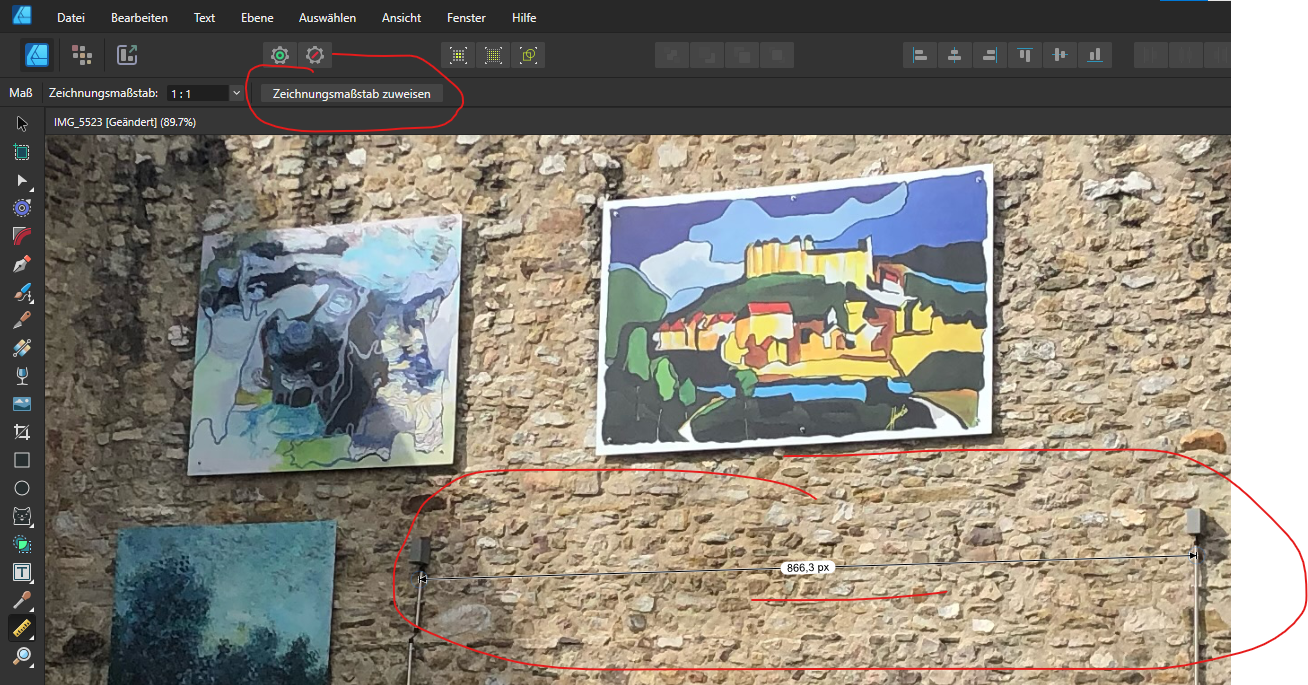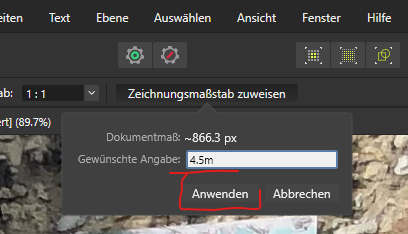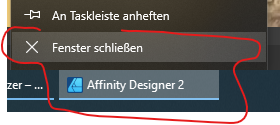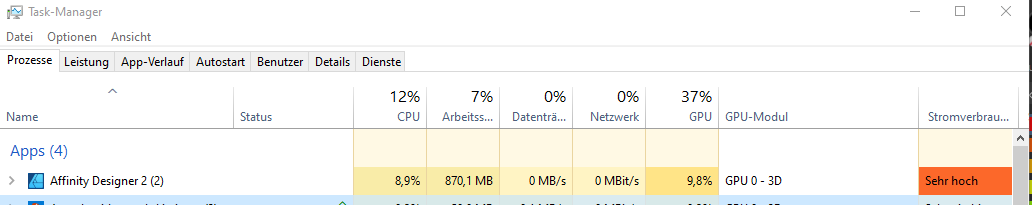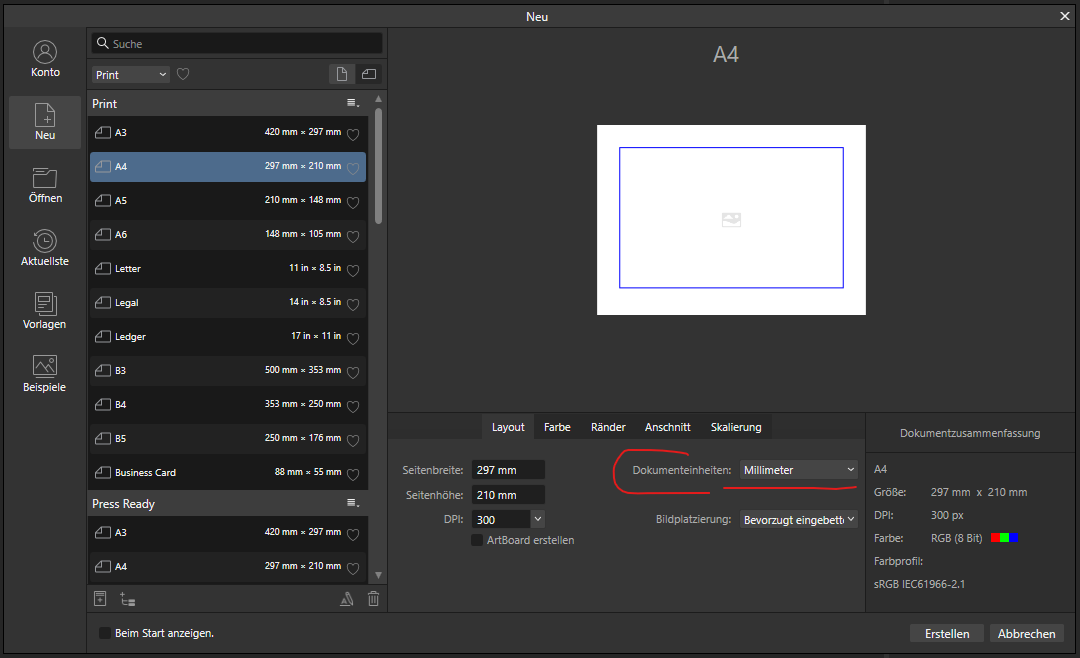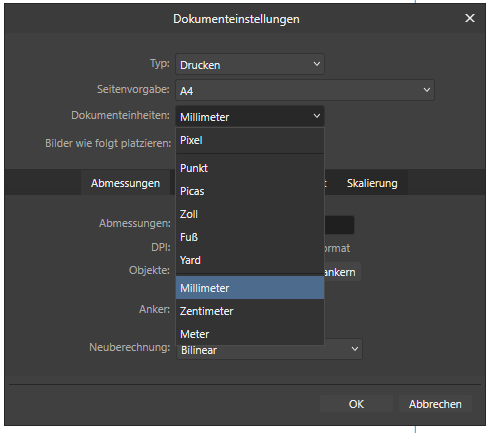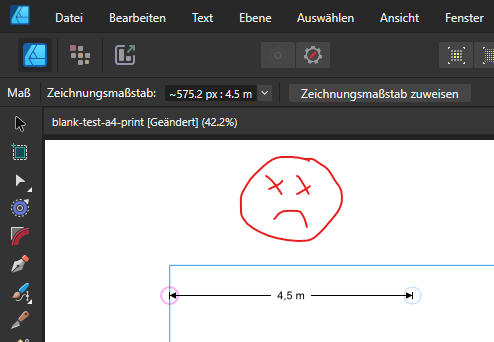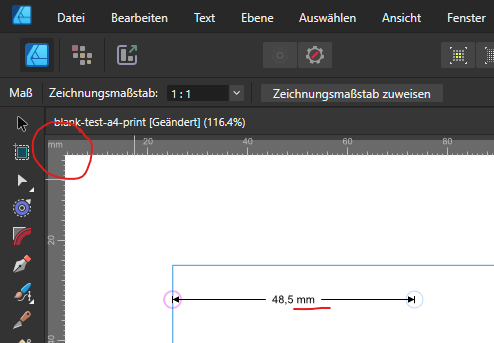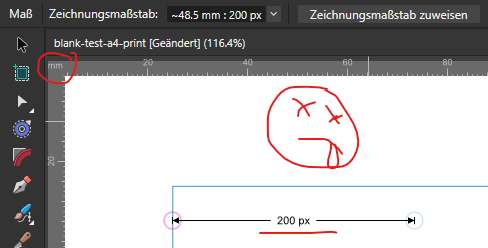Search the Community
Showing results for tags 'meter'.
-
Hi, this bug happens constantly with the following file and new blank documents. IMG_5523.afdesign 1) I open a JPG in Designer -> save as .afdesign 2) Use measurement tool and measure a distance A/B in pixels 3) Open "set scale" dialog -> enter "4.5m" and click "Anwenden" The dialog closes -> the widget now shows the computed distance in Meters -> Designer freezes The app does not recover. If i try to close the app via taskbar -> "Fenster schließen" i get the Save dialog but can't click any of the three buttons. The dialog is also freezed - can't click or move it. Have to force shutdown via the taskmanager: This error happens in 100% of all tests. Regardless of hardware acceleration on or off. EDIT I found this weird context 1) If i try this workflow with a fresh blank DIN A4 document (file -> new -> preset print, DIN A4 document unit Millimeter) there is no crash. Can use the tool after setting the scale to "4.5m" and continue work. Tool now shows distances in calculated scale and Meters. Document and Scale units are both metric blank-test-a4-print.afdesign 2) Now in the existing document I change the document unit settings from Millimeter to Pixel After that i do the above workflow again: measurement tool, measure A/B, set scale -> OK -> Designer freezes Have to force shutdown Designer via windows task manager. 3) The same crash appears even without changing the document units to pixel. It's enough to set the the scale units to Pixel when the document units differ (Millimeters): Conclusion: the whole scale units conversion (Pixel to Meters or vice versa) breaks the app.
- 2 replies
-
- measurement
- scale
-
(and 7 more)
Tagged with: