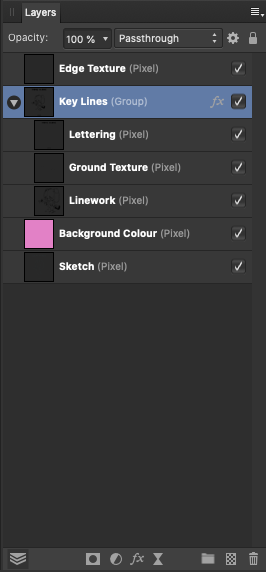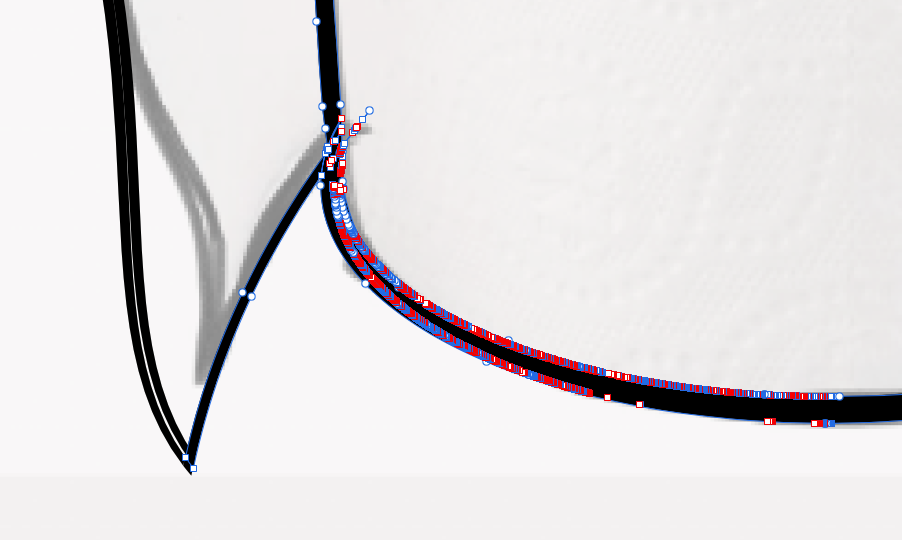Search the Community
Showing results for tags 'merge'.
-
Hi all! I've moved to Affinity Designer recently and still have problems with some tools. In this video I use Figma to show the result I am expecting. I drew 3 lines, merged them and filled with a color. In the end I can control stroke and filling of the shape. Figma video In the next video I use Affinity for drawing with a vector brush. Since lines are ready, I chose Pen Tool and pressed Join curves, but lines didn't merged. The result aren't clear form me. Why only side points have connected? Luckily I found Merge function in Layer / Geometry menu. This function is the only, which is missed in top panel. Is it possible to add this button to the panel somehow? I merged the lines and tried to fill the shape with a color. Result is unexpected again. What I am doing wrong? Thanks a lot. Affinity video
- 1 reply
-
- shape tool
- shape border
-
(and 3 more)
Tagged with:
-
I've noticed this feature being asked about in other threads and wanted to share my desire for batch merging to HDR in Affinity Photo. As someone who does a lot of HDRI work I've gone through my fair share of different software searching for the best results (Photomatix, HDR Expose, Dynamic Photo HDR along with pano stacking with Autopano Giga and PTGui etc). After purchasing Affinity Photo I've found that in most if not all cases it's HDR merging has the best automatic ghost removal and processing of any app I've used, yet it's the only one without some sort of batch tools for multiple stacks. Currently I am manually sorting through 500+ separate stacks for a project I'm working on and would greatly appreciate (as well as pay for) a means of running these through a script to automate it all.
-
Hi, I'm trying to build a phone directory booklet with Affinity. Let's go so far as to say that I can export the data from a spreadsheet and/or database in just about any conceivable format, I'm wondering what the right was is to pull it into Affinity Publisher using styles. Say, for instance, that each entry should look like: Smith, John 123 Main St. Blankendale, MN 88304-0014 816.929.4030 https://johnisgreat.com/fake-url-for-example-purposes Without going through every single entry manually (I have about 500 of them) and setting the style, what's the right way to do this in Affinity? I'd love to hear from Serif. In the end, I'm trying to produce a two-column staple-together booklet that I can update the bulk of the data via automation. Advice, tricks, tips, and warnings welcome.
-
Hi all, On Affinity designer for Ipad, how would you merge two pixel layers: I started a drawing. I accidentally finished the drawing in a different pixel layer. Now I still want the drawing all in one layer. I've been looking everywhere, and I can't find something where I can merge down one layer into the other. Actually, I think this has been asked before, but they mention a 'Rasterize' action that I can't find (and also, I'm reluctant to rasterize a pixel layer)
- 2 replies
-
- affinity designer
- ipad
-
(and 3 more)
Tagged with:
-
This is a bit tricky to explain, so please bare with me. 😅 I've noticed that when you have a few layers in a group, and the group itself has FX applied, when you merge layers within the group Affinity auto commits the FX, and because the layers are still in the group with FX applied, they get a second instance of the FX. Here's a quick example. I have a layer group with three layers. The group itself has an "Outer Shadow" effect applied, but the individual layers don't have any FX applied to themselves - see attachment. As such, the layers within the group are effected by the FX applied to the group itself, but when you remove them from the group the FX are no longer applied. With that in mind, I merged one of the layers in the group with the layer below it (also in the group) and now the Outer Shadow effect is automatically baked into the merged layers while still being applied to the group as a whole. I definitely don't think this is intentional/by design, as the layers within the group should surely remain untouched by the FX until the entire group is merged/rasterised. Let me know if you need more clarity - I can try and take a screen recording if that will help to explain.
-
I'm using the new 1.8.2 Designer on my mac - the expand option is improved and so are the boolean operations - but sometimes I still get "dirty" merges with millions of extra nodes. Is this normal?
-
Hi Guys... I just switched over my actual book project to publisher 1.8 and run into a heavy bug ... over a felt number of 300 pages I cannot scroll down to work in that pages above... They did import correctly, and i can see them all in the pages panel... but i cannot access them to work in that text. Even when i zoom out or try to jump through text .... PS: Page 286 is the end... I can see all the following pages in the panel, but when I doubleclick on it nothing moves in the main window.
-
Hi all, I'm trying to figure out if Affinity can do what I need as is. Here is a video where Peter Zelinka describes the process using Photoshop and a plug-in. "Star Tracker Blending Tutorial - Using Luminosity Masks" https://youtu.be/x2dVRoyyFrc Basically, he takes a stacked image of the milky way and merges it with the foreground shot. As you may know, start trackers track the sky so you get clear focused starts, but that blurs the landscape. In this case, he takes two perfect images and merges them together. What I'd like to know is, can I do this using Affinity Photo? If so, can you point me to a video or text that explains the process. Thank you so much in advance!
- 2 replies
-
- astrophotography
- merge
-
(and 1 more)
Tagged with:
-
I have a layer containing several vector objects. On top of that is an adjustment layer. I need to merge the adjustment layer with the vector objects but the "merge" button in the adjustment layer settings doesn't do anyhing. I also tried adding the adjustment as a child of the object layer or to a single object, but it still doesn't work. I have attached a simple file as an example. How do I merge the layer? Adjustment Example.afdesign
- 3 replies
-
- affinity designer
- adjustment layer
-
(and 3 more)
Tagged with:
-
Hi there, I have multiple files and I want to join them together now. I can't copy and paste, or anything else. Merge files isn't possible or am I missing something? I work on different files so the software doesnt fill the ram to quickly (only 4gb). Now i want to join all the pages to create a single pdf and I don't know how to do it. Thanks edit: please change this to the discussion forum. Didn't notice that i posted on bugs.
-
Coming from 20+ years using Adobe Flash as my vector editor, I have difficulty with a few concepts in Affinity Designer that are way more complicated than I was expecting. Maybe I haven't figured this out yet, but: - why can't I just merge stacking vector layers into a single shape? Not as various objects in a layer, but joined together as one single shape? - why can't I just select a line-section between two anchorpoints an delete it? (break curve doesn't seem to be the solution for this...) Also I miss options like expand and contract fills(?) Maybe this is part of me getting to know Designer, but for me these are basic features for a vector based editor...
-
I am having problems with Stack Merge ... showing what appeared to be alignment problems but it looks more like ‘leakage’ through upper layers. I’m using 6 image from a tripod at varied distances ... at f2.8. (NOTE: A one-shot F16 captures fine, shown below, without the leakage.). Here are comparable images ... look for the leaf leakage in the second shot, in the black vertical rail posts, with background leafs showing through. What’s happening here? How to correct it? Program bug or me? This is on an iPad Pro with iOS 12.2. Thanks.
-
Hi I am new in photography and using Affinity as well. I experiment with my camera and multiple focus points and multiple exposure . I am wandering using Affinity, what is the best way to create a very clear landscape photo with great DoF and to be HDR. The steps I have in my minds is: 5 different exposures for each exposure 9 different focal points then on Affinity I am thinking to merge the focal points first (grouped by exposure) , so I will get five new photos where each one now includes all focal points but has different exposure then I will do the HDR merge is this a right approach ? and how I control/decide the correct DoF (lets say is a landscape or night skyscrapers wig water in front or stars) many thanks
-
I had a play with focus merge today and was wondering what caused the halo on the top tiny flower [mostly] --- slight subject movement is my guess. Pana Fz300 + remote cable + Canon 250D close up filter + focusing slides (yep cheapo) couple more added -- any hints and tips very welcome . it's it better to take more photo "just in case" or get it right with less photos --- these are 5-8 file stacks as the little sensor has more dof than most "big toys" Damn amazing techknowledge; and pretty fast considering . Affinity Mirroring still fascinates me !! What the computer does is one thing; how the whiz kids explain it to the computer in the first place is a whole different ball game Cheers
-
I have two Publisher documents that I would like to merge, or certain pages (a whole document of regular pages, master pages or any variation) that I'd like to add / import from one into the other document. Again, any variation on it being a full Publisher document, a PDF or just master pages, but I'd like some way to re-use master pages without having to do a document A copy, open Document B to paste, then back to Document A to copy next master and back to Document B to paste ... times however many master pages etc that I have. Thanks!
-
Is there any way to merge shapes the same way one would in AI via the Pathfinder toolset for Designer on the IPad Pro? I don’t want to use the Add tool and make everything one shape and I don’t want to Break all of my shapes up by using the Divide tool. I want to merge from the top down. Where the shapes above define the shape below it. Any help would be appreciated. Essentially I want to prepare a file to be ready to silk screen. I want to be able break out shapes based on their color. Is that possible? see the attached images. As an example.
- 3 replies
-
- merge tool
- ipad pro
-
(and 2 more)
Tagged with:
-
Hey, I have 3 pictures as tiff opened Affinity. Those are all taken with bracketing and was trying to convert those to HDR. I know this is kind of stypid but seems like there ain't option for merge layers as HDR only open as file. It ain't hard job me to just open those files that is true but was thinking is there change to add option for merge layers?
-
Hi. New to AD IOS (and to any vector app) and can’t figure out how to merge x3 pixel layers. Can someone help please?
-
Since Publisher currently does not support merging I was wondering what sort of options we would have for a workaround? Is there any documentation of the format of afpub? I was thinking I could potentially write a tool to generate a file that would walk a data source, create elements, size them and place them on pages, then apply the appropriate master page to the page. From there I could open it in Publisher and modify it appropriately. Alternatively is there (or will there be) api or plugin support where we could develop such a plugin independently? I am developing a Card game and being able to merge from my content source database (or csv export) would make this a perfect product.
- 2 replies
-
- merge
- documantation
-
(and 1 more)
Tagged with:
-
Hi, I find myself wanting to connect two different open curves to merge them, but so far can't find a way to do this. Basically what I'm looking for is some tool like the binary add-operator for closed path, but then for combining all anchor points of curve A to the anchor points of curve B. Or something like 'close curve' but then with two different curves. Does anybody here perhaps know if there is a way to do this in Affinity Designer?