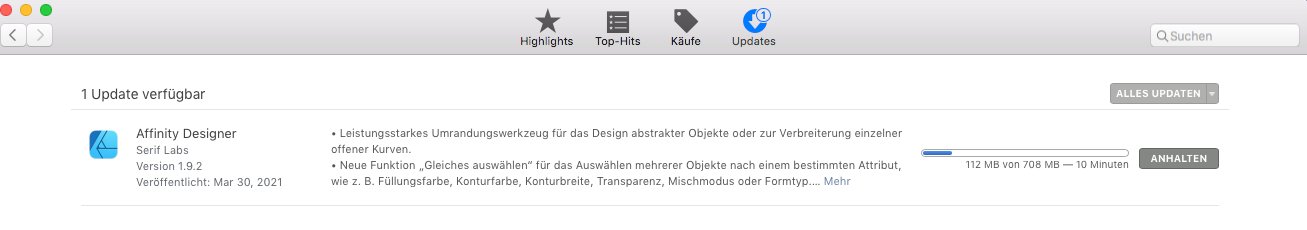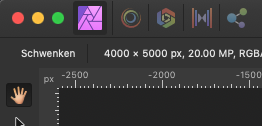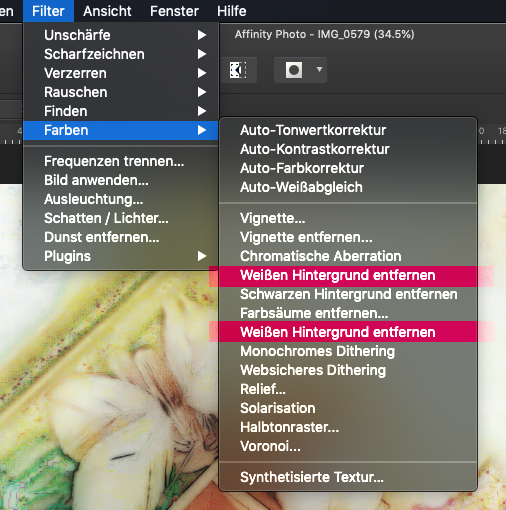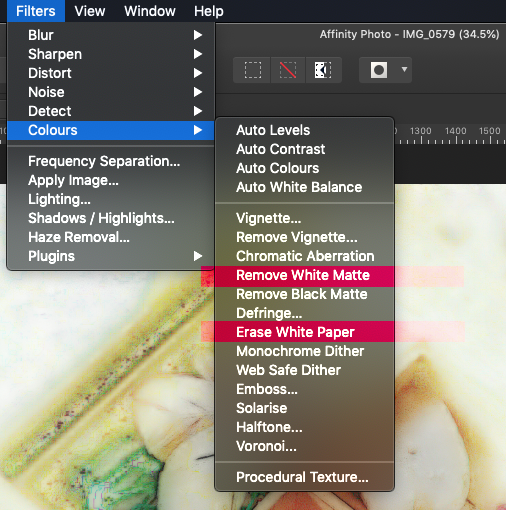Search the Community
Showing results for tags 'mas'.
-
AppStore MAS Installment: the MAS update under El Capitan here indicates for v.1.9.2 a 379 MB download. It starts the download of 379 MB and after that when it reaches the state to install, during installation, shortly before finishing installing it says "wait" and then reinitiates a new download of 729 MB. - So one always downloads 379 MB and then continously another additionally 729 MB here (aka 379 + 729 MB all in all)! - The same happens for the Designer installment. - BTW, I've seen this same behavior also previously for the v1.9.1 Mac AppStore updates! So the overall behavior here is always, MAS starts the update by downloading first a lower overall file size of 379MB and installs it. But shortly before finishing the 379 MB installment, it autoresets and reinitiates a new huger 729 MB download which it then installs!
- 6 replies
-
- el capitan
- mas
-
(and 3 more)
Tagged with:
-
AppStore MAS Installment: the MAS update under El Capitan here indicates for v.1.9.2 a 355 MB download. It starts the download of 355 MB and after that when it reaches the state to install, during installation, shortly before finishing installing it says "wait" and then reinitiates a new download of 708 MB. - So one always downloads 355 MB and then continously another additionally 708 MB here (aka 355 + 708 MB all in all)! - The same happens for the Photo installment. - BTW, I've seen this same behavior also previously for the v1.9.1 Mac AppStore updates! So the overall behavior here is always, MAS starts the update by downloading first a lower overall file size of 355MB and installs it. But shortly before finishing the 355 MB installment, it autoresets and reinitiates a new huger 708 MB download which it then installs! See this screencast showing the above said in short too ... screencast_install.mp4
-
- 1 reply
-
- affinity photo
- 1.8.3
-
(and 2 more)
Tagged with:
-
I just starting using the iPad version of Affinity and I can't tell how you install betas. Is it done through the MAS somehow? Is there a current beta on iPad?
-
Hello, I downloaded Photo en Designer from the MAS, but downloaded Publisher from you guys directly. I like to change that so I can get Publisher from the MAC as well regarding overview/updates. Is it possible to get a refund or is that some other way in which we can arrange this? Thank you. best, Remy
-
For "Remove White Matte" and "Erase White Paper" you have used the same german translation: "Weißen Hintergrund entfernen"
- 2 replies
-
- photo 1.7.2
- mas
-
(and 1 more)
Tagged with:
-
Hi I have a copy of Affinity Designer 1.6 purchased through the Mac App Store and I have not been able to see how to download the free creative content currently on offer with the upgrade. Can you tell me how to obtain this? Thanks for the help.
-
Hi guys, as I have the 1.5.4 version, I can't open the beta version anymore. But I need to open it in order to export assets from my documents (they are not embedded). How can I do that?