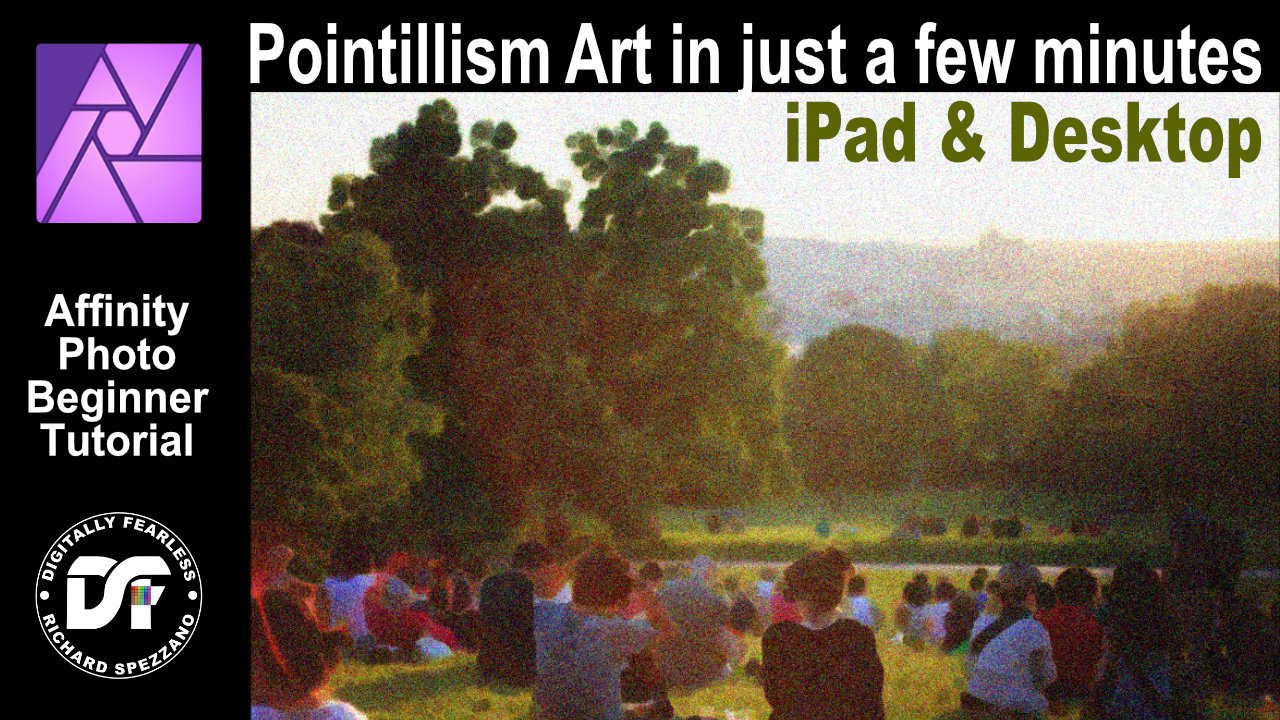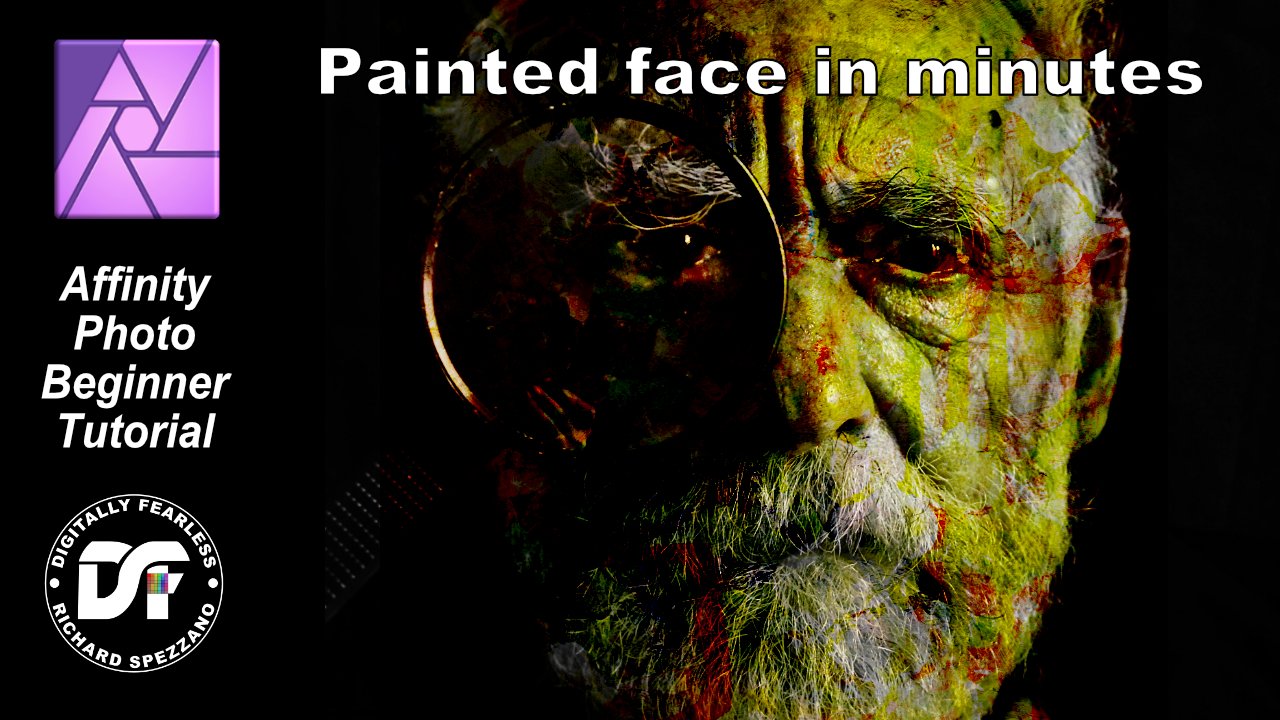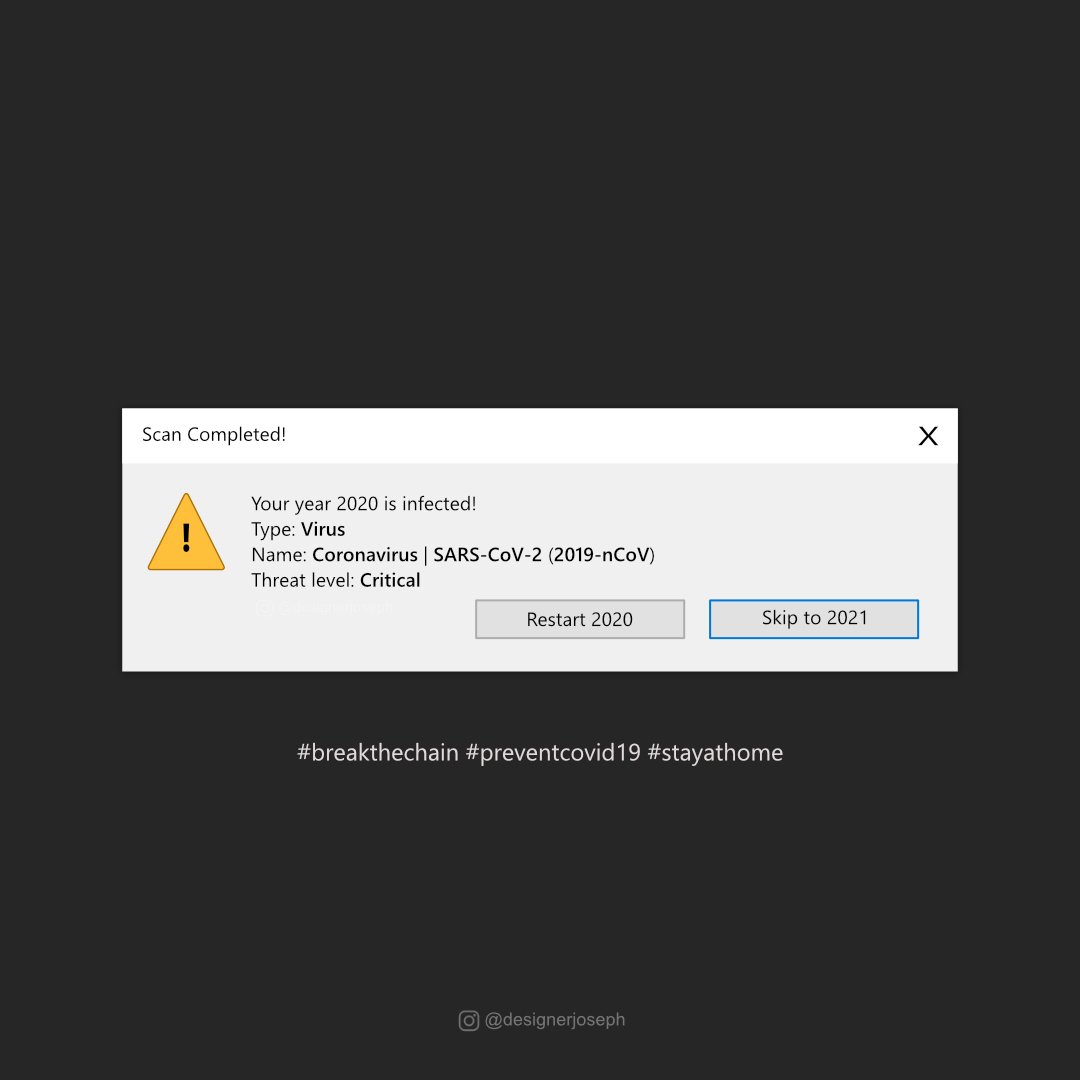Search the Community
Showing results for tags 'madeinaffinity'.
-
In this Affinity Photo V2 tutorial Desktop version, I use show how to create multi colored outer glows plus add texture and lighting https://youtu.be/sTxKHA7Grpo Note that I also have an iPad version of this tutorial
-
- multi colored outer glow
- texture
- (and 6 more)
-
Turn a photo into pointillism style art. Easy beginner Affinity Photo Tutorial iPad and Desktop In this beginner Affinity Photo tutorial I turn a photo into pointillism art style. It’s quick and easy and I show it in both Desktop and iPad versions. https://youtu.be/x6sNOO6J_uc
-
- madeinaffinity
- photomanipulation
- (and 7 more)
-
Painted Face in Minutes! Affinity Photo beginner tutorial on how to give a face a painted look in just minutes. The tutorial uses black and white photos and a black background to manipulate the photo. https://youtu.be/lhoqEDRjELQ
-
- photo manipulation
- affinity photo
- (and 8 more)
-
Reflective chrome This Digitally Fearless Affinity Photo tutorial shows you how to create chrome letters and then take it to the next level by adding the reflection of its surrounding area. Best of all the chrome and effects on the reflection are live, so you can make changes as you design. This uses the affinity distort filters, 3d, and many effects ( FX ). The video gets you started, but you can do so much more with this. Adding curves, gradients, color splashes contrast etc. That is up to you. I did not want the video to go to long. I hope you find it useful. https://youtu.be/-wnkLmjuNiY
-
- affinity photo
- chrome
- (and 5 more)
-
Affinity Photo tutorial. Create a snow globe. This tutorial uses live filters, FX, blur, shadows, shape tool and more to create a snow globe. https://youtu.be/d-lX3UVoj98
-
- affinity photo
- snow globe
- (and 6 more)
-
FX knock out shadow and fill opacity in Affinity Photo My latest Digitally Fearless Affinity Photo beginner tutorial. How to use the FX knock out shadow and fill opacity menu, not to be confused with the layer opacity. Interesting text effects can also be achieved using this method.
-
- affinity photo
- beginner tutorial
- (and 5 more)
-
Affinity Photo 1.9 does text on path and much more. This video Affinity Photo tutorial uses the Beta version. You can download it free yourself and it will not affect your current version. It is a separate app. with some long awaited improvements. https://youtu.be/fEyp1FLzB7Y
-
- affinity photo
- text on path
- (and 3 more)
-
- 9 replies
-
- affinity designer
- madeinaffinity
-
(and 1 more)
Tagged with: