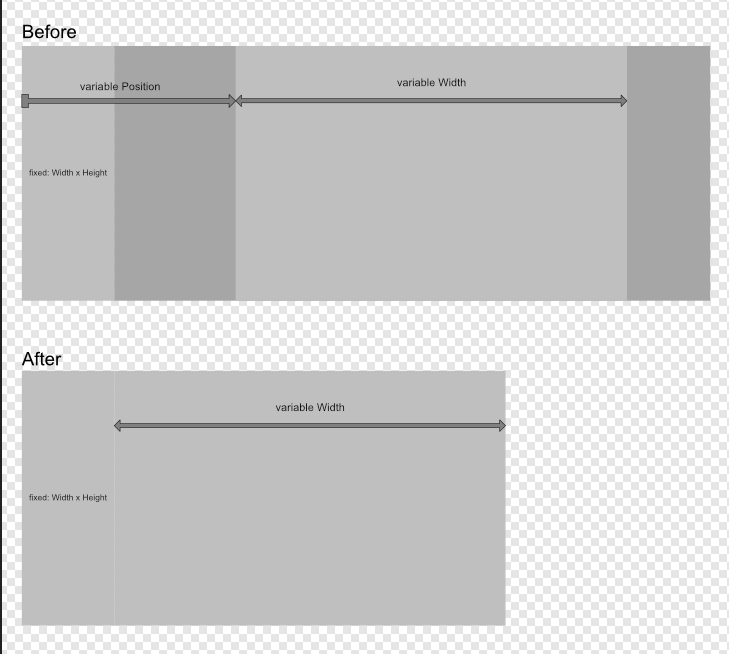Search the Community
Showing results for tags 'macro'.
-
Hi, Is there a way to define horizontal strips (with full height) in an image and assemble the strips into a new composite as show in the attached image? I want to make it in as few steps as possible. I am trying to build a macro for that but an (inevitable, as it seems to me) function: right-click on a layer –> Mask to Below is not available during Macro recording. So I am quite stuck at this point. Thanks for any help. Jiri
-
I am working with the Photo beta 16.0.82 on Windows 10 x64 This is not an issue in PHOTO 1.52.69 I just imported a few macros into the library I could not view them all The scroll bar does not work (you cannot grasp it with the mouse pointer) and the arrows go either to the top or bottom My work around was to make additional categories and have less that 13 in each category as any attempt to scroll seems to jump categories If someone could test that and if I am missing something please advise Thanks
-
Hey everyone! This is a very small feature request, but it would improve the workflow by quite a bit. Personally, I have some categories I don't use regularly. So I just collapse those. However, each time after starting Photo, all the categories will be open again with too many macros to scroll through. Could you save the state for each category when they are opened or closed? Best wishes, Shu
-
Hi everyone, it was a question of my team, when using Macros, can i aply them to individual Shortcuts ? It would be very handy.. and in Photoshop its allready possible . thanks
-
Hallo everyone, I a not quite sure, theres a way to do this in affinity. I got a folder with several pdf´s, that where produced from autocad, and that have to be composed in affinity Photo to make a much more pleasent floor plan. The several pdf´s where Plotted from autocad, untill now get placed one after the other to the center of a Document, that refers in size to the pdf´s that of course have all the same size, and gets placed in the middle of the document using a dp1 of 300... due to the nature of the embedded pdf´ files i import, i do aply to each of them a layer effect "color overlay" (so the architects can care about the color much more precise inside of affinity photo) , and also due to the problems of the embedded vektors of the pdf´s, i aply the layer effect "outline", in the exakt same color of the color overlay i used before. This way the thin and uggly lines of the used colored triangles of the fillings dissapear for the embedded pdfs. now i do this one after the other with each of the pdf´s the architects wrote to one folder , untill every pdf is sitting on top of the other , using the layereffects and they are all centered to the middle of the document (which has the size of the first opend pdf and so gets the exact szise of the needed pdfs) .. This is the first step... 1. Question: Is there a way to record in a macro to open, place to the documents center , all needed pdf´s of one folder, and applay the layer efffects i have been talking about ? 2: Question: As usual the Architectural plans change very often in a competition untill you get your final result.. this takes much much time .... so.. is there a way, to produce a macro of all the now embedded pdfs, and tell affinity, to replace them by the pdf´s in a selected folder, and replace each pdf with the now actualised pdf´s, with their corresponding names ? and if there isn´t any, go on to the next embedded pdf, and look if there existes one with the corrresponding name, untill all layer with pdf´s are actualised with the new pdfs´s. and this by remaining all the layereffects, you put on your embedded pdf´s ? this would streamline the import and redoing process of my documents very very much and would spare dozenz of hours of work in an architectural workflow process.. here´s a screenshot of an example (not finished plan).. greetings Tom..
-
macro Import macros on iPad
Simonmatts posted a topic in Pre-V2 Archive of Affinity on iPad Questions
How can I import macros on my IPad? -
I have tried to make an online version of artwork I produce for my job but I can't seem to figure out how to make a macros for it, even though I know AP is capable of it. My project is this: 1. Open any jpeg or flattened pdf file and open in Photo 2. Reduce the image size for web use to 72ppi (its always going to be a 300ppi file that is really for print) and make it 350px in height ---doesn't matter on the width 3. Make canvas 400x400px so that the image is now centered on this new size 4. Add a soft shadow on this image on this new canvas size 5. Get me to the point I would just tell the app where I want to save it to I can do this macro (action in PS) in Photoshop without any problem, but I am pretty sure I can do it in AP too. Just a little lost. Attached here is the action in action in PS with a random image from the web to demonstrate what I want to achieve. When I try these same steps I used to make this action in PS in Photo, I get a stretched image that never works and it never really finishes the macro or so it seems. The image winds up being stretched and far from the canvas off to the lower RH side... SO I must be doing things wrong. Web file Action_.mov
-
When you use the Import on the Macro panel, it only looks for .macro files. But if the macro you want is in a library file and you don't want to import the whole library, it would be neat if the Macro import also let you access .macros files and then let you choose which macro to import from there. Likewise, importing into the library should allow you to select a .macro file and then select which library category to put it in. More generally, the difference between .macro and .macros files can be easily missed, leading to user confusion. In other words it's a usabiliy issue and intelligent coping with this is a Good Thing.
-
There needs to be a way to export the history of changes into a Macro for use against other pics. It would be a HUGE time-saver to be able to grab the history of all applied edits, save to a Macro, and then re-apply those same "final" changes as a batch job to other pics. Example - I have 20 pics that were all taken at the same time (similar lighting, etc), so they need the same basic treatment at least to begin with. After I'm satisfied with the edits I make to picture #1, I can save, and batch run the other 19. I get that I may be able to do some of this by just running a Macro at the beginning of my editing session, but that's clunky and also through testing doesn't quite allow me to do some things (such as set layer visibility as I work through changes, retain the "before" setting as in an Exposure change, etc).
-
batch jobs can only save afphoto, jpg, png, tiff, exr normal File>export allows more options though e.g. pdf it just happened that I had to batch convert a bunch of svg which AP opened well but without a batch option it was not practical please make batch jobs more full featured cheers (and enable parallel export)
-
Can we have Macros in Affinity Designer like you have in Photo, please? I’ve been working on an illustration which, had Macros been around, would have saved me a _lot_ of time. As it is, I’ve had to repeat the same three or four transformations many, many, many times and different objects.
-
I have about 200 documents that are different sizes. Some are vertical and some are horizontal. I need to resize each of them at the same percentage. I tried creating a macro to use with batch job, but after I enter 25%, it changes to pixels. I also tried doing a batch job without a macro by entering 25% in width and height, but it changes every document to 25 pixels. How can I do this without changing every document separately??
- 3 replies
-
- macro
- percentages
-
(and 1 more)
Tagged with:
-
Could we be allowed to add a shortcut key to toggle the macro panel, please? Edit/Preferences, Shortcut keys. Photo, View. Studio > Macro. Thanks!
-
Hi Macro don't work anymore. -I do macro, duplicate layer -Save -Affinity says: exporting can´d do whit macro -add to library anyway -Macro system crash -I can't see library any macros -I can't add macro to library (Affinity crash every time) -I can't import macros (Affinity says not valid macro) How I can fix this error ?
-
Hi Macro don't work anymore. -I do macro, duplicate layer -Save -Affinity says: exporting can´d do whit macro -add to library anyway -Macro system crash -I can't see library any macros -I can't add macro to library (Affinity crash every time) -I can't import macros (Affinity says not valid macro) How I can fix this error ?
-
Hi, I am trying to record some macros. However, I cannot select multiple layers and group them while recording. Am I getting something wrong or is this not a capability? Thanks.
- 20 replies
-
- macro
- record macro
-
(and 1 more)
Tagged with:
-
I have a number of photos that I take for different events that are cropped to sizes other than the original. Those sizes vary for EACH photo. There is no problem creating a MACRO to adjust colors, levels, sharpness, etc. But, THEN I want to convert each photo to be 1000 pixels wide by the corresponding PROPORTIONAL height. This means that ALL the photos will be 1000 pixels wide for social media posting. But, the height will different. When I create the MACRO for the "first" photo, it adjusts the size fine. But, when I run it again on another photo, the proportions are changed usually "squeezing" the photo awkwardly (width-wise) and non-proportionally. Any suggestions? Robert Griffith
-
An animation project has led me to the conclusion that the ability to build stacks with the macro feature would be a vary useful feature. In my case, I have exported image sequences out of Apple motion which can contain as many as 500 .openexr's. (sometimes more) These must be combined into stacks of 20 apiece. I have not discovered yet a batch/macro to expedite this particular workflow.
-
Apply image and color ranges from ps in ap macros Hi everyone I've been working in a way for making apply image and color ranges from photoshop in affinity photo and finally I've done a macro with a function like that. Affinity photo doesn't have an option for making selections of CMY, but photoshop in color ranges has these options and rgb and highlights, midtones and shadows which ap has. I've done a macro with similar functions for apply image and three macros for making selections of CMY. How to use 1.Import macros 2.Select your current image in which you are working (obviosly) 3.Apply the macro apply image and it'll pop up a sliders for adjusting settings like midtones (gamma) shadows and highlights. These settings are for showing or hidding parts of the mask. 4.Apply and adjustment layer like curves and drag the generated mask into the curves as a child layer. 5.Now you will see the mask in black and white and you can alt + clic to see the mask. 6.adjust the parameters of curves 7. See magic For the CMY macros you can select your image and apply the macro for see the CMY selections for fine tunning and after selection you can add an adjustment layer like curves and i'll mask automatically the CMY selections. I hope this be useful for you. Selections CMY and apply image.zip
-
Hi, no press on you ;) Hope you enjoyed vacation you deserved for the AP Win success B) Great job guys. Just please could you tell us when to expect 1.5.2 AP for Win? Will it also include improved Macro functions? Thanks for information :rolleyes: Jindra
- 6 replies
-
- update
- affinity photo for windows
-
(and 3 more)
Tagged with:
-
For me this is a "must be" feature for Affinity Photo. When I have for example 1000 raw's to develop one by one this app is unusable now I need to use another programs. I am sure that most of Affinity Photo users will want this feature badly.