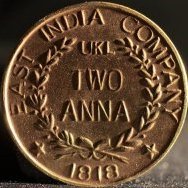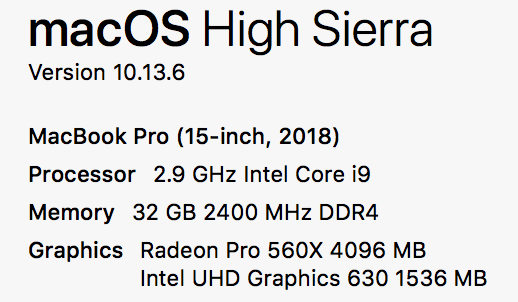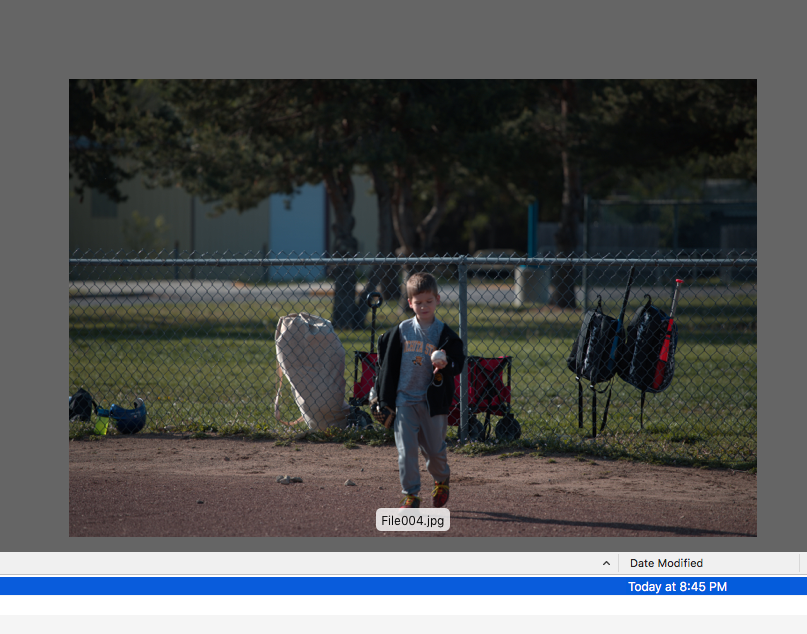Search the Community
Showing results for tags 'macro'.
-
I have recently been developing a macro to create ripples in a reflective water surface. Here is an example using the screes besides Wastwater in the English Lake District. The original was a scanned very old slide (with the accompanying loss of quality), but I thought it lent itself to this treatment. I flipped the image of the scree and applied the ripples macro to it before merging the two. John
-
Hello, I am looking for a way to automate creating of a collage for product photography for several product items. I would have a set of images for each product and I would like to place and resize them into predefined slots of the final collage then export it as a single tiff/jpeg (a rough example is attached). Ideally, there would be a macro that would allow me to select the 5 files in specific order, resize, place in predefined slots on the canvas, apply some border effects and export. I played with the macro functionality, but there does not seem to be a way to open new files or copy/paste from already open files in specific order into the main "template" document. Any thoughts/help would be appreciated. Thanks Tomas
-
I love the way some sliders are working, this method allows better and fine controls. But the slider in Live Gaussian Blur is almost at middle when is set at 10px When this control is exposed in a Macro we loose that level of fine control. I wold propose to make it either way but to be the same way in both places because is confusing if you use macros a lot.
-
I like the power of macros in Photo but in my workflow I use a lot of macros and there is no way to create or organize the most used macros, tools and menu items in a panel. I would love to see something like this implemented in the next version. A great example of something like this made for photoshop you can find here.
-
Camera: D3100 Nikon Lens: Tamron 90mm macro iso 100, f8, 1/125sec, Godox TT600 handheld external flash and X1T-N wireless remote on camera, 1/32 flash power. Camera Handheld. (Left hand flash and right hand camera with left hand fingers supporting camera lens barrel farthest end.) Processing: No settings modified in develop persona. After opening in photo persona, made color adjustments in LAB color space. Back in RGB space, made multiple curves adjustment targeting flower outer petals, inner white petals, greens and bee body. luminosity masks were used for the targeted adjustments. Flattened the layers, took it to LAB, used unsharp mask on lightness channel. Brought back to RGB color space, exported image to jpeg. Image below processed in AP. The second image is without any processing.
-
I have used equations to resize my images as described in this thread. I use the Parameter a to adjust the final image size to the desired maximum. However the parameters are constrained to lie between zero and one (inclusive). In this macro, zero gives a size of zero and one gives a size of 4000px. The parameter a is a multiplier for 4000 so that 0.2 gives a target of 800px. I have found that it is much more convenient to enter a fraction in the parameter box so, instead of entering 0.2, I can enter 800/4000. All the user has to do is to remember the denominator should be 4000. The ability to enter fractions is documented for other parts of the user interface, but I thought it worth mentioning that it works here as well. John
-
I was watching a video course on Lynda.com (Advanced Affinity Photo for Desktop) and the video for creating your own macros. The video shows recording a macro where the first step is to create a selection from a layer. When I try that, I get Macro Recorder - Cannot record "Selection From Layer". Am I missing some setting that I need to change to allow this or is it not available on the Windows version? The course appears to be recorded on a Mac version of Affinity.
-
Good Morning All! I am currently attempting to find a replacement for Adobe Fireworks as the business I'm employed by would like to move away from the costs involved with Adobe. We have narrowed it down to Affinity Photo as a necessity to have for the batch function but also a luxury to have the Photoshop capabilities to use on the rare occasion. We had some custom scripts written which we imported into Fireworks. I cannot get the same end result with solely the batch process function within Affinity. Below is the script contents that were written for us for Fireworks. Is it possible to automate this inside Affinity? Essentially we want the option point the batch tool to the files to resize multiple photo file formats into 1000 x 1000 72dpi. For example, If the image is 1000 x 500 before batching, we want the batch program to fill out to 1000 x 1000 with the colour white. We no longer require "makeResize" and only "makeLarge" within the script. var theDoc = fw.getDocumentDOM().filePathForRevert; var origFile = Files.getDirectory(theDoc) + '/' + Files.getFilename(theDoc) var newFile = 'file:///C|/batched/'+Files.getFilename(theDoc, true) makeLarge() makeResize(227, 227, '_m') makeResize(75, 75, '_s') makeResize(40, 40, '_t') Files.deleteFileIfExisting(origFile) function makeLarge() { var oldHeight = fw.getDocumentDOM().height; var oldWidth = fw.getDocumentDOM().width; if (oldHeight > oldWidth) { newWidth = 1000 var temp = oldHeight/newWidth newHeight = oldHeight/temp newWidth = oldWidth/temp } else { newHeight = 1000 var temp = oldWidth/newHeight newWidth = oldWidth/temp newHeight = oldHeight/temp } fw.getDocumentDOM().setDocumentImageSize({left:0, top:0, right:newWidth, bottom:newHeight}, {pixelsPerUnit:72, units:"inch"}, true); fw.getDocumentDOM().setDocumentCanvasSize({left:0, top:0, right:1000, bottom:1000}, true); fw.getDocumentDOM().setDocumentCanvasColor("#ffffff", true); fw.getDocumentDOM().selectAll(); fw.getDocumentDOM().align('center vertical', 'true') fw.getDocumentDOM().align('center horizontal', 'true') var theDoc = fw.getDocumentDOM().filePathForRevert; var theFolder = Files.getDirectory(theDoc) var theFilename = Files.getFilename(theDoc, true) var fullPath = theFolder + '/' + theFilename var theExtension = Files.getExtension(theDoc) fw.exportDocumentAs(null, newFile+'_l', ({applyScale:false, colorMode:"24 bit",exportFormat:"JPEG",jpegQuality:80,jpegSmoothness:0,jpegSubsampling:0,name:"JPEG - Better Quality",numEntiresRequested:0,percentScale:"100",useScale:true,xSize:0,ySize:0})) } function makeResize(height, width, ext) { fw.getDocumentDOM().setDocumentImageSize({left:0, top:0, right:height, bottom:width}, {pixelsPerUnit:72, units:"inch"}, true); fw.getDocumentDOM().setDocumentCanvasSize({left:0, top:0, right:height, bottom:width}, true); fw.getDocumentDOM().setDocumentCanvasColor("#ffffff", true); fw.getDocumentDOM().selectAll(); fw.getDocumentDOM().align('center vertical', 'true') fw.getDocumentDOM().align('center horizontal', 'true') var theDoc = fw.getDocumentDOM().filePathForRevert; var theFolder = Files.getDirectory(theDoc) var theFilename = Files.getFilename(theDoc, true) var fullPath = theFolder + '/' + theFilename var theExtension = Files.getExtension(theDoc) fw.exportDocumentAs(null, newFile+ext, ({applyScale:false, colorMode:"24 bit",exportFormat:"JPEG",jpegQuality:80,jpegSmoothness:0,jpegSubsampling:0,name:"JPEG - Better Quality",numEntiresRequested:0,percentScale:"100",useScale:true,xSize:0,ySize:0})) } Convert for Web.jsf
-
Would anybody be willing to share their Epic Skies.afmacros with me? It is no longer available for free or purchase from either Affinity or Uplift. Thanks.
-
Camera: Nikon D3100 Lens: 5X microscope objective Number of frames: 223 Time taken by computer to process focus merge in AP : 1 hr 20 mts Length of the yellow anther: 3mm The vertical member is the pistil. Rose color are of the petals. Name of flower: Ixora coccinea A picture of the full flower is also shown to get relative feel of the magnification.
-
Recently migrated to Affinity Photo and I found an interesting tutorial for infrared. I decided to turn it into a macro (in fact, my first macro with APh). You can download it here: Ivans Infrared Macro.afmacro Here are two results: This is the original video tutorial:
-
Hello guys. I left this feature request in the image-line forums, for the music production software FL Studio, so, I would love to have the following feature in Affinity as well. It's the ability to program commands or extensions like programs like Microsoft Office, Adobe Flash/Animate, Microsoft VS Code, etc. It would be really useful to be able to create commands to automatize tasks, in either Python, C# or Javascript language. (I'd said mostly C#, but Python would be good because of its simple syntax). This will benefit greatly the Affinity/Serif developers, because they would only need to focus on fixing bugs mostly, and us community programmers could contribute by creating these commands and extensions so, the amount of features request should decrease. For example, one crucial extension would be we type a text in a input textfield/dialog, and it splits that text by the spaces and create {n} amount of textfields with the split words. Also, search layers by layer description/name/title or by another search query like hidden, locked, blend mode, or layer containing {x} FX, or search all layers of type textfield, or search all pixel layers, etc. There are so many tools we need to automatize task that us programmers could easily implement. Can someone from Affinity confirm if there is any plan of including this feature, or at least, if they would at least consider implementing it in like version 2.x? Thank you!
-
My first test on focus stack. The speed of processing was impressive since the working space was set to prophoto-16 bit. It took only a few minutes to complete 25 images alignment and stacking. To compare, one single frame and the final stacked image are enclosed. Only minimal editing (curves and USM) is done on the stack. The output is very good. Soon I will be testing with 70 to 160 images taken with microscope objectives. Camera- Nikon D3100, Lens Tamron 90mm Macro, f18, 1/3 sec, ISO 200. This is the final stack. The image below is one of the 25 frames.
-
Hi, i have built some macros. Affinity Photo is showing me a "Generating Preview" window when i start the macro. After approving the dialog box the macros fulfills the task. This takes two times the time. I dont want a preview to be generated. If it is showing unwanted results i still can go back in the history. How do i turn this feature off?
-
Hi guys I'm an amateur photographer from Italy. I'm 21 years old and I'm beggining my journey with Affinity Photo. I would like to have some impartial Advice about this photo I shot few days ago. I post produced this raising the contrast and using my brush to give a little bit of clarity. I raised the shadows and I used the brush to be more precise raising them only in particular parts of the image. At the end I used a Green Fill Layer (with 4% opacity and soft light fusion mode ) to highlight and "give more importance" to the green part of the image. I shot this photo with a Nikon D3100 with a 55mm Micro-Nikkor f/2.8. f 2.8 / ISO 400/ 1/200 Bee's head was a little bit out of focus (I Even raised the Details, Radius 5% and Amount 100%)
- 12 replies
-
- postproduction
- bee
-
(and 1 more)
Tagged with:
-
Hi I know there have been topics on batch processing but I keep hitting a problem, I'm wanting to resize and watermark my photos to send to clients, but when recording the macro it says it can not record the save instruction in the macro. is there a workaround for this, as it basically means you can not do any batch processing even though the option is there.
-
Hi Everyone, I have a lot of "7 image exposure bracketing Raw" Canon 1dx mark 2 files. The problem is that it takes a lot of time to process each photo. I have a macbook pro 15" 2018 i9 32gb 560x gpu. The questions are: 1. Are there any settings i need to change in order to speed up the process, because it looks like metal gpu acceleration is off (my current settings screenshot attached)? 2. Is there an option to create a batch job for all of my 7 part HDR Merge photos, so ill be able to leave it processing and come back in an hour instead of clicking every few minutes each time? Thanx a lot in advance.
- 11 replies
-
- hdr merge
- batch processing
-
(and 2 more)
Tagged with:
-
I am somewhat new to affinity but not photo programs, I was trying to batch some Cr2 RAW from canon to jpeg for facebook uploads, when i go to create the macro all I am doing is sharpening, I would loved to create the presets or macro in the persona ? and not have to go into develop just to do that, maybe I'm missing something, these are just quick changes nothing super important. I open the RAW and exposure looks good just needs a tad sharpening....however after the batch they are 1-2 stops darker, i can't hardly judge batching them from the develop to the batch for the macro original and batched attached I just don't understand why or what I am missing, well i'd upload the files but i get an error 200 so here is a couple screen grabs you can see the difference in the brightness but like i mentioned all I'm doing is batch converting to jpeg and a sharpening, even if i don't do the sharpen it still makes them darker
-
Hello guys I need your help understanding an issue I’m having regarding file size. I’ve noticed that my files are getting very large. I don’t save history with the files and I know that Affinity uses incremental saving, and reduces file size after some time, or so I read. I’m using version 1.6.7 To reduce the file size to it’s minimum, I’m doing this: Open the large file COPY all the layers Go to FILE>NEW FROM CLIPBOARD SAVE the new file Size reductions are very significant, ranging from 2% to 91%. Let me give you an extreme example: Original file: 72,7 Mb (3 layers) Save as: 61,3 Mb (same 3 layers) Copy layers to new file: 6,30 Mb (same 3 layers) The problem is that doing this procedure to an hundred files, is very tedious and time consuming, so I’m wondering if I’m missing something, and if anybody else had a similar issue. Also I would be interested in knowing if anyone has created a macro to reduce file size. Thanks PS: I know that storage space is cheap, but I’m interested in using as less space as possible
-
Hello, First I want to thank you guys for the great tool Affinity Photo you have created for us to use. It takes some time to addapt to it, but it certainly works really good. I have an issue I want to tell you about. I am taking the product photos for an online shop and it's a big collection. I have developed some Macros, and lately I have been suffering from LOW DISK SPACE. Well, I started looking for the reason and I saw that the reason was 'My pictures' folder. I told you it's a big collection and I have thousands of photos. The Macro I apply is very simple: Exposition correction Curves editing Streightening + Square Crop Adding 3 guidelines and that is all. Should be simple. Of course, I need to keep the working file until the Season is over, just in case. But the thing is, these simple steps are converting my 5MB pictures into 50MB .afphoto files and it's eating up my Storage Space. Thank you for your work and I hope you will be able to solve this in following updates. Best, Anelia
-
- product photography editing
- product
-
(and 5 more)
Tagged with:
-
Hi there, I would like to partition a lot of picture into nine subpictures each. In other words: I would like to digitally cut every picture into nine pieces. And at first, using the slicers available in export persona seemed to be the perfect solution. Since the partition always stays the same, this sounded like a job for batch mode. I just have one problem: When recording a macro, I cannot define a slicer. So right now it would seem that I cannot use this awesome feature in batch mode. Does anyone know any way around this? Thank you very much and kind regards, Dreamer