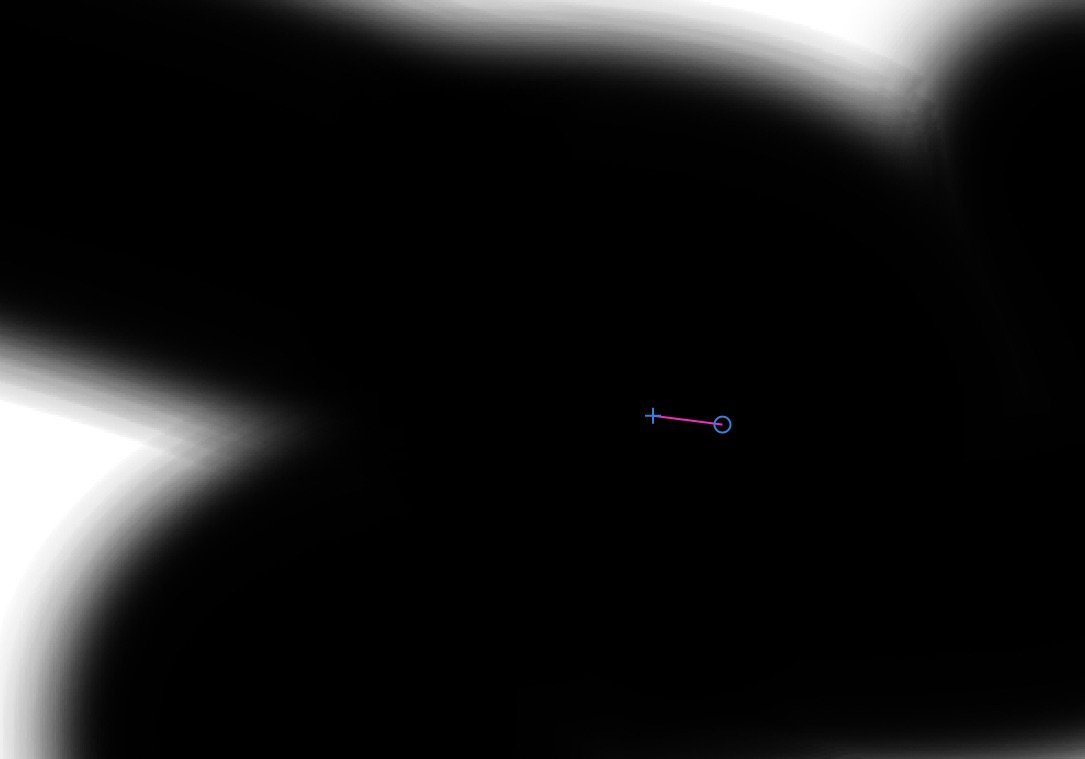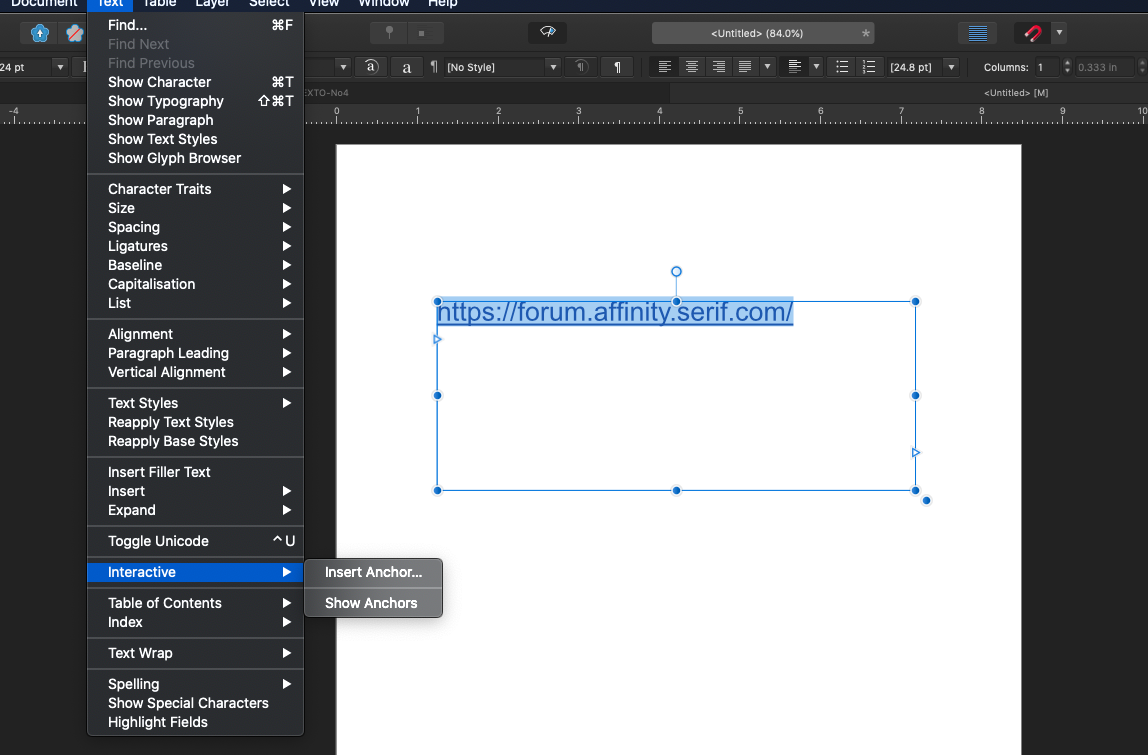Search the Community
Showing results for tags 'macos'.
-
Good evening, I am a new user to Affinity Designer and I am loving the experience so far. I am also lucky enough to have the software on both my Mac Pro and my MacBook Air. I am wondering if the list of fonts is the same on both software versions. There seem to be some fonts missing from the MacBook version that are on the Mac Pro version. Any insight would be greatly appreciated.
- 3 replies
-
- affinity designer
- fonts
-
(and 1 more)
Tagged with:
-
Hello there, unfortunately I don’t understand (and can’t find a tut) how to apply a preset i.e. in the Curves Adjustment layer. 1. I make my adjustments (which I like to add to a batch of similar files) 2. I add a preset and name it 3. Where do I get this preset now in another image? Can someone help?
- 1 reply
-
- affinity photo
- desktop
-
(and 2 more)
Tagged with:
-
howdy :) is this a 'feature' or a #bug? with more than one photograph open, & i select & try to edit the selected image with let's say text, the edit does not occur on the selected document instead a non-selected document becomes selected & the one which is suppose to take the edit deselects. this behaviour forces affinity to not be able to work with multiple images opened at one time. is this a feature or a bug? to reiterate, with multiple photographs open, a selected photograph never takes an adjustment, instead an unselected photo (document window under selection) becomes selected to take the edit. (an unselected photograph — not the intended one — becomes selected.) any ideas? thank you in advance macos 10.13.x affinity photo 1.8.3
-
macos 10.13 Affinity Publisher 1.7.3 is Defaulting as the Default app for video? when/after importing many thousands of video files from professional cinematography cameras, canon, red, etc into macos 10.13 Publisher is defaulting as the application to open the file causing the video to be inoperable? video used to import fine prior to installing Affinity Publisher anyone else having this issue? the video & icon should be defaulting to Quicktime file format & Quicktime icon not Publisher changing the default application in the 'info' window in the Finder does not help any ideas? thank you in advance
- 7 replies
-
- fcpx
- affinity publisher
- (and 5 more)
-
I have both Affinity Designer and Photo on my iMac. I have one annoying thing that happens that I cannot fix. When I double click an .afdesign file in Finder, it almost always opens Affinity Photo instead of Designer for anything located in the "Affinity Designer" iCloud Drive folder. The only way for me to get it to open in the right program is to specifically select it using "Open With" or by opening it from inside Designer. How do I fix this? Things of note: - In Finder the files all do say they are the "Affinity Designer Document" type. - As I mentioned, this appears to mostly occur for files stored in iCloud Drive in the Affinity Designer folder. If they are on my computer or in the documents folder (I do have that being stored on iCloud so I can access it from my iMac or MacBook), the files tend to consistently open in Affinity Designer.
-
My publisher crashes when I try to move a page. It is a 4-paged flyer (to which I added a 5th page as a workaround for the crash, which I cut again on export to pdf). When I grab and move a page up, Publisher crashes without a notice, just closing hard. This can be reproduced. A crash report to Apple is created, I have a copy. Plus I have a screen recording on video, if this helps. The project file can be uploaded. MacOS and Serif Suite are up to date (Catalina 10.15.5, Publisher/Designer/Photo 1.8.3), MacBook Pro 15", 2019, CPU i7, GPU Vega 20, 32GB. I have read this thread ( https://forum.affinity.serif.com/index.php?/topic/116386-publisher-repeatedly-crashes-when-i-try-to-move-a-page/ ) but can't apply a solution to my project, since I do not know how to isolate the problem.
- 6 replies
-
- affinity publisher
- crash
-
(and 2 more)
Tagged with:
-
We are pleased to announce an update for the macOS release of Affinity Publisher, version 1.8.3 Changes in this build The changes in Affinity Publisher for macOS 1.8.3 (made since the last release Affinity Publisher on macOS 1.8.2) are as follows: Fixes & Improvements: General Fix for autosave/recover not working on anything but new documents. Fixed issues with live filters making layers disappear Fix for embedded documents not rendering at specific zoom levels Fix for crash and incorrect placement moving a group into or out of a Picture Frame Boolean Operation fixes Fixed possible crash saving documents containing embedded documents if there was a colourspace mismatch Via Layer Panel, linked documents were being opened as embedded and edits were not being committed to the linked file Shift-Invert selection behaviour with the Move Tool was broken Resource Manager 'Collect' could collect multiple copies of the same placed image (Mac) In the New Document dialog, 'Show in Finder' wasn't working for top level folder (Win) Font Manager could be launched with Resource Manager (Win) Fixed crash cycling through justification options in a table (Win) Fixed crash opening empty (0 Kb) files (Win) Floating (undocked) panels were collapsing too small and clipping content (Win) Create artboard missing from New Document dialog in Designer Persona Page Management Fixes for page operations that required spreads to be split Page objects could be incorrectly rescaled when master page was resized Text Filler text is now copied to clipboard as the expanded text rather than as '<FillerText>' Unpinning a node can scale it incorrectly Fixed crash copying mixture of filler text and regular TextTool Fixed changing text capitalization without a selection causing a crash. Text > Upper Case could crash if the selected text was already Upper Case Copy-paste Arabic text from .docx comes as Chinese in Publisher (Win) Some lines weren't correctly indented when using right align and right indent Import Empty (0 Kb) files could crash the import process Export PDF Export was not honouring gradient map's colour space PDF Export images downsampling to the wrong DPI under certain circumstances PDF Export was failing with placed documents in LAB colourspace PDF Export of placed images makes more effort to preserve their colour space PDF Export fix for export of objects with empty clipping paths Earlier changes and fixes in 1.8 since 1.7 (including the new 1.8 features) are listed in some detail in this 1.8.1 update announcement. and the 1.8.2 update announcement UPDATING TO THIS VERSION (Free for existing customers) The software version can be seen on the splash screen and the About dialog (in application menu, Affinity Publisher > About). If you’ve purchased from the Mac App Store— updates are done automatically next time you run your software after it is available in the Mac App Store. If this does not happen for you, open the Mac App Store app and go to the Updates page and then Store > Reload page or press CMD+R. This should hopefully force the update to show. Apple sometimes phase roll outs around the world which can mean it may take up to 72 hours for your update to be available. If you’ve purchased from the Affinity Store— each time you start the software it will check for updates and offer to download and install any available update, or in the application main menu there is an option Check for Updates. You can download the latest installer by logging into the affinity store here and find the order in your account and use the "download" button in there. Alternatively, this new release (and previous versions of Affinity Publisher for macOS) can be downloaded from this link (that installer is NOT for Mac App Store purchases and needs a product key).
-
Since a few days the ROMM RGB: ISO 22028-2:2013 (linear) is missing. This is true for the MAS version Affinity Photo 1.7.3, in the newest Beta from today all is ok. How can I get the profile back ? This is the MAS version 1.7.3: This the beta 1.8.0.164:
-
I've been having an issue where I export a paragraph of text into SVG (without converting it to curves but relying on the system fonts) and some characters render differently in the browser (tested on both on the latest desktop firefox and the latest android samsung browser) as seen in the image below: On closer inspection it seems that the SVG adds certain tags to certain characters, isolating them - without an apparent reason however. it is easy to reproduce: create a new document use the type text tool type "Other All" as text (using Arial font) (for some reason the issue appears if there is another word before the word All! Other tested strings that produce the fluff are "A All B" and the "Unlock All Features" string) export to SVG The SVG should have isolated the Al characters into an unnecessary <tspan> element: <g id="Artboard11" serif:id="Artboard1"> <text x="209.036px" y="520.05px" style="font-family:'ArialMT', 'Arial', sans-serif;font-size:36px;">Other <tspan x="307.087px 331.099px " y="520.05px 520.05px ">Al</tspan>l</text> </g>
-
Hi, I am trying to open an SVG file in Affinity Designer 1.8.3 (attached arrow_upward.svg), but Affinity only renders a rectangle, while other tools (Inkscape for example) also renders the arrow polygon data include in the SVG file, as show in the attached screenshot. Thanks in advance. arrow_upward.svg
- 1 reply
-
- affinity designer
- macos
-
(and 3 more)
Tagged with:
-
Everywhere else on macOS, you can use option-left to move the cursor to the beginning of the word the cursor is in (including any punctuation attached to that word, but not brackets), and if you're at the beginning, it moves to the beginning of the word. Option-right does the same, but to the end of the current or next word. Option-up takes you to the beginning of the line, or if you're at the beginning of the line, the beginning of the previous line. Option-down does the same, but to the end of the current or next line. Command-left takes you to the beginning of the current line without the risk of overshooting if you double-click the left key, command-right takes you to the end. Command-up takes you to the start of the document, command-down takes you to the end. However, Affinity Photo treats command as option, and option as changing the current selection's spacing, making characters closer or further apart on the X axis with option-left and right, and lines closer or further apart on the Y axis, with option-up and down. This is all very useful for typesetters, but I want text-navigation consistent with the rest of macOS without accidentally having to undo anything or be frustrated with it not working properly. Could it be a togglable option? Is it already one I don't know about? Thank you for your time.
-
Hi, I've got Affinity Photo, Designer, Publisher(APDP) on my Mac. Great stuff. I'd like to know do I need to buy the ADPD for my iPad? It's fine if I do. If I have APDP on my iPad can I sync w the Mac so I can work on the same file in either place? For instance, I'd save the files in the Files on the iPad and then expect to be able to open it on the Mac. -ed
-
If you purchased your Affinity app from the Affinity Store, your licence details will be stored in an .xml file which can be found in the below locations, depending on the operating system you're using. Deleting the Licence.xml file will remove the licence details used by the app prompting you to re-enter your licence details when you next launch the app. Windows: C:\ProgramData\Affinity\{APPNAME}\1.0\licence.xml or C:\Program Files\Affinity\{APPNAME}\licence.xml macOS: /Users/{USERNAME}/Library/Group Containers/6LVTQB9699.com.seriflabs/{APPNAME}/licence.xml If you're having problems navigating to one of the the above folders, try the following: On Windows: Open the Run window ( Win + R ) and enter the above path or use the address bar in File Explorer enter the above path and press Enter. On macOS: Open Finder and press SHIFT + CMD + G and enter the above path.
-
- affinity store
- affinity suite
-
(and 2 more)
Tagged with:
-
Hello. I found a bug on Affinity Designer. I'm not sure about the other apps(Photo & Publisher) whether they have this bug or not. I usually type two languages(English and Korean). I set "Select the previous input source" to "control space", and "Select next source in input menu" to "shift space". (Attached the screenshot.) In other apps or in the macOS system, I can switch from one language to another by typing "control space" or "shift space". Both of them works. However on Affinity Designer, only "control space" worked. I want to use "shift space" on affinity designer. Changing the position, which means setting "Select the previous input source" to "shift space", and "Select next source in input menu" to "control space", would make it work. However, I can't do this because I want to use "shift space" on the app "Parallels", and it needs to set "Select next source in input menu" to "shift space". I wish to use the shortcut(in my case, "shift space") linked to "Select next source in input menu" on Affinity Apps like the other apps do. Thank you.
-
Hey i really like the affinity designer and photo and i want to buy them but before i will do this i need to know if i will be able to install the programs on my mac an my pc for the same licence? From what i founded i had understand that not able cause mac dont use key codes but i have start my trail on my mac few days ago and i have got a key code for the two programs
-
I just used mac transfer app to move to a new MacBook Pro. Affinity designer works fine, but publisher has crashed 3 times in less than 10 minutes. I am happy to share the crash logs (just tell me where to get them). I need this so I'll try removing and reinstalling to see if that fixes it. Thanks Elena
- 3 replies
-
- affinity publisher
- crash
-
(and 1 more)
Tagged with:
-
When I started AffPub up today (by dragging and dropping my file onto the application icon), text was very badly rendered (see screenshot below). This has happened before but does NOT occur every time. For example, later in the day I restarted AffPub exactly the same way (though after earlier mods to the document (simply adding text) and the text rendering was fine. Performance prefs unchanged from default. Am using a MBP Retina 15" (early 2013, 2.4Ghz) with 8gb RAM, High Sierra and AffPub 1.7.3.
-
When opening a multi-layered PSD file where one or more layers show as Embedded in AP, the aspect ratio of these layers is distorted, always squished in the horizontal direction. These embedded layers contain a single pixel element, which show up as black regardless of the actual color. This same distortion & color problem is seen in the window that opens when double clicking the embedded layer. PSD files that exhibit this bug opened without error in previous versions of AP. These files also open without error in other apps. • Affinity Photo 1.8.3 • macOS 10.14.6
-
I just finished a file in AP and when I try to export it to PDF it gives an error. I tried other files, older one and new ones, and they seem to work. The problem is with this file. Is there a way to debug and see what causes the error? PS: I'm using AP 1.8.3
- 3 replies
-
- affinity publisher
-
(and 2 more)
Tagged with:
-
Hi, Once I add a hyperlink to a text, I can't change it. See the file attached as well the screenshot of hyperlinks missing from the menu. AP 1.8.3 hyperlink-bug.afpub
-
Hi all, I was wondering on MacOS what happens with the update installation files with the automatic update after they are installed? Are they automatically deleted or they remain on the hard drive? Thanks
- 2 replies
-
- macos
- affinity publisher
-
(and 2 more)
Tagged with:
-
I would love to see in the next upgrades of the AFFINITY programmes multiple colours guides. This way you can apply one colour guide for each sets of sequences. E.g. if you want to have 2 or more objects that can move up/down or left/right, you can select one colour for each object. This would make it easier to locate each section.
-
We are pleased to announce an update for the MacOS release of Affinity Designer, to version 1.8.2 Changes in this build The changes in Affinity Designer for MacOS 1.8.2 (over the last release Affinity Designer macOS 1.8.1) are as follows: Fixes & Improvements: Potentially made a lot of operations much faster... but at minimum should have fixed some of the odd things that happen to artboards recently! Fix for export issues relating to masks. Fix for inability to select 'Document' as the target area for an embedded document that had artboards. PDF export fix for flipped/rotated objects with stroke weight set to scale with the object - this could have previously caused a failure. Fix for selection-related problems with clipped objects. Fix for text going out as curves in PDFs from the Mac App Store version. Fix for crashes when saving documents started using an architectural preset. Fix for importing malformed PNG images. Double-clicking the title bar now honours the system setting for this action. Fix for slow tool interactions when the selection contains a 'textured' font applied to artistic text. Fix for expand stroke on dashed lines which had the inner/outer alignment set on closed curves. Fix for PDF export issues relating to missing straight line segments. Allow PSD smart object import in Designer. Further expand stroke and boolean geometry fixes. Fix some symbol instability problems.. Fix for some compound objects not allowing documents to be opened in 1.8 Improvements to customisable shortcuts UI. Added ability to preview fonts on dark or light background. New document panel - terminology and UI tweaks. New document panel - saves settings between uses. Reinstated double click functionality on zoom, view tools. Improved responsiveness when editing large blocks of text. Fixed blurred toolbar buttons on non-retina displays. Fixed mask bugs when resizing documents. Application (bought through MAS) will now run on Lion and Mountain Lion (again) Help and Localisation improvements Earlier changes and fixes in 1.8 since 1.7 (including the new 1.8 features) are listed in some detail in this 1.8.1 update announcement. UPDATING TO THIS VERSION (Free for existing customers) The software version can be seen on the splash screen and the About dialog (in application menu, Affinity Designer > About). If you’ve purchased from the Mac App Store— updates are done automatically next time you run your software after it is available in the Mac App Store. If this does not happen for you, open the Mac App Store app and go to the Updates page and then Store > Reload page or press CMD+R. This should hopefully force the update to show. Apple sometimes phase roll outs around the world which can mean it may take up to 72 hours for your update to be available. If you’ve purchased from the Affinity Store— each time you start the software it will check for updates and offer to download and install any available update, or in the application main menu there is an option Check for Updates. You can download the latest installer by logging into the affinity store here and find the order in your account and use the "Download" button in there. Alternatively, this new release (and previous versions of Affinity Designer for macOS) can be downloaded from this link (that installer is NOT for Mac App Store purchases and needs a product key).