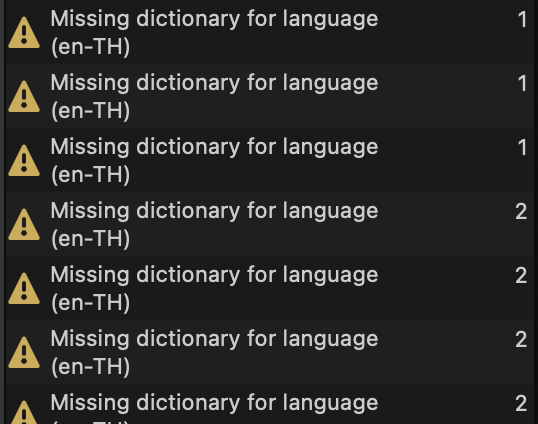Search the Community
Showing results for tags 'macos'.
-
Hi, I noticed the following bug on AP 2.4.0 on MacOS: Create a table of contents in a document Edit the style of one of the entries from the Text Style studio (modify [FR : Modifier [style name]) Changes are taken into account immediately in some cases (e.g. bolding), but others requiring refreshing the ToC (e.g. changing the font colour). This inconsistency seems a bug to me. Edit: Actions edited for clarity.
- 6 replies
-
- affinity publisher
- macos
-
(and 1 more)
Tagged with:
-
A long time ago I reported this bug with a trial version of Affinity, now I have purchased the bundle and I see that they have not solved this problem. When I try to open certain files, affinity just won't open them!!!! It only shows a small message: "Loading 1 document" and it doesn't go from there, it doesn't let me close the program either and I have to do it from the process manager. On my iPad and Windows the file opens normally, the problem only occurs on MacOS
- 19 replies
-
- macos
- loading document
-
(and 2 more)
Tagged with:
-
We are pleased to announce an update for the macOS release of Affinity Publisher 2, version 2.4.2 The changes in Affinity Publisher 2 for macOS 2.4.2 (those made since the last release ) are listed in this FAQ forum post: Those are the changes made since the last release Affinity Publisher 2 for macOS 2.4.0 & 2.4.1 To get notified when any new releases are made please follow the latest releases thread by clicking here UPDATING TO THIS VERSION (Free for existing customers) The software version can be seen on the splash screen and the About dialog (in application menu, Affinity Publisher > About). If you’ve purchased from the Mac App Store— updates are done automatically next time you run your software after it is available in the Mac App Store. If this does not happen for you, open the Mac App Store app and go to the Updates page and then Store > Reload page or press CMD+R. This should hopefully force the update to show. Apple sometimes phase roll outs around the world which can mean it may take up to 72 hours for your update to be available. If you’ve purchased from the Affinity Store— each time you start the software it will check for updates and offer to download and install any available update, or in the application main menu there is an option Check for Updates. You can download the latest installer by logging into the affinity store here and find the order in your account and use the "download" button in there. Alternatively, this new release (and previous versions of Affinity Publisher for macOS) can be downloaded from this link (that installer is NOT for Mac app store purchases, which update through the Mac App Store).
-
We are pleased to announce an update for the macOS release of Affinity Photo 2, version 2.4.2 The changes in Affinity Photo 2 for macOS 2.4.2 are listed in this FAQ forum post: Those are the changes made since the last release Affinity Photo 2 for macOS 2.4.0 & 2.4.1 To get notified when any new releases are made please follow the latest releases thread by clicking here UPDATING TO THIS VERSION (which is free for all V2 users) The software version can be seen on the splash screen and the About dialog (in application menu, Affinity Photo > About). If you’ve purchased from the Mac App Store— updates are done automatically next time you run your software after it is available in the Mac App Store. If this does not happen for you, open the Mac App Store app and go to the Updates page and then Store > Reload page or press CMD+R. This should hopefully force the update to show. Apple sometimes phase roll outs around the world which can mean it may take up to 72 hours for your update to be available. If you’ve purchased from the Affinity Store— each time you start the software it will check for updates and offer to download and install any available update, or in the application main menu there is an option Check for Updates. You can download the latest installer by logging into the affinity store here and find the order in your account and use the "download" button in there. Alternatively, this new release (and previous versions of Affinity Photo for macOS) can be downloaded from this link (that installer is NOT for Mac app store purchases, which update through the Mac App Store).
-
I'm using Affinity Publisher2 on my macOS laptop I have been receiving notifications for all of my text to be 'Missing dictionary for language (en-TH)' even though my text are in English I'm not quite sure what's going on? The spelling check still work just fine, but I'm just wondering why I keep getting these pop-ups
- 32 replies
-
- affinity publisher 2
- dictionary
-
(and 2 more)
Tagged with:
-
At one point Affinity Photo started doing this slightly annoying behavior. Repro steps: 1. Use the loop selection tool to select part of the image. 2. Shift-F6 (on my system I use Shift-Fn-F6 because of how I have the F shortcut keys set up). 3. Tab to the pixel input box (it has 0px to start) and type "30px" (for example) in the input box. 4. Press Enter (this is very important- do not click Apply, just press Enter and you will need to do it twice because the first Enter just "commits" to "30px" input in the input itself while the second Enter essentially triggers the default action button which is "Apply" for this dialog) 5. Watch in horror as the dialog just re-appears with 0px as the input once again. 🙂 I know, it isn't a big bug, but it just annoys me that this is really the only bug I encounter with an otherwise perfect product. *Edit: after getting feedback from others below, I'd like to clarify that this only appears to be an issue on Mac OS X with Affinity Photo v2.x (specifically use v2.4.1 so you're on the latest version because it is possible that this bug was only introduced after a minor update to v2- maybe the initial v2 worked fine... I can't recall exactly when I started seeing the issue, but I know that v1.x did not have it).
- 8 replies
-
- affinity photo
- feather
- (and 5 more)
-
Hi folks, I have just discovered that, when developing RAW in Affinity Photo—under the Lens tab and under Lens Correction—the Lens Profile dropbox selector no longer works. It doesn't drop down and say Empty nor show all the lens profiles I'm used to seeing, rather it simply blinks quickly and does nothing. As such, I cannot see any lens profiles at all. I read about going to LensFun myself on github and downloading the XML files from there into ~/Library/Containers/com.seriflabs.affinityphoto/Data/Library/Application Support/LensProfiles/; I tried that and restarted Affinity Photo and still I see zero Lens Profiles. I also read that this may have to do with Apple Silicon rendering RAW files. I am using Affinity Photo 1.10.8 on MacOS Sonoma 14.4.1 (23E224). I have tried with hardware acceleration on (Apple M3 Pro Metal) and off (software). The last time I used Lens Profiles was likely before I upgraded to 1.10.8 (but after 1.10.x) and before I moved away from my old Intel Macbook Air (which was November). Thanks!
- 2 replies
-
- apple silicon
- macos
-
(and 3 more)
Tagged with:
-
If you drag an image (eg: *.png) from a .ZIP file onto a document in Publisher v2.2.1 the application will crash. NOTE: Worked in v1.0. ***Also crashes in beta Publisher 2.30 (2114) MacOS: Sonoma v14.1.1 (23B81)
-
Hello everyone, I have encountered the following bug on an almost finished Publisher document. I am using Publisher 2.4.0 on a Mac running OS Ventura 13.6.5 (22G621). Problem encountered: - After placing an image and updating an image externally, I closed Publisher. - When I restarted, the (expected) window opened, indicating that I could update the linked document with the Resource manager. - Whether I continued with this process or not, the application froze, with either a color wheel spinning or the complete impossibility of doing anything (for example, 'Export' didn't open the corresponding window, double-clicking a page would not go to this page, etc.). I tried to restart Publisher and my operating system several times with no success. I then tried to open the document in Affinity Designer. Designer then refused to open it, saying that the "Document is already open in Publisher 2", which was not true. I therefore thought that there was an invisible lock file preventing me from using the Affinity applications. Duplicating the file using the Finder did the trick, and my file is now editable as normal. I consider that not being able to open a file in Affinity Publisher due to a corrupted lock file, with no easy way of understanding the problem, is a significant bug that could affect other users, preventing them from opening their files.
- 2 replies
-
- affinity publisher
- macos
-
(and 1 more)
Tagged with:
-
Hello, everybody, I'm new to graphic design. I've been using Affinity Designer V1 for a couple of years now only for a special project, and have more or less figured out enough of AD on my MacBook to be able to do what I am trying to do with my project. I use the vector persona exclusively. So today when I went to open the app I found that every single file I've created is blank. I can see in the Layers panel that all my content is still there but nothing is showing up on the canvas, aside from those thin blue outlines showing the selected vector curve. I seem to remember that yesterday when I was using the program my laptop battery may have run down before I could close the program properly, and I'm wondering if now the app software is corrupted. If so I guess I would have to reinstall V1 or upgrade to V2, but I thought I would check here first in case it's merely a matter of some setting. I've tried opening AD files that were not open when the computer powered down, they are the same (blank canvas). I tried opening AD files I had previously saved onto a thumb drive, and they also have nothing but invisible content in them. I tried restarting AD, no change. I tried restarting my computer, no change. I've looked at the Dark/Light mode and that seems to have nothing to do with it. I've looked closely at the Swatches and Stroke panels and verified that the Stroke width is greater than zero, and has color applied. I can make changes to the Stroke and see the changes show up in the thumbnails of the Layers panel but not on the canvas. Of course then there are the Art Boards which seem to be missing. I've tried adding an Art Board to the canvas and just like the vectors, I can see the outline and it shows up in the Layers panel but I cannot make them visible. I've tried creating a new file and it does the same. Any suggestions?
-
I am working on a book, like I have done in the past. I find it easier to sometimes read the words in using the dictation function built into macOS. I sometimes can work faster that way. I tried using this yesterday with Affinity Publisher, and it didn't work. I have tried everything I can think of to get it work and cannot. Has something changed? Is anyone else having this issue? Robby
-
When I attempt to delete a table format, the application crashes. It does not seem to happen in a new document. I've uploaded the file. I'm on Mac OS Sonoma 14.2.1. Hardware Acceleration is on. I expected the Table Format to delete, but instead the application crashes. Recipe: I created and formatted a table. I made a Table Format based on that table. I realized that the Table Format was not storing all the data properly, so I deleted the format. The application summarily crashed. I've been running into a lot of crashes and weird performance issues, so I think maybe there's something wrong with my book and/or files. I'm very frustrated. Screen Recording 2024-03-04 at 9.13.17 PM.mov AA_PT03_Gear.afpub
-
So I'm finally making the switch from a windows laptop to a MacBook, and I wanna make sure that I get something that's both in my price range, and also runs affinity well. But that being said, there's a lot out there. If you use affinity on a MacBook, what have your experiences been? What year/model are your MacBooks? Are there any MacBooks I should stay away from? Affinity is by far the biggest consuming product I will use on the laptop, so that's why I'm here first. I've been told MacBook pros are the way to go, but I don't know much more than that, and my only mac experience has been an iPad pro and my 2016 imac all in one dinosaur, which barely runs affinity at this point.
-
Applying the states takes almost 5-7 minutes! I have to mention that I have 16067 layers.
- 1 reply
-
- affinity designer
- macos
-
(and 2 more)
Tagged with:
-
We are pleased to announce an update for the macOS release of Affinity Photo 2, version 2.4.0 The changes in Affinity Photo 2 for macOS 2.4.0 are listed in this FAQ forum post: Those are the changes made since the last release Affinity Photo 2 for macOS 2.3.1 A subsequent release 2.4.1 is announced here To get notified when any new releases are made please follow the latest releases thread by clicking here UPDATING TO THIS VERSION (which is free for all V2 users) The software version can be seen on the splash screen and the About dialog (in application menu, Affinity Photo > About). If you’ve purchased from the Mac App Store— updates are done automatically next time you run your software after it is available in the Mac App Store. If this does not happen for you, open the Mac App Store app and go to the Updates page and then Store > Reload page or press CMD+R. This should hopefully force the update to show. Apple sometimes phase roll outs around the world which can mean it may take up to 72 hours for your update to be available. If you’ve purchased from the Affinity Store— each time you start the software it will check for updates and offer to download and install any available update, or in the application main menu there is an option Check for Updates. You can download the latest installer by logging into the affinity store here and find the order in your account and use the "download" button in there. Alternatively, this new release (and previous versions of Affinity Photo for macOS) can be downloaded from this link (that installer is NOT for Mac app store purchases, which update through the Mac App Store).
-
Version: 2.3.1 OS: Mac OS Sonoma 14.3.1 Hardware: M3 Max 2023 Macbook Pro 16" Issue: I am a long time user of Affinity Designer. I normally use a 16" 2019 Intel Macbook Pro and have had no issues on both Affinity Designer 1 & 2. I have now recently switched to an M3 Max Macbook, which is significantly faster than my older Intel machine. However, Affinity Designer 2 on the new machine is very frequently laggy (zooming in/out and panning very choppy, obvious lag when clicking between objects) even with very small documents containing a small number of items. Other times it goes back to normal with 0 lag. I am not running any other high-demand applications while using Affinity Designer. I have checked my performance settings but everything is set very high, including the use of OpenGL. Is this behavious normal? Is there something I am missing? Has anyone else encountered this issue? Would appreciate all insight, thanks!
- 10 replies
-
- lag
- affinity designer
-
(and 1 more)
Tagged with:
-
Hi, I'm using Publisher 2.3.1, and I've just run into a reproducible crash that appears to be related to the spellcheck process. This crash initially occurred in a 40-page document file that uses the "English (United Kingdom)" spellcheck dictionary. When I opened the document tonight, I had fixed all of the Preflight spellcheck "errors" with the exception of three instances of the word "aluminum", which were flagged as not being spelled "aluminium", as I checked with my editor to determine which version of English (UK or US) was to be used. Informed that UK English would be used, I successfully changed the first instance of "aluminum", and Publisher crashed when I right-clicked on the second instance. Upon restart, Preflight now showed a large number of spellcheck "errors", which was consistent with Publisher having "forgotten" all of the words that weren't actually misspellings, but were just proper names that weren't in the spellcheck dictionary, forcing me to go through them all once more, and specifying "Ignore Spelling" for each of them. When I tried this, though, the first "Ignore Spelling" setting seemed to work, but the second caused Publisher to crash again. I managed to trim the file down to a very "bare bones" version (attached here) that still exhibits the crash error. Steps to reproduce are: Open the file. In the Preflight section of the left sidebar, click the "Check Now" button. This should reveal two spelling errors, "Davvidson" and "sales@zzvid.org". Double-click the "Davvidson" entry in Preflight, which will select it in the document. In the document, right-click the selected "Davvidson" and select "Ignore Spelling" from the dropdown. This appears to work correctly. Double-click the "sales@zzvid.org" entry in Preflight, which will select it in the document. In the document, right-click the selected "sales@zzvid.org", which will cause Publisher to immediately crash and exit, with no warning. I'm wondering if this might be caused by some sort of local corruption of the retained collection of "Ignore Spelling" words. If this is the case, then I'd expect that you won't be able to reproduce the error that I'm seeing, and if this is the case, I'd appreciate any suggestions as to how I can fix this on my end. If you are able to reproduce the error, then this would appear to be some sort of bug. Thanks, Ken PublisherSpellcheckCrash_v3_27Feb24.afpub
-
We are pleased to announce an update for the macOS release of Affinity Designer 2, version 2.4.0 The changes in Affinity Designer 2 for macOS 2.4.0 are listed in this FAQ forum post: Those are the changes made since the last release Affinity Designer 2 for macOS 2.3.1 A subsequent release 2.4.1 is announced here To get notified when any new releases are made please follow the latest releases thread by clicking here UPDATING TO THIS VERSION (which is free for all V2 users) The software version can be seen on the splash screen and the About dialog (in application menu, Affinity Designer > About). If you’ve purchased from the Mac App Store— updates are done automatically next time you run your software after it is available in the Mac App Store. If this does not happen for you, open the Mac App Store app and go to the Updates page and then Store > Reload page or press CMD+R. This should hopefully force the update to show. Apple sometimes phase roll outs around the world which can mean it may take up to 72 hours for your update to be available. If you’ve purchased from the Affinity Store— each time you start the software it will check for updates and offer to download and install any available update, or in the application main menu there is an option Check for Updates. You can download the latest installer by logging into the affinity store here and find the order in your account and use the "download" button in there. Alternatively, this new release (and previous versions of Affinity Designer for macOS) can be downloaded from this link (that installer is NOT for Mac app store purchases, which update through the Mac App Store).
-
We are pleased to announce an update for the macOS release of Affinity Publisher 2, version 2.4.0 The changes in Affinity Publisher 2 for macOS 2.4.0 (those made since the last release ) are listed in this FAQ forum post: Those are the changes made since the last release Affinity Publisher 2 for macOS 2.3.1 A subsequent release 2.4.1 is announced here To get notified when any new releases are made please follow the latest releases thread by clicking here UPDATING TO THIS VERSION (Free for existing customers) The software version can be seen on the splash screen and the About dialog (in application menu, Affinity Publisher > About). If you’ve purchased from the Mac App Store— updates are done automatically next time you run your software after it is available in the Mac App Store. If this does not happen for you, open the Mac App Store app and go to the Updates page and then Store > Reload page or press CMD+R. This should hopefully force the update to show. Apple sometimes phase roll outs around the world which can mean it may take up to 72 hours for your update to be available. If you’ve purchased from the Affinity Store— each time you start the software it will check for updates and offer to download and install any available update, or in the application main menu there is an option Check for Updates. You can download the latest installer by logging into the affinity store here and find the order in your account and use the "download" button in there. Alternatively, this new release (and previous versions of Affinity Publisher for macOS) can be downloaded from this link (that installer is NOT for Mac app store purchases, which update through the Mac App Store).
-
"Maximize a window: Press and hold the Option key while you click the green button in the top-left corner of an app window. To return to the previous window size, Option-click the button again." Doesn't work. https://support.apple.com/en-gb/guide/mac-help/mchlp2469/mac Screenrec.mov
-
Designed some neuemorphic icons for the Affinity Suite in Designer. Inspired by @yeye's Affinity Designer icon on Dribbble. Hope you guys like it! I'd love some feedback or ideas! Affinity Designer Neue.afdesign Affinity Photo Neue.afdesign Affinity Publisher Neue 2.afdesign
-
- affinity designer
- affinity publisher
- (and 5 more)
-
For fun, here is an A. Designer file resuming as precisely as possible (as best I could...) the original look of macOS folders. The file is prepared to easily customize them with your icons (just black and white) and icon and background colors. The macOS folder icons are taken from Apple's typeface series, SF Pro. Here is the download link for this free typeface with many other very practical variations: https://developer.apple.com/fonts/ I hope this will be useful to you... (en français) Reprise des icônes des dossiers système de macOS Pour le fun, voici un fichier A. Designer reprenant le plus précisément possible (du mieux que j'ai pu...) le look original des dossiers de macOS. Le fichier est préparé pour les personnaliser facilement avec vos icônes (simplement en noir en blanc) et les coloris d'icône et de fond. Les icônes des dossiers de macOS sont issus de la série de polices de caratère d'Apple, SF Pro. Voici le lien de téléchargement de cette typo gratuite avec de multiples autres déclinaisons très pratiques : https://developer.apple.com/fonts/ J'espère que cela vous sera utile... Montage_macOS_FOLDER.afdesign
-
We are pleased to announce an update for the macOS release of Affinity Designer 2, version 2.3.1 The changes in Affinity Designer 2 for macOS 2.3.1 (those made since the last release Affinity Designer 2 for macOS 2.3.0) are listed in this FAQ forum post: To get notified when any new releases are made please follow the latest releases thread by clicking here UPDATING TO THIS VERSION (which is free for all V2 users) The software version can be seen on the splash screen and the About dialog (in application menu, Affinity Designer > About). If you’ve purchased from the Mac App Store— updates are done automatically next time you run your software after it is available in the Mac App Store. If this does not happen for you, open the Mac App Store app and go to the Updates page and then Store > Reload page or press CMD+R. This should hopefully force the update to show. Apple sometimes phase roll outs around the world which can mean it may take up to 72 hours for your update to be available. If you’ve purchased from the Affinity Store— each time you start the software it will check for updates and offer to download and install any available update, or in the application main menu there is an option Check for Updates. You can download the latest installer by logging into the affinity store here and find the order in your account and use the "download" button in there. Alternatively, this new release (and previous versions of Affinity Designer for macOS) can be downloaded from this link (that installer is NOT for Mac app store purchases, which update through the Mac App Store).
-
If I add a pixel layer to a symbol, AD won't render what is drawn in real time. I have to go to the Move tool or switch back to Vector Persona to see what was drawn. Sometimes I get a clipped image, and sometimes no image at all. Video attached show only a partial render of pixel drawing until I go to the Move tool. Vector drawing render correctly. Screen Recording 2024-01-22 at 7.43.19 PM.mov
- 2 replies
-
- macos
- affinity designer
-
(and 2 more)
Tagged with:
-
Hi folks, I have created a flyer, a third of A4, which I have filled with content, backgrounds and a graphic. The .afpub is 1.4 MB in size. When I want to open this document, it takes forever (! - about 4 minutes) until it is open and can be edited. Does this happen often? What can I do about it? Thank you very much, Hooray
- 9 replies
-
- macos
- macbookair(m1.2020)
-
(and 1 more)
Tagged with: