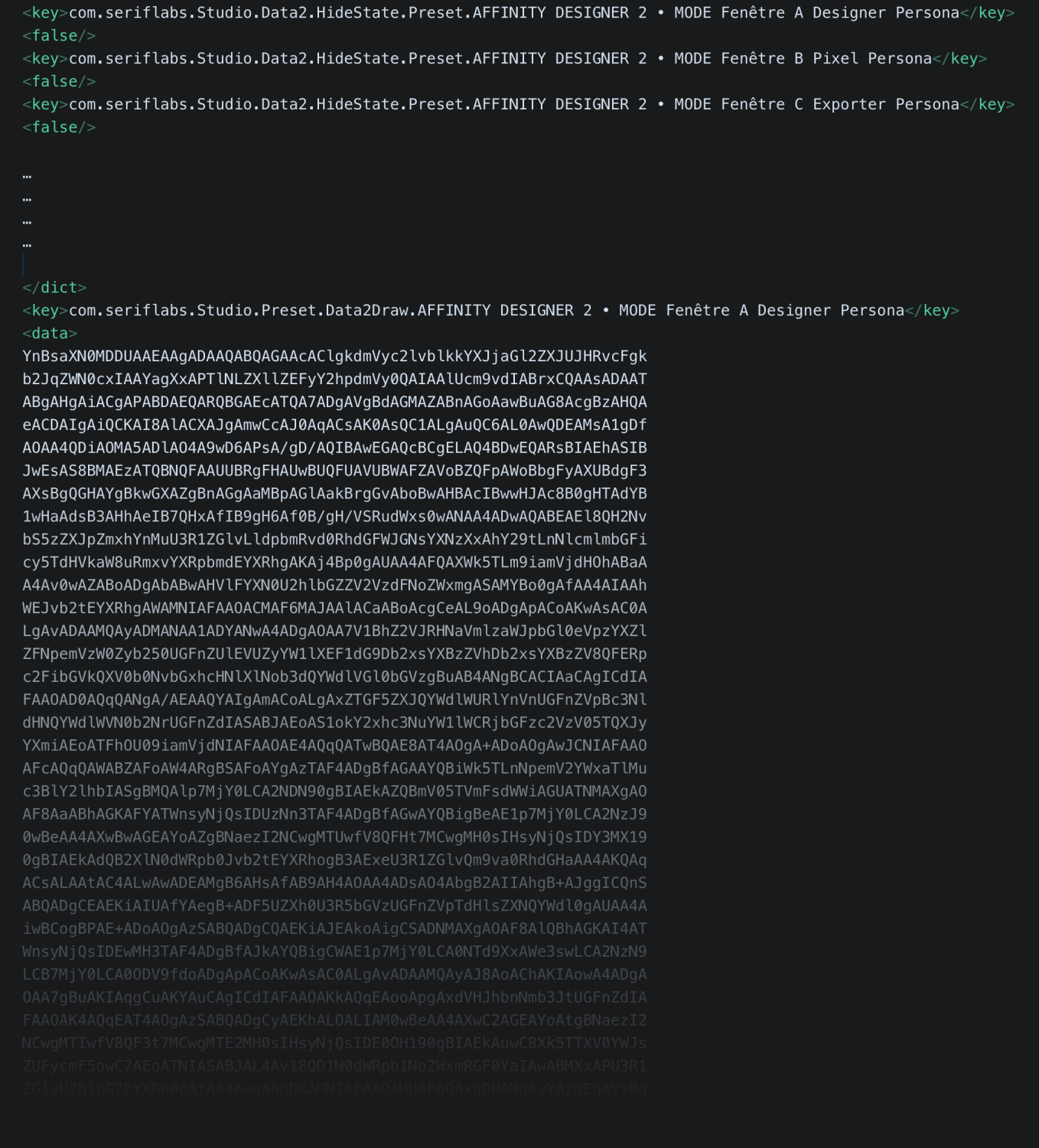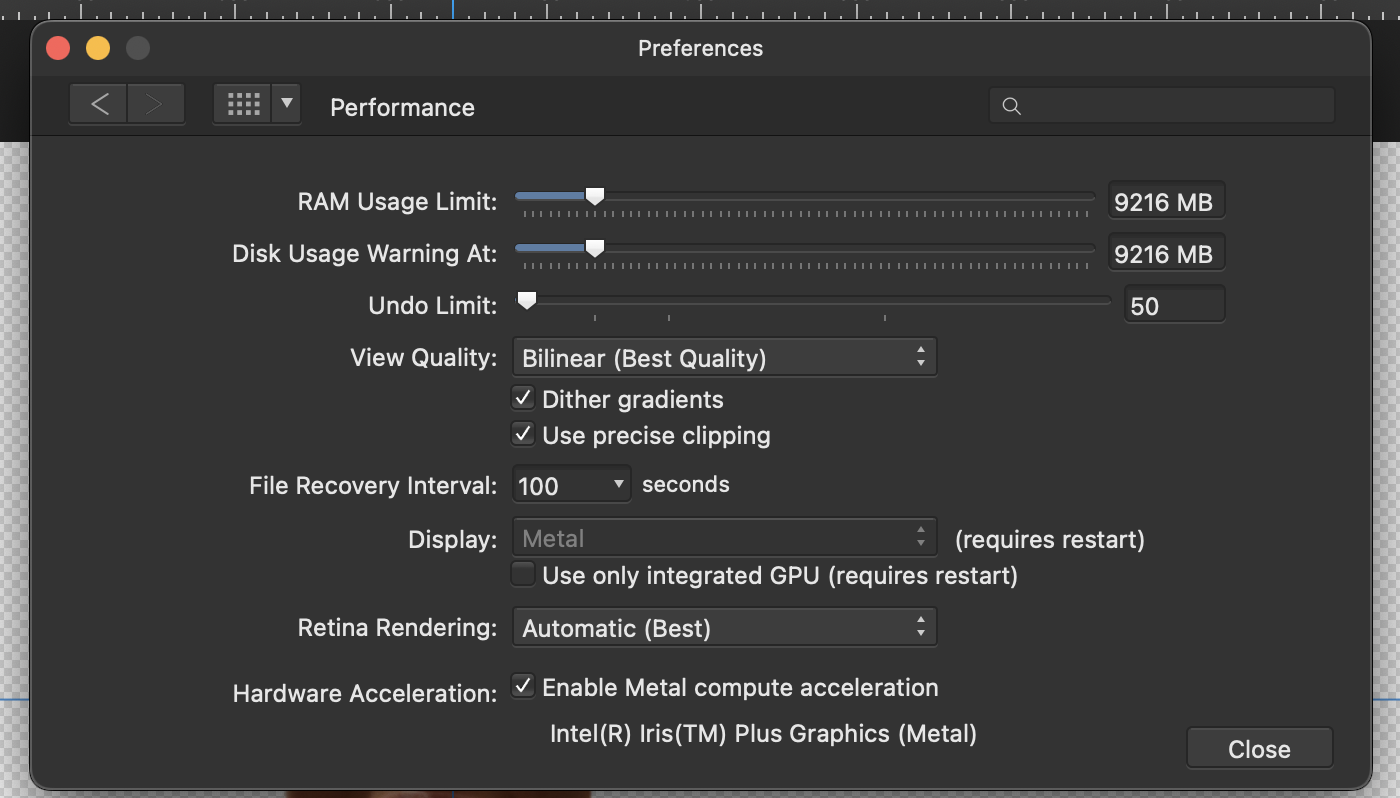Search the Community
Showing results for tags 'macos monterey'.
-
Hello, very satisfied with the update to version 2 of the Affinity suite... despite having purchased version 1 of the suite at the end of May 2022!... I'm running macOS Monterey 12.6.1 on mac Mini M1 16 GB. I haven't encountered any problems with this recent update so far. I allow myself this topic concerning the management of studio presets in the three software. For each software, and for each Persona, I created specific studios allowing me to find identical palettes and tools in the same places on my screen (an old habit with Adobe). My intention: I intend to reinstall macOS Monterey (macOS ventura is not going to bring me much and it is still too young and full of inconsistencies and gaps...), in Clean Install in order to start again on a good base (annual cleaning). Question 1: how can I be sure that I will find all my interfaces by reinstalling the three software programs in the suite?... Question 2: is it enough for me to replace a previously made backup of the 3 preference files (com.seriflabs.affinitydesigner2.plist - com.seriflabs.affinityphoto2.plist - com.seriflabs.affinitypublisher2.plist) as well as the 3 folders located in Home –> Library –> Application Support (Affinity Designer 2 - Affinity Photo 2 - Affinity Publisher 2) to find my interfaces and studio presets?... Question 3: by opening with a text editor the 3 preference files (com.seriflabs.affinitydesigner2.plist - com.seriflabs.affinityphoto2.plist - com.seriflabs.affinitypublisher2.plist), I was able to find references to the studio presets that I created for each software (see screenshot below): should we and can we copy these lines of specific code in the 3 new preference files created after the reinstallation of the suite for, finally, find my studio presets?... Thank you for your insights and good luck to you...
- 12 replies
-
- macos monterey
- studio presets
-
(and 2 more)
Tagged with:
-
trying to open a file via right click in finder. Then, most of the times, but not always, system gets unusable because it messes with the screen – and I've got the feeling inoput via mouse / trackpad / keyboard isn't working but that's hard to tell because it is like flying blind. IMac 24", M1, 16GB, macOS Montery 12.1 Beta (21C5039b) Affinity Photo 1.10.4 A(AppStore version) And it looks like this. First one is with open file in Affinity trying to place another file from Finder window (that's the 3 rows a 4 files on the right) and this is when Mac goes to sleep while Affinity is running:
- 4 replies
-
- macos monterey
- 12.1.beta
-
(and 2 more)
Tagged with:
-
I am using Mac Pro 2019 with Asus PA32UCX. Monitor colour was calibrated. However When I open the file with Preview and Affinity Designer, the colour is totally different. The print screen is attached here. The left one is Expansion Slot Utility and right one is print screen of that. They both are same colour but soon as I add to Affinity Designer, the colour is washed out and totally different. Which one is correct one ? How can I match the colour or get accurate colour ?
- 3 replies
-
- mac pro
- macos monterey
-
(and 2 more)
Tagged with:
-
Hello, I need help with the performance settings on Affinity Photo. What would be the best performance settings? Like the ram and stuff like that. I have MacOS Monterey Version 12.3.1. Can anyone help me?
- 2 replies
-
- performance settings
- macos monterey
-
(and 2 more)
Tagged with:
-
When trying to save a file for the first time, I find that I am frequently unable to enter a filename, as though Designer has frozen. If I click somewhere else, and then back to the filename field, text may suddenly appear and I can type as normal. I have also had some issues with the Save dialogue in Photo since upgrading to macOS Monterey. My system: iMac 5K 2017 RAM: 24 GB macOS Monterey 12.2.1
-
Photo totally froze up when I tried to save a file. It became completely unresponsive (spinning beachball), and after a long wait it became clear to me that it was not going to recover, so I had to do a Force Quit. (Thankfully, the autosave recovered most of what I had worked on.) I have also had some issues with the Save dialogue in Designer since upgrading to macOS Monterey. My system: iMac 5K 2017 RAM: 24 GB macOS Monterey 12.2.1
-
Fill option in context menu doesn't open a window when clicking in the lower half of the button. It sometimes happens clicking in the top half, or there is a delay in the window opening. I'm new to Affinity and this happened from the install on MacOS Monterey 12.1 and has continued after 12.2 upgrade. It's been extremely frustrating. After fooling with it repeatedly to report the bug I only now discovered that it's mainly only in the lower half of the fill rectangle. So, I guess that's a bit of a workaround. Using 1.10.4 I can you reproduce it. It happens for a new document. If you cannot provide a sample document then please give an accurate description of the problem for example it should include most of the following: MacOS Monterey 12.2 Happens with hardware acceleration ON or OFF Clicked on Fill option in context menu and the window dosen't open. Just recently discovered it's mainly a bug in the lower half of the fill rectangle button Selected the object with either the move, node, or pen tool. Then tried to change the fill color In earlier documents every click that wasn't opening the window would show in the History as "set fill" repeatedly. It's not doing that now in new documents. Never worked properly from 12.1 to 12.2 Video capture: Screen Recording 2022-02-05 at 6.26.49 PM.mov Fill context menu bug.afdesign
- 1 reply
-
- macos monterey
- fill
-
(and 3 more)
Tagged with:
-
Opened pre-existing, native Affinity Publisher document to begin creating my first table. After dragging-out the 4-column, 1-row table, and adding text to the first cell, Publisher completely crashed. Here's the crash report. ------------------------------------- Translated Report (Full Report Below) ------------------------------------- Process: Affinity Publisher [42210] Path: /Applications/Affinity Publisher.app/Contents/MacOS/Affinity Publisher Identifier: com.seriflabs.affinitypublisher Version: 1.10.4 (1.10.4) Code Type: X86-64 (Native) Parent Process: launchd [1] User ID: 503 Date/Time: 2021-12-12 09:48:05.8791 -0800 OS Version: macOS 12.0.1 (21A559) Report Version: 12 Bridge OS Version: 6.0 (19P548) Anonymous UUID: 7B9BA41E-4764-8B34-6DE7-C52A99A4E24A Time Awake Since Boot: 2400000 seconds System Integrity Protection: enabled Crashed Thread: 0 Dispatch queue: com.apple.main-thread Exception Type: EXC_BAD_ACCESS (SIGSEGV) Exception Codes: UNKNOWN_0xD at 0x0000000000000000 Exception Codes: 0x000000000000000d, 0x0000000000000000 Exception Note: EXC_CORPSE_NOTIFY Termination Reason: Namespace SIGNAL, Code 11 Segmentation fault: 11 Terminating Process: exc handler [42210] VM Region Info: 0 is not in any region. Bytes before following region: 4524859392 REGION TYPE START - END [ VSIZE] PRT/MAX SHRMOD REGION DETAIL UNUSED SPACE AT START ---> __TEXT 10db3e000-10db82000 [ 272K] r-x/r-x SM=COW ...ity Publisher Thread 0 Crashed:: Dispatch queue: com.apple.main-thread 0 liblibpersona.dylib 0x178c7671c Selection::GetBrushFillDescriptor(ContentType) const + 1020 1 liblibpersona.dylib 0x172638ae8 Tool::GetFill(ColourContext, ContentType) const + 184 2 liblibpersona.dylib 0x172638a14 Tool::GetFill(ColourContext) const + 52 3 libcocoaui 0x114708852 -[BaseContextToolbar validateContextToolbarItem:] + 1954 4 libcocoaui 0x11493155d -[TextToolContextToolbar validateContextToolbarItem:] + 5309 5 libcocoaui 0x11558546e -[ContextToolbar validateControl:] + 174 6 libcocoaui 0x115585367 -[ContextToolbar validateControls] + 231 7 libcocoaui 0x115586bfb -[ContextToolbar refreshControls] + 2491 8 libcocoaui 0x1155859bb -[ContextToolbar onUpdateContextToolbarForSelectionChanged:] + 27 9 CoreFoundation 0x7ff806e2ee73 __CFNOTIFICATIONCENTER_IS_CALLING_OUT_TO_AN_OBSERVER__ + 12 10 CoreFoundation 0x7ff806ecc349 ___CFXRegistrationPost_block_invoke + 49 11 CoreFoundation 0x7ff806ecc2c6 _CFXRegistrationPost + 496 12 CoreFoundation 0x7ff806e00786 _CFXNotificationPost + 733 13 libcocoaui 0x114f27c53 -[NotificationsController handleNewSelectionNotification:] + 1587 14 libcocoaui 0x114f1d033 -[NotificationsController receiveNotification:] + 1715 15 libdispatch.dylib 0x7ff806bbaad8 _dispatch_call_block_and_release + 12 16 libdispatch.dylib 0x7ff806bbbcc9 _dispatch_client_callout + 8 17 libdispatch.dylib 0x7ff806bc85d8 _dispatch_main_queue_callback_4CF + 951 18 CoreFoundation 0x7ff806e775d9 __CFRUNLOOP_IS_SERVICING_THE_MAIN_DISPATCH_QUEUE__ + 9 19 CoreFoundation 0x7ff806e386ae __CFRunLoopRun + 2752 20 CoreFoundation 0x7ff806e3752d CFRunLoopRunSpecific + 563 21 HIToolbox 0x7ff80fa553e1 RunCurrentEventLoopInMode + 292 22 HIToolbox 0x7ff80fa55137 ReceiveNextEventCommon + 587 23 HIToolbox 0x7ff80fa54ed5 _BlockUntilNextEventMatchingListInModeWithFilter + 70 24 AppKit 0x7ff8098628f0 _DPSNextEvent + 886 25 AppKit 0x7ff809860f5c -[NSApplication(NSEvent) _nextEventMatchingEventMask:untilDate:inMode:dequeue:] + 1411 26 AppKit 0x7ff809853359 -[NSApplication run] + 586 27 AppKit 0x7ff8098271f8 NSApplicationMain + 816 28 dyld 0x116df14fe start + 462 Thread 1:: com.apple.NSEventThread 0 libsystem_kernel.dylib 0x7ff806d35aba mach_msg_trap + 10 1 libsystem_kernel.dylib 0x7ff806d35e2b mach_msg + 59 2 CoreFoundation 0x7ff806e39a42 __CFRunLoopServiceMachPort + 319 3 CoreFoundation 0x7ff806e3811b __CFRunLoopRun + 1325 4 CoreFoundation 0x7ff806e3752d CFRunLoopRunSpecific + 563 5 AppKit 0x7ff8099d0cec _NSEventThread + 132 6 libsystem_pthread.dylib 0x7ff806d72514 _pthread_start + 125 7 libsystem_pthread.dylib 0x7ff806d6e02f thread_start + 15 Thread 2:: com.apple.NSURLConnectionLoader 0 libsystem_kernel.dylib 0x7ff806d35aba mach_msg_trap + 10 1 libsystem_kernel.dylib 0x7ff806d35e2b mach_msg + 59 2 CoreFoundation 0x7ff806e39a42 __CFRunLoopServiceMachPort + 319 3 CoreFoundation 0x7ff806e3811b __CFRunLoopRun + 1325 4 CoreFoundation 0x7ff806e3752d CFRunLoopRunSpecific + 563 5 CFNetwork 0x7ff80ba259a6 0x7ff80b7d7000 + 2419110 6 Foundation 0x7ff807c983c9 __NSThread__start__ + 1025 7 libsystem_pthread.dylib 0x7ff806d72514 _pthread_start + 125 8 libsystem_pthread.dylib 0x7ff806d6e02f thread_start + 15 Thread 3: 0 libsystem_pthread.dylib 0x7ff806d6e00c start_wqthread + 0 Thread 4: 0 libsystem_pthread.dylib 0x7ff806d6e00c start_wqthread + 0 Thread 5: 0 libsystem_pthread.dylib 0x7ff806d6e00c start_wqthread + 0 Thread 6: 0 libsystem_pthread.dylib 0x7ff806d6e00c start_wqthread + 0 Thread 7: 0 libsystem_pthread.dylib 0x7ff806d6e00c start_wqthread + 0 Thread 8: 0 libsystem_pthread.dylib 0x7ff806d6e00c start_wqthread + 0 Thread 9: 0 libsystem_pthread.dylib 0x7ff806d6e00c start_wqthread + 0 Thread 10: 0 libsystem_pthread.dylib 0x7ff806d6e00c start_wqthread + 0 Thread 11: 0 libsystem_pthread.dylib 0x7ff806d6e00c start_wqthread + 0 Thread 12: 0 libsystem_pthread.dylib 0x7ff806d6e00c start_wqthread + 0 Thread 13: 0 libsystem_pthread.dylib 0x7ff806d6e00c start_wqthread + 0 Thread 14: 0 libsystem_pthread.dylib 0x7ff806d6e00c start_wqthread + 0 Thread 15: 0 libsystem_pthread.dylib 0x7ff806d6e00c start_wqthread + 0 Thread 0 crashed with X86 Thread State (64-bit): rax: 0x4030082aaaaa0004 rbx: 0x000060000564d600 rcx: 0x00007ff7b23bec10 rdx: 0x0000000000000000 rdi: 0x000060000b5a5900 rsi: 0x00007fd7fc18ec28 rbp: 0x00007ff7b23bebf0 rsp: 0x00007ff7b23beb60 r8: 0x0000000000000001 r9: 0x0000000000000000 r10: 0x00000000ffffff00 r11: 0x00007fd82a76a8a0 r12: 0x0000600000a5fd18 r13: 0x00007fd7fc18ec28 r14: 0x0000600006f96440 r15: 0x0000600000a5fd10 rip: 0x0000000178c7671c rfl: 0x0000000000010202 cr2: 0x000000010f662000 Logical CPU: 0 Error Code: 0x00000000 Trap Number: 13 Thread 0 instruction stream: 00 48 8b 40 e0 f0 49 83-6c 05 08 01 75 0d 49 01 .H.@..I.l...u.I. c5 49 8b 45 00 4c 89 ef-ff 50 08 48 8b bd 70 ff .I.E.L...P.H..p. ff ff 48 8b 45 90 48 8b-40 08 48 8b 00 48 89 c1 ..H.E.H.@.H..H.. 48 c1 e9 20 0f af 8f a8-00 00 00 01 c1 48 63 c1 H.. .........Hc. 48 8b 8f b0 00 00 00 48-8d 04 80 48 c1 e0 04 48 H......H...H...H 8b 44 01 40 48 8b 4d d0-48 89 01 48 85 c0 74 15 .D.@H.M.H..H..t. [48]8b 08 48 8b 49 e8 f0-48 83 44 08 08 01 48 8b H..H.I..H.D...H. <== bd 70 ff ff ff 48 85 ff-74 19 48 8b 07 48 8b 40 .p...H..t.H..H.@ e8 f0 48 83 6c 07 08 01-75 09 48 01 c7 48 8b 07 ..H.l...u.H..H.. ff 50 08 48 8b 7d 90 48-85 ff 74 19 48 8b 07 48 .P.H.}.H..t.H..H 8b 40 e8 f0 48 83 6c 07-08 01 75 09 48 01 c7 48 .@..H.l...u.H..H 8b 07 ff 50 08 48 8b 03-48 8b 40 e8 f0 48 83 6c ...P.H..H.@..H.l Binary Images: 0x1717d0000 - 0x18755bfff liblibpersona.dylib (*) <cce1f993-c323-3663-bdf6-d419d128c789> /Applications/Affinity Publisher.app/Contents/Frameworks/liblibpersona.dylib 0x113938000 - 0x1157bffff com.seriflabs.libcocoaui (1.0) <34d32319-651f-3d28-a0fb-ee8a1ae36a1c> /Applications/Affinity Publisher.app/Contents/Frameworks/libcocoaui.framework/Versions/A/libcocoaui 0x7ff806db9000 - 0x7ff8072bbfff com.apple.CoreFoundation (6.9) <3002b545-6841-3fc8-91a2-bcfbe5872465> /System/Library/Frameworks/CoreFoundation.framework/Versions/A/CoreFoundation 0x7ff806bb9000 - 0x7ff806bfffff libdispatch.dylib (*) <be53a13c-8ce1-3e40-b9bc-98473d3eed3e> /usr/lib/system/libdispatch.dylib 0x7ff80fa26000 - 0x7ff80fd1dfff com.apple.HIToolbox (2.1.1) <4163a93f-bf71-3219-80ed-6f65e9266b81> /System/Library/Frameworks/Carbon.framework/Versions/A/Frameworks/HIToolbox.framework/Versions/A/HIToolbox 0x7ff809824000 - 0x7ff80a6b0fff com.apple.AppKit (6.9) <dd0028a3-78e3-3a8a-a51b-ddd68123adef> /System/Library/Frameworks/AppKit.framework/Versions/C/AppKit 0x116dec000 - 0x116e57fff dyld (*) <1a6ae033-9438-33c0-8077-988fd885250a> /usr/lib/dyld 0x7ff806d35000 - 0x7ff806d6bfff libsystem_kernel.dylib (*) <12bd6f13-c452-35ee-9069-51befef29f1a> /usr/lib/system/libsystem_kernel.dylib 0x7ff806d6c000 - 0x7ff806d77fff libsystem_pthread.dylib (*) <29a2750e-f31b-3630-8761-242a6bc3e99e> /usr/lib/system/libsystem_pthread.dylib 0x7ff80b7d7000 - 0x7ff80bc6cfff com.apple.CFNetwork (1325.0.1) <8a8cd85d-cf83-3019-bd2c-b99a711c97d7> /System/Library/Frameworks/CFNetwork.framework/Versions/A/CFNetwork 0x7ff807c3f000 - 0x7ff807ff9fff com.apple.Foundation (6.9) <d7fd0214-4bbb-3d84-88f7-820b25a6e16c> /System/Library/Frameworks/Foundation.framework/Versions/C/Foundation External Modification Summary: Calls made by other processes targeting this process: task_for_pid: 0 thread_create: 0 thread_set_state: 0 Calls made by this process: task_for_pid: 0 thread_create: 0 thread_set_state: 0 Calls made by all processes on this machine: task_for_pid: 0 thread_create: 0 thread_set_state: 0 VM Region Summary: ReadOnly portion of Libraries: Total=2.1G resident=0K(0%) swapped_out_or_unallocated=2.1G(100%) Writable regions: Total=3.1G written=0K(0%) resident=0K(0%) swapped_out=0K(0%) unallocated=3.1G(100%) VIRTUAL REGION REGION TYPE SIZE COUNT (non-coalesced) =========== ======= ======= Accelerate framework 1152K 9 Activity Tracing 256K 1 CG backing stores 2880K 4 CG image 314.1M 3763 ColorSync 228K 26 CoreAnimation 108.1M 430 CoreGraphics 16K 3 CoreUI image data 1720K 109 Foundation 32K 2 Image IO 96K 8 Kernel Alloc Once 8K 1 MALLOC 1.8G 308 MALLOC guard page 72K 15 MALLOC_MEDIUM (reserved) 752.0M 12 reserved VM address space (unallocated) MALLOC_NANO (reserved) 128.0M 1 reserved VM address space (unallocated) OpenGL GLSL 256K 3 SQLite page cache 128K 2 STACK GUARD 56.1M 16 Stack 15.6M 16 VM_ALLOCATE 680K 72 __DATA 48.1M 564 __DATA_CONST 31.9M 337 __DATA_DIRTY 1811K 212 __FONT_DATA 4K 1 __GLSLBUILTINS 5176K 1 __LINKEDIT 956.2M 62 __OBJC_RO 81.5M 1 __OBJC_RW 3120K 2 __TEXT 1.1G 573 __UNICODE 588K 1 dyld private memory 2304K 3 libnetwork 128K 8 mapped file 1.4G 1056 shared memory 772K 16 =========== ======= ======= TOTAL 6.7G 7638 TOTAL, minus reserved VM space 5.9G 7638 ----------- Full Report ----------- {"app_name":"Affinity Publisher","timestamp":"2021-12-12 09:48:18.00 -0800","app_version":"1.10.4","slice_uuid":"492cf469-c2df-3b63-b0d1-f3b7ba7864bd","build_version":"1.10.4","platform":1,"bundleID":"com.seriflabs.affinitypublisher","share_with_app_devs":0,"is_first_party":0,"bug_type":"309","os_version":"macOS 12.0.1 (21A559)","incident_id":"6839DD76-D11A-4951-B77F-0069D6184931","name":"Affinity Publisher"} { "uptime" : 2400000, "procLaunch" : "2021-12-11 13:14:47.1221 -0800", "procRole" : "Foreground", "version" : 2, "userID" : 503, "deployVersion" : 210, "modelCode" : "Macmini8,1", "procStartAbsTime" : 2401086336789762, "coalitionID" : 53607, "osVersion" : { "train" : "macOS 12.0.1", "build" : "21A559", "releaseType" : "User" }, "captureTime" : "2021-12-12 09:48:05.8791 -0800", "incident" : "6839DD76-D11A-4951-B77F-0069D6184931", "bug_type" : "309", "pid" : 42210, "procExitAbsTime" : 2475083117829266, "cpuType" : "X86-64", "procName" : "Affinity Publisher", "procPath" : "\/Applications\/Affinity Publisher.app\/Contents\/MacOS\/Affinity Publisher", "bundleInfo" : {"CFBundleShortVersionString":"1.10.4","CFBundleVersion":"1.10.4","CFBundleIdentifier":"com.seriflabs.affinitypublisher"}, "storeInfo" : {"deviceIdentifierForVendor":"EBE530FA-E68E-50BD-825E-4E1B80282806","thirdParty":true}, "parentProc" : "launchd", "parentPid" : 1, "coalitionName" : "com.seriflabs.affinitypublisher", "crashReporterKey" : "7B9BA41E-4764-8B34-6DE7-C52A99A4E24A", "bridgeVersion" : {"build":"19P548","train":"6.0"}, "sip" : "enabled", "vmRegionInfo" : "0 is not in any region. Bytes before following region: 4524859392\n REGION TYPE START - END [ VSIZE] PRT\/MAX SHRMOD REGION DETAIL\n UNUSED SPACE AT START\n---> \n __TEXT 10db3e000-10db82000 [ 272K] r-x\/r-x SM=COW ...ity Publisher", "isCorpse" : 1, "exception" : {"codes":"0x000000000000000d, 0x0000000000000000","rawCodes":[13,0],"type":"EXC_BAD_ACCESS","signal":"SIGSEGV","subtype":"UNKNOWN_0xD at 0x0000000000000000"}, "termination" : {"flags":0,"code":11,"namespace":"SIGNAL","indicator":"Segmentation fault: 11","byProc":"exc handler","byPid":42210}, "vmregioninfo" : "0 is not in any region. Bytes before following region: 4524859392\n REGION TYPE START - END [ VSIZE] PRT\/MAX SHRMOD REGION DETAIL\n UNUSED SPACE AT START\n---> \n __TEXT 10db3e000-10db82000 [ 272K] r-x\/r-x SM=COW ...ity Publisher", "extMods" : {"caller":{"thread_create":0,"thread_set_state":0,"task_for_pid":0},"system":{"thread_create":0,"thread_set_state":0,"task_for_pid":0},"targeted":{"thread_create":0,"thread_set_state":0,"task_for_pid":0},"warnings":0}, "faultingThread" : 0, "threads" : [{"triggered":true,"id":15092403,"instructionState":{"instructionStream":{"bytes":[0,72,139,64,224,240,73,131,108,5,8,1,117,13,73,1,197,73,139,69,0,76,137,239,255,80,8,72,139,189,112,255,255,255,72,139,69,144,72,139,64,8,72,139,0,72,137,193,72,193,233,32,15,175,143,168,0,0,0,1,193,72,99,193,72,139,143,176,0,0,0,72,141,4,128,72,193,224,4,72,139,68,1,64,72,139,77,208,72,137,1,72,133,192,116,21,72,139,8,72,139,73,232,240,72,131,68,8,8,1,72,139,189,112,255,255,255,72,133,255,116,25,72,139,7,72,139,64,232,240,72,131,108,7,8,1,117,9,72,1,199,72,139,7,255,80,8,72,139,125,144,72,133,255,116,25,72,139,7,72,139,64,232,240,72,131,108,7,8,1,117,9,72,1,199,72,139,7,255,80,8,72,139,3,72,139,64,232,240,72,131,108],"offset":96}},"threadState":{"r13":{"value":140565624187944},"rax":{"value":4625205796654415876},"rflags":{"value":66050},"cpu":{"value":0},"r14":{"value":105553233273920},"rsi":{"value":140565624187944},"r8":{"value":1},"cr2":{"value":4553318400},"rdx":{"value":0},"r10":{"value":4294967040},"r9":{"value":0},"r15":{"value":105553127144720},"rbx":{"value":105553206760960},"trap":{"value":13},"err":{"value":0},"r11":{"value":140566402082976},"rip":{"value":6321301276,"matchesCrashFrame":1},"rbp":{"value":140701823921136},"rsp":{"value":140701823920992},"r12":{"value":105553127144728},"rcx":{"value":140701823921168},"flavor":"x86_THREAD_STATE","rdi":{"value":105553306736896}},"queue":"com.apple.main-thread","frames":[{"imageOffset":122316572,"symbol":"Selection::GetBrushFillDescriptor(ContentType) const","symbolLocation":1020,"imageIndex":0},{"imageOffset":15108840,"symbol":"Tool::GetFill(ColourContext, ContentType) const","symbolLocation":184,"imageIndex":0},{"imageOffset":15108628,"symbol":"Tool::GetFill(ColourContext) const","symbolLocation":52,"imageIndex":0},{"imageOffset":14485586,"symbol":"-[BaseContextToolbar validateContextToolbarItem:]","symbolLocation":1954,"imageIndex":1},{"imageOffset":16749917,"symbol":"-[TextToolContextToolbar validateContextToolbarItem:]","symbolLocation":5309,"imageIndex":1},{"imageOffset":29676654,"symbol":"-[ContextToolbar validateControl:]","symbolLocation":174,"imageIndex":1},{"imageOffset":29676391,"symbol":"-[ContextToolbar validateControls]","symbolLocation":231,"imageIndex":1},{"imageOffset":29682683,"symbol":"-[ContextToolbar refreshControls]","symbolLocation":2491,"imageIndex":1},{"imageOffset":29678011,"symbol":"-[ContextToolbar onUpdateContextToolbarForSelectionChanged:]","symbolLocation":27,"imageIndex":1},{"imageOffset":482931,"symbol":"__CFNOTIFICATIONCENTER_IS_CALLING_OUT_TO_AN_OBSERVER__","symbolLocation":12,"imageIndex":2},{"imageOffset":1127241,"symbol":"___CFXRegistrationPost_block_invoke","symbolLocation":49,"imageIndex":2},{"imageOffset":1127110,"symbol":"_CFXRegistrationPost","symbolLocation":496,"imageIndex":2},{"imageOffset":292742,"symbol":"_CFXNotificationPost","symbolLocation":733,"imageIndex":2},{"imageOffset":23002195,"symbol":"-[NotificationsController handleNewSelectionNotification:]","symbolLocation":1587,"imageIndex":1},{"imageOffset":22958131,"symbol":"-[NotificationsController receiveNotification:]","symbolLocation":1715,"imageIndex":1},{"imageOffset":6872,"symbol":"_dispatch_call_block_and_release","symbolLocation":12,"imageIndex":3},{"imageOffset":11465,"symbol":"_dispatch_client_callout","symbolLocation":8,"imageIndex":3},{"imageOffset":62936,"symbol":"_dispatch_main_queue_callback_4CF","symbolLocation":951,"imageIndex":3},{"imageOffset":779737,"symbol":"__CFRUNLOOP_IS_SERVICING_THE_MAIN_DISPATCH_QUEUE__","symbolLocation":9,"imageIndex":2},{"imageOffset":521902,"symbol":"__CFRunLoopRun","symbolLocation":2752,"imageIndex":2},{"imageOffset":517421,"symbol":"CFRunLoopRunSpecific","symbolLocation":563,"imageIndex":2},{"imageOffset":193505,"symbol":"RunCurrentEventLoopInMode","symbolLocation":292,"imageIndex":4},{"imageOffset":192823,"symbol":"ReceiveNextEventCommon","symbolLocation":587,"imageIndex":4},{"imageOffset":192213,"symbol":"_BlockUntilNextEventMatchingListInModeWithFilter","symbolLocation":70,"imageIndex":4},{"imageOffset":256240,"symbol":"_DPSNextEvent","symbolLocation":886,"imageIndex":5},{"imageOffset":249692,"symbol":"-[NSApplication(NSEvent) _nextEventMatchingEventMask:untilDate:inMode:dequeue:]","symbolLocation":1411,"imageIndex":5},{"imageOffset":193369,"symbol":"-[NSApplication run]","symbolLocation":586,"imageIndex":5},{"imageOffset":12792,"symbol":"NSApplicationMain","symbolLocation":816,"imageIndex":5},{"imageOffset":21758,"symbol":"start","symbolLocation":462,"imageIndex":6}]},{"id":15092766,"name":"com.apple.NSEventThread","frames":[{"imageOffset":2746,"symbol":"mach_msg_trap","symbolLocation":10,"imageIndex":7},{"imageOffset":3627,"symbol":"mach_msg","symbolLocation":59,"imageIndex":7},{"imageOffset":526914,"symbol":"__CFRunLoopServiceMachPort","symbolLocation":319,"imageIndex":2},{"imageOffset":520475,"symbol":"__CFRunLoopRun","symbolLocation":1325,"imageIndex":2},{"imageOffset":517421,"symbol":"CFRunLoopRunSpecific","symbolLocation":563,"imageIndex":2},{"imageOffset":1756396,"symbol":"_NSEventThread","symbolLocation":132,"imageIndex":5},{"imageOffset":25876,"symbol":"_pthread_start","symbolLocation":125,"imageIndex":8},{"imageOffset":8239,"symbol":"thread_start","symbolLocation":15,"imageIndex":8}]},{"id":15092781,"name":"com.apple.NSURLConnectionLoader","frames":[{"imageOffset":2746,"symbol":"mach_msg_trap","symbolLocation":10,"imageIndex":7},{"imageOffset":3627,"symbol":"mach_msg","symbolLocation":59,"imageIndex":7},{"imageOffset":526914,"symbol":"__CFRunLoopServiceMachPort","symbolLocation":319,"imageIndex":2},{"imageOffset":520475,"symbol":"__CFRunLoopRun","symbolLocation":1325,"imageIndex":2},{"imageOffset":517421,"symbol":"CFRunLoopRunSpecific","symbolLocation":563,"imageIndex":2},{"imageOffset":2419110,"imageIndex":9},{"imageOffset":365513,"symbol":"__NSThread__start__","symbolLocation":1025,"imageIndex":10},{"imageOffset":25876,"symbol":"_pthread_start","symbolLocation":125,"imageIndex":8},{"imageOffset":8239,"symbol":"thread_start","symbolLocation":15,"imageIndex":8}]},{"id":15492344,"frames":[{"imageOffset":8204,"symbol":"start_wqthread","symbolLocation":0,"imageIndex":8}]},{"id":15492552,"frames":[{"imageOffset":8204,"symbol":"start_wqthread","symbolLocation":0,"imageIndex":8}]},{"id":15492570,"frames":[{"imageOffset":8204,"symbol":"start_wqthread","symbolLocation":0,"imageIndex":8}]},{"id":15492572,"frames":[{"imageOffset":8204,"symbol":"start_wqthread","symbolLocation":0,"imageIndex":8}]},{"id":15492573,"frames":[{"imageOffset":8204,"symbol":"start_wqthread","symbolLocation":0,"imageIndex":8}]},{"id":15492574,"frames":[{"imageOffset":8204,"symbol":"start_wqthread","symbolLocation":0,"imageIndex":8}]},{"id":15492576,"frames":[{"imageOffset":8204,"symbol":"start_wqthread","symbolLocation":0,"imageIndex":8}]},{"id":15492577,"frames":[{"imageOffset":8204,"symbol":"start_wqthread","symbolLocation":0,"imageIndex":8}]},{"id":15492578,"frames":[{"imageOffset":8204,"symbol":"start_wqthread","symbolLocation":0,"imageIndex":8}]},{"id":15492579,"frames":[{"imageOffset":8204,"symbol":"start_wqthread","symbolLocation":0,"imageIndex":8}]},{"id":15492615,"frames":[{"imageOffset":8204,"symbol":"start_wqthread","symbolLocation":0,"imageIndex":8}]},{"id":15492616,"frames":[{"imageOffset":8204,"symbol":"start_wqthread","symbolLocation":0,"imageIndex":8}]},{"id":15492617,"frames":[{"imageOffset":8204,"symbol":"start_wqthread","symbolLocation":0,"imageIndex":8}]}], "usedImages" : [ { "source" : "P", "arch" : "x86_64", "base" : 6198984704, "size" : 366526464, "uuid" : "cce1f993-c323-3663-bdf6-d419d128c789", "path" : "\/Applications\/Affinity Publisher.app\/Contents\/Frameworks\/liblibpersona.dylib", "name" : "liblibpersona.dylib" }, { "source" : "P", "arch" : "x86_64", "base" : 4623400960, "CFBundleShortVersionString" : "1.0", "CFBundleIdentifier" : "com.seriflabs.libcocoaui", "size" : 32014336, "uuid" : "34d32319-651f-3d28-a0fb-ee8a1ae36a1c", "path" : "\/Applications\/Affinity Publisher.app\/Contents\/Frameworks\/libcocoaui.framework\/Versions\/A\/libcocoaui", "name" : "libcocoaui", "CFBundleVersion" : "1" }, { "source" : "P", "arch" : "x86_64h", "base" : 140703243669504, "CFBundleShortVersionString" : "6.9", "CFBundleIdentifier" : "com.apple.CoreFoundation", "size" : 5255168, "uuid" : "3002b545-6841-3fc8-91a2-bcfbe5872465", "path" : "\/System\/Library\/Frameworks\/CoreFoundation.framework\/Versions\/A\/CoreFoundation", "name" : "CoreFoundation", "CFBundleVersion" : "1855.105" }, { "source" : "P", "arch" : "x86_64", "base" : 140703241572352, "size" : 290816, "uuid" : "be53a13c-8ce1-3e40-b9bc-98473d3eed3e", "path" : "\/usr\/lib\/system\/libdispatch.dylib", "name" : "libdispatch.dylib" }, { "source" : "P", "arch" : "x86_64", "base" : 140703390916608, "CFBundleShortVersionString" : "2.1.1", "CFBundleIdentifier" : "com.apple.HIToolbox", "size" : 3112960, "uuid" : "4163a93f-bf71-3219-80ed-6f65e9266b81", "path" : "\/System\/Library\/Frameworks\/Carbon.framework\/Versions\/A\/Frameworks\/HIToolbox.framework\/Versions\/A\/HIToolbox", "name" : "HIToolbox" }, { "source" : "P", "arch" : "x86_64", "base" : 140703288147968, "CFBundleShortVersionString" : "6.9", "CFBundleIdentifier" : "com.apple.AppKit", "size" : 15257600, "uuid" : "dd0028a3-78e3-3a8a-a51b-ddd68123adef", "path" : "\/System\/Library\/Frameworks\/AppKit.framework\/Versions\/C\/AppKit", "name" : "AppKit", "CFBundleVersion" : "2113" }, { "source" : "P", "arch" : "x86_64", "base" : 4678664192, "size" : 442368, "uuid" : "1a6ae033-9438-33c0-8077-988fd885250a", "path" : "\/usr\/lib\/dyld", "name" : "dyld" }, { "source" : "P", "arch" : "x86_64", "base" : 140703243128832, "size" : 225280, "uuid" : "12bd6f13-c452-35ee-9069-51befef29f1a", "path" : "\/usr\/lib\/system\/libsystem_kernel.dylib", "name" : "libsystem_kernel.dylib" }, { "source" : "P", "arch" : "x86_64", "base" : 140703243354112, "size" : 49152, "uuid" : "29a2750e-f31b-3630-8761-242a6bc3e99e", "path" : "\/usr\/lib\/system\/libsystem_pthread.dylib", "name" : "libsystem_pthread.dylib" }, { "source" : "P", "arch" : "x86_64", "base" : 140703321387008, "CFBundleShortVersionString" : "1325.0.1", "CFBundleIdentifier" : "com.apple.CFNetwork", "size" : 4808704, "uuid" : "8a8cd85d-cf83-3019-bd2c-b99a711c97d7", "path" : "\/System\/Library\/Frameworks\/CFNetwork.framework\/Versions\/A\/CFNetwork", "name" : "CFNetwork", "CFBundleVersion" : "1325.0.1" }, { "source" : "P", "arch" : "x86_64", "base" : 140703258898432, "CFBundleShortVersionString" : "6.9", "CFBundleIdentifier" : "com.apple.Foundation", "size" : 3911680, "uuid" : "d7fd0214-4bbb-3d84-88f7-820b25a6e16c", "path" : "\/System\/Library\/Frameworks\/Foundation.framework\/Versions\/C\/Foundation", "name" : "Foundation", "CFBundleVersion" : "1855.105" } ], "sharedCache" : { "base" : 140703240126464, "size" : 15213641728, "uuid" : "3d05845f-3f65-358f-9ebf-2236e772ac01" }, "vmSummary" : "ReadOnly portion of Libraries: Total=2.1G resident=0K(0%) swapped_out_or_unallocated=2.1G(100%)\nWritable regions: Total=3.1G written=0K(0%) resident=0K(0%) swapped_out=0K(0%) unallocated=3.1G(100%)\n\n VIRTUAL REGION \nREGION TYPE SIZE COUNT (non-coalesced) \n=========== ======= ======= \nAccelerate framework 1152K 9 \nActivity Tracing 256K 1 \nCG backing stores 2880K 4 \nCG image 314.1M 3763 \nColorSync 228K 26 \nCoreAnimation 108.1M 430 \nCoreGraphics 16K 3 \nCoreUI image data 1720K 109 \nFoundation 32K 2 \nImage IO 96K 8 \nKernel Alloc Once 8K 1 \nMALLOC 1.8G 308 \nMALLOC guard page 72K 15 \nMALLOC_MEDIUM (reserved) 752.0M 12 reserved VM address space (unallocated)\nMALLOC_NANO (reserved) 128.0M 1 reserved VM address space (unallocated)\nOpenGL GLSL 256K 3 \nSQLite page cache 128K 2 \nSTACK GUARD 56.1M 16 \nStack 15.6M 16 \nVM_ALLOCATE 680K 72 \n__DATA 48.1M 564 \n__DATA_CONST 31.9M 337 \n__DATA_DIRTY 1811K 212 \n__FONT_DATA 4K 1 \n__GLSLBUILTINS 5176K 1 \n__LINKEDIT 956.2M 62 \n__OBJC_RO 81.5M 1 \n__OBJC_RW 3120K 2 \n__TEXT 1.1G 573 \n__UNICODE 588K 1 \ndyld private memory 2304K 3 \nlibnetwork 128K 8 \nmapped file 1.4G 1056 \nshared memory 772K 16 \n=========== ======= ======= \nTOTAL 6.7G 7638 \nTOTAL, minus reserved VM space 5.9G 7638 \n", "legacyInfo" : { "threadTriggered" : { "queue" : "com.apple.main-thread" } }, "trialInfo" : { "rollouts" : [ { "rolloutId" : "607844aa04477260f58a8077", "factorPackIds" : { "SIRI_MORPHUN_ASSETS" : "6103050cbfe6dc472e1c982a" }, "deploymentId" : 240000066 }, { "rolloutId" : "60da5e84ab0ca017dace9abf", "factorPackIds" : { }, "deploymentId" : 240000008 }, { "rolloutId" : "601d9415f79519000ccd4b69", "factorPackIds" : { "SIRI_TEXT_TO_SPEECH" : "6194416dea7ed64a7812a429" }, "deploymentId" : 240000322 }, { "rolloutId" : "5fc94383418129005b4e9ae0", "factorPackIds" : { }, "deploymentId" : 240000174 }, { "rolloutId" : "602ad4dac86151000cf27e46", "factorPackIds" : { "SIRI_DICTATION_ASSETS" : "614a34c5eae97a2111628dc5" }, "deploymentId" : 240000290 }, { "rolloutId" : "5ffde50ce2aacd000d47a95f", "factorPackIds" : { }, "deploymentId" : 240000081 } ], "experiments" : [ ] } } Model: Macmini8,1, BootROM 1715.40.15.0.0 (iBridge: 19.16.10548.0.0,0), 6 processors, 6-Core Intel Core i7, 3.2 GHz, 64 GB, SMC Graphics: Intel UHD Graphics 630, Intel UHD Graphics 630, Built-In Display: LG TV RVU, 3840 x 2160 (2160p/4K UHD 1 - Ultra High Definition), Main, MirrorOff, Online Memory Module: BANK 0/ChannelA-DIMM0, 32 GB, DDR4, 2667 MHz, SK Hynix, HMAA4GS6MJR8N-VK Memory Module: BANK 2/ChannelB-DIMM0, 32 GB, DDR4, 2667 MHz, SK Hynix, HMAA4GS6MJR8N-VK AirPort: spairport_wireless_card_type_wifi (0x14E4, 0x7BF), wl0: Jul 12 2021 19:26:30 version 9.30.464.0.32.5.76 FWID 01-45ccefcd Bluetooth: Version (null), 0 services, 0 devices, 0 incoming serial ports Network Service: Ethernet 2, Ethernet, en0 Network Service: Wi-Fi, AirPort, en1 USB Device: USB3.1 Hub USB Device: USB31Bus USB Device: USB3.0 Hub USB Device: USB 10/100/1000 LAN USB Device: External Blu-ray Writer USB Device: External Blu-ray Writer USB Device: USB3.0 Hub USB Device: USB 10/100/1000 LAN USB Device: USB2.0 Hub USB Device: Magic Keyboard USB Device: Magic Trackpad 2 USB Device: USB2.0 Hub USB Device: SCRx31 USB Smart Card Reader USB Device: USB-C Digital AV Multiport Adapter USB Device: USB2.0 Hub USB Device: T2Bus USB Device: Headset USB Device: Apple T2 Controller Thunderbolt Bus: Mac mini, Apple Inc., 47.5 Thunderbolt Bus: Mac mini, Apple Inc., 47.5